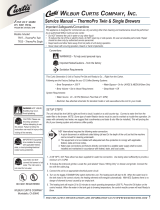Page is loading ...

Please keep the thermometer a t the place t h a t children
cannot touch to avo id gett ing hur t, as the pr obe is shape.
Cover the probe after u s i n g .
Introduction
Specifications
Resolution: 0.1°C/°F.
Power supply: 1.5V.
Thank you very much for choosing the pen type thermometer.
It is goo d fo r m e as u ri n g foo d t e m p e ra t u r e a n d no r m a l
contact temperature testing.
The meter is easy to operating. Just push out the probe cover
and install the battery, tou ch the obj ect and pr ess the ON
button to measure the temperature.
Temperature range: -50 --- +300°C.(-58 --- +572°F)
0 minute auto shutdown.
FOOD THERMOMETER USER MANUAL
Model No. TP-02
-1-
Functions and operation
Data Hold: Press the HOLD button to hold the temperature
value when measuring. Press again to start new measuring.
°C and °F se lecting: Press°C /°F butt on to select o ne of

LIMITED 90 DAYS WARRANTY
Therm oPro warrants thi s pr oduct to be free of d efects in
parts, materials and workmanship for a period of 90 d ays,
from date of purchase.
Sho u l d any repai r s or servic i n g u n der this warran t y be
req u i r ed, conta c t Cus t o mer Servi c e by p hon e or e m ail
for instru c t ion s on h ow t o p ack and s h ip t he produc t to
The r m o Pro .
CUSTOMER SERVICE
Telephone: 1-877-515-7797
Email: service@buythermopro.com
Hours: Weekdays 9:00 AM- 5:00 PM EST
This warranty gives you specific legal rights and you may also
have other rights which vary from state to state.
-2-
ON/OFF: Press the ON/OFF button t o turn on t he thermo-
meter. Press again to shut off it.
MAX/MIN button: View the largest/ smallest.
them you need.
/