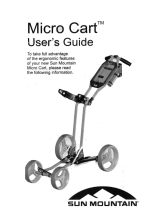Page is loading ...

IBM Europe, Middle East, and Africa Hardware Announcement
ZG14-0068, dated February 18, 2014
IBM Europe, Middle East, and Africa Hardware
Announcement ZG14-0068
IBM is a registered trademark of International Business Machines Corporation
1
New IBM RoHS 7cIII compliant Ultra-Nav keyboard for
IBM System x systems offers streamlined feature sets
for lower cost
Table of contents
1 Overview 7 Publications
1 Key prerequisites 7 Technical information
1 Planned availability date 10 Terms and conditions
1 Description 11 Prices
2 Product positioning 11 Announcement countries
2 Product number
At a glance
The new lower-cost Ultra-Nav keyboards without internal TouchPad or two USB
ports.
Key benefits:
• Lower cost
• RoHS 7cIII compliant
Overview
IBM® Ultra-Nav keyboards without Internal TouchPad
The Ultra-Nav keyboards are now available for use with IBM System x® systems.
These lower-cost products are RoHS 7cIII compliant, offering greater cost savings
because they do not include the internal TouchPad or two USB ports.
Warranty: One year limited warranty
1
.
1
For information on IBM's Statement of Limited Warranty, contact your local IBM
representative. Copies are available upon request.
Key prerequisites
A selected IBM System x server requiring a keyboard.
Planned availability date
March 7, 2014
Description
New keyboards without TouchPad
These high-performance lower-cost products are RoHS 7cIII compliant.

IBM Europe, Middle East, and Africa Hardware
Announcement ZG14-0068
IBM is a registered trademark of International Business Machines Corporation
2
Features:
• Investment protection, ease-of-use, and compatibility
Product positioning
None
Product number
Option Offerings (SEOs)
The following are features already announced for the 3331 machine type:
IBM Keyboard w/ Int.Pointing Device 3331 HC1 A50H 46W6713 46W6713
USB - Arabic 253 RoHS v2
IBM Keyboard w/ Int. Pointing Device 3331 HC1 A50J 46W6714 46W6714
USB - Belg/UK 120 RoHS v2
IBM Keyboard w/ Int. Pointing Device 3331 HC1 A50L 46W6716 46W6716
USB - Czech 489 RoHS v2
IBM Keyboard w/ Int. Pointing Device 3331 HC1 A50M 46W6717 46W6717
USB - Danish 159 RoHS v2
IBM Keyboard w/ Int. Pointing Device 3331 HC1 A50N 46W6718 46W6718
USB - Dutch 143 RoHS v2
IBM Keyboard w/ Int. Pointing Device 3331 HC1 A50P 46W6719 46W6719
USB - French 189 RoHS v2
IBM Keyboard w/ Int. Pointing Device 3331 HC1 A50R 46W6721 46W6721
USB - German 129 RoHS v2
IBM Keyboard w/ Int. Pointing Device 3331 HC1 A50S 46W6722 46W6722
USB - Greek 219 RoHS v2
IBM Keyboard w/ Int. Pointing Device 3331 HC1 A50T 46W6723 46W6723
USB - Hebrew 212 RoHS v2
IBM Keyboard w/ Int. Pointing Device 3331 HC1 A50U 46W6724 46W6724
USB - Hungarian 208 RoHS v2
IBM Keyboard w/ Int. Pointing Device 3331 HC1 A50V 46W6725 46W6725
USB - Italian 141 RoHS v2
IBM Keyboard w/ Int. Pointing Device 3331 HC1 A50Z 46W6729 46W6729
USB - Norwegian 155 RoHS v2
IBM Keyboard w/ Int. Pointing Device 3331 HC1 A510 46W6730 46W6730
USB - Polish 214 RoHS v2
IBM Keyboard w/ Int. Pointing Device 3331 HC1 A511 46W6731 46W6731
USB - Portugese 163 RoHS v2
IBM Keyboard w/ Int. Pointing Device 3331 HC1 A512 46W6732 46W6732
USB - Russian 441 RoHS v2
IBM Keyboard w/ Int. Pointing Device 3331 HC1 A513 46W6733 46W6733
USB - Slovak 245 RoHS v2
IBM Keyboard w/ Int. Pointing Device 3331 HC1 A514 46W6734 46W6734
USB - Spanish 172 RoHS v2
IBM Keyboard w/ Int. Pointing Device 3331 HC1 A515 46W6735 46W6735
USB - Swed/Finn 153 RoHS v2
IBM Keyboard w/ Int. Pointing Device 3331 HC1 A516 46W6736 46W6736
USB - Swiss F/G 150 RoHS v2
IBM Keyboard w/ Int. Pointing Device 3331 HC1 A518 46W6738 46W6738
USB - Turkish 179 RoHS v2
IBM Keyboard w/ Int. Pointing Device 3331 HC1 A519 46W6739 46W6739
USB - UK Eng 166 RoHS v2
IBM Keyboard w/ Int. Pointing Device 3331 HC1 A51A 46W6740 46W6740
USB - US Euro 103P RoHS v2
IBM Keyboard w/ Int. Pointing Device 3331 HC1 A51B 46W6741 46W6741
USB - Slovenian 234 RoHS v2

IBM Europe, Middle East, and Africa Hardware
Announcement ZG14-0068
IBM is a registered trademark of International Business Machines Corporation
3
The following are features already announced for the 1723, 2582, 3331, 7382, 7383
machine type:
Description MT Model Feature
IBM Keyboard w/ Int.Pointing Device USB - Arabic
253 RoHS v2 1723 HC1 A50H
IBM Keyboard w/ Int.Pointing Device USB - Arabic
253 RoHS v2 2582 AC1
MC1
IBM Keyboard w/ Int.Pointing Device USB - Arabic
253 RoHS v2 3331 HC1
IBM Keyboard w/ Int.Pointing Device USB - Arabic
253 RoHS v2 7382 AC1
MC1
IBM Keyboard w/ Int.Pointing Device USB - Arabic
253 RoHS v2 7383 AC1
MC1
IBM Keyboard w/ Int. Pointing Device USB - Belg/UK
120 RoHS v2 1723 HC1 A50J
IBM Keyboard w/ Int. Pointing Device USB - Belg/UK
120 RoHS v2 2582 AC1 A50J
MC1
IBM Keyboard w/ Int. Pointing Device USB - Belg/UK
120 RoHS v2 3331 HC1
IBM Keyboard w/ Int. Pointing Device USB - Belg/UK
120 RoHS v2 7382 AC1
MC1
IBM Keyboard w/ Int. Pointing Device USB - Belg/UK
120 RoHS v2 7383 AC1
MC1
IBM Keyboard w/ Int. Pointing Device USB - Czech
489 RoHS v2 1723 HC1 A50L
IBM Keyboard w/ Int. Pointing Device USB - Czech
489 RoHS v2 2582 AC1
MC1
IBM Keyboard w/ Int. Pointing Device USB - Czech
489 RoHS v2 3331 HC1
IBM Keyboard w/ Int. Pointing Device USB - Czech
489 RoHS v2 7382 AC1
MC1
IBM Keyboard w/ Int. Pointing Device USB - Czech
489 RoHS v2 7383 AC1
MC1
IBM Keyboard w/ Int. Pointing Device USB - Danish
159 RoHS v2 1723 HC1 A50M
IBM Keyboard w/ Int. Pointing Device USB - Danish
159 RoHS v2 2582 AC1
MC1
IBM Keyboard w/ Int. Pointing Device USB - Danish
159 RoHS v2 3331 HC1
IBM Keyboard w/ Int. Pointing Device USB - Danish
159 RoHS v2 7382 AC1
MC1
IBM Keyboard w/ Int. Pointing Device USB - Danish
159 RoHS v2 7383 AC1
MC1
IBM Keyboard w/ Int. Pointing Device USB - Dutch
143 RoHS v2 1723 HC1 A50N
IBM Keyboard w/ Int. Pointing Device USB - Dutch
143 RoHS v2 2582 AC1
MC1
IBM Keyboard w/ Int. Pointing Device USB - Dutch
143 RoHS v2 3331 HC1
IBM Keyboard w/ Int. Pointing Device USB - Dutch
143 RoHS v2 7382 AC1
MC1
IBM Keyboard w/ Int. Pointing Device USB - Dutch
143 RoHS v2 7383 AC1
MC1
IBM Keyboard w/ Int. Pointing Device USB - French

IBM Europe, Middle East, and Africa Hardware
Announcement ZG14-0068
IBM is a registered trademark of International Business Machines Corporation
4
189 RoHS v2 1723 HC1 A50P
IBM Keyboard w/ Int. Pointing Device USB - French
189 RoHS v2 2582 AC1
MC1
IBM Keyboard w/ Int. Pointing Device USB - French
189 RoHS v2 3331 HC1
IBM Keyboard w/ Int. Pointing Device USB - French
189 RoHS v2 7382 AC1
MC1
IBM Keyboard w/ Int. Pointing Device USB - French
189 RoHS v2 7383 AC1
MC1
IBM Keyboard w/ Int. Pointing Device USB - German
129 RoHS v2 1723 HC1 A50R
IBM Keyboard w/ Int. Pointing Device USB - German
129 RoHS v2 2582 AC1
MC1
IBM Keyboard w/ Int. Pointing Device USB - German
129 RoHS v2 3331 HC1
IBM Keyboard w/ Int. Pointing Device USB - German
129 RoHS v2 7382 AC1
MC1
IBM Keyboard w/ Int. Pointing Device USB - German
129 RoHS v2 7383 AC1
MC1
IBM Keyboard w/ Int. Pointing Device USB - Greek
219 RoHS v2 1723 HC1 A50S
IBM Keyboard w/ Int. Pointing Device USB - Greek
219 RoHS v2 2582 AC1
MC1
IBM Keyboard w/ Int. Pointing Device USB - Greek
219 RoHS v2 3331 HC1
IBM Keyboard w/ Int. Pointing Device USB - Greek
219 RoHS v2 7382 AC1
MC1
IBM Keyboard w/ Int. Pointing Device USB - Greek
219 RoHS v2 7383 AC1
MC1
IBM Keyboard w/ Int. Pointing Device USB - Hebrew
212 RoHS v2 1723 HC1 A50T
IBM Keyboard w/ Int. Pointing Device USB - Hebrew
212 RoHS v2 2582 AC1
MC1
IBM Keyboard w/ Int. Pointing Device USB - Hebrew
212 RoHS v2 3331 HC1
IBM Keyboard w/ Int. Pointing Device USB - Hebrew
212 RoHS v2 7382 AC1
MC1
IBM Keyboard w/ Int. Pointing Device USB - Hebrew
212 RoHS v2 7383 AC1
MC1
IBM Keyboard w/ Int. Pointing Device USB -
Hungarian 208 RoHS v2 1723 HC1 A50U
IBM Keyboard w/ Int. Pointing Device USB -
Hungarian 208 RoHS v2 2582 AC1
MC1
IBM Keyboard w/ Int. Pointing Device USB -
Hungarian 208 RoHS v2 3331 HC1
IBM Keyboard w/ Int. Pointing Device USB -
Hungarian 208 RoHS v2 7382 AC1
MC1
IBM Keyboard w/ Int. Pointing Device USB -
Hungarian 208 RoHS v2 7383 AC1
MC1
IBM Keyboard w/ Int. Pointing Device USB - Italian
141 RoHS v2 1723 HC1 A50V
IBM Keyboard w/ Int. Pointing Device USB - Italian
141 RoHS v2 2582 AC1
MC1
IBM Keyboard w/ Int. Pointing Device USB - Italian
141 RoHS v2 3331 HC1
IBM Keyboard w/ Int. Pointing Device USB - Italian
141 RoHS v2 7382 AC1
MC1

IBM Europe, Middle East, and Africa Hardware
Announcement ZG14-0068
IBM is a registered trademark of International Business Machines Corporation
5
IBM Keyboard w/ Int. Pointing Device USB - Italian
141 RoHS v2 7383 AC1
MC1
IBM Keyboard w/ Int. Pointing Device USB -
Norwegian 155 RoHS v2 1723 HC1 A50Z
IBM Keyboard w/ Int. Pointing Device USB -
Norwegian 155 RoHS v2 2582 AC1
MC1
IBM Keyboard w/ Int. Pointing Device USB -
Norwegian 155 RoHS v2 3331 HC1
IBM Keyboard w/ Int. Pointing Device USB -
Norwegian 155 RoHS v2 7382 AC1
MC1
IBM Keyboard w/ Int. Pointing Device USB -
Norwegian 155 RoHS v2 7383 AC1
MC1
IBM Keyboard w/ Int. Pointing Device USB - Polish
214 RoHS v2 1723 HC1 A510
IBM Keyboard w/ Int. Pointing Device USB - Polish
214 RoHS v2 2582 AC1
MC1
IBM Keyboard w/ Int. Pointing Device USB - Polish
214 RoHS v2 3331 HC1
IBM Keyboard w/ Int. Pointing Device USB - Polish
214 RoHS v2 7382 AC1
MC1
IBM Keyboard w/ Int. Pointing Device USB - Polish
214 RoHS v2 7383 AC1
MC1
IBM Keyboard w/ Int. Pointing Device USB -
Portugese 163 RoHS v2 1723 HC1 A511
IBM Keyboard w/ Int. Pointing Device USB -
Portugese 163 RoHS v2 2582 AC1
MC1
IBM Keyboard w/ Int. Pointing Device USB -
Portugese 163 RoHS v2 3331 HC1
IBM Keyboard w/ Int. Pointing Device USB -
Portugese 163 RoHS v2 7382 AC1
MC1
IBM Keyboard w/ Int. Pointing Device USB -
Portugese 163 RoHS v2 7383 AC1
MC1
IBM Keyboard w/ Int. Pointing Device USB - Russian
441 RoHS v2 1723 HC1 A512
IBM Keyboard w/ Int. Pointing Device USB - Russian
441 RoHS v2 2582 AC1
MC1
IBM Keyboard w/ Int. Pointing Device USB - Russian
441 RoHS v2 3331 HC1
IBM Keyboard w/ Int. Pointing Device USB - Russian
441 RoHS v2 7382 AC1
MC1
IBM Keyboard w/ Int. Pointing Device USB - Russian
441 RoHS v2 7383 AC1
MC1
IBM Keyboard w/ Int. Pointing Device USB - Slovak
245 RoHS v2 1723 HC1 A513
IBM Keyboard w/ Int. Pointing Device USB - Slovak
245 RoHS v2 2582 AC1
MC1
IBM Keyboard w/ Int. Pointing Device USB - Slovak
245 RoHS v2 3331 HC1
IBM Keyboard w/ Int. Pointing Device USB - Slovak
245 RoHS v2 7382 AC1
MC1
IBM Keyboard w/ Int. Pointing Device USB - Slovak
245 RoHS v2 7383 AC1
MC1
IBM Keyboard w/ Int. Pointing Device USB - Spanish
172 RoHS v2 1723 HC1 A514
IBM Keyboard w/ Int. Pointing Device USB - Spanish
172 RoHS v2 2582 AC1
MC1
IBM Keyboard w/ Int. Pointing Device USB - Spanish

IBM Europe, Middle East, and Africa Hardware
Announcement ZG14-0068
IBM is a registered trademark of International Business Machines Corporation
6
172 RoHS v2 3331 HC1
IBM Keyboard w/ Int. Pointing Device USB - Spanish
172 RoHS v2 7382 AC1
MC1
IBM Keyboard w/ Int. Pointing Device USB - Spanish
172 RoHS v2 7383 AC1
MC1
IBM Keyboard w/ Int. Pointing Device USB -
Swed/Finn 153 RoHS v2 1723 HC1 A515
IBM Keyboard w/ Int. Pointing Device USB -
Swed/Finn 153 RoHS v2 2582 AC1
MC1
IBM Keyboard w/ Int. Pointing Device USB -
Swed/Finn 153 RoHS v2 3331 HC1
IBM Keyboard w/ Int. Pointing Device USB -
Swed/Finn 153 RoHS v2 7382 AC1
MC1
IBM Keyboard w/ Int. Pointing Device USB -
Swed/Finn 153 RoHS v2 7383 AC1
MC1
IBM Keyboard w/ Int. Pointing Device USB - Swiss
F/G 150 RoHS v2 1723 HC1 A516
IBM Keyboard w/ Int. Pointing Device USB - Swiss
F/G 150 RoHS v2 2582 AC1
MC1
IBM Keyboard w/ Int. Pointing Device USB - Swiss
F/G 150 RoHS v2 3331 HC1
IBM Keyboard w/ Int. Pointing Device USB - Swiss
F/G 150 RoHS v2 7382 AC1
MC1
IBM Keyboard w/ Int. Pointing Device USB - Swiss
F/G 150 RoHS v2 7383 AC1
MC1
IBM Keyboard w/ Int. Pointing Device USB - Turkish
179 RoHS v2 1723 HC1 A518
IBM Keyboard w/ Int. Pointing Device USB - Turkish
179 RoHS v2 2582 AC1
MC1
IBM Keyboard w/ Int. Pointing Device USB - Turkish
179 RoHS v2 3331 HC1
IBM Keyboard w/ Int. Pointing Device USB - Turkish
179 RoHS v2 7382 AC1
MC1
IBM Keyboard w/ Int. Pointing Device USB - Turkish
179 RoHS v2 7383 AC1
MC1
IBM Keyboard w/ Int. Pointing Device USB - UK Eng
166 RoHS v2 1723 HC1 A519
IBM Keyboard w/ Int. Pointing Device USB - UK Eng
166 RoHS v2 2582 AC1
MC1
IBM Keyboard w/ Int. Pointing Device USB - UK Eng
166 RoHS v2 3331 HC1
IBM Keyboard w/ Int. Pointing Device USB - UK Eng
166 RoHS v2 7382 AC1
MC1
IBM Keyboard w/ Int. Pointing Device USB - UK Eng
166 RoHS v2 7383 AC1
MC1
IBM Keyboard w/ Int. Pointing Device USB - US Euro
103P RoHS v2 1723 HC1 A51A
IBM Keyboard w/ Int. Pointing Device USB - US Euro
103P RoHS v2 2582 AC1
MC1
IBM Keyboard w/ Int. Pointing Device USB - US Euro
103P RoHS v2 3331 HC1
IBM Keyboard w/ Int. Pointing Device USB - US Euro
103P RoHS v2 7382 AC1
MC1
IBM Keyboard w/ Int. Pointing Device USB - US Euro
103P RoHS v2 7383 AC1
MC1
IBM Keyboard w/ Int. Pointing Device USB -
Slovenian 234 RoHS v2 1723 HC1 A51B

IBM Europe, Middle East, and Africa Hardware
Announcement ZG14-0068
IBM is a registered trademark of International Business Machines Corporation
7
IBM Keyboard w/ Int. Pointing Device USB -
Slovenian 234 RoHS v2 2582 AC1
MC1
IBM Keyboard w/ Int. Pointing Device USB -
Slovenian 234 RoHS v2 3331 HC1
IBM Keyboard w/ Int. Pointing Device USB -
Slovenian 234 RoHS v2 7382 AC1
MC1
IBM Keyboard w/ Int. Pointing Device USB -
Slovenian 234 RoHS v2 7383 AC1
MC1
Publications
Publications are shipped with the announced product.
Order Part
Title number number
Installation Pub None None
ships with keyboard
Displayable softcopy publications: None
Source file publications: None
Services
Global Technology Services®
IBM services include business consulting, outsourcing, hosting services, applications,
and other technology management.
These services help you learn about, plan, install, manage, or optimize your IT
infrastructure to be an on-demand business. They can help you integrate your high-
speed networks, storage systems, application servers, wireless protocols, and an
array of platforms, middleware, and communications software for IBM and many
non-IBM offerings. IBM is your one-stop shop for IT support needs.
For details on available services, contact your IBM representative or visit
http://www.ibm.com/services/
For details on available IBM Business Continuity and Recovery Services, contact your
IBM representative or visit
http://www.ibm.com/services/continuity
For details on education offerings related to specific products, visit
http://www.ibm.com/services/learning/index.html
Select your country, and then select the product as the category.
Technical information
Specified operating environment
Standards
None

IBM Europe, Middle East, and Africa Hardware
Announcement ZG14-0068
IBM is a registered trademark of International Business Machines Corporation
8
Operating environment
• Operating temperature:
– 0°C to 55°C (-32°F to 131°F) at 0 - 914 m (0 to 3,000 ft)
– 10°C to 32°C (50°F to 90°F) at 914 - 2,133 m (3,000 - 7,000 ft)
• Relative humidity: 20% to 80% (noncondensing)
• Maximum altitude: 2,133 m (7,000 ft)
• Air flow: 200 LFM at 55°C
Homologation
This product is not certified for direct connection by any means whatsoever to
interfaces of public telecommunications networks. Certification may be required by
law prior to making any such connection. Contact an IBM representative or reseller
for any questions.
Hardware requirements
A selected System x server system.
Software requirements
None
Compatibility
• ServerProven® testing, which verifies servers and keyboard and mouse products
will function properly
For latest compatibility information, visit
http://www-03.ibm.com/systems/info/x86servers/serverproven/compat/us/
Note: Some configurations may not be compatible.
User group requirements
This announcement satisfies or partially satisfies the requirements from one or
more of the worldwide user group communities. Groups include COMMON, COMMON
Europe, Guide Share Europe (GSE), InterAction (Australia/New Zealand), Japan
Guide Share (JGS), and SHARE Inc.
Planning information
Customer responsibilities
The new Ultra-Nav keyboard products without internal TouchPad are designated
as customer setup. Customer installation instructions are shipped with each option
part.
Cable orders
None
Installability
The keyboards require about 10 minutes for installation.
Installation includes unpacking, setting up, and plugging in.

IBM Europe, Middle East, and Africa Hardware
Announcement ZG14-0068
IBM is a registered trademark of International Business Machines Corporation
9
Packaging
IBM Ultra-Nav RoHS Keyboard
Product Package description Boxes
Keyboard Option Unit Box 1
Contents:
Keyboard
Quick install guide
Important Notices Flyer
Security, auditability, and control
It is a customer's responsibility to ensure that the server is secure to prevent
sensitive data from being removed.
The customer is responsible for evaluation, selection, and implementation of security
features, administrative procedures, and appropriate controls in application systems
and communications facilities.
Global Technology Services
Contact your IBM representative for the list of selected services available in your
country, either as standard or customized offerings, for the efficient installation,
implementation, and/or integration of this product.
IBM Electronic Services
Electronic Service Agent
TM
and the IBM Electronic Support web portal are dedicated
to providing fast, exceptional support to IBM Systems customers. The IBM Electronic
Service Agent tool is a no-additional-charge tool that proactively monitors and
reports hardware events, such as system errors, performance issues, and inventory.
The Electronic Service Agent tool can help you stay focused on your company's
strategic business initiatives, save time, and spend less effort managing day-to-day
IT maintenance issues. Servers enabled with this tool can be monitored remotely
around the clock by IBM Support all at no additional cost to you.
Now integrated into the base operating system of AIX® 5.3, AIX 6.1, and AIX
7.1, Electronic Service Agent is designed to automatically and electronically report
system failures and utilization issues to IBM, which can result in faster problem
resolution and increased availability. System configuration and inventory information
collected by the Electronic Service Agent tool also can be viewed on the secure
Electronic Support web portal, and used to improve problem determination and
resolution by you and the IBM support team. To access the tool main menu,
simply type "smitty esa_main", and select "Configure Electronic Service Agent." In
addition, ESA now includes a powerful web user interface, giving the administrator
easy access to status, tool settings, problem information, and filters. For more
information and documentation on how to configure and use Electronic Service
Agent, refer to
http://www.ibm.com/support/electronic
The IBM Electronic Support portal is a single Internet entry point that replaces the
multiple entry points traditionally used to access IBM Internet services and support.
This portal enables you to gain easier access to IBM resources for assistance in
resolving technical problems. The My Systems and Premium Search functions make
it even easier for Electronic Service Agent tool-enabled customers to track system
inventory and find pertinent fixes.

IBM Europe, Middle East, and Africa Hardware
Announcement ZG14-0068
IBM is a registered trademark of International Business Machines Corporation
10
Benefits
Increased uptime: The Electronic Service Agent tool is designed to enhance the
Warranty or Maintenance Agreement by providing faster hardware error reporting
and uploading system information to IBM Support. This can translate to less wasted
time monitoring the "symptoms," diagnosing the error, and manually calling IBM
Support to open a problem record. Its 24 x 7 monitoring and reporting mean no
more dependence on human intervention or off-hours customer personnel when
errors are encountered in the middle of the night.
Security: The Electronic Service Agent tool is designed to be secure in monitoring,
reporting, and storing the data at IBM. The Electronic Service Agent tool securely
transmits either via the Internet (HTTPS or VPN) or modem, and can be configured
to communicate securely through gateways to provide customers a single point of
exit from their site. Communication is one way. Activating Electronic Service Agent
does not enable IBM to call into a customer's system. System inventory information
is stored in a secure database, which is protected behind IBM firewalls. It is viewable
only by the customer and IBM. The customer's business applications or business
data is never transmitted to IBM.
More accurate reporting: Since system information and error logs are
automatically uploaded to the IBM Support center in conjunction with the service
request, customers are not required to find and send system information, decreasing
the risk of misreported or misdiagnosed errors. Once inside IBM, problem error data
is run through a data knowledge management system and knowledge articles are
appended to the problem record.
Customized support: Using the IBM ID entered during activation, customers can
view system and support information in the "My Systems" and "Premium Search"
sections of the Electronic Support website at
http://www.ibm.com/support/electronic
My Systems provides valuable reports of installed hardware and software using
information collected from the systems by Electronic Service Agent. Reports
are available for any system associated with the customer's IBM ID. Premium
Search combines the function of search and the value of Electronic Service Agent
information, providing advanced search of the technical support knowledgebase.
Using Premium Search and the Electronic Service Agent information that has been
collected from your system, customers are able to see search results that apply
specifically to their systems.
For more information on how to utilize the power of IBM Electronic Services, contact
your IBM Systems Services Representative, or visit
http://www.ibm.com/support/electronic
Terms and conditions
Field installable features
Yes
Customer setup
Yes
Machine code
No license terms apply.

IBM Europe, Middle East, and Africa Hardware
Announcement ZG14-0068
IBM is a registered trademark of International Business Machines Corporation
11
Prices
For all local charges, contact your IBM representative.
Announcement countries
All European, Middle Eastern, and African countries.
Trademarks
Electronic Service Agent is a trademark of IBM Corporation in the United States,
other countries, or both.
IBM, System x, Global Technology Services, ServerProven and AIX are registered
trademarks of IBM Corporation in the United States, other countries, or both.
Other company, product, and service names may be trademarks or service marks of
others.
Terms of use
IBM products and services which are announced and available in your country
can be ordered under the applicable standard agreements, terms, conditions,
and prices in effect at the time. IBM reserves the right to modify or withdraw this
announcement at any time without notice. This announcement is provided for
your information only. Reference to other products in this announcement does not
necessarily imply those products are announced, or intend to be announced, in your
country. Additional terms of use are located at
http://www.ibm.com/legal/us/en/
For the most current information regarding IBM products, consult your IBM
representative or reseller, or visit the IBM worldwide contacts page
http://www.ibm.com/planetwide/
/