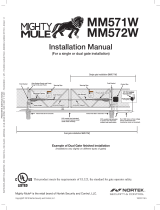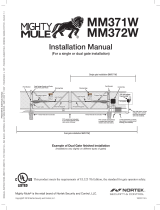WVD100
Quick Reference Guide
WVD100, Rev 1.8A Page 1
OVERVIEW:
The EZ Loop is a wireless vehicle detector for vehicle
use only. Each system can use one AP100 Access
Point Relay Board mounted in the gate operator and
up to ten S200 Sensors installed in the driveway.
Download the WVD100 Installation & Program
Manual at www.AccessOneTechnologies.com
1. INSTALL THE AP100:
To install the AP100 Relay Board:
1. Mount the AP100 inside the
gate operator or in a weather
tight housing.
2. Mount the AP100 with a good
line of sight to each sensor.
3. Use the plastic standoffs to
mount the board. Do not
allow the board to rest on the
ground or any metal.
2. WIRING THE AP100:
The AP100 has four relays for multiple loop functions.
Each relay has a NO, C, and NC output. Most gate
operators use the NO and C outputs.
1. Connect 12-24 VAC/VDC to the Power Terminal.
2. Connect Relay 1 to the Reverse Loop input.
3. Connect Relay 2 to the Open/Exit Loop input.
4. Connect Relay 3 to the Shadow Loop input.
5. Connect Relay 4 to an auxiliary device.
3. SELECT SENSOR LOCATION:
Detection range is similar to a rectangular bubble
around the sensor. Average detection distance from
the sensor is approximately 8ft wide x 4ft deep x 3-4ft
high. In some occasions the distance may be less and
in some occasions the distance may more. A simple
above ground test can help define the distance.
To layout a standard gate application:
1. Place the sensor in the center of the traffic lane.
2. Determine if one or multiple sensors will be
needed for full detection across a wide traffic lane.
3. When a sensor is placed on the side of the
driveway, make sure it reaches far enough into the
lane to detect a vehicle.
4. Place the sensor far enough away from the gate
so the moving gate does not activate the sensor.
This is usually 8-10 feet from the gate.
5. Mark the location of where each sensor will be
installed.
12-24
VAC/DC
Reverse Loop
Gate Input
Open/Exit Loop
Gate Input
Shadow Loop
Gate Input
Auxiliary
Device
6-8 feet Side to Side
3-4 feet
2-3 feet
1-2 ft
Expanded Area
Expanded Area
Initial
Detection
Area
2-4 feet
4-6 feet
4 feet
3-4 feet
4 feet
Driveway
Side
Side
5 feet
or less
5 feet
or less
3 - 4
feet
6 - 8 feet detection width
5ft or
less
4 feet 4 feet
WVD100
Quick Reference Guide
WVD100, Rev 1.8A Page 2
4. DRILL SENSOR HOLE:
To prepare the Sensor hole for installation:
1. Drill a 2” wide hole 5” deep. (Tip: Use a Dry
Diamond Core Bit to core drill the hole)
2. If the hole is more than 5” deep, add sand to make
the sensor flush with the top of the driveway.
5. LEARN THE SENSOR:
To learn the sensor before installing into the ground:
1. Make sure the AP100 is installed and power is on.
2. Open the Sensor, remove the circuit board, and
plug the battery on to the board.
3. Move the Sensor near the AP100
4. Enter the LEARN mode on the AP100 Relay board:
a. Select PROGRAM, press Enter
b. Select SENSOR, press Enter
c. Select LEARN, press Enter
d. AP100 is now in LEARN mode
5. In LEARN mode, press the Sensor learn button
a. AP100 will see the sensor and display the
SENSOR# EXISTS message
b. Repeat for each Sensor
c. Note the Sensor number on each sensor as
they will be setup in the programming steps.
6. Place the circuit board back into the Sensor
housing with the blue radio chip facing forward,
the same direction as the line on the housing.
6. INSTALL THE SENSOR:
To install the Sensor in the driveway:
1. Close the Sensor housing tightly making sure the
top has sealed against the O-rings.
2. If the hole is more than 5” deep, add sand to
make the sensor flush with the driveway top.
3. Place the sensor in the hole with the line on the
housing facing away from the gate, toward traffic.
4. Secure the housing in the driveway with a sealant.
The Sensor needs to be secured enough that it
does not turn when a vehicle drives over it.
5. Let the Sensor sit in the ground for 10-20 minutes
to adjust to the air and ground temperature.
7. ACTIVATE THE SENSOR:
To activate the sensor:
1. Enter the PROGRAM mode on the AP100:
a. Select PROGRAM, press Enter
b. Select SENSOR, press Enter
c. Select ACTIVE, press Enter
d. Select the Sensor to activate, press Enter
e. Select ACTIVE, press Enter
f. Repeat for additional sensors
8. PROGRAM RELAYS:
To program the relays to each sensor:
1. Enter the PROGRAM mode on the AP100:
a. Select PROGRAM, press Enter
b. Select SENSOR, press Enter
c. Select RELAY, press Enter
d. Select the Sensor to edit, press Enter
e. Select Relay for that sensor, press Enter
f. Select Relay Function, press Enter (NORMAL is
the most common setting and will hold the
relay while a vehicle is on the sensor, and drop
the relay right after the vehicle leaves.)
g. Use Up, Down, Enter buttons to enter time of
relay action for needed settings, press Enter
h. Repeat for additional sensors
9. PROGRAM TIME CLOCK:
To program the Time Clock:
1. Enter the PROGRAM mode on the AP100:
a. Select PROGRAM, press Enter
b. Select AP, press Enter
c. Select SET CLOCK, press Enter
d. Use Up, Down, Enter buttons to enter date,
time, am/pm, and day of week.
Sand
Driveway
5” Deep
2” Wide
SEARCHING
ENTER TO BACK
Blue Radio Chip
Housing Grove
Learn
Button