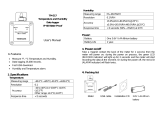Page is loading ...

EXPORT CONTROL WARNING: This document contains controlled technology or technical data
under the jurisdiction of the Export Administration Regulations (EAR), 15 CFR 730-774. It cannot
be transferred to any foreign third party without the specific prior approval of the U.S. Department
of Commerce, Bureau of Industry and Security (BIS). Violations of these regulations are punishable
by fine, imprisonment, or both.
Communications
Test Set
3500 / 3500A
Operation Manual
Issue-4

Subject to Export Control, see Cover Page for details.
OPERATION MANUAL
COMMUNICATIONS TEST SET
3500 / 3500A
PUBLISHED BY
Aeroflex
COPYRIGHT © Aeroflex 2010
All rights reserved. No part of this publication may be reproduced, stored in a retrieval system, or
transmitted in any form or by any means, electronic, mechanical, photocopying, recording or
otherwise without the prior permission of the publisher.
Reissued Jan 2010
Issue-2 Apr 2010
Issue-3 May 2010
Issue-4 Mar 2011
10200 West York / Wichita, Kansas 67215 U.S.A. / (316) 522-4981 / FAX (316) 524-2623

Subject to Export Control, see Cover Page for details.
Electromagnetic Compatibility:
For continued EMC compliance, all external cables must be shielded and three meters or less in
length.
Nomenclature Statement:
In this manual, 3500 / 3500A, Test Set or Unit refers to the 3500 / 3500A Communications Test Set.

Subject to Export Control, see Cover Page for details.
THIS PAGE INTENTIONALLY LEFT BLANK.

Subject to Export Control, see Cover Page for details.
SAFETY FIRST: TO ALL OPERATIONS PERSONNEL
REFER ALL SERVICING OF UNIT TO QUALIFIED TECHNICAL PERSONNEL. THIS UNIT CONTAINS NO
OPERATOR SERVICEABLE PARTS.
WARNING: USING THIS EQUIPMENT IN A MANNER NOT SPECIFIED BY THE ACCOMPANYING
DOCUMENTATION MAY IMPAIR THE SAFETY PROTECTION PROVIDED BY THE EQUIPMENT.
CASE, COVER OR PANEL REMOVAL
Opening the Case Assembly exposes the operator to electrical hazards that can result in electrical shock or
equipment damage. Do not operate this Test Set with the Case Assembly open.
SAFETY IDENTIFICATION IN TECHNICAL MANUAL
This manual uses the following terms to draw attention to possible safety hazards, that may exist when
operating or servicing this equipment.
CAUTION: THIS TERM IDENTIFIES CONDITIONS OR ACTIVITIES THAT, IF IGNORED, CAN RESULT IN
EQUIPMENT OR PROPERTY DAMAGE (E.G., FIRE).
WARNING: THIS TERM IDENTIFIES CONDITIONS OR ACTIVITIES THAT, IF IGNORED, CAN RESULT IN
PERSONAL INJURY OR DEATH.
SAFETY SYMBOLS IN MANUALS AND ON UNITS
CAUTION: Refer to accompanying documents. (This symbol refers to specific CAUTIONS
represented on the unit and clarified in the text.)
AC OR DC TERMINAL: Terminal that may supply or be supplied with AC or DC voltage.
DC TERMINAL: Terminal that may supply or be supplied with DC voltage.
AC TERMINAL: Terminal that may supply or be supplied with AC or alternating voltage.
EQUIPMENT GROUNDING PRECAUTION
Improper grounding of equipment can result in electrical shock.
USE OF PROBES
Check the specifications for the maximum voltage, current and power ratings of any connector on the Test Set
before connecting it with a probe from a terminal device. Be sure the terminal device performs within these
specifications before using it for measurement, to prevent electrical shock or damage to the equipment.
POWER CORDS
Power cords must not be frayed, broken nor expose bare wiring when operating this equipment.
USE RECOMMENDED FUSES ONLY
Use only fuses specifically recommended for the equipment at the specified current and voltage ratings.
INTERNAL BATTERY
This unit contains a Lithium Ion Battery, serviceable only by a qualified technician.
CAUTION: SIGNAL GENERATORS CAN BE A SOURCE OF ELECTROMAGNETIC INTERFERENCE (EMI) TO
COMMUNICATION RECEIVERS. SOME TRANSMITTED SIGNALS CAN CAUSE DISRUPTION AND
INTERFERENCE TO COMMUNICATION SERVICES OUT TO A DISTANCE OF SEVERAL MILES.
USERS OF THIS EQUIPMENT SHOULD SCRUTINIZE ANY OPERATION THAT RESULTS IN
RADIATION OF A SIGNAL (DIRECTLY OR INDIRECTLY) AND SHOULD TAKE NECESSARY
PRECAUTIONS TO AVOID POTENTIAL COMMUNICATION INTERFERENCE PROBLEMS.

Subject to Export Control, see Cover Page for details.
THIS PAGE INTENTIONALLY LEFT BLANK.

Subject to Export Control, see Cover Page for details.
DECLARATION OF CONFORMITY
The Declaration of Conformity Certificate included with
the Unit should remain with the Unit.
Aeroflex recommends the operator reproduce a copy of
the Declaration of Conformity Certificate to be stored
with the Operation Manual for future reference.

Subject to Export Control, see Cover Page for details.
THIS PAGE INTENTIONALLY LEFT BLANK.

PREFACE
Subject to Export Control, see Cover Page for details. i
SCOPE
This Manual contains Instructions for operating the 3500 / 3500A. It is strongly recommended that
the Operator be thoroughly familiar with this manual before attempting to operate the equipment.
ORGANIZATION
The Manual is composed of the following Chapters:
CHAPTER 1 - INTRODUCTION
Provides an Introduction and a Brief Overview of Functions and Features. Principles of
Operation are also included.
CHAPTER 2 - OPERATING INSTRUCTIONS
Identifies and functionally describes all Controls, Indicators and Connectors.
Identifies and explains all Operation Screens and Menus.
Provides a Turn-On Procedure and Initial Adjustments.
Provides Applications.
CHAPTER 3 - OPERATOR MAINTENANCE
Identifies and explains Routine Service, Troubleshooting, Maintenance and Storage
Procedures.
CHAPTER 4 - OPTIONS
Identifies and explains the Options available for the 3500 / 3500A.

TABLE OF CONTENTS
ii Subject to Export Control, see Cover Page for details.
PARAGRAPH PAGE
CHAPTER 1 - INTRODUCTION
1-1 General Information .................................................................................... 1-1
1-1A Scope .................................................................................................... 1-1
1-1B Nomenclature Cross-Reference List .......................................................... 1-1
1-2 Equipment Capabilities and Features ............................................................ 1-2
1-2A Capabilities ............................................................................................ 1-2
1-2B Features ................................................................................................ 1-3
1-3 Equipment Data .......................................................................................... 1-4
1-4 Principles of Operation ................................................................................ 1-15
CHAPTER 2 - OPERATING INSTRUCTIONS
2-1 Operator’s Controls, Indicators and Connectors.............................................. 2-1
2-2 Operation Screens and Menu Configurations .................................................. 2-5
2-2-1 Screen Icons .......................................................................................... 2-6
2-2-2 System Menu .......................................................................................... 2-8
2-2-2A Duplex Test Screen............................................................................. 2-9
2-2-2B Receiver Test Screen .......................................................................... 2-18
2-2-2C Transmitter Test Screen ...................................................................... 2-26
2-2-2D ANT-Cable Test Screen ....................................................................... 2-31
2-2-2E Audio Function Generator Test Screen .................................................. 2-40
2-2-3 Meters Menu .......................................................................................... 2-44
2-2-3A SINAD Meter Screen ........................................................................... 2-45
2-2-3B Distortion Meter Screen ....................................................................... 2-47
2-2-3C AF Counter Screen ............................................................................. 2-49
2-2-3D Audio Level Meter Screen .................................................................... 2-51
2-2-4 Self Test Menu ....................................................................................... 2-53
2-2-4A Self Test Screen ................................................................................. 2-54
2-2-4B Diagnostic Screen............................................................................... 2-55
2-2-4C Calibration Screen .............................................................................. 2-58
2-2-5 Utilities Menu ......................................................................................... 2-59
2-2-5A Annunciator Setup Screen ................................................................... 2-60
2-2-5B Remote Setup Screen .......................................................................... 2-61
2-2-5C Version Screen ................................................................................... 2-66
2-2-5D Date / Time Screen ............................................................................. 2-67
2-2-5E HW Config Setup Screen ..................................................................... 2-68
2-2-5F Options Screen ................................................................................... 2-70
2-2-5G USB Manager Screen .......................................................................... 2-71
2-2-5H Unit Copy Screen ................................................................................ 2-72
2-2-6 Other Meters / Functions ......................................................................... 2-73
2-2-6A DCS Decode Meter ............................................................................. 2-74
2-2-6B DTMF Decode Meter ........................................................................... 2-75
2-2-6C Function Generator ............................................................................. 2-76
2-2-6D Modulation Meter Screen ..................................................................... 2-77
2-2-6E RF Error Meter Screen ........................................................................ 2-79
2-2-6F RF Power Meter Screen ....................................................................... 2-81
2-2-6G RSSI Meter Screen ............................................................................. 2-83
2-2-7 Other Functions ...................................................................................... 2-85
2-2-7A Recall Configuration Screen ................................................................ 2-85
2-2-7B Save Configuration Screen .................................................................. 2-86
2-3 Preventive Maintenance Checks and Services ................................................ 2-87
2-3-1 General ................................................................................................. 2-87
2-3-2 Preventive Maintenance Procedures ......................................................... 2-87
2-3-2A Tools, Materials and Equipment Required .............................................. 2-87
2-3-2B Routine Checks .................................................................................. 2-87
2-3-2C Schedule of Checks ............................................................................ 2-87

Subject to Export Control, see Cover Page for details. iii
PARAGRAPH PAGE
CHAPTER 2 - OPERATING INSTRUCTIONS (cont)
2-4 Operation Under Usual Conditions ................................................................ 2-88
2-4-1 Turn-On Procedure ................................................................................. 2-88
2-4-2 Screen Warnings and Cautions ................................................................. 2-90
2-5 Operating Procedures .................................................................................. 2-91
2-5-1 Introduction ............................................................................................ 2-91
2-5-2 Typical Vehicle Installation Test ............................................................... 2-92
2-5-3 Advanced Vehicle Installation Testing ....................................................... 2-96
2-5-4 Measuring SWR ...................................................................................... 2-97
2-5-5 Measuring DTF (Distance to Fault) ........................................................... 2-102
2-5-6 Measuring Reverse Power........................................................................ 2-108
2-5-7 Loading Software using USB Memory Device ............................................. 2-112
CHAPTER 3 - MAINTENANCE
3-1 Service Upon Receipt .................................................................................. 3-1
3-1-1 Service Upon Receipt of Material .............................................................. 3-1
3-1-1A Unpacking .......................................................................................... 3-1
3-1-1B Checking Unpacked Equipment ............................................................ 3-1
3-1-2 Preliminary Servicing and Adjustment of Equipment .................................... 3-2
3-2 Troubleshooting .......................................................................................... 3-3
3-3 Maintenance Procedures .............................................................................. 3-7
3-3-1 Battery Recharging ................................................................................. 3-7
3-3-2 Battery Replacement ............................................................................... 3-8
3-3-3 Fuse Replacement .................................................................................. 3-11
3-3-4 Handle Replacement ............................................................................... 3-14
3-3-5 Bumper Replacement .............................................................................. 3-16
3-4 Preparation for Storage or Shipment ............................................................. 3-17
3-4A Packaging ............................................................................................ 3-17
3-4B Environment ........................................................................................... 3-17
CHAPTER 4 - OPTIONS
4-1 General ..................................................................................................... 4-1
4-2 Installing Options ........................................................................................ 4-2
4-3 Spectrum Analyzer Option (35000010) ........................................................... 4-3
4-3-1 Spectrum Analyzer Screen ....................................................................... 4-4
4-3-2 Spectrum Analyzer Screen Features and Functions .................................... 4-5
4-4 Oscilloscope Option (35000001) ................................................................... 4-15
4-4-1 Oscilloscope Screen ............................................................................... 4-15
4-4-2 Oscilloscope Screen Features and Functions ............................................. 4-16
4-5 Tracking Generator Option (35000070) .......................................................... 4-23
4-5-1 Tracking Generator Screen ...................................................................... 4-23
4-5-2 Tracking Generator Screen Features and Functions .................................... 4-24
4-6 P25 Option (35000100) ................................................................................ 4-31
4-6-1 P25 Mini-Meter ....................................................................................... 4-31
4-6-2 P25 Mini-Meter Features and Functions ..................................................... 4-32
4-6-3 Digital Receive (P25) Screen Features and Functions ................................. 4-33
4-7 DMR Option (35000200) ............................................................................... 4-35
4-7-1 DMR Mini-Meter ...................................................................................... 4-35
4-7-2 DMR Mini-Meter Features and Functions ................................................... 4-36
4-7-3 Digital Receive (DMR) Screen Features and Functions ................................ 4-37
4-8 NXDN Option (35000400) ............................................................................. 4-41
4-8-1 NXDN Mini-Meter .................................................................................... 4-41
4-8-2 NXDN Mini-Meter Features and Functions .................................................. 4-42
4-8-3 Digital Receive (NXDN) Screen Features and Functions .............................. 4-43

iv Subject to Export Control, see Cover Page for details.
PARAGRAPH PAGE
CHAPTER 4 - OPTIONS (cont)
4-9 dPMR Option (35000300) ............................................................................. 4-45
4-9-1 dPMR Mini-Meter .................................................................................... 4-45
4-9-2 dPMR Mini-Meter Features and Functions .................................................. 4-46
4-9-3 Digital Receive (dPMR) Screen Features and Functions .............................. 4-47
4-10 ARIBT98 Option (35000500) ......................................................................... 4-49
4-10-1 ARIBT98 Mini-Meter ................................................................................ 4-49
4-10-2 ARIBT98 Mini-Meter Features and Functions .............................................. 4-50
4-10-3 Digital Receive (ARIBT98) Screen Features and Functions .......................... 4-51
4-11 Scripting Option (35000060) ......................................................................... 4-53
4-11-1 Scripts Screen ........................................................................................ 4-53
4-11-2 Scripts Screen Features and Functions ..................................................... 4-54
4-11-3 Transfer Scripts to the 3500 / 3500A ......................................................... 4-55
4-11-4 Copy Scripts with Unit Copy Screen .......................................................... 4-57
4-11-5 General Scripting Commands ................................................................... 4-58
4-11-6 Scripting Flowcharts................................................................................ 4-59
APPENDICES
A Connector Pin-Out Tables ............................................................................ A-1
A-1 I/O Connectors ....................................................................................... A-1
A-2 AUDIO Connector Pin-Out Table ............................................................... A-3
A-3 REMOTE Connector Pin-Out Table ............................................................ A-5
B Abbreviations ............................................................................................ B-1
C Remote Operation ....................................................................................... C-1
INDEX

LIST OF ILLUSTRATIONS / TABLES
Subject to Export Control, see Cover Page for details. v
LIST OF ILLUSTRATIONS
TITLE PAGE
Controls, Connectors and Indicators 2-1
Comm Breakout Box Connectors 2-4
Menu / Screen Hierarchy 2-5
LIST OF TABLES
TITLE PAGE
3500 I/O Connectors A-1
3500A I/O Connectors A-2
3500 AUDIO Connector Pin-Out Table A-3
3500A AUDIO Connector Pin-Out Table A-4
3500 REMOTE Connector Pin-Out Table A-5
3500A REMOTE Connector Pin-Out Table A-6

vi Subject to Export Control, see Cover Page for details.
THIS PAGE INTENTIONALLY LEFT BLANK.

SERVICE UPON RECEIPT OF MATERIAL
Subject to Export Control, see Cover Page for details. vii
Unpacking
Special-design packing material inside this shipping carton provides maximum protection for the
3500 / 3500A. Avoid damaging the carton and packing material during equipment unpacking. Use
the following steps for unpacking the 3500 / 3500A.
● Cut and remove the sealing tape on the carton top and open the carton.
● Grasp the 3500 / 3500A transit case firmly, while restraining the shipping carton, and lift the
equipment and packing material vertically and place the 3500 / 3500A transit case and end cap
packing on a suitable flat, clean and dry surface.
● Remove the protective plastic bag from the 3500 / 3500A transit case. Place protective plastic
bag and end cap packing material inside shipping carton. Store the shipping carton for future use
should the 3500 /3500A need to be returned.
Checking Unpacked Equipment
● Inspect the equipment for damage incurred during shipment. If the equipment has been damaged,
report the damage to Aeroflex.
● Check the equipment against the packing slip to see if the shipment is complete. Report all
discrepancies to Aeroflex.

viii Subject to Export Control, see Cover Page for details.
Checking Unpacked Equipment (cont)
STANDARD ITEMS
DESCRIPTION PART NUMBER QTY MODEL
3500 Communications Test Set 1 3500 ONLY
3500A Communications Test Set 1 3500A ONLY
Adapter (BNC-F to TNC-M) 23758 (2200-0410-700) 5 3500 / 3500A
Antenna (BNC) (50 MHz) 9149 (1201-7617-001) 1 3500A ONLY
Antenna (BNC) (150 MHz) 9145 (1201-7616-801) 1 3500A ONLY
Antenna (BNC) (450 MHz) 9147 (1201-7616-901) 1 3500A ONLY
Antenna (BNC) (800 MHz) 9143 (1201-7616-001) 1 3500A ONLY
Cable (BNC) (M-M) (48 in) 62368 (6041-4284-400) 2 3500 / 3500A
Cable (TNC) (M-M) (48 in) 62398 (6041-5680-800) 1 3500 / 3500A
Case, Accessory 5763 (1000-6200-800) 1 3500 ONLY
Case, Accessory 5762 (1000-6200-700) 1 3500A ONLY
Case, Soft-Sided Carrying 10191 (1412-0006-006) 1 3500 ONLY
Case, Soft-Sided Carrying 10192 (1412-0006-007) 1 3500A ONLY
Comm Breakout Box 64598 (7005-6242-900) 1 3500 / 3500A
External DC Power Supply 67374 (7110-6200-200) 1 3500 / 3500A
Fuse, Spare (5 A, 32 Vdc, Type F) 56080 (5106-0000-057) 2 3500 / 3500A
Handset 64592 (7005-6240-200) 1 3500 ONLY
Handset Cable 62403 (6041-6280-000) 1 3500 ONLY
Handset 64606 (7005-6244-700) 1 3500A ONLY
Manual, Getting Started (Paper)
6107 (1002-6200-8P0) 1 3500 / 3500A
Manual, Operation/ICW (CD)
6105 (1002-6200-2C0) 1 3500 / 3500A
Power Cable (AC) 62302 (6041-0001-000) 1 3500 ONLY
Power Cable (AC) (3-wire leads) 27516 (23424/159) 1 3500A ONLY
Power Cable (AC) (Continental Europe) 27480 (23422/007) 1 3500A ONLY
Power Cable (AC) (North America) 27478 (23422/005) 1 3500A ONLY
Power Cable (AC) (UK) 27477 (23422/002) 1 3500A ONLY
Power Cable (DC Cigarette Lighter) 62404 (6041-6281-400) 1 3500 / 3500A
Short-Open-Load VSWR Calibrator (TNC) 38245 (2901-0000-054) 1 3500 / 3500A
USB Flash Drive (1 GB) 67327 (7110-1100-600) 1 3500A ONLY

Subject to Export Control, see Cover Page for details. ix
Checking Unpacked Equipment (cont)
STANDARD ITEMS
Adapter (BNC-F to TNC-M)
(23758) (2200-0410-700)
Antenna (BNC) (50 MHz)
(9149) (1201-7617-001)
Antenna (BNC) (150 MHz)
(9145) (1201-7616-801)
Antenna (BNC) (450 MHz)
(9147) (1201-7616-901)
Antenna (BNC) (800 MHz)
(9143) (1201-7616-001)
BNC Cable (M-M) (48 in)
(62368) (6041-4284-400)
TNC Cable (M-M) (48 in)
(62398) (6041-5680-800)
Accessory Case (3500)
(5763) (1000-6200-800)

x Subject to Export Control, see Cover Page for details.
Checking Unpacked Equipment (cont)
STANDARD ITEMS
Accessory Case (3500A)
(5762) (1000-6200-700)
Soft-Sided Carrying Case
(10191) (1412-0006-006)
Soft-Sided Carrying Case
(10192) (1412-0006-007)
Comm Breakout Box
(64598) (7005-6242-900)
External DC Power Supply
(67374) (7110-6200-200)
Spare Fuse (5 A, 32 Vdc, Type F)
(56080) (5106-0000-057)
Handset (3500)
(64592) (7005-6240-200)
Handset Cable (3500)
(62403) (6041-6280-000)

Subject to Export Control, see Cover Page for details. xi
Checking Unpacked Equipment (cont)
STANDARD ITEMS
Handset (3500A)
(64606) (7005-6244-700)
Getting Started Manual
(6107) (1002-6200-8P0)
Operation / ICW Manual
(61105 (1002-6200-2C0)
AC P o we r C a b le
(62302) (6041-0001-000)
Power Cable (AC) (3 wire leads)
(27516) (23424/159)
Power Cable (AC) (Continental Europe)
(27480) (23422/007)
Power Cable (AC) (North America)
(27478) (23422/005)
Power Cable (AC) (UK)
(27477) (23422/002)

xii Subject to Export Control, see Cover Page for details.
Checking Unpacked Equipment (cont)
STANDARD ITEMS
Power Cable (DC Cigarette Lighter)
(62404) (6041-6281-400)
VSWR Calibrator (TNC)
(38245) (2901-0000-054)
USB Flash Drive (1 GB)
(67327) (7110-1100-600)
/