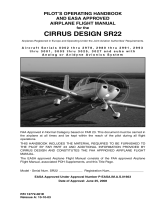Page is loading ...

EMUC-A200 Auto Pilot Instruction Manual
EMUC-A200 system is designed to provide a high precision self-correction and superb accurate stabilization for your airplane.
This system will help you to become more confident in flight.
1. Safe and reliable design.
2. Inertial vector measuring, Barometer, applicable to all weather.
3. Compatible with great range of fixed wing designs.
4. Incorporated with PID smart control, leaving every adjustment to the equipment itself.
5. Multiple flight modes are available; covering pilots from beginner to 3D Pilots.
6. 3-Axis stabilization.
7. Smart self-correction. (Input full control, system will lock the travel at 45 degree).
8.GPS “Home” point flight back compatible (Optional).
Features
Block Diagram
LED Lights Instruction
Installation
5V Input Voltage
GPS Mode
RUDD Input
RUDD Output
ELE Input
AIL Input
ELE Output
AIL Output
Notice: Fix your receiver
tightly and keep the
connector toward the tail.
1. Without GPS module, LED light solid.
2. Without GPS but sensor is in the state of initialization, LED light quick flashing when power on; keep the airplane steady and
level on the ground till the LED turns solid, this indicates you are ready for flight.
3. GPS module connected and successfully bound, LED light flashes at 2HZ speed.
Orientate the receiver horizontally and keep the connector
toward the tail. Please note: locate the receiver as close as
possible to the CG with good shock absorption material to
realize the max optimum effect.
(Installation sketch map)
When the potentiometer is
in the middle position, it is
with minimum feedback,
to both sides the gain will
be increased, with a
positive and a negative
feedback result.
LED Indicator
AIL Gain
Flight Mode/Auto-pilot:
ELE Gain
RUDD Gain
Connect the three-switch: w/o GPS mode, the sequence is
Auto-pilot mode, 3D mode and flight mode. With GPS mode,
the sequence is Auto-pilot mode, fixed high directional mode
(by balancing mode cut to the middle position), fixed height
mode (by returning to the middle position), automatic return
mode (GPS before positioning for Auto-pilot mode).
Wing Selection
Normal Wing
Flying Wing
V Tail or A Tail
Sensor Initialization (gyro and angular accelerating sensor start initializing when
power on. Keep your airplane steady on the level ground, LED light turns solid when
initialization completed)
ON
1 2
ON
1 2
ON
1 2
ON
1 2
GPS Connector (optional, need to buy GPS module separately)
Heading Orientation
Connect the two- switch: flight mode and Auto-pilot mode.

GPS Mode Instruction (optional, need to buy GPS module separately)
Adjustment
Flight Mode
1. Pitch and roll correction direction and gain Adjustment. Power on and set the receiver to leveling mode, clockwise and
anticlockwise turn the gain button to appropriate amount and direction. Center point is neutral position. (two much gain will
cause the airplane wobbles in the air)
3. Surface control direction under normal mode and leveling mode should be the same.
4. Transmitters trim fine tuning. Set the receiver at 3D mode and fine tune the trim accordingly to keep the surface accurate.
5. Set the receiver to normal mode and check the servo linkage to make sure they are at the neutral position.
6. When temperature difference goes high between indoor and outdoor and airplane loose stability under leveling mode;
Please initialize the sensor to eliminate this situation. (Turn both PID “ON”, power on receiver and keep the airplane steady
and level on the ground till the LED light turns solid. You only need to do this as needed.)
2. Yaw gain and direction adjustment. Power on and set the receiver to 3D mode, then clockwise or anticlockwise turn the gain
button to appropriate amount and direction. (two much gain will cause the airplane wobbles in the air)
Connect GPS module and power on the receiver, all flight modes are set through 3-position switch of Channel 4
1. Leveling Mode.
2. Altitude and Attitude Mode.
3. Altitude Mode.
4. GPS Mode, if GPS lost and malfunction occurs, system automatically changes to leveling mode. Please note only with 6 more
satellites we can set the home point. Press and hold setting button for 3 second to set the home point When home point is
successfully set the led light will turn sold for 3 seconds and keep flashing. Once you set the “Home point”, it would saved in
the system and reset it if needed.
5. When GPS mode activated we will have four different flight mode (leveling mode, Altitude and attitude mode and GPS
“Home” Mode).
1. Leveling Mode: without any input, system automatically corrects the surface to keep airplane in level. When you input the max
control, system will lock the pitch and roll at 45 degree.
2. 3D Mode: accurate stabilization makes 3D maneuvers easier and more accurate
3. Altitude and attitude Mode: Airplane flies at fixed altitude and direction
4. Altitude Mode: Airplane flies at the altitude that you desired.
5. GPS Mode: Airplane flies back to the “Home” point that set at the current altitude. Please you need the keep the throttle on.
Nose down
Nose up
Tilt the airplane
to the left
Tilt the airplane
to the right
Rudder up
Rudder up
Rudder up
Rudder down
Rudder down
Rudder down
Nose turn right Nose turn left
Rudder turn left Rudder turn right
If this axis offset direction is wrong, turn the gain button to opposite direction If this axis offset direction is wrong, turn the gain button to opposite direction
If the amount of the auxiliary is opposite, please adjust the direction gain adjusting knob to the opposite direction.
/