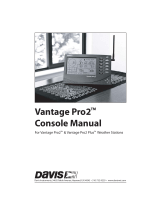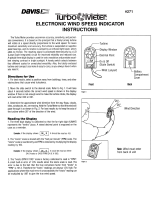i
Table of Contents
Welcome to Vantage Vue................................................................................................1
Console Features: Keyboard & Display .....................................................................1
In This Manual ...........................................................................................................2
Vantage Vue System Installation Steps ...................................................................... 2
Installing the Console .....................................................................................................3
Powering the Console ................................................................................................3
Installing Batteries .....................................................................................................3
Installing the AC Power Adapter (Optional) .............................................................4
Console Location .......................................................................................................4
Table & Shelf Placement ...........................................................................................5
Wall Mounting ........................................................................................................... 5
Using Your Weather Station ...........................................................................................6
Console Modes ...........................................................................................................6
Setup Mode ................................................................................................................6
Setup Mode Commands .............................................................................................6
Screen 1: Time & Date ............................................................................................... 7
Screen 2: Time Zone ..................................................................................................7
Screen 3: Daylight Saving Settings ............................................................................8
Screen 4: Daylight Saving Status ............................................................................... 8
Screen 5: Active Transmitters .................................................................................... 8
Screen 6: Configuring Transmitter IDs ......................................................................9
Screen 7: Retransmit ................................................................................................10
Screens 8 and 9: Latitude and Longitude ................................................................. 10
Screen 10: Elevation ................................................................................................11
Screen 11: Barometric Reduction Setting ................................................................ 11
Screen 12: Wind Cup Type (Optional) .................................................................... 12
Screen 13: Rain Collector ........................................................................................ 12
Screen 14: Rain Season ............................................................................................ 13
Screens 15 and 16: Cooling and Heating Degree Day Base ....................................13
Screens 17 and 18: Commentary and Key Beep ...................................................... 14
Screen 19: Baud Rate (Optional) ............................................................................. 14
Exiting Setup Mode .................................................................................................15
Clear All Command ................................................................................................. 15
Current Weather Mode .............................................................................................15
Current Weather Mode Commands .........................................................................16
Displaying Weather Variables .................................................................................16
Time & Date, Sunrise & Sunset Time, Moon Phase, Forecast Icons ...................... 17
Wind Speed and Direction .......................................................................................17
Inside and Outside Temperature .............................................................................. 18
Humidity ..................................................................................................................20
Barometric Pressure .................................................................................................20
Pressure Trend .......................................................................................................... 22
Wind Chill ................................................................................................................ 22