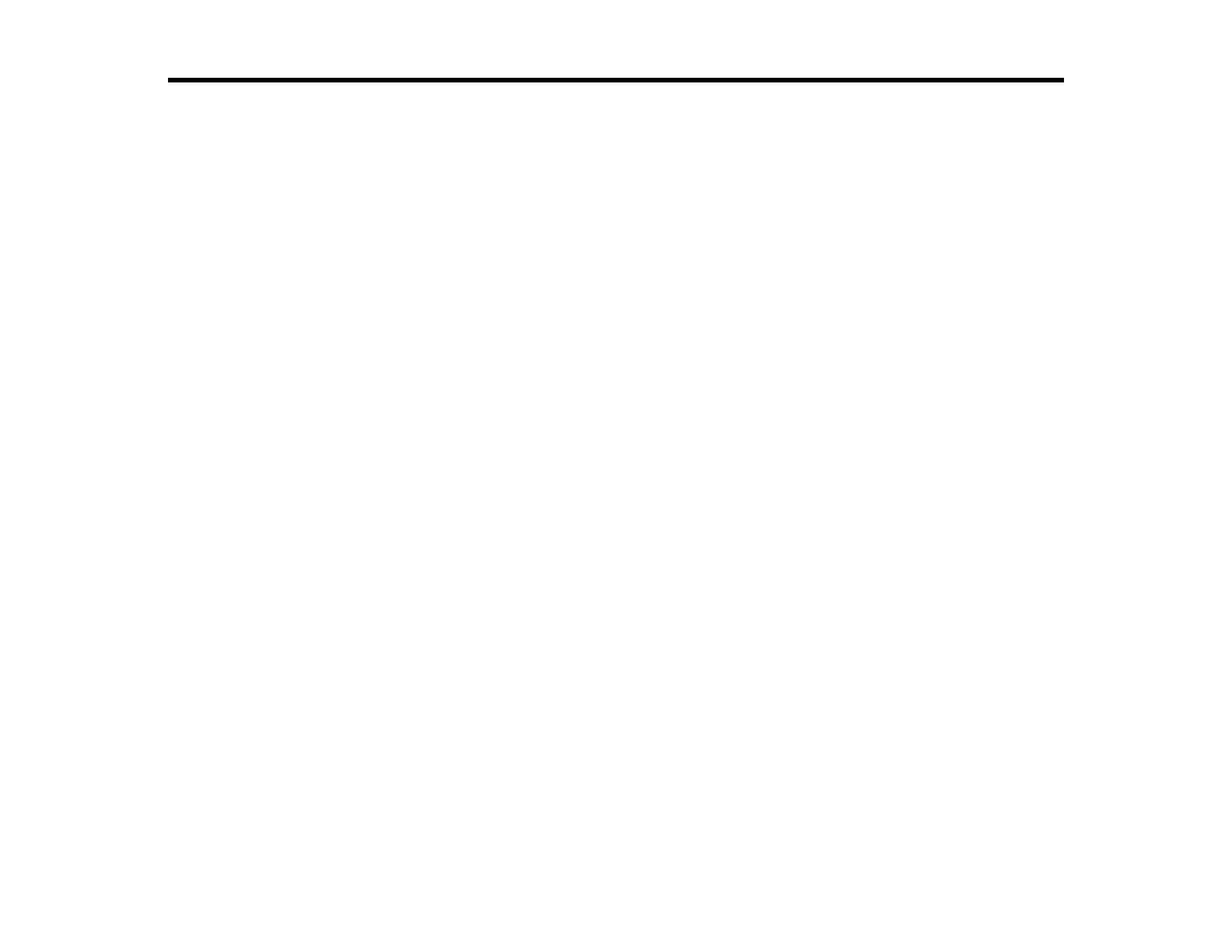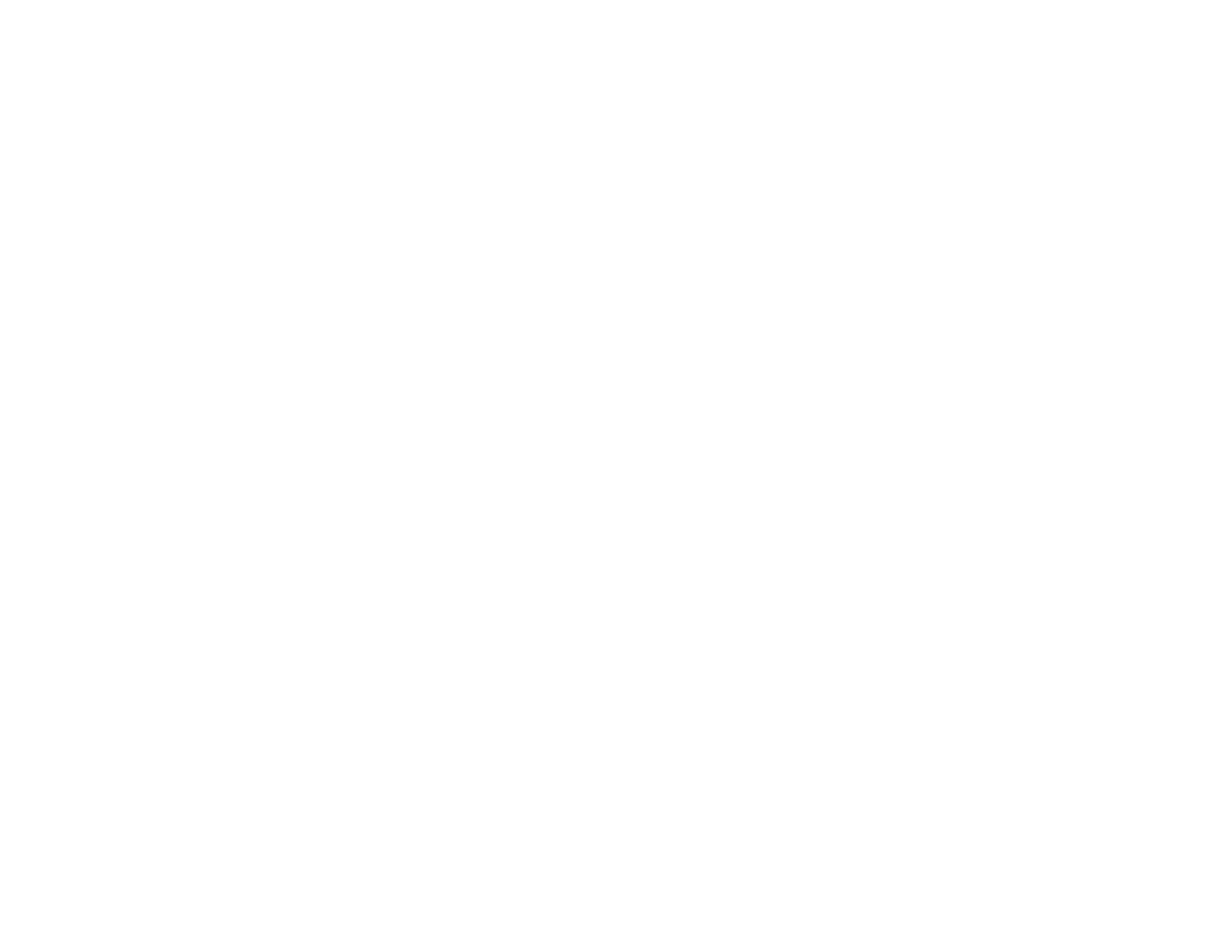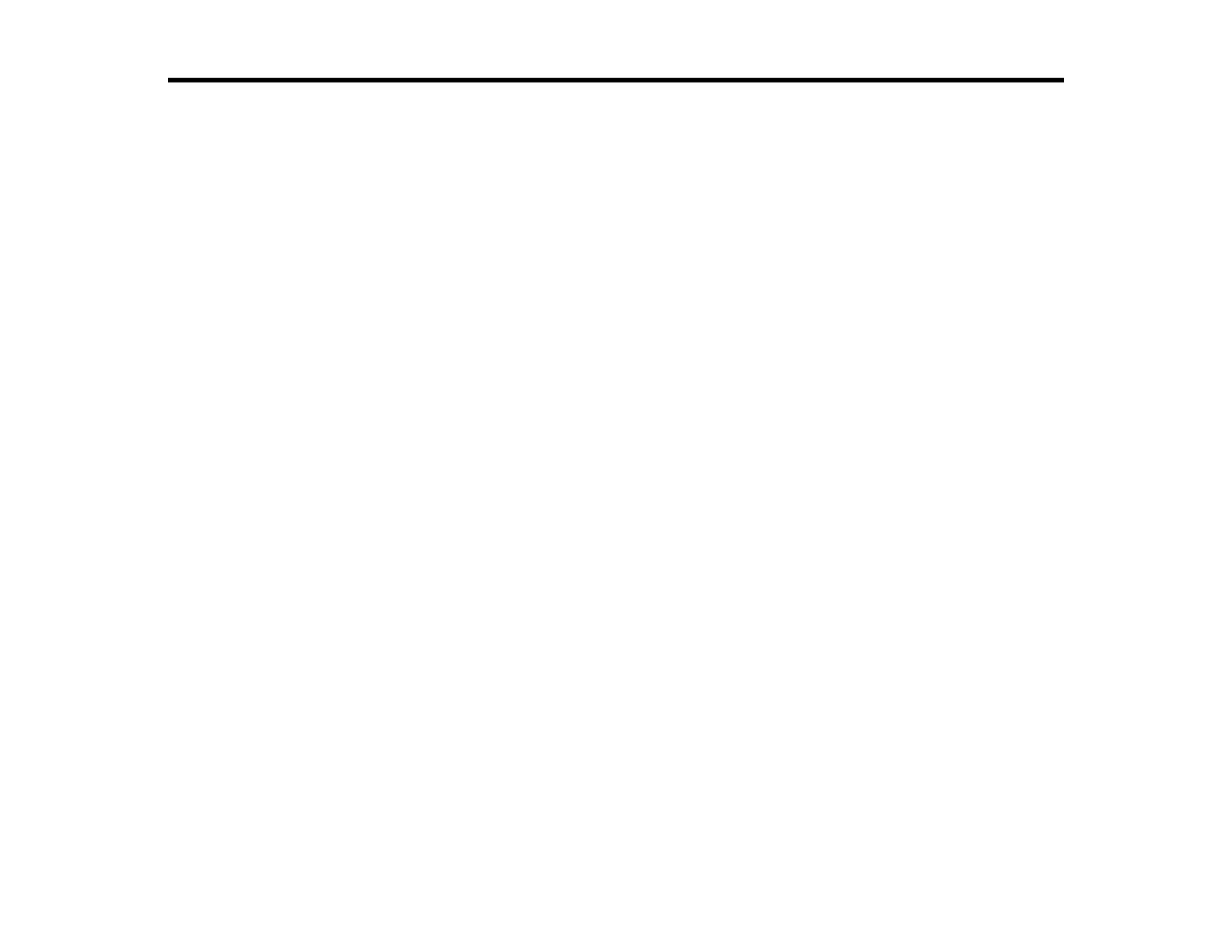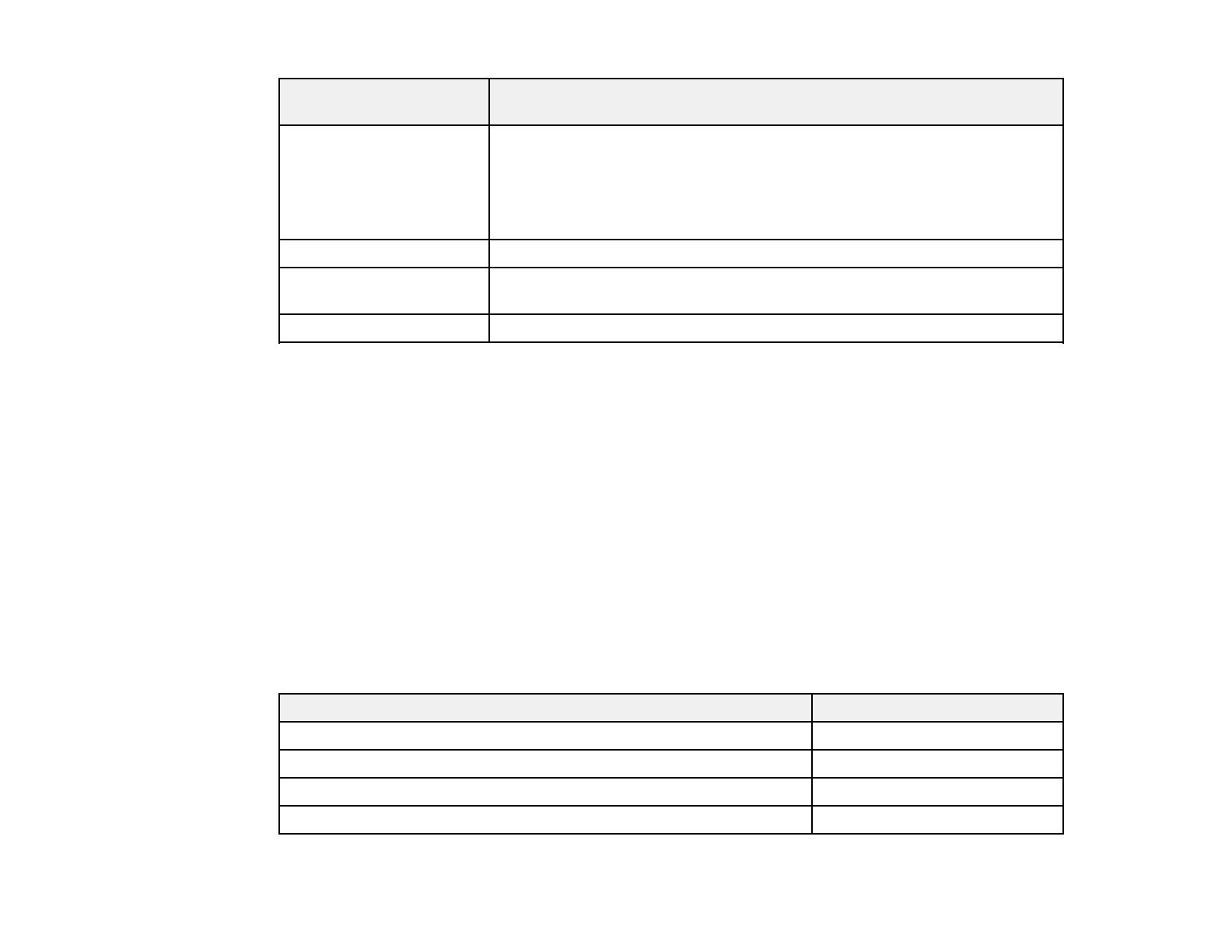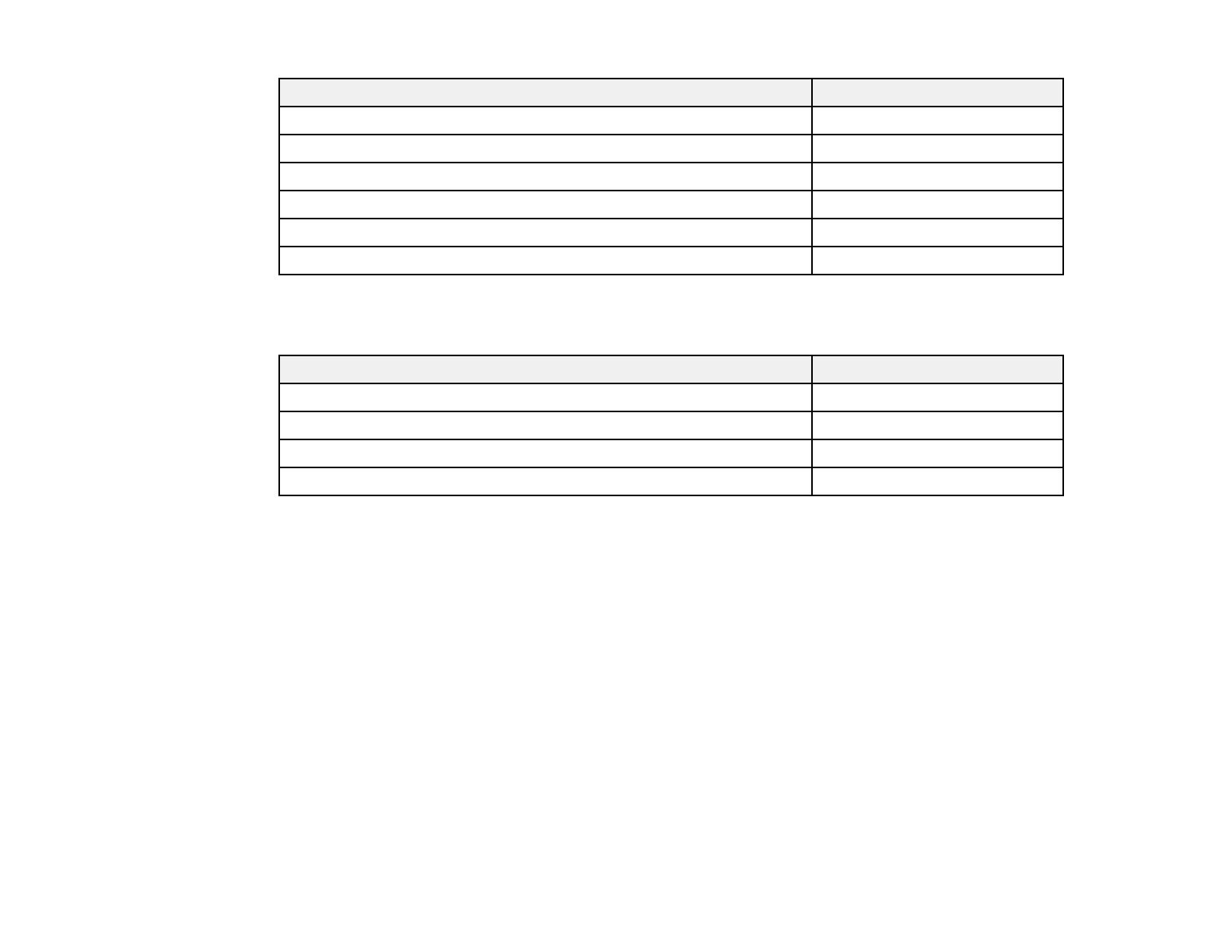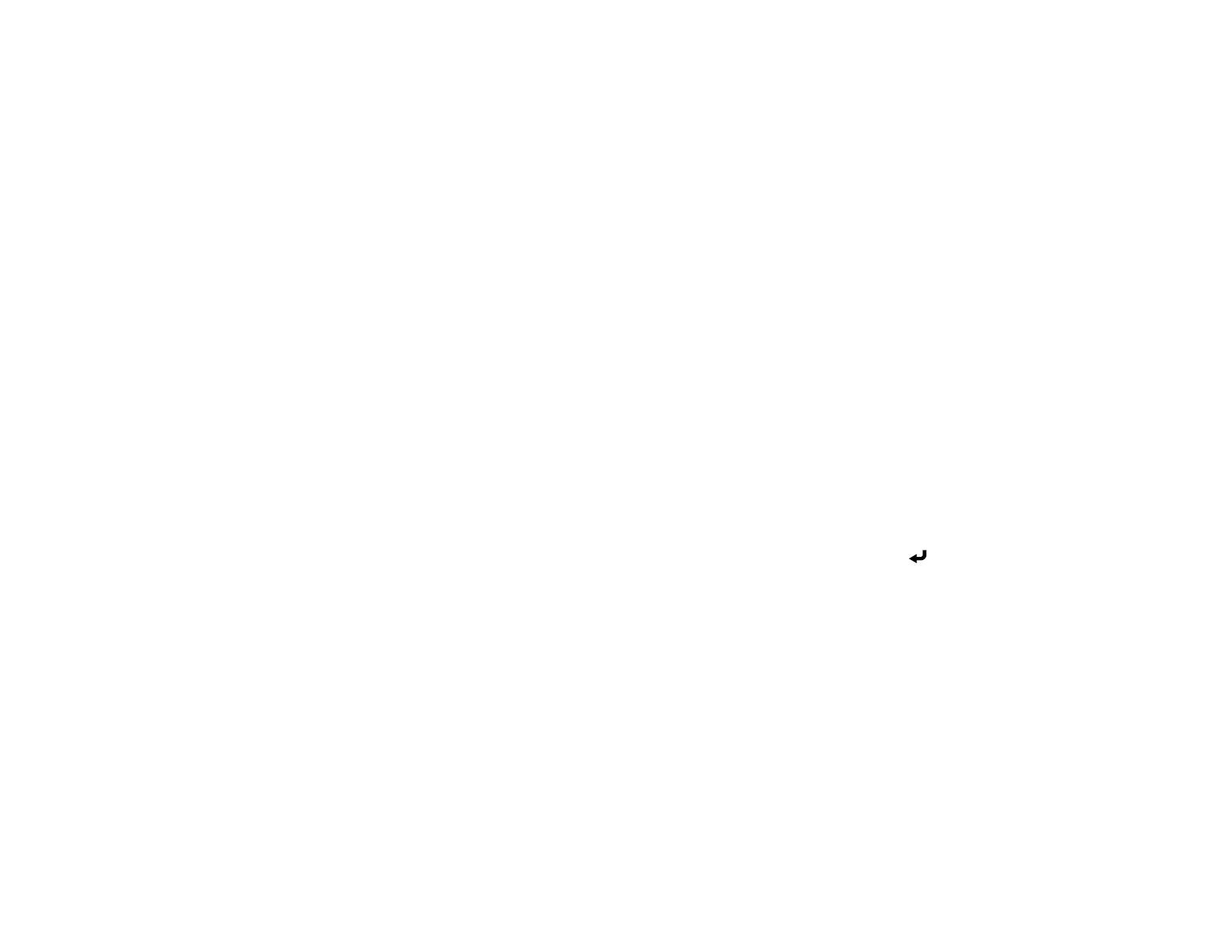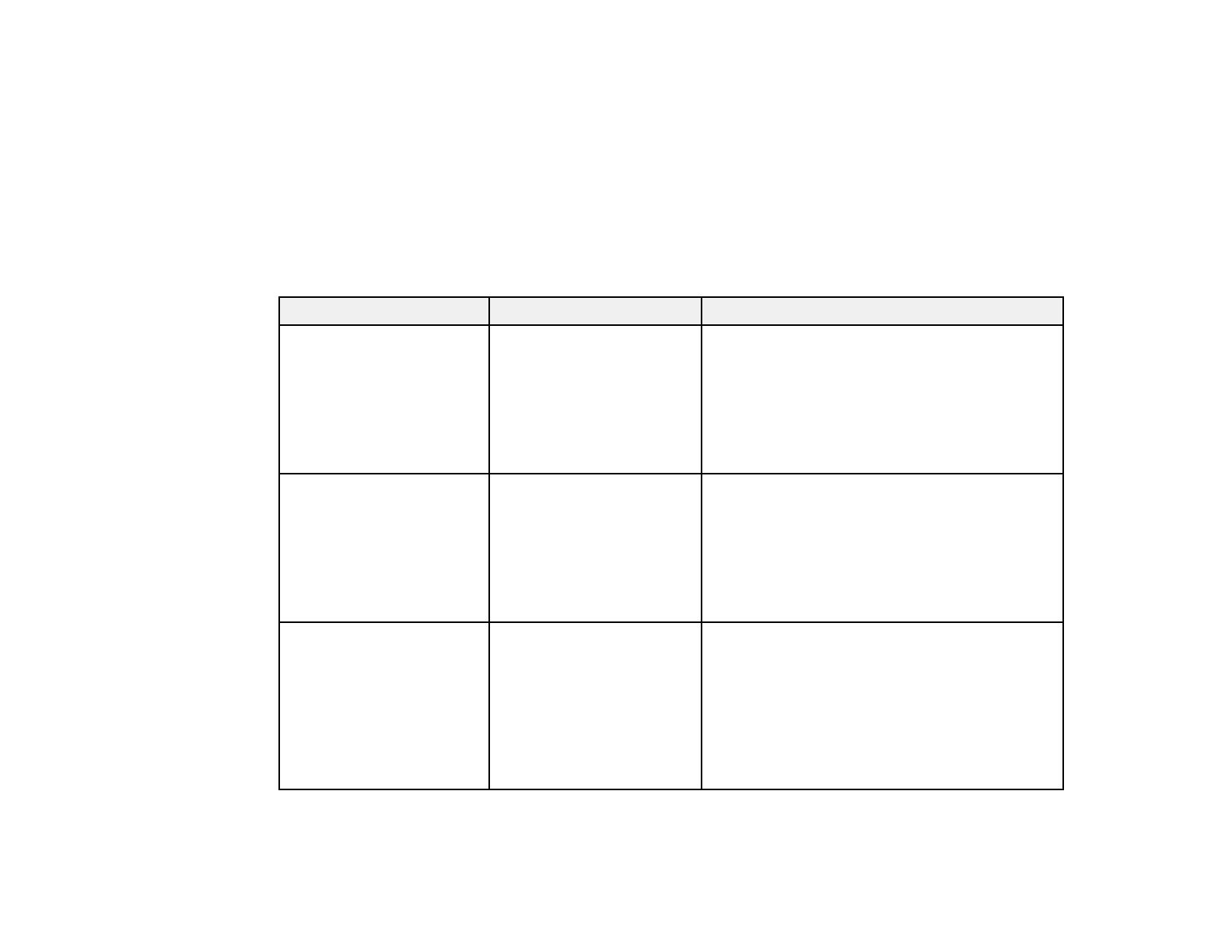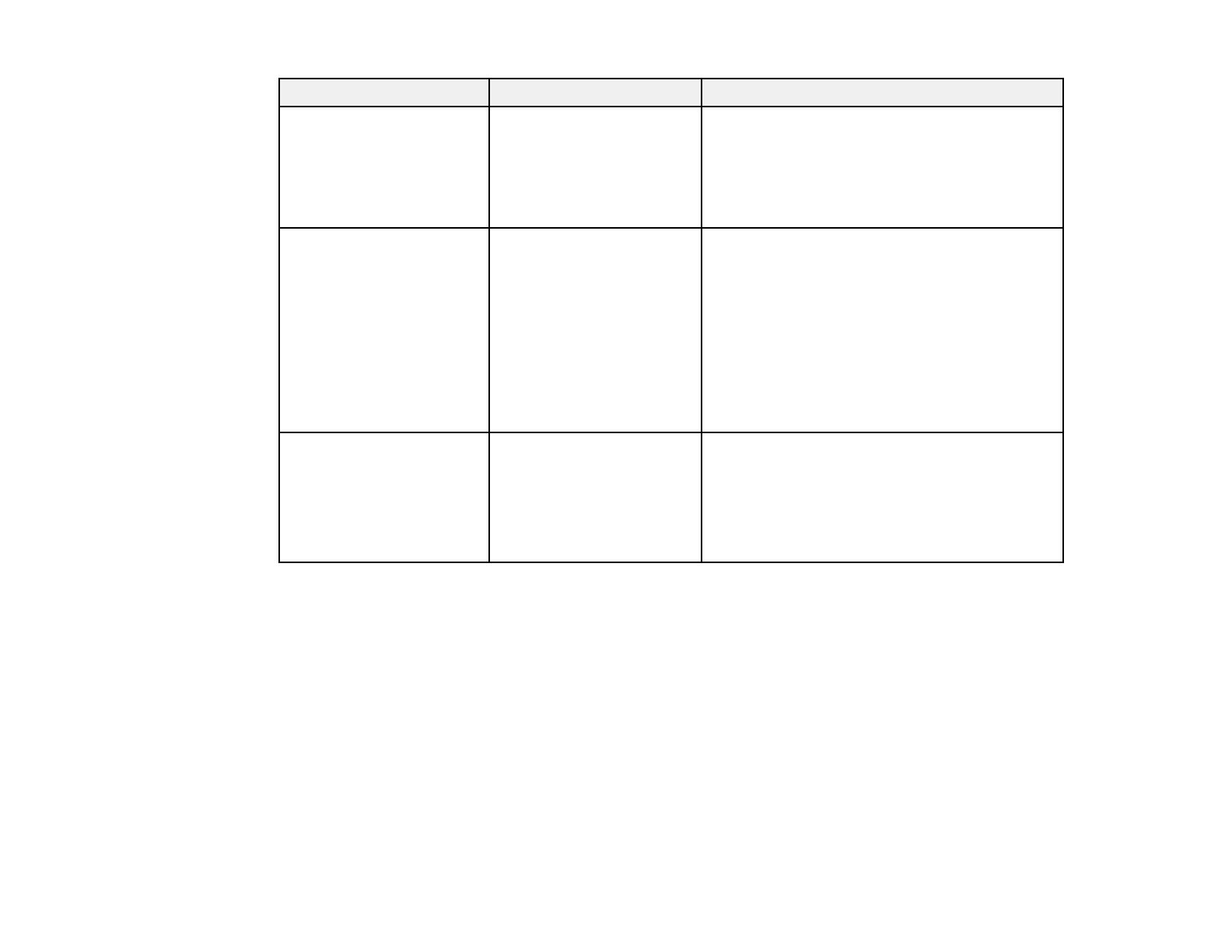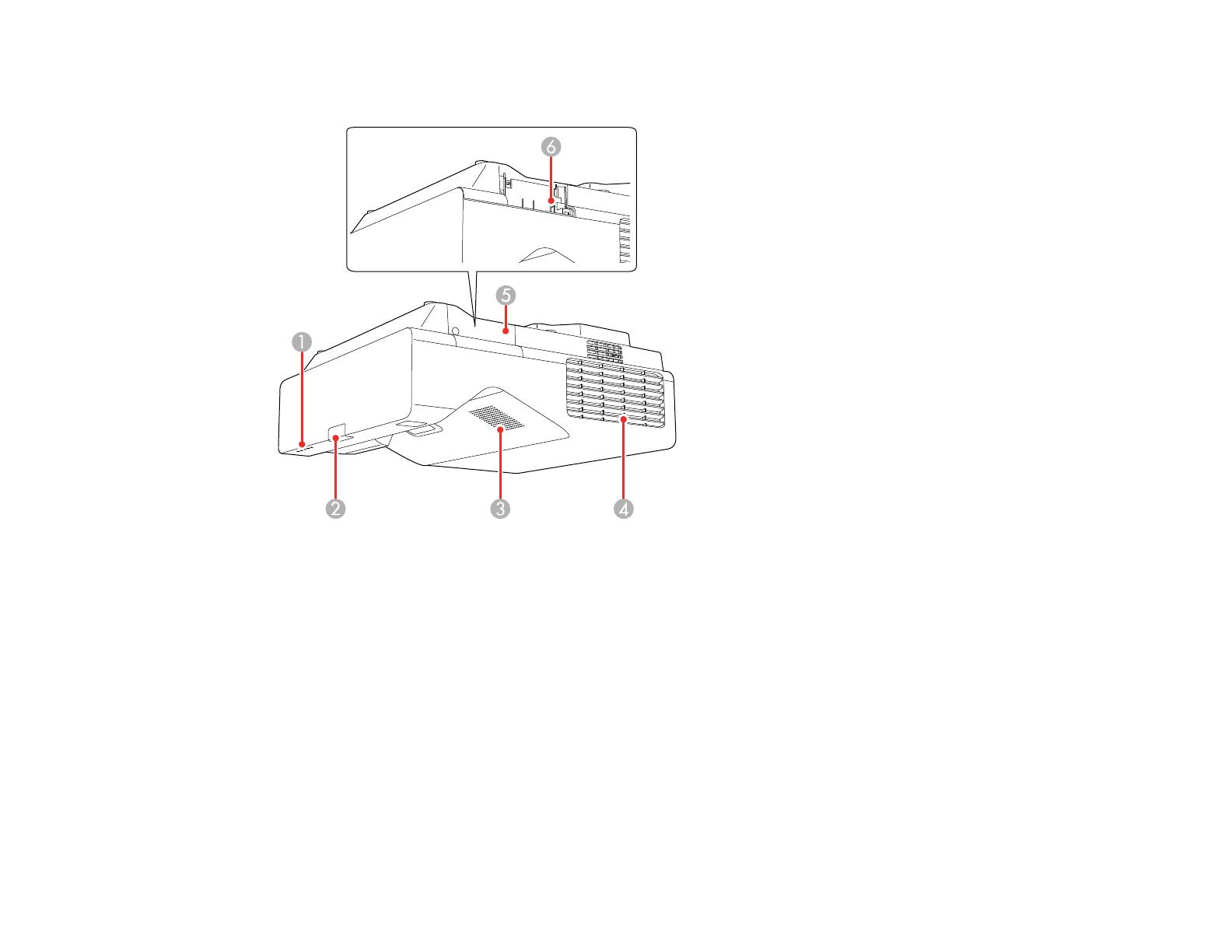6
Image Aspect Ratio .......................................................................................................................... 119
Changing the Image Aspect Ratio ............................................................................................... 120
Available Image Aspect Ratios .................................................................................................... 120
Color Mode....................................................................................................................................... 121
Changing the Color Mode............................................................................................................ 122
Available Color Modes................................................................................................................. 122
Adjusting the Hue, Saturation, and Brightness ................................................................................. 123
Adjusting Gamma............................................................................................................................. 124
Adjusting the Image Resolution........................................................................................................ 126
Adjusting the Projector's Brightness Level ....................................................................................... 128
Light Source Life Span ................................................................................................................ 130
Turning On Dynamic Contrast.......................................................................................................... 131
Controlling the Volume with the Volume Buttons.............................................................................. 132
Selecting a Quick Startup Setting..................................................................................................... 133
Projecting a PC Free Presentation ................................................................................................... 134
PC Free Precautions ................................................................................................................... 135
Supported PC Free File Types .................................................................................................... 135
Starting a PC Free Slideshow...................................................................................................... 137
Starting a PC Free Movie Presentation ....................................................................................... 139
PC Free Display Options ............................................................................................................. 141
Projecting in Content Playback Mode (EB-770F/EB-775F).............................................................. 142
Switching to Content Playback Mode .......................................................................................... 142
Projecting a Playlist in Content Playback Mode........................................................................... 143
Creating a Playlist Using Epson Web Control.............................................................................. 144
Adding Effects to the Projected Image......................................................................................... 145
Adjusting Projector Features ................................................................................................................. 147
Shutting Off the Picture and Sound Temporarily .............................................................................. 147
Stopping Video Action Temporarily .................................................................................................. 148
Zooming Into and Out of Images ...................................................................................................... 148
Using Multiple Projectors ................................................................................................................. 149
Projector Identification System for Multiple Projector Control ...................................................... 150
Setting the Projector ID ........................................................................................................... 150
Setting the Remote Control ID ................................................................................................ 151