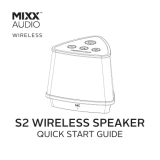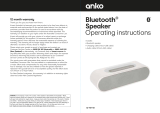Page is loading ...

Package Contents
-Rechargeable Speaker
-Micro USB Charging cable
-User guide
USER MANUAL
Please read the manual carefully before
use and keep it well for further use
i
Product Description
1. Audio mode select
2.
Previous Song
3.
Handfree/Play/Pause/Mute(Hold for disconnecting the Bluetooth pair under
Bluetooth mode. Hold for refusing to answer the coming call )
4. Next Song
5. Volume -
6. Volume +
7. Mode LED indicator(Blue LED-Bluetooth mode; Pouple LED -USB play mode;
Red LED-AUX in mode)
8. Microphone
9. USB play port and charge OUT for 5V/1000mA
10. DC 5V Charge IN (5V/1000mAh)
11. Battery charge indicator(LED light is red when charging , LED light is off
when full of charge
12. 3.5mm Audio input jack.
13. Power ON/OFF
Note: The applied nameplate is located at the bottom of the product
Mobile Drives
DC 5V IN/5V/1000mA
DC 5V OUT/5V/1000mA
PC
Charging in
1Use the included USB Charging cable, Plug one end into the DC 5V jack
located at the side of the unit , Plug the other end into a USB powered
port or any other USB AC adapter (not included).
2.The battery is fully charged in 5 hours .(Charging time will be longer if
play music while charging )
3. LED light is red when charging ,LED light is off when full of charge.
Chargeing OUT
1Use your mobile device's original cable to connect to the USB port on the
back of unit.
2USB port can provide 5V/1000MA output, if your device requires higher
output current, the unit will switch off the USB port for safety, if USB port
can't charge other device, Please recharge the unit to activate the USB
port.
3. Switch on the power button to charge your mobile.
NOTE : Unit can't provide charge function When unit is power off status.
AUX Play Mode
1. Plug one end of the included 3.5mm audio cable (not included) into the
headphone or line-out jack of your audio device.
2. Plug the other end of the cable into the AUX jack located on the back of t
he unit.
3. Switch on the power button, the unit will have a tone to show unit is in
Bluetooth mode , press the button of to change the mode to AUX play
mode. The LED will be Red
4. Turn on your audio device and play music. Make sure your audio device is
charged and turned to medium volume.
4. Adjust the volume of your audio device to the desired level.
5. Press the or Button on the unit to adjust the system volume.
6. Press the button to MUTE the system volume.
Bluetooth Play Mode
If you are using a Bluetooth audio device, make sure the working distance
is within 10m, different environment may have effect on the working distance.
1. Switch on the power button , the unit will have a tone to show unit is in
Bluetooth mode ,the blue LED light will flash quickly .
2. Turn on the Bluetooth on your audio device
3Searching Devices Choose "anko BT speaker". No password is required. If
your device does require a password,type”0000”
4. Adjust the volume on your audio device to the desired level.
5. Press the or Button on the unit to adjust the system volume.
6. Press the or Button on the unit to adjust the Previous/
Next song.
7Press the button to pause/play music.
NOTE : The speaker is powered by a Lithium-ion rechargeable battery, if
you start to notice sound distortion or the LED is flashing, the battery is low,
the battery is low and needs to be recharged.
The speaker will power off automatically after 30mins if you don't operate it
or play music.
To prevent the possibility of the battery from leaking,
heating, fire .please observe the following precautions:
Warnings
1: Please use attached USB charging cable in the package to charge unit
2: Please disconnect charge cable after full charged the unit, Do not charge
the unit for long time after unit full charged
3: Do not immerse the product in water and seawater
4: Do not use and leave the product near a heat source as fire or heater
5: Do not place it into water , any other liquid ,Fire or any heater machine
6: Do not strike or throw the product.
Cautions
1: Do not use or leave the product at very high temperature (for example,
at strong direct sunlight or a vehicle in extremely hot conditions).Otherwise,
it can overheat or fire or its performance will be degenerate and its service
life will be decreased.
2: Do not use it in a location where static electricity is great, otherwise, the
safety devices may be damaged, which will cause hidden trouble of safety.
3: The batteries should be stored at room temperature, charged to about 30%
to 50% of capacity. In case of over-discharge, batteries should be charged
for one time every.
4: months while storing and batteries should be discharge and charge after
being stored more than a year in order to activate it and restore energy.
5: Please following Waste battery recycling method to dispose the unit .
6: When electrostatic discharge occur, this product may malfunction, and
need to restart or reset it for recover
12 Month Warranty
Thank you for your purchase from Kmart.
Kmart Australia Ltd warrants your new product to be free from defects in
materials and workmanship for the period stated above, from the date of
purchase, provided that the product is used in accordance with accompanying
recommendations or instructions where provided. This warranty is in addition to
your rights under theAustralian Consumer Law.
Kmart will provide you with your choice of a refund, repair or exchange (where
possible) for this product if it becomes defective within the warranty period.
Kmart will bear the reasonable expense of claiming the warranty. This warranty
will no longer apply where the defect is a result of alteration, accident, misuse,
abuse or neglect.
Please retain your receipt as proof of purchase and contact our Customer
Service Centre on 1800 124 125 (Australia) or 0800 945 995 (New Zealand)
or alternatively, via Customer Help at Kmart.com.au for any difficulties with
your product. Warranty claims and claims for expense incurred in returning
this product can be addressed to our Customer Service Centre at 690
Springvale Rd, Mulgrave Vic 3170.
Our goods come with guarantees that cannot be excluded under the Australian
Consumer Law. You are entitled to a replacement or refund for a major failure
and compensation for any other reasonably foreseeable loss or damage. You
are also entitled to have the goods repaired or replaced if the goods fail to be
of acceptable quality and the failure does not amount to a major failure.
For New Zealand customers, this warranty is in addition to statutory rights
observed under New Zealand legislation.
1 2 3 4 5 6
Product Top
Product Back
7
Product Front
8
AUX Play Connect
NOTE : The speaker is powered by a Lithium-ion rechargeable battery, if
you start to notice sound distortion or the LED is flashing, the battery is low
, the battery is low and needs to be recharged.
MP3 Play Mode
1. Plug your USB stick to the USB port on the back of the unit .
2. Switch on the power button , the unit will show in Bluetooth mode , press
the button is in MP3 mode , and the LED light will be purple.
3. Press the or Button on the unit to adjust the system volume.
4. Press the or Button on the unit to adjust the Previous/Next song.
5Press the Button to pause/play music.
NOTE : The unit support the music of MP3 &WAV format . Please copy the
music to the USB disk root directory .
Making Calls with a Bluetooth Mobile Phone
Before you make a call with the unit, you need to pair and link your
Bluetooth-enabled phone with the unit. Please refer to Pairing procedure
1. To answer a call, press the Button. Now you can use the unit as a
speaker phone.
2To end the call, press the Button.
3.Press and hold the button to refuse to answer the call.
NOTE : The microphone is located in the left down corner near the LED light
in the front panel , In order to keep the call quality as good as possible , when
you answer a call , try to talk to the position of the microphone , don’t be too
far away from the microphone.
TROUBLESHOOTING
No sound • Make sure the volume of your speaker is not at
the minimum setting.
• Make sure the connected audio device is playing
audio.
Sound is
distorted.
Turn down the volume of the speaker or the
connected device.
Cannot pair
the speaker
with my
Bluetooth
device
• Make sure the Bluetooth mode of your device is
turned on.
• Your Bluetooth device may be out of range. Try
moving it closer to the speaker.
• Move your Bluetooth device and/or the speaker
away from other devices that generate
electromagnetic interference, such as phones,
microwave oven, wireless network routers, or other
Bluetooth devices.
Problem What to do
No power Make sure your speaker is turned on. Makes sure
your speaker is completely charged.
Can not play
by USB stick
• Make sure the USB stick plug into the USB port
on the back of the unit.
• Make sure the USB stick can work in good
condition.
• Make sure the music is copy to the USB disk root
directory.
9
10
12
13
11
42968160
CAUTION
Danger of explosion if battery is incorrectly replaced. Replace only with the
same or equivalent type.
Battery cannot be subjected to high or low extreme temperatures, low air
pressure at high altitude during use, storage or transportation.
Replacement of a battery with an incorrect type that can result in an explosion
or the leakage of flammable liquid or gas.
Disposal of a battery into fire or a hot oven, or mechanically crushing or
utting of a battery, that can result in an explosion.
Leaving a battery in an extremely high temperature surrounding environment
that can result in an explosion or the leakage of flammable liquid or gas.
A battery subjected to extremely low air pressure that may result in an
explosion or the leakage of flammable liquid or gas.
This product shall be supplied by a power source not exceeding PS1 only.
When electrostatic discharge occur, this product may malfunction, and
need to restart or reset it for recover.
/