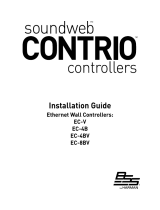Page is loading ...

Hardware Manual
NCP105
audac.eu

NCP105 - Hardware Manual NCP105 - Hardware Manual
02
ADDITIONAL INFORMATION
This manual is put together with much care, and is as complete as could be on the publication date.

NCP105 - Hardware Manual 03
Table of contents
Introduction 05
Networked audio in- & output wall panels . . . . . . . . . . . . . . . . . . . . . . . . . . . . . . . . . . . . . . . . . . . . . . . . . . . . . 05
Precautions 06
Chapter 1 08
Connections and connectors . . . . . . . . . . . . . . . . . . . . . . . . . . . . . . . . . . . . . . . . . . . . . . . . . . . . . . . . . . . . . . . . . 08
Network settings . . . . . . . . . . . . . . . . . . . . . . . . . . . . . . . . . . . . . . . . . . . . . . . . . . . . . . . . . . . . . . . . . . . . . . . . . . . . . 09
Chapter 2 10
. . . . . . . . . . . . . . . . . . . . . . . . . . . . . . . . . . . . . . . . . . . . . . . . . . . . . . . . . . . . . . . . . . . . . . . . . . . 10
Front panel description . . . . . . . . . . . . . . . . . . . . . . . . . . . . . . . . . . . . . . . . . . . . . . . . . . . . . . . . . . . . . . . . . . . . . . . . 10
Overview rear panel . . . . . . . . . . . . . . . . . . . . . . . . . . . . . . . . . . . . . . . . . . . . . . . . . . . . . . . . . . . . . . . . . . . . . . . . . . . . . 11
Rear panel description . . . . . . . . . . . . . . . . . . . . . . . . . . . . . . . . . . . . . . . . . . . . . . . . . . . . . . . . . . . . . . . . . . . . . . . . . . 11
Placing the name tag . . . . . . . . . . . . . . . . . . . . . . . . . . . . . . . . . . . . . . . . . . . . . . . . . . . . . . . . . . . . . . . . . . . . . . . . . . 12
Installation . . . . . . . . . . . . . . . . . . . . . . . . . . . . . . . . . . . . . . . . . . . . . . . . . . . . . . . . . . . . . . . . . . . . . . . . . . . . . . . . . . . . . 13
. . . . . . . . . . . . . . . . . . . . . . . . . . . . . . . . . . . . . . . . . . . . . . . . . . . . . . . . . . . . . . . . . . . . . . 13
Chapter 3 14
Quick start guide . . . . . . . . . . . . . . . . . . . . . . . . . . . . . . . . . . . . . . . . . . . . . . . . . . . . . . . . . . . . . . . . . . . . . . . . . . . . . . . 14
Notes 16

NCP105 - Hardware Manual NCP105 - Hardware Manual
04

NCP105 - Hardware Manual 05
Introduction
The NCP105 is a universal network wall panel controller, with 4 programmable capacitive touch buttons
existing products.
architectural design.
Universal network/PoE wall panel controller

NCP105 - Hardware Manual NCP105 - Hardware Manual
06
Precautions
possible harm to the environment or human health.
help to protect the environment in which we all live.

NCP105 - Hardware Manual 07

NCP105 - Hardware Manual NCP105 - Hardware Manual
08
Chapter 1
CONNECTION STANDARDS
Connections
RJ45 (Network, PoE)
Network communications
Ethernet (POE):
recommended to upgrade the network cabling to CAT6A or better cabling to achieve the best possible
Pin 1
Pin 2 Orange
Pin 3
Pin 4
Pin 5
Pin 6
Pin 7
Pin 8

NCP105 - Hardware Manual 0909
Network settings
ON
Depending on DHCP

NCP105 - Hardware Manual NCP105 - Hardware Manual
010
Chapter 2
Front panel description
Programmable Capacitive Touch Buttons & Name Windows
Push Rotary with RGB LED
Name windows
Programmable capacitive
touch buttons

NCP105 - Hardware Manual 011
Overview rear panel
Rear panel description
powering are done through this single port.
Ethernet connection

NCP105 - Hardware Manual NCP105 - Hardware Manual
012
Placing the name tag
Step 1:
Step 2:
Step 3:

NCP105 - Hardware Manual 013
Installation
Step 1: Step 2: Step 3: Step 4: Step 5:
n
68

NCP105 - Hardware Manual NCP105 - Hardware Manual
014
Capacitive touch buttons calibrate themselves at the boot. To get an accurate capacitive touch button
and status.
Chapter 3
Quick start guide
TouchTM.
Connecting the NCP105
TM

NCP105 - Hardware Manual 015
Technical specications
Control 4 programmable capacitive touch buttons
Indicators
Routing
Mute
Audac Touch™
Power consumption
Connectors
Dimensions 80 x 80 mm
Colours
Accessoiries
boxes
Flush mount Installation
boxes
Construction

Discover more on audac.eu
/