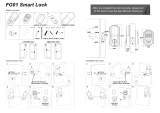Page is loading ...

App Use
DTuvasmart
芯:
。
"mf
芯:
_
'
0
芯之
六
I I
三
@
Remot汇 二
Unlock
Scan QR code for further information

b�c『』 f g
二`
h I J
This equipment complies with FCC radiation exposure limits set forth for an
uncontrolled environment. This equipment should be installed and operated with
minimum distance 20cm between the radiator & your body.
勹
团
娑圣娑圣
How To Install
When the installation is complete, turn to the
back and use the app to set up the device.
/