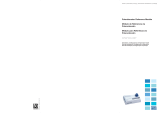I/O Expansion Module and
Incremental Encoder Input
English
CFW100 | 5
1 SAFETY INFORMATION
1.1 SAFETY WARNINGS
NOTE!
Only use the I/O expansion module and
incremental encoder input (CFW100-IODR)
on WEG CFW100 inverters with firmware
with version V2.10 and above (see P023).
It is recommended to read the CFW100
user manual before installing or operating
this accessor y.
This guide contains important information
regarding the proper understanding and
correct operation of this module.
1.2 PRELIMINARY RECOMMENDATIONS
ATTENTION!
Always disconnect the general power
supply before connecting or disconnecting
the accessories of the CFW100 frequency
inverter.
Wait for at least ten minutes for the full
discharge of the inverter.
2 GENERAL INFORMATION
This guide provides directions for the installation,
configuration and operation of the I/O expansion module
and incremental encoder input (CFW100-IODR).
3 CONTENT OF THE PACKAGE
Upon receiving the product, check if the package
contains:
Accessory in anti-static package.
Installation, configuration and operation guide.
4 INSTALLATION OF THE ACCESSORY
The CFW100-IODR is easily connected to the CFW100
frequency inverter by means of the plug-and-play concept.
The procedures below must be observed for the proper