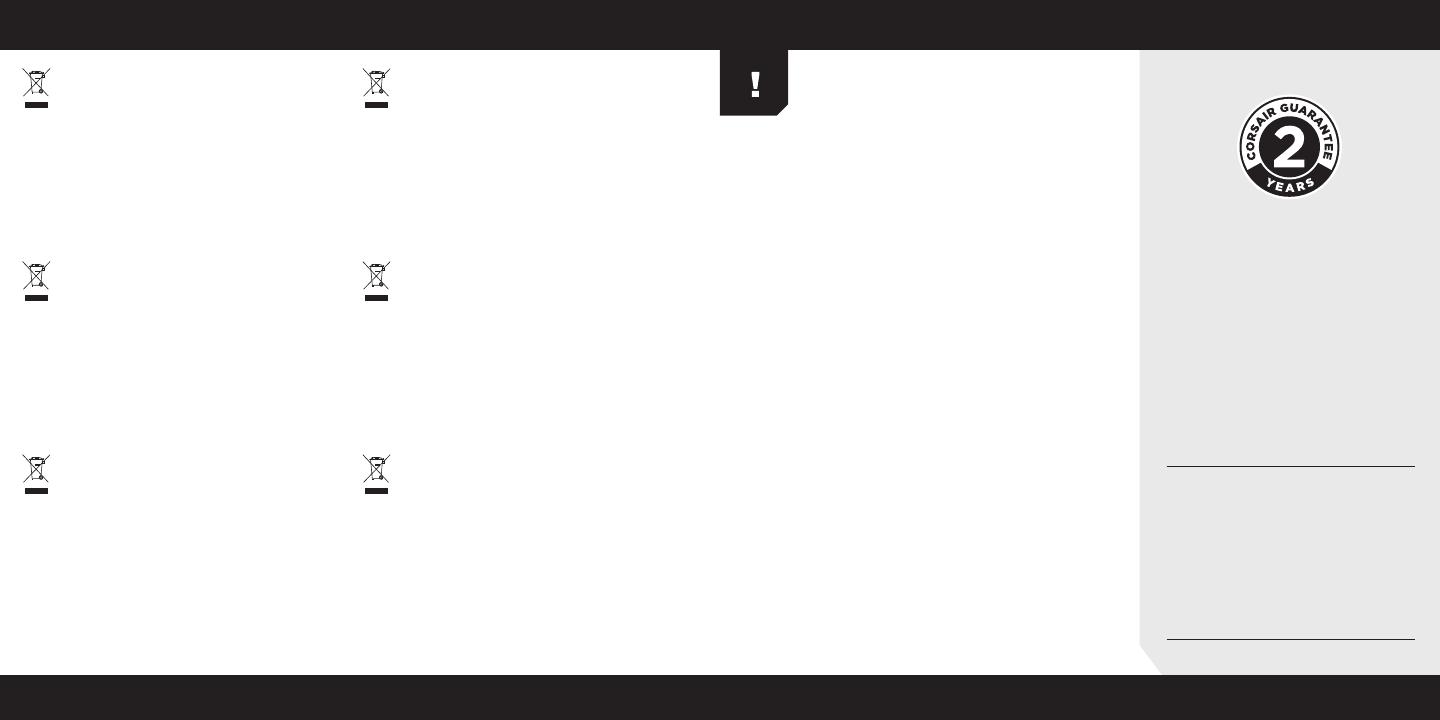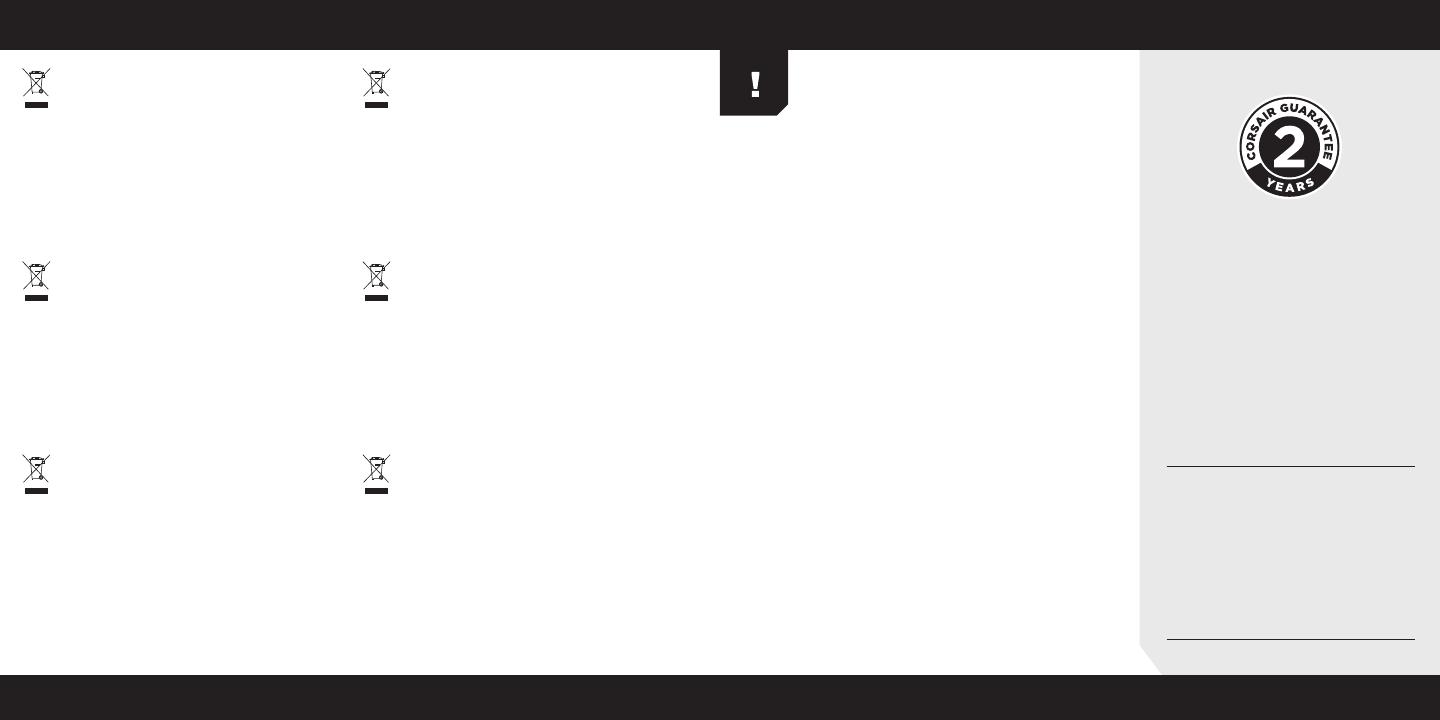
Note on environmental protection
After the implementation of the European Directive 2002/96/EU
in the national legal system, the following applies:
— Electrical and electronic devices may not be disposed of with
domestic waste.
— Consumers are obligated by law to return electrical and electronic
devices at the end of their service lives to the public collecting
points set up for this purpose of point of sale. Details to this are
defined by the national law of the respective country. This symbol
on the product, the instruction manual or the package indicates
that a product is subject to these regulations. By recycling, reusing
the materials or other forms of utilizing old devices, you are
making an important contribution to protecting our environment.
© 2017 CORSAIR Components, Inc.
All rights reserved.
CORSAIR and the sails logo are registered
trademarks, and CORSAIR Gaming and the
CORSAIR Gaming logo are trademarks of
CORSAIR in the United States and/or other
countries. All other trademarks are the
property of their respective owners.
Product may vary slightly from those pictured.
49-001558 AB
CAUTION!
The manufacturer is not responsible for any radio or TV interference caused
by unauthorized modifications to this equipment. Such modifications could
void the user authority to operate the equipment.
FCC STATEMENT
This equipment has been tested and found to comply with the limits for a
Class B digital device, pursuant to part 15 of the FCC Rules. These limits are
designed to provide reasonable protection against harmful interference in
a residential installation. This equipment generates, uses and can radiate
radio frequency energy and, if not installed and used in accordance with
the instructions, may cause harmful interference to radio communications.
However, there is no guarantee that interference will not occur in a particular
installation. If this equipment does cause harmful interference to radio or
television reception, which can be determined by turning the equipment o
and on, the user is encouraged to try to correct the interference by one or
more of the following measures:
• Reorient or relocate the receiving antenna.
• Increase the separation between the equipment and receiver.
• Connect the equipment into an outlet on a circuit dierent from that to
which the receiver is connected.
• Consult the dealer or an experienced radio/TV technician for help.
This device must not be co-located or operating in conjunction with any other
antenna or transmitter.
Operation is subject to the following two conditions:
1. this device may not cause harmful interference
2. this device must accept any interference received, including
interference that may cause undesired operation.
Remarque sur la protection de l’environnement
Après l’entrée en vigueur de la directive européenne 2002/96/CE
à l’échelle nationale, les règles suivantes sont applicables :
— Les équipements électriques et électroniques ne doivent pas
être mis au rebut avec les déchets ménagers.
— Les consommateurs sont tenus par la loi de rapporter les
équipementsélectriques et électroniques usagés aux centres de
collecte publique prévus à cet eet. Les détails en sont définis
par la législation nationale des pays respectifs. Le pictogramme
figurant sur le produit, son mode d’emploi ou l’emballage indique
qu’il s’agit d’un produit soumis à cette règlementation. En recyclant
les matériaux de vieux équipements ou en les réutilisant de toute
autre manière, vous contribuez de manière significative à la
protection de notre environnement.
Umweltschutzhinweis
Nach der Umsetzung der europäischen Richtlinie 2002/96/EU in
der nationalen Rechtsordnung gilt Folgendes:
— Elektrische und elektronische Geräte dürfen nicht im Hausmüll
entsorgt werden.
— Verbraucher sind gesetzlich verpflichtet, elektrische und
elektronische Geräte am Ende ihrer Lebensdauer an öentlichen
Sammelstellen oder beim Händler abzugeben. Beachten Sie bitte
die örtlichen Regelungen. Dieses Symbol auf dem Produkt, der
Bedienungsanleitung oder der Verpackung weist darauf hin, dass
das Produkt diesen Bestimmungen unterliegt. Durch das Recycling,
die Wiederverwendung von Materialien oder andere Formen der
Altgeräteverwertung leisten Sie einen wichtigen Beitrag zum
Schutz unserer Umwelt.
Nota sulla protezione ambientale
In seguito all’entrata in vigore della Direttiva Europea 2002/96/EU
all’interno del sistema legale nazionale, viene applicato quanto segue:
— I dispositivi elettrici ed elettronici non possono essere smaltiti con
i rifiuti domestici.
— I consumatori sono tenuti per legge a restituire i dispositivi elettrici
ed elettronici al termine del loro ciclo di vita, presso i centri di
raccolta pubblici creati appositamente per questo scopo. Per i
dettagli consultare la legge nazionale del proprio paese. Questo
simbolo, riportato sul prodotto, nel manuale di istruzioni o sulla
confezione, indica che il prodotto è soggetto a queste normative.
Grazie al riciclaggio, al riutilizzo dei materiali e ad altre forme di
utilizzo di dispositivi in disuso, è possibile orire un importante
contributo per la protezione ambientale.
Nota sobre la protección del medio ambiente
Con la introducción de la directiva europea 2002/96/UE en el
sistema jurídico nacional, se aplica lo siguiente:
— Los dispositivos eléctricos y electrónicos no pueden desecharse
con los residuos caseros.
— Los consumidores están obligados por ley a devolver los
dispositivos eléctricos y electrónicos al final de su vida útil, a
puntos de acopio establecidos con este propósito, según el lugar
de venta. Los detalles se definen en la legislación nacional del país
respectivo. Este símbolo en el producto, el manual de instrucciones
o el empaque indica que está sujeto a estas normas. Reciclar y
reutilizar los materiales o usar de otras formas los dispositivos
viejos constituye una contribución importante a la defensa de
nuestro medio ambiente.
Заявление о защите окружающей среды
После вступления в силу Европейской Директивы 2002/96/
ЕС в качестве национальных правовых норм установлено
нижеследующее.
— Электрические и электронные устройства нельзя утилизировать
с обычным бытовым мусором.
— Закон обязывает пользователей возвращать электрические
и электронные устройства в конце их срока службы в
предусмотренные пункты утилизации или пункты продажи.
Более подробная информация определяется федеральным
законом соответствующей страны. Данный символ на изделии,
руководстве по эксплуатации или корпусе показывает, что
на данное изделие распространяются данные положения.
Посредством переработки, повторного использования или
иных форм утилизации вышедших из эксплуатации устройств вы
совершаете существенный вклад в защиту окружающей среды.
EMAIL
support@corsair.com
WEB
corsair.com
BLOG
corsair.com/blog
FORUM
forum.corsair.com
FACEBOOK
facebook.com/Corsair
TWITTER
twitter.com/Corsair
YOUTUBE
youtube.com/Corsair