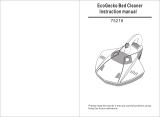Page is loading ...

Model
Language
Page
Size(W*H)
Designer
Designer
Confirm
Color(cover/body)
Description
Date
etaD.oN
Chage Record
Change content
ECO No.
1
2
3
4
5
6
7
8
9
Weight g
26
MFL67888201
150 x 220(mm)
Owner's manual
Material
Part No.
English+Chinese
VH920*DS
2013.08.07
4/2
Dufeng

14
15-16
17
18
20
19
21
22
23-24
25
20
0
265
417
30
0
267
214
Table of contents
Product specifications
Attention before using the appliance
Using the product
Disassembling
Cleaning
Assembling
Packing List
Disassembling
Cleaning
Assembling
How to Wash Inlet
Product using instructions
The cleaner parts description
How to empty, clean and assemble the dust tank
Check before reporting the trouble
How to Separate/Clean Dust Filter
Product specifications
VH920*DS
Model:
280W
IEC:
Dimension:
200mm×417mm×267mm(Vacuum cleaner)
265mm×300mm×214mm(Station)
Power cord length 5m(Vacuum cleaner),
This appliance complies with the following
GB directives:
1.7Kg(Vacuum cleaner)0.7Kg(Station)
Net weight:
Voltage rating:
You will not be informed if any changes
appearance and standard deriving
improvement of product quality.
14

Attention before using the appliance
Do not vacuum the objects like hair ball or
big paper ball, please clean it in time when
it block.
15
WARNING

Attention before using the appliance
inlet
Do not use the appliance on hard surface such
as floor or desk and so on.
16
vacuum

开
关
Parts Description
Handle
Vacuum Cleaner
Dust bin
Touch Power Switch
Wheel
Outlet
Vacuum Cleaner
Station
Vibration Plate
Cleaning Brush Holder
Window
UV Lamp
UV Lamp Status
Indicator Window
Cord Storage Groove
The cleaner parts description
Dust bin release button
Brush
Inlet
17

3
4
2
Make the boss in front of vacuum cleaner station
embed in groove of vacuum cleaner vibration plate.
Make the boss below vacuum cleaner mosaic to
the bulge of vacuum cleaner station.
When the vacuum cleaner is placed correctly,
the UV lamp indicator window show blue light.
boss
groove
bulge
开
关
5
Put vacuum cleaner into vacuum cleaner station
Product using instructions
Use it as shown in the diagram
Product using instructions
1
Insert the power plug into the power
socket.
When the power plug is inserted into
the power socket, it makes a sound with
‘ddee~’ sound.
Touch power switch must be pressed for
operation.
If touch switch is pressed vacuum cleaner
is converted to operation status with a
buzzer sound ‘ddee~’, and the Indicator
lamp turns on
When you press the touch switch of the
power indicator part, the operation stops
with the buzzer sound “ddee~”, and the
lamp is turned off.
ddee~
ddee~
When you want to stop the operation.
When you use vacuum cleaner station
Insert the power plug of the vacuum
cleaner into the power socket.
blue lamp
indicator
window
is turned on, and
starts operation
for the ultraviolet
irradiation
at the same
time.
If it passes about 5 minutes after placing the
, the indicator window lamp
and
UV
lamp are automatically turned off at the
time, and the ultraviolet irradiation is
If you want to repeat ultraviolet irradiation,
please lift the
and place it on the
station again.
18
After you place the vacuum cleaner on the
station,
on the
UV lamp
vacuum cleaner
same
completed.
When you stop
the operation , please place the vacuum
cleaner on the station for 5 minutes
ultraviolet irradiation.
vacuum cleaner for about 15
seconds

Product specifications
Use it as shown in the diagram
Bed Mattress, Bed Cover Pillows, Cushions, etc
Beddings:Mattress, Bed Cover
Others:Sofa
Blankets: Thick cover,thin cover
Unlike general handy type products, this product is not to be held and used, but is
to place on the cleaning target and to clean the fine dust by pressing the target with
the weight of the product, so do not use it to inhale big foreign objects.
Divide the target space to half,and
use it pushing and pulling back and
forth from the end.
Use it by pulling back and forth the
entire space.
General Cleaning Type.
CAUTION
Using the product
Pillows: Large cushion,
normal cushion, pillow
The targets are narrow,so place
the cleaner on it and use it by pushing
and pulling back and forth.
Thin cover Thick covers with fillings
19

1
3
2
1 2
fixing groove
fixing hook
How to Wash Inlet
Disassembling
Cleaning Brush Holder
Place a soft cloth on the floor,and flip over the main body on it .Check for foreign objects,
separate the cleaning brush holder by releasing the two side hook. Hold the roller brush
and separate it by lifting it up.
Cleaning
Wipe the dirty surfaces of inlet vacuum
cleaner with a rag.
Wash the separated cleaning brush holder
with water and dry it in a shade.
Clean the roller brush with other vacuum
cleaner or scissors.
Assembling
Insert the fixing hooks on both sides
of the roller brush matching the roller
brush fixing grooves.
20
Insert the fixing guide at the front of the
cleaning brush holder according to the fixing
groove of the vacuum cleaner,press the
doming on both sides of cleaning brush
holder and fix it.

5
1
3
4
2
6
MAX
Press dust bin release button until the
dust bin jumps then take out it from the
vacuum cleaner.
How to empty the dust tank
How to clean the dust tank
If the nap and fine dust are filled up to the max line, it is the time to
clean the filter, so empty the dust inside the dust bin, separate and
clean the filter, before using it again.
After separating dust bin and filter, wash
dust bin cleanly with running water.
Insert Filter (Sponge filter + HEPA filter)
into dust bin.
Dry in a shade with good ventilation for about a
day, and use it again.
until it sounds “click”.
If dust bin is not completely assembled, the
inhaling may be weakened.
Hold both ends, open the filter (sponge filter +
HEPA filter),and empty the dust.
Caution: Use it after dust bin and filter are combined exactly.
How to empty, clean and assemble
the dust tank
In order to avoid dust clouds, please open the
filter (sponge filter + HEPA filter) carefully when
you empty the dust.
Click
Click
21
vacuum cleaner

Disassembling
Cleaning
Assembling
Sponge Filter
HEPA Filter
Sponge Filter
HEPA Filter
After separating the filter from dust bin, separate sponge filter from
HEPA Filter as in the figure.
How to Separate/Clean Dust Filter
Clean the filter by cleaning the HEPA filter
and the gaps around the filter using the
brush on the dust tank or other vacuum
cleaner.
Wash Sponge Filter in a running water, and
completely dry it in a shade with good
ventilation for about a day before using it
again.
Assemble in the reverse order of disassembly.
22

Possible Cause Possible Solution
The inlet or dust bin is
blocked by a big foreign
object
The filters are dirty.
Remove the object with sticks, etc.
Clean the filter
Inhaling gets
weakened and
vibrating sound is
heard
Check before reporting the trouble
Please check before notifying malfunction
Plug into the socket properly.
Operation under the guide of
Manual
Make sure the power on of socket
The power cord plug is
not plugged in the socket
properly.
W rong operation
procedure of each function
Socket no power
Cleaner does not
work at all
Clean the filter, dust bin and
remove the items that cause clogging
firstly, then it can be used normally
when the protection device is
released after about 40 minutes.
Press the switch again or plug and
press the switch again to let the
power on
It is the character of this product,
just use it normally.
Cleaner stops
suddenly
Same to Malfunction
3,the suddenly power
stop cause no inhaling
Filter or dust bin is
badly clogged
Inlet is badly clogged
It only vibrates, but
no inhaling
Same to Malfunction 3
Clean the filter or dust bin before
using
Remove the items that cause the
clogging
Vacuum cleaner
station does not
work
The power cord plug
is not plugged in the
socket properly.
The main body is not
placed on the station
properly.
UV lamp does not
work properly.
Plug into the socket properly.
Place the main body on the
station under the guide of manual.
UV lamp’s normal working
temperature is 5
o
C to 60
o
C , please
make sure using vacuum cleaner
station under working temperature.
23
Restart the vacuum cleaner according
to product using instructions.
This product has inlet
motor overheat prevention
device, and it may stop
temporarily when the
following cases occur.
– If it is used when dust
and wastes are full in dust
bin and filters.
– If it is used with the inlet
blocked
– If the product is used
excessively for a long time.
When touch switch was
operated by other touches.
This product has long-time
running prevention device,
and it may stop temporarily
when the vacuum cleaner
has been running for about
90 minutes.

Possible Cause Possible Solution
Check before reporting the trouble
Odor comes out of
the cleaner
It is a new product for
3 months from the
purchase, so it may
smell rubbers.
When the cleaner is
running ,the inner
rubber mounting would
give off less smell
It is used for a long
time, odor is caused by
the dust in the dust bin.
No harm to healthy, Do not worry
It would not make damage or
have bad effect on running cleaner.
Do not worry
Empty the dust bin and use it
after washing.
Hot air comes out,
and main body is
hot?
The air coming out of
the outlet is the wind
after cooling the motor
heat.
Normal status. Do not worry.
Big noise coming
from the cleaner?
It is the sound of the
motor’s high speed
rotation by high power
of cleaner’s inlet, or the
sound from the front of
the nozzle is caused by
punching function,
Dust bin is not
assembled properly.
Normal status. Do not worry
Assemble the dust bin properly
under the guide of manual.
24

Packing list
Vacuum Cleaner
Owner’s Manual
Card service
Vacuum Cleaner Station
1
1
1
1
Packing list
25

http://www.lg.com/cn
/