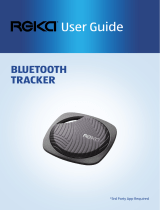Page is loading ...

act ijoy
USER GUIDE

2
W
E
l
comE
t
o
th
E
A
ct
I
jo
y
f
A
m
I
l
y!
Every story has its beginning. This story began under the paw of our beloved furry,
four-legged baby Darwin. Dogs cannot learn to talk, but we can learn to understand.
The Actijoy story is about the connection between man and dog and finding the best way
to ensure that dogs get the same care as family members. Thanks to your purchase,
this story and our two years of effort can continue.
You can read more about Darwin at actijoy.com/ourstory

3
thE ActIjoy BUDDy PAck
Food and water intake.
Monitors the freshness
and amount of water.
Prevention of overfeeding.
Multi-dog friendly.
Microwave safe.
Dishwasher safe.
All-In-one solution
Share with the whole family.
A complete Healthbook for vets.
Built-in Barkfie function.
Tracks different levels of activities.
Monitors sleeping habits.
Built-in LED lights.

4
WhAt'S In thE Box
•
WiFi Bowls
•
Actijoy Smart Base Units
•
Health & Activity Tracker
•
Set of Silicone Holders
•
AA Batteries
•
Micro USB Cable
•
Quick Guide
6x
AA

fIRSt StEPS WIth thE tRAckER
You can plug the enclosed Micro USB Cable into any USB charger or USB port directly
into your laptop.
5
charge the tracker
The Actijoy Health & Activity Tracker needs some
power first. Use the Micro USB Cable and charge
it for at least 60 minutes. The Tracker is fully
charged when the green light flashes.
Download the App
Download the Actijoy App from either
Google Play or App Store and make
sure your Bluetooth is enabled.

G
E
tt
I
n
G
S
t
AR
t
ED
:
hEA
l
th
&
A
ct
I
v
I
ty
tRA
ck
ER
Do you have issues connecting the Tracker to the App? Make sure your Tracker is charged
and that your Bluetooth is enabled.
6
1.
Create a profile for you and your dog. You can add another dog later.
2.
Pair the Tracker by following the instructions in the App. The Tracker
must be connected to the power with the Micro USB Cable when
(first time) pairing.
3.
After pairing, the Tracker will light up blue, showing that it needs updating
to the latest firmware version. Simply follow the instructions in the App.
Once the Tracker is updated, it will light up red as it begins charging,
and once it is fully charged it will flash green.
4.
The Tracker is now ready for use. Attach the Tracker to your doggy's
collar/harness using one of the Tracker accessories.

tRAckER AccESSoRIES
The biggest advantage of Silicone Holders is their resistance to dirt and damage.
It also allows easy attachment to a collar, or a harness if you use the Trendy.
7
Designed with your dog's needs in mind.
Townie
is for the city dog that loves walks
in the park. This holder makes the LED lights
in the Tracker more visible, which is perfect
for nighttime walks in the city.
Explorer
is the perfect choice for adventurous,
active dogs. This holder secures the Tracker firmly,
protecting it from knocks and scratches.
Trendy
is a great choice for those who like
to change their dog's look often. It's easy to swap
over in a second and looks great on a harness.

G
E
tt
I
n
G
S
t
AR
t
ED
:
A
ct
I
jo
y
Sm
AR
t
B
A
SE
Un
I
t
Bowls are multiple-dog friendly and can recognize which dog is using them. Keep in mind that
the
Bowls
ar
e
micr
o
w
a
v
e
and
dish
washer
friendly
only
WI
tho
U
t
A
ct
I
jo
y
S
m
AR
t
B
A
SE
U
n
I
t
.
8
1.
Insert batteries into the Actijoy Smart Base Unit with the blue pads
on the underside (the water bowl). You will hear a beep to indicate
it is ready to use.
2.
Twist the Actijoy Smart Base Unit counter-clockwise into position
until it clicks.
3.
Pair your new Actijoy Water Bowl by tapping on “Devices” in the Actijoy
App menu.
4.
Repeat steps 1 through 3 with the Actijoy Smart Base Unit with
the black pads (the food bowl).
5.
Now the WiFi Bowls are ready for use, you can set up the optimal
amount of food and water for your dog in the App by going to
Menu - Profile - Goals - OPTIONAL
.

ho
W
t
o
USE
th
E
W
i
f
i
Bo
W
l
S
9
This does not affect the set goal, only the daily intake.
1.
Tap the inside of Bowl gently three times to activate the Bowl.
The Actijoy Smart Base Unit will start beeping.
2.
The beeping will speed up as the amount of food/water in the Bowl
increases. Once you've reached the optimal amount of food/water,
the beeping will change to a continuous tone.
3.
If the amount of food/water in the Bowl is too much or too little,
the continuous tone will be interrupted. Remove or add food/water
until the continuous tone returns.
4.
The continuous tone will stop after five seconds once the optimal
amount of food/water in the Bowl has been reached.
If you do not wish to follow the set goal on a daily basis, you can easily put any amount
of food or water in the Bowl and the system will save this amount after 5 seconds of beeping.

Inv
I
t
E
A
f
A
m
I
l
y
m
E
m
BER
10
let's bring your family "dogether"!
You are a member of the Actijoy family now, so welcome
and enjoy! Invite other family members so you can
share your joy, photos and all the information you need
about your four-legged friends – every dog lover wants
to know what their dog does all day, how much they
eat, and how active they are. Another benefit of using
the Actijoy App is the ability to share photos directly in
the App. Thanks to the Healthbook you can also share
information with your veterinarian as well as among
your family members. So, what are you waiting for?!

11
ShARE A DoG
Do you want to share your dog with other family members? First
of all, you need to connect a new owner through the Actijoy App.
1.
Open the App, go to your Profile and tap Owners.
2.
Add a new owner by tapping to send an invitation.
3.
The new owner will receive an e-mail with your invitation
and a verification code.
4.
On accepting the invitation, they will be redirected to the
App, or to Google Play the App Store if it hasn't been down
loaded yet. Go to Sign Up and create an account. Then tap
"I Have an Invitation" and enter your verification code, and
you are in! The profile can only be edited from the App.

ActIjoy ioS & AnDRoID APP
The menu bar, where you can add
another dog, edit all your profiles,
set your App and devices, find the
Healthbook, and use the LED lights.
Important events at your fingertips.
Take a perfect pic of your doggy!
Barkfie has various sounds to easily
grab your buddy's attention.
Tap for more information.
Take a Barkfie.
Add your doggy's weight.
Add a new event.
Tip: Can't connect the devices to your cell phone? Check your Bluetooth.
12

thE hEAlthBook
All your important events in one
place. Share with the whole family.
Share or filter information from
the Healthbook.
Tap for more information.
Do you want to add the date of the
next vaccination? Did your doggy
have flu? Add important events
to your Healthbook and never miss
a thing.
Tip: You can share information with your veterinarian and family members through
the Actijoy App!
13

WARRAnty & REtURn PolIcy
14
2 year Warranty
Actijoy provides a warranty on all products against defect in material and workmanship for a period of two (2) years from the date of orig-
inal purchase. You may claim from Actijoy under this warranty even in cases in which Actijoy products were purchased from a third party
vendor. This warranty excludes normal depletion of consumable parts such as batteries, unless failure occurs due to defects in materials
or workmanship, damage resulting from abuse, accident, modification, unauthorized repair, or other cause that is not considered a defect
in material and workmanship.
Return policy
If you are not satisfied with the product for any reason, you may return the product in its original packaging within two weeks of
original purchase to receive a full refund in accordance with the terms and conditions at www.actijoy.com/pages/terms-conditions.
If a defect arises during the Warranty Period, please contact us at www.actijoy.com
/support

15
tRA
ck
ER
&
B
o
W
l
B
A
tt
ER
y
,
c
ARE
&
S
A
f
E
ty
Activity tracker
•
Charge the rechargeable battery with the Micro USB Cable. Charging time is approximately one hour.
•
The built-in rechargeable battery lasts approximately 1 month on one charge.
•
If you use the built-in LED lights, battery life may be reduced. The Actijoy App will inform you of battery life.
•
Do not remove or replace the original battery.
•
Do not expose the device to heat sources to avoid irreparable damages to the battery and the circuitry.
food & Water Bowls
•
Each Actijoy Smart Base Unit for the Food & Water Bowls requires three AA batteries. The included batteries are not rechargeable.
•
The batteries in the Actijoy Smart Base Unit last up to 3 months.
•
The Bowls are dishwasher/microwave safe but the Actijoy Smart Base Unit are not. Before you put the Bowls into a dishwasher/
microwave, be sure to remove the Base Units.
•
Do not expose the devices to heat sources to avoid irreparable damage to the battery and the circuitry.
operating temperature
tracker: Operating temperature for a charging Tracker is -15°C to +60°C, Optimum charging temperature: +15°C to +45°C
Actijoy Smart Base Unit: Operating temperature (recommended for alkaline batteries) -15°C to +50°C
Electromagnetic compatibility
Protect all Actijoy products from magnetic fields and high temperatures. Magnetic fields may cause disruption to the transmission of data
to and from Actijoy products and should be avoided in order to prevent malfunction or damage to devices.

16
StAtEmEntS
This device complies with FCC Rules Part 15 operation is subject to the following two conditions:
•
This device may not cause harmful interference.
•
This device must accept any interference, including interference that may cause undesired operation of the device.
Changes or modifications to this device, not expressly approved by Six Guys Labs s.r.o. . could void the user’s authority to operate the
equipment.
Industry canada notifications
T
his
device
complies
with
Indus
try
Canada
’
s
license-e
x
emp
t
RSSs.
Oper
a
tion
is
subject
to
the
f
ollo
wing
two
conditions:
•
This device may not cause interference; and
•
This device must accept any interference, including interference that may cause undesired operation of the device.
Le présent appareil est conforme aux CNR d’Industrie Canada applicables aux appareils radio exempts de licence. L’exploitation est
autorisée aux deux conditions suivantes:
•
l’appareil ne doit pas produire de brouillage;
•
l’utilisateur de l’appareil doit accepter tout brouillage radioélectrique subi, même si le brouillage est susceptible d’en
compromettre le fonctionnement.
Rf Exposure Statement: This equipment complies with the FCC RF radiation exposure limits set forth for an uncontrolled environment.
This equipment should be installed and operated with a minimum distance of 20cm between the radiator and any part of your body.

17
WEEE AnD cE
The meaning of the symbol on the product, it's accessory or packaging indicates that this product shall not be treated as household
waste. Please, dispose of this product at your applicable collection point for the recycling of electrical & electronic equipment waste.
Alternatively in some states of the European Union or other European states you may return your products to your local retailer when
buying an equivalent new product. The correct disposal of this product will help save valuable natural resources and help in preventing
the potential negative impact in the environment and human health, which could be causes as a result of improper liquidation of waste.
Please ask your local authorities or the nearest waste collection center for further details. The improper disposal of this type of waste may
fall subject to national regulations for fines.
Disposal in other countries outside the European Union:
If you wish to dispose of this product, request the necessary information about the correct disposal method from local goverment
departments or from your seller.
These products meet all the basic EU regulation requirements that relate to it. EU declaration of comformity is available on www.actijoy.com.
/