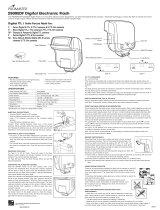• Turn the mode dial to select TTL mode.
• Turn the control wheel and buttons to perform
flash compensation.
• Turn clockwise for +EV compensation.
Turn counterclockwise for -EV compensation.
• The correction value can be adjusted from
- 2.0EV to +2.0EV in 1/3EV steps.
• The shutter speed, aperture, and flash mark
are displayed on the camera's viewfinder or LCD.
• Press the shutter button to shoot.
• Depending on the camera, flash compensation can be performed
from the camera. (For details, see the camera's owner’s manual.)
If you are using a camera that does not have a FLASH FUNCTION
SETTING menu, the flash and camera correction values will be
added together.
If you are using a camera that does not have a FLASH FUNCTION
SETTING menu, only the correction values set on this unit will be
displayed on the display of EF-60.
In TTL mode, you can automatically obtain the optimal
exposure. You can also make fine adjustments using the
flash compensation function. EF-60 is very convenient
because the control wheel and buttons allows quick and
reliable dimming correction.
TTL Mode
Mode Dial
Camera’s exposure mode
When the camera's exposure mode is [P], [A], [S] or [M], TTL
automatic flash control can be performed.
* The flash compensation value on the camera is not reflected.