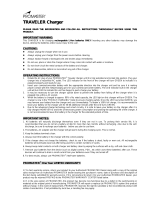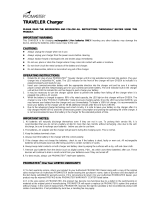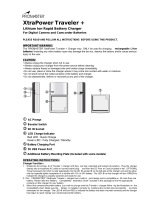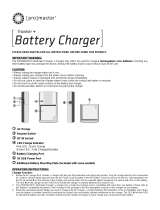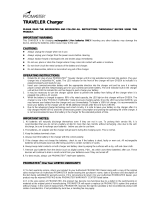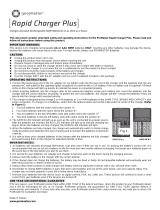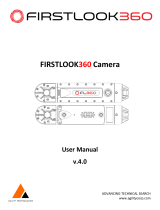Page is loading ...

XtraPower UNIVERSAL
Digital Camera Battery Charger
The PROMASTER Universal Digital Camera Li-Ion Charger is designed for use with
most 3.6V-7.6V Lithium Ion digital camera batteries. When used correctly, the charger
will automatically detect the polarity and voltage of the battery and select the correct
charge setting.
IMPORTANT: Please read and follow all instructions before using this product.
OPERATING INSTRUCTIONS:
• Make sure that the DC cable is NOT connected.
• Lift the cover and unlock the contact blocks on the
charger by lifting the two levers. The two contact blocks
can then be moved along the charger slot.
• Align the two contacts with the positive and negative
terminals indicated on the battery. It is not necessary to
connect the charger contacts to a third battery terminal
(if one exists.) The charger will automatically detect the
polarity and the charging voltage of the battery.
• Insert the battery into the charger. The battery may be
placed flat or upright, depending on the position of the
terminals.
• Move the slider forward by compressing the buttons on
both sides of the slider. Position the slider so that the
battery is firmly held in place. Make certain that the
battery terminals and the charger contacts are firmly
connected.
• Lock the contact blocks on the charger by pushing
down the two levers.
• Plug the AC/DC adapter jack into the input socket on
the side of the charger and then plug the adapter into a
suitable AC main power outlet.
• When working properly, the charger indicator bar will
appear as follows:
Red (flashing): Power is connected
Red (solid): Battery is attached
Green (solid): Battery is 80% charged
Green (flashing): Charging is complete
Red/Green (flashing): Battery failure
Battery Failure
If the charger indicates battery failure or does not seem to be working, unplug the charger
and wait 30 seconds, then plug the charger in again. If the charger still does not appear
to be working, remove the battery.
Battery Care
To prolong battery life, charge Lithium Ion batteries to 80% capacity (NOT to full capacity).
The charger indicator will be solid Green when the battery has reached 80% capacity. As
Lithium Ion batteries do not have memory effect, they may be charged at any level of
discharge and may be taken out of the charger at any time.
Limited Warranty
This product carries a full one-year warranty from the date of purchase against defects in
materials and workmanship. This warranty does not cover damage resulting from
accidents, misuse, unauthorized repair or alternations to the product or failure to follow
operating instructions. If the product should become defective within the warranty period
and under the above-mentioned conditions, please return it to the PROMASTER dealer
you originally purchased it from, with proof of purchase for repair or replacement free of
charge.
Charging Time
Made in Hong Kong
For Lithium Ion Digital Camera Batteries
/