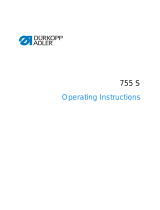Page is loading ...

868
Additional Instructions
Remaining thread monitor

All rights reserved.
Property of Dürkopp Adler GmbH and protected by copyright. Any reuse of these contents,
including extracts, is prohibited without the prior written approval of Dürkopp Adler GmbH.
Copyright © Dürkopp Adler GmbH 2021
IMPORTANT
READ CAREFULLY BEFORE USE
KEEP FOR FUTURE REFERENCE

Table of Contents
Additional Instructions 868 - 02.0 - 04/2021 1
1 General information ...................................................................3
2 Assembling the remaining thread monitor ..............................4
2.1 Replacing bobbin case and column cap.......................................4
2.2 Drilling holes into the side plate....................................................5
2.3 Assembling the light barrier..........................................................6
2.4 Tightening and connecting the control..........................................6
2.5 Tightening and connecting the valve............................................9
3 Electrical fine adjustment........................................................11
4 Setting the parameters.............................................................13
4.1 Efka ............................................................................................13
4.2 DAC basic/classic.......................................................................13
5 Operating the remaining thread monitor................................14
6 Appendix ...................................................................................16

Table of Contents
2 Additional Instructions 868 - 02.0 - 04/2021

General information
Additional Instructions 868 - 02.0 - 04/2021 3
1 General information
The remaining thread monitor (RTM) can be used with all 1-needle and
2-needle machines equipped with a thread cutter.
Check whether the scope of delivery for the kit is complete prior to instal-
lation. The complete kits for installing and setting the remaining thread
monitor consist of the following parts:
Description Part number
0868 590014
1-needle
0868 590024
2-needle
RTM carrier 0868 360014 1 2
Holder 0667 155840 1 1
Cover 0667 155930 1 1
Hose 0699 979265 1 1
Bobbin 0867 150240 3 6
Column cap 0868 360020 1 2
O-ring 0911 000478 1 1
Hose connector 0999 240389 1 1
Cheese-head screw M4 x 12 9202 002087 4 8
Cheese-head screw M3 x 16 9203 003097 2 2
Cheese-head screw M3 x 30 9203 003157 2 2
Pan-head screw M2 x 20 9204 200517 2 2
Pan-head screw M4 x 10 9204 201667 9 9
Washer 9330 000087 4 4
Magnet valve 9710 061200 1 1
Silencer 9710 982003 1 1
Y-connection piece 9790 030020 1 3
Spacer 9830 501010 4 4
Mounting clip 9840 120025 3 3
Cable holder for cable tie 9840 120106 2 2
Cable tie 9840 121002 3 3
Circuit board 9850 867003 1 1
Cable 9870 367003 1 1
Cable 9870 867003 1 1
Right slide 0868 140350 1 1
Left slide 0868 140360 1 1
Connection plate 9710 900031 1 1

Assembling the remaining thread monitor
4 Additional Instructions 868 - 02.0 - 04/2021
2 Assembling the remaining thread monitor
2.1 Replacing bobbin case and column cap
Important
Machines built BEFORE 2014 require that the bobbin case be replaced.
Machines built IN 2014 or later no longer require this replacement.
The bobbin case (1) needs to be replaced only if the holes (2) are NOT
present. The spring 0868 350170 also needs to be replaced only if the
holes (3) are NOT present..
Fig. 1: Replacing the bobbin case
To replace the bobbin case and column cap:
1. If necessary, remove the bobbin case (1) and insert a suitable bobbin
case with holes (2).
2. If necessary, replace the spring 0868 350170 in the thread cutter.
Fig. 2: Replacing the column cap
3. Remove column cap (4) of the 1-needle machine or column caps (5)
and (6) of the 2-needle machine before assembling the new column
caps.
(1) - Bobbin case
(2) - Bobbin case holes
(3) - Spring holes
③
②
①
(4) - Column cap
(5) - Column cap, left
(6) - Column cap, right
(7) - Side plate 1-needle machine
(8) - Side plate 2-needle machine
④⑤ ⑥
⑦⑧

Assembling the remaining thread monitor
Additional Instructions 868 - 02.0 - 04/2021 5
2.2 Drilling holes into the side plate
Fig. 3: Drilling holes into the side plate
To drill the side plates:
1. If the M4 holes (2) / (3) for the remaining thread monitor are not there,
they must be drilled using the 0868 360040 drilling template,
6 Appendix, p. 16.
2. To do so, unscrew side plates (1) / (4) and drill the holes before assem-
bling the plates again.
(1) - Side plate 1-needle machine
(2) - Holes
(3) - Holes
(4) - Side plate 2-needle machine
①
②
③
④

Assembling the remaining thread monitor
6 Additional Instructions 868 - 02.0 - 04/2021
2.3 Assembling the light barrier
Fig. 4: Assembling the light barrier
To assemble the light barrier:
1. Screw the pre-installed carrier (1) / (3) to the side plate (2) / (4).
The hoses and cables come out the bottom of the carrier.
2. Lay hoses and cables along the oil wick under the base plate and fix
them in place with cable ties.
2.4 Tightening and connecting the control
NOTICE
Non-observance will lead to property damage!
Improperly laid cables can be chafed or pinched, causing them to
sustain damage.
Always lay the cables so as not to create any chafing or pinching
points.
(1) - Carrier
(2) - Side plate 1-needle machine
(3) - Carrier
(4) - Side plate 2-needle machine
①②③ ④
NOTICE
Non-observance will lead to property damage!
Improperly laid cables can be chafed or pinched, causing them to
sustain damage.
Always lay the cables so as not to create any chafing or pinching
points.

Assembling the remaining thread monitor
Additional Instructions 868 - 02.0 - 04/2021 7
Fig. 5: Tightening and connecting the control
To connect the remaining thread monitor to the control:
1. Insert the spacers (2) (4x) into the holes on the carrier plate (3) and
place the circuit board (1) onto them.
2. Slip the cables onto the circuit board (1), making sure that
connections (4) and (5) are used for the left and the right needle,
respectively.
Fig. 6: Assembling the carrier plate
3. Assemble all cables to the base plate of the remaining thread monitor
with mounting clips (6) and (7).
4. Screw the carrier plate (3) with the pre-installed circuit board (1) into
the base plate using the screws (8).
(1) - Circuit board
(2) - Spacer
(3) - Carrier plate
(4) - Connection for the light barrier, left
needle
(5) - Connection for the light barrier, right
needle
①② ④⑤
③
(6) - Mounting clip
(7) - Mounting clip
(8) - Screws (2x)
⑥⑦ ⑧

Assembling the remaining thread monitor
8 Additional Instructions 868 - 02.0 - 04/2021
Fig. 7: Laying the cables
5. Insert the cable (9) from the remaining thread monitor to the valve
circuit board (12) through the cable holder (10) located in the machine
arm.
6. Connect the cable (9) in the valve circuit board (12) to plug
connection X24 (11).
7. Insert the light barrier cables through the holes in the base plate and
assemble them with cable ties to the available lines (electric cables/
pneumatic and oil hoses).
8. Roll up the light barrier cables which are too long and assemble them
to the base plate of the remaining thread monitor with cable ties.
(9) - Cable
(10) - Cable holder
(11) - X24 plug connection
(12) - Valve circuit board
⑪
⑨ ⑩
⑫

Assembling the remaining thread monitor
Additional Instructions 868 - 02.0 - 04/2021 9
2.5 Tightening and connecting the valve
Fig. 8: Tightening and connecting the valve
To assemble the valve:
1. Pre-assemble the valve (1), ensuring that the sealing washer is in the
correct position.
2. Screw the valve (1) to the valve strip; remove the valve unit for this
purpose.
3. Screw the valve unit in again.
4. Connect the hose from the light barrier to the valve.
Information
When using the left and right light barriers, connect the hoses with the
Y-piece (2).
Fig. 9: Y-piece for 2 light barriers
5. Assemble the hose and the cable to the oil return line and to the knee
lever shaft with a cable tie.
(1) - Valve
①
(2) - Y-piece
②

Assembling the remaining thread monitor
10 Additional Instructions 868 - 02.0 - 04/2021
Fig. 10: Connecting the magnet valve
6. Connect the magnet valve to the valve circuit board: if the X22 plug
connection (3) is heavily soiled, use PIN 1/7/8 (+) and PIN 4 (FL).
If the X22 plug connection (3) is not heavily soiled, use PIN 1/7/8 (+)
and PIN 2 (FA).
(3) - X22 plug connection
③

Electrical fine adjustment
Additional Instructions 868 - 02.0 - 04/2021 11
3 Electrical fine adjustment
The remaining thread monitor ships with a basic setting which usually
does NOT require that the sensitivity of the remaining thread monitor be
adjusted!
The pre-set sensitivity may only be changed if the remaining thread
monitor is not working properly.
Fig. 11: Electrical fine adjustment
Connections of the circuit board
(1) - X3 plug connection
(2) - X2 plug connection
(3) - X1 plug connection
(4) - X5 plug connection
(5) - X4 plug connection
Plug connection Connection
X1 plug connection Light barrier right hook
X2 plug connection Light barrier left hook
X3 plug connection Inputs and outputs of the higher-level control
X4 plug connection Auxiliary output (+24V) for e.g. a pulse emitter or sewing lamp
X5 plug connection Switched output, max. current 70 mA
①② ③
④⑤

Electrical fine adjustment
12 Additional Instructions 868 - 02.0 - 04/2021
Fig. 12: Sensitivity of the light barrier
To set the sensitivity:
After the machine has been switched on and before it starts sewing, the
remaining thread monitor is in setting mode.
1. Insert a new bobbin into the corresponding hook.
2. Set the hook to a position that affords the light barrier an unimpeded
view of the bobbin through the slot in the hook housing.
3. Set the potentiometer to the highest sensitivity (turn clockwise).
• Potentiometer (8) (R4) for the right hook, X3 plug connection (1).
• Potentiometer (6) (R10) for the left hook, X2 plug connection (2).
4. Manually turn the bobbin on the hook until a reflecting surface is found.
LED (7) (V19) illuminates for 1 second, and the output to the control
and the auxiliary output are switched on.
5. Reduce the sensitivity with the potentiometer (turn counterclockwise)
until the reflection off the bobbin can just be detected.
Information
When sewing begins, the system leaves setting mode. In setting mode,
LED (7) illuminates for one second with every reflection.
(6) - Potentiometer, left needle
(7) - LED
(8) - Potentiometer, right needle
⑥
⑦
⑧

Setting the parameters
Additional Instructions 868 - 02.0 - 04/2021 13
4 Setting the parameters
4.1 Efka
Sewing drives: DC1600 - DA82GA, DC1550 - DA32G
Recommended mode for remaining thread monitor function: F-195 to
value “3”
Possible parameter settings for the remaining thread monitor:
4.2 DAC basic/classic
Recommended settings for the function of the remaining thread monitor:
o0600 = 4, o0606 = 1, o0607 = 1
Possible parameter settings for the remaining thread monitor:
Parameter Value Function
F-195 0 Remaining thread monitor inactive
1 No stop after 1st detection bobbin empty,
Sewing foot down after thread cutting
2 With stop after 1st detection bobbin empty,
Sewing foot up after thread cutting
3 With stop after 1st detection bobbin empty,
Sewing foot down after thread cutting
4 Hook thread monitoring via preset number of stitches.
Light barrier remaining thread monitor control without function.
F-195
085
1-3 Number of stitches for remaining thread (0-9990).
Count from 1st detection “bobbin empty” until stop.
F-195
085
086
087
4 Number of stitches A for hook thread monitoring (0-9990)
Number of stitches B for hook thread monitoring (0-9990)
Number of stitches C for hook thread monitoring (0-9990)
Pre-set number of stitches is counted downwards to "0".
When value “0” is reached: Stop at value "0" and after thread cut-
ting sewing foot down.
Parameter Value Function
o 06 00 0 Remaining thread monitor inactive
1, 2, 3 Remaining thread monitor with pre-set number of stitches (A, B, C)
4 Remaining thread monitor active
o 06 06 0 No stop after 1st detection bobbin empty
1 With stop after 1st detection bobbin empty
o 06 07 0 Sewing foot up after thread cutting
1 Sewing foot down after thread cutting

Operating the remaining thread monitor
14 Additional Instructions 868 - 02.0 - 04/2021
5 Operating the remaining thread monitor
Requirements
• The bobbin is inserted so that its groove (1) points downward.
• LED (2) lights up when the machine is switched on.
• If the light beam from the light barrier is reflected off the surface of the
bobbin core during sewing:
the sewing process stops,
and/or LEDs (3) and (4) for the respective remaining thread monitor
are blinking (for the left (3) or the right (4) or for both remaining thread
monitors (3) and (4)).
Fig. 13: Operating the remaining thread monitor
To operate the remaining thread monitor:
1. The remaining thread monitor detects when the hook thread bobbin is,
except for a small residual amount, empty.
2. Release the pedal and press the pedal forward again to complete the
stitch.
Information
The amount of thread in the groove (1) of the bobbin is usually sufficient.
WARNING
Risk of injury from moving parts!
Crushing possible.
Switch off the machine before inserting/changing
the bobbin!
(1) - Groove
(2) - LED
(3) - LED
(4) - LED
① ②
③④

Operating the remaining thread monitor
Additional Instructions 868 - 02.0 - 04/2021 15
3. Press the pedal to the rear to cut the thread.
The blowing operation to keep the light barrier clean is activated
concurrently with the thread cutting or the sewing foot lift.
If a bobbin is changed after thread cutting, the LEDs will go out after
approx. 14 stitches in the following seam. The automatic sewing foot
lift will also operate again after thread cutting.
Information
If the prompt to change the bobbin is ignored, LEDs (3) and (4) will contin-
ue to blink, and the sewing foot will not be lifted automatically after the
thread is cut the next time.
Winding the hook thread
When winding the thread, the bobbin with the groove (1) must be inserted
pointing to the rear on the winder.
WARNING
Risk of injury from moving parts!
Crushing possible
Switch off the machine before inserting/changing
the bobbin!

Appendix
16 Additional Instructions 868 - 02.0 - 04/2021
6Appendix
Fig. 14: Drilling template - column cap
Line up the template with this edge.
The width of the side plate varies with the needle
distance
Needle distance
Side plate


DÜRKOPP ADLER GmbH
Potsdamer Str. 190
33719 Bielefeld
Germany
Phone: +49 (0) 521 925 00
Email: [email protected]m
www.duerkopp-adler.com
Subject to design changes - Part of the machines shown with additional equipment - Printed in Germany
© Dürkopp Adler GmbH - Additional Instructions - 0791 868701 EN - 02.0 - 04/2021
/