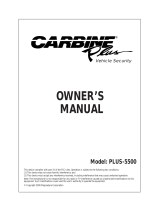Page is loading ...

USER
MANUAL
Models: CDTL4
REMOTE MOBILE
SECURITY SYSTEM
This device complies with part 15 of the FCC rules. Operation is subject to the following two
conditions:
(1) This device may not cause harmful interference; and
(2) This device must accept any interference received, including
interference that may cause undesired operation.
Note: The manufacturer is not responsible for any radio or TV interference caused by unauthorized
modifications to this equipment. Such modifications could void the user’s authority to operate the
equipment.

2
Congratulations ! Your vehicle is now equipped with a remote mobile security system. You have
selected a product that has been designed to give you are your vehicle years of trouble free service
and convenience. The information enclosed, will provide ready reference on the operation and
maintenance of your new security system.
Basic Operating Instructions:
The enclosed procedure should be performed every Six Months to insure that all functions are
operating properly. To perform the basic operations test, repeat the following procedures:
1. Exit the vehicle and close all protected entrances.
2. Point your transmitter at the vehicle and press the arm/disarm button once. Your alarm will
respond in the following manner:
a. The siren will chirp once to indicate an armed condition.
b. The LED status indicator will begin flashing at a normal rate.
c. The parking lights will flash one time.
3. Press the arm/disarm button again. Your alarm will respond in the following manner:
a. The siren will chirp twice.
b. The LED will be off.
c. The parking lights will flash twice.
4. Re-arm the alarm again and wait 5 seconds.
5. Open one of the protected entrances. The alarm will respond in the following manner:
a. The siren will begin to sound.
b. The parking lights will begin to flash.
c. The LED flash sequence will change to indicate that the alarm has been triggered.
6. Press the arm /disarm button on the transmitter. The siren will stop sounding and the lights
will stop flashing. The LED will remain flashing to indicate a tampered condition.
7. Repeat steps 1 thru 6 for all other protected entrances and additional sensor devices you may
have had installed for additional protection.
Notations on the Basic Operating Test Procedures:
A. When the alarm is disarmed with the siren is sounding, the normal disarm chirps are
eliminated. When you disarm the alarm when the siren is not sounding, the disarm chirp
indicator is active.
B. If the chirp delete function was activated at the time of installation, you will not get any
arm/disarm chirps.
C. The LED indicator will remain flashing after the alarm has been disarmed to indicate that the
alarm had been triggered for an unknown reason. When the ignition key is set to the on
position, the LED will go off and the tamper memory will reset.
Special Feature Testing:
This security systems incorporates many special functions and features that you may or may not
have activated or use on a daily basis. However, you should take a moment to become familiar
with the operation of each function in the event you may need to use that function to benefit
you at a later date. To test these functions, repeat the following procedures exactly as they are
listed.

RF Lockout:
When the ignition key is on, the transmitter will not operate the security system.
1. Set the ignition key to the on position.
2. Press the arm/disarm button on the transmitter. The security system will not respond.
3. Turn ignition key off and press the arm/disarm button on the transmitter. The security system
will become armed.
Note: If the security system is in the armed mode when the ignition key is set to the on position,
the transmitter will always disarm the security system. Once disarmed, the security system will
no longer respond to the transmitter’s signal until the ignition key is turned off.
Manual Override/Valet:
In the event that the transmitter does not operate, the security system can be disarmed manually.
1. Exit the vehicle and arm the security system.
2. Open a protected entrance. The siren will begin to sound.
3. Insert the ignition key and set the ignition key to the on position.
4. Flip the override/valet switch "On" then immediately "Off". The siren will stop sounding.
Full Remote Function Valet Mode:
The security system can be set into the valet mode which will disengage all security system
functions but allow all non alarm related remote functions to continue to operate (If installed
and depending of the security system model). i.e. door lock activation, panic, parking light flash,
channel #2 and channel #3 operation etc.
To Get into the Valet Mode:
1. Set the ignition key to the on position.
2. Within 5 seconds, set the override/valet switch to the "On" position. The LED indicator will
be on solid.
3. Turn off the ignition key. You are now in the valet mode.
To Exit Valet Mode:
1. The ignition key must be off.
2. Set the override/valet switch to the "Off" position.
3. Set the ignition key to the on position. The LED will be off and you will be out of the valet
mode.
60 Second Rearming with Door Re-Lock:
The CDTL4 security system incorporates a re-arming timer that will allow the siren to sound for
60 seconds and then turn off leaving the security system in an armed condition. If door lock
activation has been installed on your vehicle, the locks will re-lock when the security system
resets.
1. Close all protected entrances and arm the security system.
2. Open a protected entrance to trigger the security system. Close the entrance.
3. Within 60 seconds, the siren will stop sounding and the door locks will re-lock (If door lock
activation has been installed)
3

Remote Panic:
The CDTL4 security systems provides a remote panic function which allows the user to trigger
the security system by remote in the case of an emergency.
1. Ignition key must be off.
2. Press and hold the arm/disarm button for approximately 3 seconds.
3. The siren will begin to sound and the parking lights will begin to flash. Release the transmitter
button.
4. Press the arm/disarm button again. The siren will stop sounding and the parking lights will
stop flashing.
Note: If the panic function is not turned off by the transmitter, the siren will continue to sound
for 60 seconds and then turn off by itself.
Automatic Arming: (If Activated)
The CDTL4 security system can be programmed to automatically arm. To test and better
understand this feature, repeat the following procedures:
1. Enter the vehicle and close all protected entrances.
2. Set the ignition key to the on position, wait 5 seconds, then turnoff the ignition key.
3. Exit the vehicle. When the last protected entrance is closed, the siren will chirp one time. The
LED will begin to flash fast.
4. After 30 seconds has passed, the siren will chirp one more time, the parking lights will flash
one time and the LED will begin to flash at a regular rate. Your security system is now fully
armed.
Notations About Automatic Arming:
A. If the proper security system input wires have not been connected to your vehicles dome
light circuit, the auto arming function will not operate.
B. If your vehicle has the delayed type dome light circuit, the automatic arming timer will not
start counting until the dome light is completely off.
C. Re-opening the entrance will stop the automatic arming timer. Closing the entrance will re-
start the timer but you will not get any chirp from the siren.
Zone By-Pass and Chirp Indicator:
Upon arming, the siren will indicate if a sensor or trigger zone is active at the time security
system becomes armed.
1. Open a protected entrance. (driver’s door)
2. Arm the security system using the transmitter.
3.
You will hear 3 chirps from the siren. This indicates that a input trigger is active and is being by-
passed by the security system so arming can take place and all other zones are active to protect
the vehicle.
Notations About Zone Bypass:
A. Sensors can become triggered from the shock of exiting the vehicle. Once the sensor settles,
the security system will re-engage that sensor.
B. If the 3 chirp arming signal continues, ask your installer to check out your system as
something is incorrect.
Starter Disable: (If Installed)
When the starter disable relay is activated, it will break the connection from the ignition key to
the starter preventing the starter motor from cranking over the engine.
1. Enter the vehicle and close all protected entrances.
2. Press the arm/disarm button on the transmitter to arm the security system.
3. Set the ignition key to the start position. The engine will not crank over. It is also possible the
siren will begin to sound.
4

5
4. Disarm the security system using the transmitter.
5. Attempt to start the engine once again. The engine will crank over and start running.
Note: To conserve the battery, the starter disable relay is not activated until the ignition key is
turned to the start position.
Channel #2 Activation:
The channel #2 output of the security system is a momentary pulsed output. To activate it, press
the channel #2 button on the transmitter for 3 seconds. The output will pulse and activate the
device that is connected to it.
Ignition Key Controlled Door Locking: (Door Lock Function Must be Installed)
If the door lock/unlock function has been installed the doors will automatically become locked
3 seconds after the ignition key is set to the on position.
1. Enter the vehicle and close all protected entrances.
2. Turn the ignition key to the on position.
3. Within 3 seconds the door locks will become locked.
4. Turn off the ignition key. The door locks will become unlocked.
Notations About Ignition Controlled Locking.
A. If a protected door is open, the ignition door locking function is disabled.
B. If the door locks are manually locked, the security system will still unlock them when the
ignition key is turned off.
LED Status Indicator Operation:
LED is off = Security system is disarmed.
LED is flashing = Security system is armed.
LED is flashing is a 2 flash hold sequence = Tamper warning, security system was triggered by
the hood/trunk or electronic sensor.
LED is flashing in a 3 flash hold sequence = Tamper warning, security system was triggered by an
open door
LED is on steady = Security system is in valet mode.
LED is flashing fast = Auto arming timer is counting down or rf tamper rearming timer is
counting down.
Parking Light Flash Security system Status Indication:
One light flash = Security system is armed.
Two light flash = Security system is disarmed.
Three light flash = Tamper indicator, security system is disarmed.
Siren Chirp Security system Status Indication:
One chirp = Security system is armed.
Two chirps = Security system is disarmed and has not been tampered with.
Three chirps = Security system is armed, zone by-pass indicator.
Four chirps = Tamper indicator, security system is disarmed.

6
Warranty
LIMITED LIFE TIME WARRANTY
Magnadyne Corporation or its authorized agents will, for the life of the vehicle and to the original
purchaser, repair, replace or refund the retail sales price of said product or any part thereof, at the
option of the Magnadyne Corporation or its authorized agents, if said product or part is found defective
in materials or workmanship, when properly connected and operating on the correct power
requirements designated for the specific product. This warranty and Magnadyne Corporation or its
authorized agents obligations, hereunder do not apply where the product was: damaged while in the
possession of the consumer, subjected to unreasonable or unintended use, not reasonably maintained,
utilized in commercial or industrial operation, or serviced by anyone other than Magnadyne
Corporation or its authorized agent, or where the warning seal on the product is broken or the power
plugs or wires are detached from the unit. Magnadyne Corporation or any of its authorized agents do
not assume any labor costs for the removal and reinstallation of any product found to be defective, or
the cost of transportation to Magnadyne Corporation or its authorized agents. Such costs are the sole
responsibility of the purchaser.
This warranty does not cover the cabinet, appearance items, normal wear and tear or accessories used
in connection with the product resulting from improper installation, alteration, accident, misuse, abuse
or acts of nature.
This Limited Life Time Warranty applies only to the receiver section of the security system. Neither the
siren, transmitters, wire harness or any accessory item added to or used with a Remote Mobile security
system are covered by this Limited Life Time Warranty. Sirens, transmitters, wire harness or any
accessory item are covered by our standard 12 month limited warranty.
Magnadyne Corporation or its authorized agents shall not be liable to anyone for consequential or
incidental damages or claims that may arise due to failure of product to operate properly except those
accorded by law. Magnadyne's or its authorized agents liability to the repair, replacement of the
product as stated above if all conditions of the warranty are met. No expressed warranty or implied
warranty is given except those set forth herein. Magnadyne does not warrant or guarantee against
break in damage or the theft of the vehicle in part or whole, or against the loss or damage to the
contents of any vehicle in which a security system is installed. Magnadyne security systems are only a
deterrent against possible theft.
This warranty extends only to the original purchaser of the product and for the vehicle in which it was
originally installed. This warranty is not transferable or assignable to any person or vehicle. Defective
merchandise should be returned to the original point of purchase or secondly to Magnadyne
Corporation, 1111 W. Victoria Street, Compton, CA 90220. A return authorization must be obtained
before sending, or merchandise may be refused.
© Copyright 2002 Magnadyne Corporation
Maintenance:
The only maintenance that your security system requires is a periodic check of the operating
sequences to be assured everything is operating correctly. The batteries supplied with your
transmitters will usually last about 1 year. Heavier usage will shorten their life.
Battery Replacement:
The battery in your transmitter is a single cell 12 volt battery commonly available in most drug stores
and at your security system dealer. If you are having trouble locating a battery, you can order
replacement batteries directly from Magnadyne using the handy order form supplied in this manual.
To replace the battery, remove the small phillips screw from the back of the transmitter and snap the
case halves apart. Use you fingernail or a pencil tip to remove the battery. + and - indicators are
stamped into the plastic case to insure you do not install the new battery incorrectly.
Caution ! The transmitter are not waterproof ! Do not submerge them in any liquid. In the event
that your transmitter has become wet or soaked, remove the back cover, remove the battery and
remove the circuit board from the back cover. Use a blow dryer to dry the moisture. Re-
assemble the transmitter and test it. If the transmitter is still inoperative, contact your dealer for a
replacement.

7
Replacement Parts and Accessories
for Remote Mobile Security Systems
DESCRIPTION MODEL # PRICE
Replacement Battery: For CDTL4
Remote Mobile Security System.
ALA-BATT/P
$4.95 ea.
1 battery needed per transmitter.
Replacement Battery: For CA-RFK2 Only
ALA-BATTK
4.95 ea.
Replacement Transmitter: For Remote
Mobile Security System. CDTL-RF2 39.95 ea.
Model: CDTL4
Key Transmitter: For use with Remote
Mobile Security Systems.
CA-RFK2 49.95 ea.
2-channel transmitter.
1-Tone Mini 110dB Siren: For use with
Remote Mobile Security Systems.
ALA103
8.95 ea.
(Interior Siren)
6-Tone, 118dB Siren: For use with
Remote Mobile Security Systems. ALA115 39.95 ea.
6-Tone, 130dB Siren: For use with all
Remote Mobile Security Systems. ALA125 39.95 ea.
1-Tone, 130dB Siren: Built-In battery
backup for security systems. Self-
charging battery with built-in valet key
ALA140 59.95 ea.
and 30 minute battery capacity.
6-Tone, 130dB Programmable Siren:
Built-In battery backup for security
systems. Self-charging battery with ALA145 79.95 ea.
built-in valet key and 30 minute
battery capacity.
ORDER
BY MAIL

CDTL4UM
Credit Card or Money Order Only
(Sorry No Cash, C.O.D. or personal checks accepted)
SHIP TO: (No P.O. Boxes)
LAST NAME FIRST NAME INITIAL
STREET ADDRESS
ADDITIONAL ADDRESS
ADDITIONAL ADDRESS
CITY STATE ZIP CODE
DAY TIME PHONE NUMBER
PAR
T # DESCRIPTION
QTY. PRICE EACH TOTAL
Sales Subtotal = ________ . ______
California Residents Add Sales Tax = ________ . ______
Shipping and Handling (See Chart) = ________ . ______
TOTAL = ________ . ______
On regular orders please allow 4-5 weeks for delivery.
Please give a shipping address where this order may be delivered between the hours of 9 am and 5 pm weekdays.
If UPS is unable to deliver, your order will be returned and additional shipping charges will be required.
CREDIT CARD INFORMATION
CREDIT CARD N0.
EXPIRATION DATE
CARD HOLDER’S LAST NAME FIRST NAME INITIAL
STREET ADDRESS
CITY STATE ZIP CODE
Parts and Accessories Order Form
Mail to: Magnadyne Corporation
ATTN: Consumer Parts Sales
P.O. Box 5365
Carson, CA 90749-5365
Shipping and Handling
Up to $20.00 $5.00
20.01 to 30.00 5.95
30.01 to 45.00 6.50
45.01 to 70.00 6.95
Over 70.01 7.95
VISA
MC
/