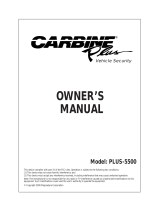AquaVibe Aquavibe MRC-SSC Installation guide
- Type
- Installation guide
This manual is also suitable for
AquaVibe MRC-SSC is a watertight remote controlled speed indicator that can be used to alert a driver to speed up or slow down. It includes a remote with two buttons, one for speeding up and one for slowing down. The remote can be programmed to work with up to four different vehicles or vessels. The speed indicators are LED lights that can be installed in a visible location for the driver. The AquaVibe MRC-SSC is easy to install and use, and it can be a valuable tool for improving safety and communication between the driver and passengers.
AquaVibe MRC-SSC is a watertight remote controlled speed indicator that can be used to alert a driver to speed up or slow down. It includes a remote with two buttons, one for speeding up and one for slowing down. The remote can be programmed to work with up to four different vehicles or vessels. The speed indicators are LED lights that can be installed in a visible location for the driver. The AquaVibe MRC-SSC is easy to install and use, and it can be a valuable tool for improving safety and communication between the driver and passengers.








-
 1
1
-
 2
2
-
 3
3
-
 4
4
-
 5
5
-
 6
6
-
 7
7
-
 8
8
AquaVibe Aquavibe MRC-SSC Installation guide
- Type
- Installation guide
- This manual is also suitable for
AquaVibe MRC-SSC is a watertight remote controlled speed indicator that can be used to alert a driver to speed up or slow down. It includes a remote with two buttons, one for speeding up and one for slowing down. The remote can be programmed to work with up to four different vehicles or vessels. The speed indicators are LED lights that can be installed in a visible location for the driver. The AquaVibe MRC-SSC is easy to install and use, and it can be a valuable tool for improving safety and communication between the driver and passengers.
Ask a question and I''ll find the answer in the document
Finding information in a document is now easier with AI
Related papers
Other documents
-
Magnadyne MRC-2U User manual
-
Magnadyne MV-VCRUSER02 User manual
-
Magnadyne PLUS-1500 Owner's manual
-
Magnadyne M6A User manual
-
Magnadyne M6A User manual
-
Magnadyne MV-1002 User manual
-
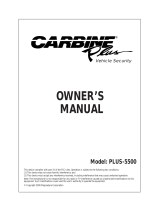 Carbine PLUS-5500 User manual
Carbine PLUS-5500 User manual
-
Magnadyne x4 Owner's manual
-
Magnadyne PLUS-4900 Owner's manual
-
Magnadyne X7 Owner's manual