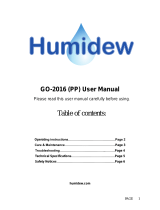Page is loading ...

USER MANUAL

2
English
Safety Information
Before use, be sure to carefully read this manual for safety issues and to ensure that you use •
this product correctly.
WARNING
In order to avoid any electrical shock, short-circuit, burns, or possibly
cause a fire:
Do not disassemble. This product may only be disassembled by qualified repair technicians. To •
request repair, see Warranty Page at the back of this manual.
Do not use if the power cord or plug is damaged, or if the plug is not fully inserted into the •
outlet.
Do not scratch, damage, modify, forcibly bend, pull, twist, bind/clamp, or place heavy objects on •
the power cord.
Do not insert metal objects, such as pins, wires, or other foreign materials into any gaps of the •
product.
Do not allow children to use this product by themselves, and keep product and power cords out •
of the reach of small children.
Use only with the designated power supply 110 – 120 V.•
CAUTION
When cleaning the product, be sure to unplug the power cord from
the outlet.
Do not use in area with high humidity (85% or higher).
Do not use in area where the mist directly contacts furniture, bedding,
walls, curtains, ceiling, or other objects.
Do not place on slanted surfaces, high locations such as bookshelves,
or on unstable surfaces.

3
English
Do not place the humidifier directly onto a carpet or other object with
soft fibers or a thick pile. These could block the vent hole from
performing properly and can cause the unit to malfunction or leak.
Do not block the mist outlet.
Fill the reservoir tank using only clean cool tap water.
Do not use hot water. Use of hot water that is 104°F or higher can
cause the product to deform and malfunction.
Never put aroma oil or other fragrances into the water reservoir tank
as this can damage the humidifier.
Do not wipe product with turpentine/benzene, thinner or other
chemicals, since this can ruin the sheen.
When unplugging the power cord, always unplug by grasping the
power plug, not by pulling on the power cord. If the supply cord is
damaged, it must be replaced by the manufacturer, or its service
agent.
Spill out the water when not using the humidifier or when moving
the appliance.
Replace the water in the reservoir tank with fresh water every day.
Regularly maintaining the inside will ensure that the product is always
clean and ready for use.
Be sure that the water passage cover is always reattached before use.
Use without attaching the cover could result in water spillage. Do not
remove the cover unless cleaning the hybrid humidifier
Do not place cell phones, computers, or other electronic devices near
the humidifier. The area around the humidifier can become very
humid while the humidifier is operating and these items are sensitive
to humidity. Product should be placed at least 6 feet away from these
objects.
Take care that the product does not freeze. If the product is placed in
a area subject to freezing temperatures, spill out all the water inside.

4
English
Parts and Their Functions
Water passage cover
Heater
If the water passage cover is not attached correctly, hot water *
can overfl ow from the hybrid humidifi er body. Insert the
legs at the bottom of the water passage cover (dotted line
section) all the way into the grooves of the water passage in
the hybrid humidifi er body (location shown by the arrows).
Mist outlet
Mist cone
Mist hole
Water tank
Water tank handle
Use when carrying the water tank as well as inserting a
finger into the mist hole, and hold from the inside.
Water passage cover
Humidifier
Power cord
Power plug
Vent Hole

5
English
Inside body
Accessories
Bottom of Water Tank
*Overflow sensor
Overflow pool
**Fan outlet
Water tub
Water level sensor
Ultrasonic vibration plate
Water drain direction arrow indicator
Water tank cap
Mist hole
Timer Setting button
Remote control
(Works the same as the buttons on the humidifier)
Mist Setting button
Power button

6
English
CAUTION
* Overflow sensor
An overflow occurs when the water level is excessively high. The overflow sensor
will be activated and the heater operation will stop. This is to prevent water
from overflowing into the electrical part of the unit. If water has collected in the
overflow pool, drain it. When the water level in the water passage returns to
normal, restart operation.
** Fan outlet
Take care not to get water into the fan outlet or overflow drain when filling with
water, draining out water or cleaning.
Replacement ceramic disc set
Replacement felt × 2
Aroma base
Lithium button battery for the remote control
Remote control stand

7
English
Operating Instructions for Hybrid Humidifier
Place the hybrid humidifier on the aroma base.1.
Insert the brackets on the aroma base all the way into the corresponding holes on
the bottom of the hybrid humidifier.
Place the hybrid humidifier with the connected aroma base on a flat sturdy 2.
surface.
Turn the mist cone at the top of the hybrid humidifier to remove it.3.
Remove the water reservoir tank from the hybrid humidifier, unscrew the 4.
water cap and fill with room temperature, clean tap water.
Firmly tighten the water tank cap, wipe up any spilled water, and turn it 5.
over to check that no water is leaking.
Bottom of Water Tank
Water tank cap
Hybrid humidifier body
Aroma base
Mist Cone

8
English
CAUTION
Be careful when removing the water tank since there might be some water remaining there
and can possibly spill out. Prepare towels beforehand so that the hybrid humidifier and the
floor do not get wet.
Place the water tank into the hybrid humidifier so that it fits securely. 6.
Replace the mist cone cover onto the hybrid humidifier.
Plug the power cord plug firmly into the outlet.7.
WARNING
If you are going outside or will be away from home for an extended period of time, unplug the
power cord from the outlet.
When going to bed during the winter, if your heat is turned off and the room temperature
drops below 59°F, continued misting operation can result in condensation. This can cause the
hybrid humidifier body and the floor to get wet.
If using in environments where the room temperature is expected to drop below 59°F or the
humidity is expected to be above 60% when going to bed, either set misting operation to L
(Low) or SL (Min), or stop the misting operation altogether.
Power Button Operations:
When the Power button is pressed, the Power/Water indicator (P/E) light is 1.
GREEN, the misting operation starts after about two minutes. The delay is
due to the water temperature heating up to at least 140°F for sterilization
before starting the misting operation.
Power/Water indicator
Timer Setting button
Mist Setting button
Power button
Remote control receiver
Mist indicator
Timer indicator
To stop - Press the Power button again. After misting operation is stopped, 2.
the fan will run for about one minute before the hybrid humidifier comes to
a complete stop.
Setting the Mist and Timer Operations:
Press the Mist Setting button. Each time this button is pressed, the setting 1.
cycles and color of light change as per chart below:
H (High) → L (Low) → SL (Min.)
Mist setting Indicator color
H (High) BLUE
L (Low) YELLOW
SL (Min.) Flashes YELLOW

9
English
Press the Timer Setting button. Each time the button is pressed, the setting 2.
cycles change. 2 Hours (off after 2 hrs.) → 4 Hours (off after 4 hrs.) →
Continuous operation. The setting cycles and color of light change as per
chart below:
Continuous operation → 2H (off after 2 hrs.) → 4H (off after 4 hrs.)
Timer setting Indicator color
2 H (off after 2 hrs.) YELLOW
4 H (off after 4 hrs.) Flashes YELLOW
Continuous operation OFF (no light)
Keep the humidifier an appropriate distance from walls and
surrounding objects
Pay attention to the following points when using the humidifier.
At least 40 inches above the humidifier
At least 20 inches in front
At least 20 inches behind
At least 20 inches to the left
At least 20 inches to the right
The Power/Water indicator (P/E)
When the Power/Water indicator (P/E) is lit RED, this means that the water level in
the water tank is low and the alarm will beep five times.
After draining any water remaining in the water passage, refill the water tank with new clean 1
tap water.
When water reaches the hybrid humidifier from the water tank, the Power/Water indicator (P/E) 2
RED light will automatically turn off.
Press the Power button to start operation.3

10
English
Using the Aroma Fragrance Feature
Pull out the felt case from the aroma base stand holding the hybrid 1.
humidifier.
Felt case
Insert the felt circle so that it fits under the clips in the felt case. *
Clip
Felt
Trickle 2-4 drops of aroma oil or essential oil onto the felt circle located in 2.
the case. (These oils are available commercially). Take care that oil does not
spill outside the case – if some oil spills on the base simply wipe it up before
proceeding. Make sure that the felt circle is fully inserted into the indented area
of the case. Then insert the case all the way inside the hybrid humidifier.
Aroma oil or essential oil
Take care that the felt circle is not protruding outside the
indented area of the case. Otherwise it might obstruct the
plastic case from opening and closing properly.
Clip
CAUTION
Do not use any other material in the aroma base only the special felt specifically designed •
for this product – otherwise you can damage the aroma base or cause it to malfunction.
To start operation, follow the instructions on page 8.3.
If aroma oil is not added, your hybrid humidifier functions as a regular
humidifier.
Replace the felt circle whenever it becomes dirty, or when using a different type of
aroma oil or essential oil.
Please note: In addition to the felt already included with the aroma base at
purchase, two additional pieces are also included. The felt cannot be washed or
re-used.

11
English
Wash the case with a soft cleanser, and carefully wipe up any moisture before *
inserting plastic case it into the aroma base.
The Replacement Felt AF-04 is sold separately. *
Handling of aroma oils and essential oils
Do not expose the oils to an open flame. *
Store in a location that is out of the reach of children. *
If oils are spilled on clothes or other objects, rinse with a lot of water and allow to *
air dry. Do not use a blow dryer as this could cause a fire.
If any oil gets on your hands, wash them immediately. *
For further details about the handling of aroma oils and essential oils, refer to the *
manufacturer’s manual.
Cleaning
Press the Stop Button and unplug the power cord. Allow the unit to cool (takes about 10 •
minutes).
Do not touch any of the metal parts inside the hybrid humidifier – which can become quite •
HOT.
Fully drain the water left inside the hybrid humidifier in the direction of the arrow
shown on the humidifier body and fully dry.
Attach the water passage cover to avoid leakage.
Water passage cover
Heater
Clean the air inlet filter at the bottom of the hybrid humidifier. *
Use a vacuum cleaner or soft brush to clean the dust off the filter.
Fill the water tank with cool clean tap water, fasten the cap, thoroughly
shake the water tank, and then drain. (Repeat this two or three times.)
Clean the outside with a soft cloth – do not use any chemicals that will discolor or
scratch the glossy finish.

12
English
Remote Control
Inserting a Battery
Follow the steps below to insert a new battery (lithium battery).
Take out the battery holder.1.
Pull it out with your finger. *
Insert the battery with the +/- oriented correctly.2.
Insert with the plus (+) side up. *
Slide the battery holder back in - facing in the right direction.3.
Push it in until you hear it catch. *
1
2
3
+ Plus side
Remote control
Battery holder
CAUTION
To prolong battery life, remove the battery when the humidifier won’t be used for a long time.•
Insert the battery correctly to prevent damage and/or leaking.•
Never recharge, short, disassemble, heat or throw a battery into a fire.•
If a leak should occur, wipe off the terminals thoroughly and insert a fresh battery. •
Using the Remote Control
When using the remote control, point it at the receiver on the humidifier.
Remote control receiver
Operating range
Ten Ft. in a straight line from the front of the humidifier•
Right/left 30° from the front of the humidifier•
The remote control may not work correctly if there is an obstruction between it and the •
humidifier

13
English
Handling the Remote Control
When not in use, put the remote control on its stand.
Remote control stand
The remote control is not designed to stand up straight. *
CAUTION
Take care not to drop the remote control.
If dropped, the remote control may be damaged, and an injury could result.
Replacing Ceramic Disc (part sold separately)
The ceramic disc should last for about 3,000 hours. If the ceramic disc is used
longer than that, the amount of mist generated will diminish or stop completely.
Turn off the power, unplug the power cord, drain the water and dry completely.a)
Use the special tool to turn the ring holder counter-clockwise, and then remove b)
the ring holder and ceramic disc from the hybrid humidifier body.
To attach the replacement part, perform the removal procedure in reverse to c)
attach to the ultrasound vibration plate, and use the special tool to tighten the
ring holder.
Note: 1. The replacement ceramic disc is protected by a rubber ring to prevent
breakage. When attaching, remove the rubber ring while being careful
not to damage the ceramic disc.
2. The ceramic disc has a front side and back side. When attaching it, do
so with the front side visible.
See illustration on next page.

14
English
Special tool
Ring holder
Ceramic disc
Ceramic disc
Rubber ring
Remove the
rubber ring
Hybrid humidifier body
Front
Back
Ceramic disc set
Ceramic disc has a front + back side.
• Mount with the front side facing upward.
Storage
Wipe up any moisture inside the hybrid humidifier body, allow it to dry completely,
pack it back in the original box along with the User’s Manual, and store it in dry
cool place.

15
English
Check the following before Requesting Repair or Service
Problem Primary cause Solution
The power does not
turn on.
Is the power cord •
plugged into the outlet?
Plug the power cord into the outlet.
No mist is generated,
or the amount of
mist is minimal.
Is the Power/Water level •
low (P/E) light RED?
Is it time to replace the •
ceramic disc (after 3,000
hours of operation)?
Fill with water.•
Press the Power button - the *
hybrid humidifier will not produce
mist for about two minutes –
allowing the water temperature to
heat up to 140°F for sterilization.
Replace the ceramic disc (See •
page 13).
The Power/Water
indicator (P/E) light
RED even though
water was filled.
Is the water tank •
inserted securely in the
hybrid humidifier?
Take out and re-insert the water
tank securely into the humidifier.
A smell is emitted.
Are you using water •
other than clean tap
water?
Drain the water left in the water
tank, clean product by following
the procedure in the "Cleaning"
section.
The mist nearly stops
once every minute.
This is not a •
malfunction. To prevent
water from collecting at
the mist outlet, the fan
motor stops about once
every minute, and the
fan stops for about two
seconds.
This is a normal operation function.
Cannot operate with
the remote control
Is the battery worn out?•
Is the battery in upside •
down?
Replace with a fresh battery•
The + side goes up when inserting •
the battery (See page 12)

16
English
Specifications
Product name
H4 Hybrid Humidifier
Model
HM27-9
Power supply
110 –120 V, 50/60 Hz
Power consumption
48 W
Humidification
Per hour H (High): Approx. 6 oz, L (Low): Approx. 3 oz,
SL (Min.): Approx. 1.3 oz
Continuous
humidifying time
Approx. 11 hrs (in High mode (H))
Approx. 20 hrs (in Medium mode (M))
Tank capacity
Approx. 0.49 gal
Power cord length
Approx. 70 inches
Size
Diameter 8 inches × Height 14.4 inches
Weight
Approx. 2.4 lbs (body only)
Accessories
User’s Manual × 1, Remote control × 1, Remote control
battery × 1, Aroma base (1 felt sheet provided in base) ,
Replacement felt × 2, Ceramic disc set × 1, Remote control
stand × 1
Due to a continuous process of product improvement, the specifications and other information *
are subject to change without notice.

17
English
LIMITED WARRANTY POLICY
Thank you for selecting our Products.
Please carefully read the User’s Manual furnished with this product. We believe that you will be very
satisfi ed with your purchase. We will provide the following LIMITED WARRANTY to you as the original
purchaser.
Should service be necessary for any reason due to manufacturing defect or malfunction during the
90 days period, OBJECTO will provide carry-in repair service at our FACTORY SERVICE CENTER at no
charge, and for the duration of the extended 9 months parts warranty period will replace the defective
part only, not including labor, provided the defect or malfunction is verifi ed along with the date of
purchase. In the event service is necessary, you may return the unit to our FACTORY SERVICE CENTER
listed below.
Pack the unit in a well-padded heavy corrugated box. Be certain that the unit is well protected.a)
Enclose your check or money order payable to H.S.I REPAIR CORP, in the amount of $40.00.b)
Enclose copy of proof of purchase.c)
Ship the unit prepaid via UPS or parcel post insured.d)
NOTE: This warranty does not cover.
OBJECTO products which have been damaged by negligence, misuse or accident or which have a)
been modifi ed or repaired by anyone other than our FACTORY SERVICE CENTER.
Damage to OBJECTO equipment that has been improperly connected to the equipment of other b)
manufacturers
Costs incurred in the shipping of OBJECTO products to our FACTORY SERVICE CENTER.c)
This warranty is valid only to the original purchaser and does not extend to owners of the product
subsequent to the original purchaser. Any applicable implied warranties, including the warranty of
merchantability, are limited in duration to a period of 90 days from the date of original purchase at
retail and no warranties, whether expressed or implied, shall apply to this product thereafter. Under
no circumstances shall OBJECTO be liable for any loss or damage, direct or consequential, arising
out of the use of, or inability to use this product. (Some states do not allow limitation or implied
warranties or exclusion of consequential damage, therefore these restrictions may not apply to you.)
This warranty gives you specifi c legal rights and you may also have other rights which may vary from
state to state.
The Limited Warranty Registry Card must be completely fi lled out and mailed immediately, in order a)
to validate the Limited Warranty.
You must include copy of your purchase slip when you are returning the unit.b)
Register your new product online at WWW.OBJECTO.com
SERVICE INFORMATION:
OBJECTO
935 BROADWAY, 6TH FL.
NEW YORK, NY 10010
TEL: (844) OBJECTO (844-625-3286)
FAX: 800-433-9099
WEBSITE ADDRESS: WWW.OBJECTO.COM
/