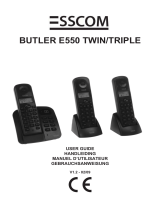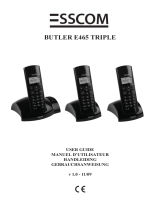Page is loading ...

UK The features described in this manual are published with reservation to
modifications.
NL De in deze handleiding beschreven mogelijkheden worden gepubliceerd onder
voorbehoud van wijzigingen.
F Les possibilités décrites dans ce manuel sont publiées sous réserve de
modifications.
D Die in dieser Bedienungsanleitung umschriebenen Möglichkeiten, werden
vorbehaltlich Änderungen publiziert.
ES Las características descritas en este manual pueden ser objeto de futuras
modificaciones.
S Funktionerna i denna bruksanvisning publiceras med reservation för ändringar.
DK Vi forbeholder os retten til ændringer af de specifikationer, der er beskrevet i denne
brugsanvisning.
N Funksjoner beskrevet i denne manualen kan endres uten nærmere informasjon.
SF Tässä ohjekirjassa julkaissut tiedot voivat muuttua ilman ennakkoilmoitusta.
IT Le caratteristiche descritte nel presente manuale vengono pubblicate con riserva di
modifica.
PT As características descritas neste manual são publicadas sob reserva de
modificação.
BG Ɉɩɢɫɚɧɢɬɟ ɜ ɬɨɜɚ Ɋɴɤɨɜɨɞɫɬɜɨ ɯɚɪɚɤɬɟɪɢɫɬɢɤɢ ɫɟ ɩɭɛɥɢɤɭɜɚɬ, ɤɚɬɨ ɫɟ ɡɚɩɚɡɜɚ
ɩɪɚɜɨɬɨ ɡɚ ɜɴɜɟɠɞɚɧɟ ɧɚ ɢɡɦɟɧɟɧɢɹ.
CZ Možnost úpravy funkcí popsaných v této pĜíruþce vyhrazena.
GR ȅȚ ȜİȚIJȠȣȡȖȓİȢ ʌȠȣ ʌİȡȚȖȡȐijȠȞIJĮȚ ıIJȠ ʌĮȡȩȞ İȖȤİȚȡȓįȚȠ, įȘȝȠıȚİȪȠȞIJĮȚ ȝİ
İʌȚijȪȜĮȟȘ IJȣȤȩȞ IJȡȠʌȠʌȠȚȒıİȦȞ.
HU
A jelen használati útmutatóban leírt adatokra a gyártó fenntartja a változtatás jogát.
PL WáaĞciwoĞci opisane w niniejszej instrukcji obsáugi są publikowane z zatrzeĪeniem
prawa wprowadzenia zmian.
RO Descrierile din acest manual sunt publicate sub rezerva modificarilor.
RU ɍɤɚɡɚɧɧɵɟ ɡɞɟɫɶ ɯɚɪɚɤɬɟɪɢɫɬɢɤɢ ɦɨɝɭɬ ɛɵɬɶ ɢɡɦɟɧɟɧɵ.
SK Vlastnosti popísané v tejto príruþke sú publikované s vyhradeným právom na
zmenu.
TR Bu kullanim kilavuzunda açiklanan özellikler, degisiklik hakki sakli tutularak
yayinlanmaktadir.
This product is in compliance with the essential requirements and other relevant provisions of the R&TTE directive 1999/5/EC.
The Declaration of conformity can be found on :
http://www.topcom.net/support/cedeclarations.php

Topcom Butler S100 3
Topcom Butler S100
ENGLISH
Safety Instructions
• Only use the charger plug supplied. Do not use other chargers, as this may damage the
battery cells.
• Only insert rechargeable batteries of the same type. Never use ordinary, non-
rechargeable batteries. Insert rechargeable batteries so they connect to the right poles
(indicated in the battery compartment of the handset).
• Do not touch the charger and plug contacts with sharp or metal objects.
• The operation of some medical devices may be affected.
• Do not place the basic unit in a damp room or at a distance of less than 1.5 m away from
a water source. Keep water away from the handset.
• Do not use the telephone in environments where there is a risk of explosions.
• Dispose of the batteries and maintain the telephone in an environment-friendly manner.
• This telephone uses rechargeable batteries. You have to dispose of the batteries in an
environment friendly manner according to your country regulations.
Disposal of the device (environment)
At the end of the product lifecycle, you should not throw this product into the normal
household garbage but bring the product to a collection point for the recycling of electrical
and electronic equipments. The symbol on the product, user guide and/or box indicate this.
Some of the product materials can be re-used if you bring them to a recycling point. By re-
using some parts or raw materials from used products you make an important contribution to
the protection of the environment.
Please contact your local authorities in case you need more information on the collection
points in your area.
Cleaning
Clean the telephone with a slightly damp cloth or with an anti-static cloth. Never use cleaning
agents or abrasive solvents.

4 Topcom Butler S100
Topcom Butler S100
1 Unit/Key description
1. ON/OFF switch
2. Melody/Registration key
3. Speaker ON/OFF switch
4. Speaker
5. Flash lights
6. Charger connection
2 Flash Lights
3 Installation
Insert 3 rechargeable batteries (AA) inside the battery compartment of the handset.
Put the charger adaptor in the unit (right side). Charge the unit for a period of 24 hours before
using it the first time. To extend the battery life time, discharge the batteries completely from
time to time. As soon as the unit starts to blink 3 times every 5 seconds the battery is low,
you have to charge it again.
Color & Status of the LED’s Meaning:
Blinking fast In registration mode
Green steady (left LED only) Out of range or not registered
Blinking slow During incoming call or setting the ring melody
Blink 3 times every 5 seconds Battery low
OFF ON
Butler S100
1 2
4
5
6
3
+
-
+
-
+
-
S
1
00

Topcom Butler S100 5
Topcom Butler S100
ENGLISH
4 Battery low indication
When the batteries are low the LED’s start to blink 3 times every 5 seconds. When the battery
are completely empty, the unit no longer carries out operations. We advise you to charge the
unit for 12 hrs so that it can be recharged completely.
5 First use
The Butler S100 is a visual ringing amplifier which can be used in large or noisy places. Or
used by people who has a hearing problem. When there is an incoming call the Butler S100
will flash and if the speaker is turned ON it will loudly ring. (With a sound level of 85dBA max.)
The Butler S100 is a receiver only and the transmitter is the DECT telephone base station.
Before you can use it, it must be registered on the base.
6 Operation
6.1 Register to a base
Before you can register the Butler S100 on to a DECT base, the base station must be put in
registration mode and the system PIN code must be ‘0000’ or ‘1111’. Also the base must
have one handset free to register. Please consult you base station/telephone manual how to
put it into registration/subscription mode and how to set the system pin code to ‘0000’ or
‘1111’!
• Make sure the Butler S100 is turned ON (see ’6.2 Turning the unit ON or OFF’).
• Put the base station into registration mode (see manual of your DECT base/telephone).
• Press and hold the tone key for 10 seconds.
• A beep will be heard when the speaker is turned ON and the LED will start to blink.
• During 1 minute the Butler S100 will search for a base which is in registration mode. If
it’s found it will try to register with pin code = ‘0000’ if it doesn’t succeed it will try again
with pin code =‘1111’.
• If it’s registered the blinking will stop and a long confirmation beep will sound (if the
speaker is turned ON).
• If it’s not registered there will be an error beep (two short beeps).
6.2 Turning the unit ON or OFF
To turn the unit ON, switch the ON/OFF key to the right.
To turn the unit OFF, switch the ON/OFF key to the left.
6.3 Incoming calls
When a call comes in, the unit LED’s will flash and if the speaker is turned ON it will also ring.
It will stop when the other side of the line hangs up (base stops ringing) or when the line is
taken by one of the handset.
It can only work if you have already a DECT GAP base station/telephone!

6 Topcom Butler S100
Topcom Butler S100
6.4 Setting the speaker ON/OFF
If you only want to use the blinking LED (visual indicator) and not the speaker, turn the
speaker switch to the left; = OFF.
6.5 Setting the ring tone
Press the tone button repeatedly until the desired ring tone is heard (1-9). The ring tone
will be stored automatically until you press the tone button again.
7 Troubleshooting
8 Technical Data
Range (base depending): up to 300 m in open space
up to 50 m in buildings
Batteries: 3 x 1.2V, 2200 mAh AA Type NiMH rechargeable
Max. standby time: approx. 400 hours
Ring sound: 85dBA max.
Ambient temperature: +5 °C to +45 °C
Permitted relative air humidity: 25 to 85 %
Power supply adapter: 220/230V, 50 Hz
6VDC 300mA
Problem Possible cause Solution
Green LED blinking Out of range
Not registered
Put the unit closer to the base
Make sure the unit is registered
on a DECT base
Ringer volume too low or no
ring sound
Selected ring tone not
ideal
Speaker switched OFF
Adjust the ringer tone, some
tones are clearly hearable then
others, the volume cannot be set!
Make sure the speaker switch is
turned ON
Cannot register Base has no free
handset anymore
Base system pin is not
‘0000’ or ‘1111’
Base is not in
registration mode
Remove one registered handset
from the base
Make sure the system pin of your
base is set to ‘0000’ or ‘1111’
See you base/telephone manual
how to put it into registration
mode

Topcom Butler S100 73
Topcom Butler S100
ɊɍɋɋɄɂɃ
1 Ɉɩɢɫɚɧɢɟ ɭɫɬɪɨɣɫɬɜɚ/ɤɥɚɜɢɲ
1. Ʉɥɚɜɢɲɚ ON/OFF
(ȼɄɅ/ȼɕɄɅ)
2. Ʉɥɚɜɢɲɚ Melody/
Registration
(Ɇɟɥɨɞɢɹ/Ɋɟɝɢɫɬɪɚɰɢɹ)
3. Ʉɥɚɜɢɲɚ Speaker ON/OFF
(ȼɄɅ./ȼɕɄɅ. ɞɢɧɚɦɢɤ)
4. Ⱦɢɧɚɦɢɤ
5. ɋɜɟɬɨɜɵɟ ɢɧɞɢɤɚɬɨɪɵ
6. Ɋɚɡɴɟɦ ɡɚɪɹɞɧɨɝɨ
ɭɫɬɪɨɣɫɬɜɚ
2 ɋɜɟɬɨɜɵɟ ɢɧɞɢɤɚɬɨɪɵ
3 ɍɫɬɚɧɨɜɤɚ
ȼɫɬɚɜɶɬɟ ɬɪɢ ɚɤɤɭɦɭɥɹɬɨɪɚ (AA) ɜ ɚɤɤɭɦɭɥɹɬɨɪɧɵɣ ɨɬɫɟɤ ɬɟɥɟɮɨɧɧɨɣ ɬɪɭɛɤɢ.
ɉɨɞɤɥɸɱɢɬɟ ɬɟɥɟɮɨɧ ɤ ɡɚɪɹɞɧɨɦɭ ɭɫɬɪɨɣɫɬɜɭ (ɫɩɪɚɜɚ). ɉɪɟɠɞɟ ɱɟɦ ɜɩɟɪɜɵɟ
ɢɫɩɨɥɶɡɨɜɚɬɶ ɬɟɥɟɮɨɧ, ɧɟɨɛɯɨɞɢɦɨ ɡɚɪɹɞɢɬɶ ɚɤɤɭɦɭɥɹɬɨɪɵ ɜ ɬɟɱɟɧɢɟ 24 ɱɚɫɨɜ. Ⱦɥɹ
ɩɪɨɞɥɟɧɢɹ ɫɪɨɤɚ ɫɥɭɠɛɵ ɚɤɤɭɦɭɥɹɬɨɪɨɜ ɧɟɨɛɯɨɞɢɦɨ ɩɟɪɢɨɞɢɱɟɫɤɢ ɩɨɥɧɨɫɬɶɸ
ɪɚɡɪɹɠɚɬɶ ɢɯ. ȿɫɥɢ ɫɜɟɬɨɞɢɨɞɧɵɟ ɢɧɞɢɤɚɬɨɪɵ ɧɚ ɬɟɥɟɮɨɧɟ ɦɢɝɚɸɬ 3 ɪɚɡɚ ɤɚɠɞɵɟ
5 ɫɟɤɭɧɞ, ɷɬɨ ɨɡɧɚɱɚɟɬ, ɱɬɨ ɚɤɤɭɦɭɥɹɬɨɪɵ ɪɚɡɪɹɠɟɧɵ ɢ ɢɯ ɧɟɨɛɯɨɞɢɦɨ ɩɟɪɟɡɚɪɹɞɢɬɶ.
ɐɜɟɬ ɢ ɫɬɚɬɭɫ ɫɜɟɬɨɞɢɨɞɧɵɯ ɢɧɞɢɤɚɬɨɪɨɜ ɇɚɡɧɚɱɟɧɢɟ:
Ɇɢɝɚɟɬ ɫ ɜɵɫɨɤɨɣ ɱɚɫɬɨɬɨɣ ȼ ɪɟɠɢɦɟ ɪɟɝɢɫɬɪɚɰɢɢ
ɉɨɫɬɨɹɧɧɨ ɝɨɪɢɬ ɡɟɥɟɧɵɣ (ɬɨɥɶɤɨ ɥɟɜɵɣ) ȼɧɟ ɞɢɚɩɚɡɨɧɚ ɞɟɣɫɬɜɢɹ ɢɥɢ ɧɟ
Ɇɢɝɚɟɬ ɫ ɧɢɡɤɨɣ ɱɚɫɬɨɬɨɣ ȼɨ ɜɪɟɦɹ ɜɯɨɞɹɳɟɝɨ ɡɜɨɧɤɚ ɢɥɢ
Ɇɢɝɚɟɬ 3 ɪɚɡɚ ɤɚɠɞɵɟ 5 ɫɟɤɭɧɞ Ⱥɤɤɭɦɭɥɹɬɨɪ ɪɚɡɪɹɠɟɧ
OFF ON
Butler S100
1 2
4
5
6
3
+
-
+
-
+
-
S
100

visit our website
www.topcom.net
MA100129
/