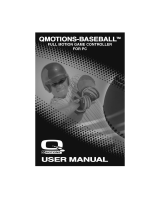hitting the ball at different heights.
2.GOLF: Around of golf,1 player game. Hold and use the controller like a golclubthe
game can be played with or without the attachment.
Controls DIRECTIONAL BUTTONS=adjust shot selection
A=confirms selection hit the ball; B=navigate menu backwards overhead view
Press [A] and use the [DIRECTIONAL BUTTONS] to navigate round the choices on
the menu. Use [A] to confirm each selection. Use [B] to navigate back to previous
menu screen. Hitting the ball, press and hold down [A]. Swing your controller and
release [A] button simultaneously to play the shot.
3. BASEBALL: Practice your baseball batting skills. 1 player game. Hold and use the
controller like a baseball bat. The game can be played with or without the attachment
DIRECTIONAL BUTTONS=batting bowling select
A=confirms selection; B=navigate menu backwards
Press [A] and use the [DIRECTIONAL BUTTONS] to navigate round the choices on
the menu. Use [A] to confirm each selection. Use [B] to navigate back to previous
menu screen. When batting, select the type of shot using the [DIRECTIONAL
BUTTONS] then press [A] to confirm. Swing the controller like a baseball bat to hit
the ball.
4.BOXING: A test of your fitness in this boxing game. 1 player game both,2
controllers needed.
Controller P1=right arm; Controller P2=left arm
Press [A] and use the [DIRECTIONAL BUTTONS] to navigate round to choose your
character and level of difficulty. Swing controllers P1 and P2 to pounch your
opponent. Press [A] to guard.
5. BASKETBALL: A free throw basketball shooting game. 1 or 2 players game
DIRECTION BUTTONS=adjust position
A=aim shoot
Press [A] and use the [DIRECTIONAL BUTTONS] to navigate round the choices on
the menu. Use [A] to confirm each selection. Use [B] to navigate back to previous
menu screen. Use the [DIRECTlONAL BUTTONS] to move into the desired
position.Press and hold [A] to aim. Release button [A] to shoot.
6. TABLE TENNIS: Play table tennis against the computer or a friend 1 or 2 players
game
Hold and use the controller like a table tennis paddle
A=confirms selection toss the ball; B=Navigate menu backwards
Press [A] and use the [DIRECTIONAL BUTTONS] to navigate round the choices on
the Menu.
Use [A] to confirm each selection. Use [B] to navigate back to previous menu
screen.To serve, press [A] to toss the ball up, Then swing the controller when the ball
is at the highest point Hit the ball by timing your strokes well Hitting the ball at
different heights and distances will result with different speed and stroke styles
7. BOWLING: A game to test your bowling skills 1 or 2 players game
DIRECTIONAL BUTTONS=bowling position
A=confirm selection direction