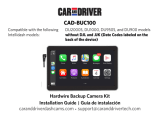Page is loading ...

Designed by ALPINE &VSPQF
Printed in ,PSFB
.,
KCX-C200B
• OWNER’S MANUAL
Please read before using this equipment.
• MODE D’EMPLOI
Veuillez lire avant d’utiliser cet appareil.
• MANUAL DE OPERACIÓN
Léalo antes de utilizar este equipo.
FOR CAR USE ONLY/POUR APPLICATION AUTOMOBILE/PARA USO EN AUTOMÓVILES
R
ALPINE ITALIA S.p.A.
Viale Cristoforo Colombo 8,
20090 Trezzano sul Naviglio MI, Italy
Phone +39 02 484781
ALPINE ELECTRONICS DE ESPAÑA, S.A.
Portal de Gamarra 36, Pabellón, 32
01013 Vitoria (Alava)-APDO 133, Spain
Phone 945-283588
ALPINE ELECTRONICS MARKETING, INC.
1-7, Yukigaya-Otsukamachi, Ota-ku,
Tokyo 145-0067, JAPAN
Phone: 03-5499-4531
ALPINE ELECTRONICS OF AMERICA, INC.
19145 Gramercy Place, Torrance,
California 90501, U.S.A.
Phone 1-800-ALPINE-1 (1-800-257-4631)
ALPINE ELECTRONICS OF AUSTRALIA PTY. LTD.
161-165 Princes Highway, Hallam
Victoria 3803, Australia
Phone 03-8787-1200
ALPINE ELECTRONICS GmbH
Wilhelm-Wagenfeld-Str. 1-3, 80807 München, Germany
Phone 089-32 42 640
ALPINE ELECTRONICS OF U.K. LTD.
Alpine House
Fletchamstead Highway, Coventry CV4 9TW, U.K.
www.alpine.co.uk
ALPINE ELECTRONICS France S.A.R.L.
184 allée des Erables
CS 52016 – Villepinte
95 945 Roissy CDG cedex
FRANCE
Phone : + 33(0)1 48 63 89 89
.&;&%
5

Operating Instructions
English
&_
WARNING
Thi
s symbol
means
important
instructions.Failure
to
heed
them
can
result in serious injury
or
death.
WHEN
USING
A
CAMERA
SYSTEM,
THE
DRIVER
MUST
VISUALLY
CHECK
ACTUAL
CONDITIONS
AROUND
THE
VEHICLE.
MAKE
SURE
THERE
ARE
NO
PERSONS
OR
ANIMALS
IN
THE
A.REA
IN
WHICH
YOU
ARE
MANOEUVRING
OTHERWISE
YOU
COULD
INJURE
THEM.
A came.ta assists
the
dri-.-er
by
sending images
to
the screen
showing conditions
in
vilew
of
the
QUilera
. The camera
uses a
wide
-angle
lens..
Therefore, there is a differen
oe
in
distance
perspective
between
w
hat
is normally
seen
and
wha
t
appears
on
the
screen
.
AJso,
the
images shown
by
the
rearview
camera
are
rev,ened.
so
as
to
appear
the
same
as
wha
t is seen through
the
reaMf'\,',•
mirror,
The
camera
may
not peirform to full capability due to
1,'8.riable
s s
uch
as:
weather
coudJtlons
such
u bard
ratn.
ffl0\<4
fog
or
mud
extremely blgb or l
ow
1empennu.m
on,
camera
slopeofwbtdeand/or
roadway
dtrectexposure to \'ff'Y l)rJgbt
Ught
sw:h
u htad1amp
or
bright
"""""''
roOY!og
from \Wf"
datk
to
,,wy brfaht
Ught
and
vtce
,,o:na
,um
as
lo
paddng
ganges: or tunnel,
extremely
low
118J:1tam,
waU
t
or
ob.)ecu that
a.re
1.ootted diagonally
lo
telatloo to ttie
""""
retra«ed
tnl.rrors
tbat
change
camera
,1e~
augte
open
doon or tru.nks
~
to
he1gbt
ofvehlm-
due to loadfngc:epadtyorhydnulic
suspe.nstoos
obstacles located
at
th
e c:orner
of
th
e
vehJde
00
NOT
DISASSEMBLE
OR
ALTER.
Doing
so
may
result
in
a.n
accident, fire
or
electric shock.
KEEP
SMALL
OBJECTS
SUCH
AS
BOLTS
OR
SC
REWS
OUT
OF
THE
REACH
OFCHILOREN,
Swallo....<ing
them may result
in
serious injury. If swallov.-ed.
consult a Doctor immediately.
USE
THE
CORRECT
AMPERE
RATING
WHEN
RE
Pl.ACING
FUSES
,
Failu~
to
do
so
may
resuh
in
6.re
or
electric shock.
USE
ONLY
IN
CARS
WITH
A 12
VOLT
NEGATIV
E
GROUND.
(Check
wi
th your dealer if
)'O
U
are
not sure.) FailUtt to
do
so
may result in
fire
,
etc.
BEFORE
WIRING,
DISCONNECTTHE
CABLE
FROM
THE
NEGATIVE
BATTERYTERMINAL,
Failu~
to
do
so
may
resuh
in
electric shock
or
injury due
to
electrical shorts.
00
NOT
USE
BOLTS
OR
NUTS
IN
THE
BRAKE
OR
STEERING
SYSTEMS
TO
MAKE
GROUND
CONNECTIONS.
Bohs
or
nuts used
for
the
brake
or
steering systems (or any
other
safety
-r
elated system),
or
tanks should
NEVER
be
used for installations
or
ground connection&. Using such
parts could disable control
of
the
vehicle
and
causie
fu-e
etc.
00
NOT
DAMAGE
PIPE
OR
WIRING
WHEN
DRILLING
HOLES.
When drilling holes
in
the
Gbas6:is
for
installation, take
precautions
so
as
not
to
contact, damage
or
obstruct pipes.
fueJ
lines, tanks
or
electrical wiring. Failure to take such
precautions
may
result
in
fire
.
MINIMISE
DISPLAY
VIEWING
WHILE
DRIVING.
Viewing the display
may
dist.Net the driver from
tooling
ahead
of
the vehic
le
and
cause
an
accident.
00
NOT
SPLICE
INTO
ELECTRICAL
CABLES.
Never
cut
away cable insulation
to
supply
p~
to
oth
er
equ
iplllfflt. Doing so
wiJJ
exceed the current
carrying
capacity
of
the wire
and
result
in
fire
or
electric shock.
00
NOT
INSTALL
IN
LOCATIONS
WHICH
MIGHT
HINDER
VEHICLE
OPERATION,
SUCH
AS
THE
STEERING
WHEB.
OR
GEAR
LEI/ER,
Doing
so
may
obstruct
forv.-ard
vision
or
hamper
movement etc.
and
results in serious accident.
00
NOT
ALLOW
CABLES
TO
BECOME
ENTANGLED
IN
SURROUNDING
OBJECTS.
Arrange
wiring
and
cables
in
com.plianc.e with
the
manual
to
prevent obstructions when driving. Cables
or
wiring
that
obstruct
or
hang
up
on plac.essuch as
the
steering wheel.
gear lever, brake pedal
s,
etc, can he extremely hazardous.
00
NOT
ROUTE
ELECTRICAL
CABLES
NEAR
HOT
OR
MOVING
PARTS
Route
the
cables
and
wiring aw\1.)' from hot
or
moving
parts, and
fix
them securely to avoid heat/mechanical
damage to the cable insulation. w,hicb
may
result
in
shortcircuit,
fire
or
electric
shoc.k
.
MAKE
THE
CORRECT
CONNECTIONS.
When making connections to the
\'e
hicle's electrical
system.
be aware
of
the factory installed components ( e.g.
on
-board computer). Do not tap i.nto these leads
to
provide
power for this unit. When connecting the device to
the
fuse
box.
make sure
the
fuse
for
the
intended circuit
of
the device
bas
the appropriate amperage. Failure to do
so
may result
in
fare
or
damage to
the
unit
and/or
the vehicle.
When
in
do
ubt. consult
yo
ur Alpine dealer,
USETHIS
PRODUCT
FOR
MOBILE
12
VOLT
APPLICATIONS.
U,e
lor
otb,r
than
it
s
designtd
sppficatioo
may
mult
in
6re, electric
shoc.k
or
other
injUJ)",
CHECK
THAT
THE
CAMERA
MOUNTINGS
IS
ATTACHED
SECURELY,
AND
THAT
THE
SCREWS
ARE
TIGHT
BEFORE
DRIVING,
Failure
to
do
so
may result
in
an
accident.
WHEN
INSTALLING
OR
CHECKING
A
CAMERA,
DO
SO
AFTER
PARKING
THE
CAR
INA
LEVEL.SAFE
PLACE,
TURNING
OFF
THE
ENGINE.AND
APPLYING
THE
HANDBRAKE.
Failure to do
so
may
result in
an
accident.
WHEN
USING
A
DRILL
TO
MAKE
A
HOLE,
TAKE
PRECAUTIONS
SUCH
AS
WEARING
GOGGLES
50
FRAGMENTS
00
NOT
GET
INTO
THE
EYES.
Failure
to
do
so
may resuh
in
inju.Ty
.
&.cAUTION
Thi
s symbol
means
important
instructions. Failure
to
heed th
em
can
result in injury
or
matc,rial property
damaae.
HAVETHE
WIRING
AND
INSTALLATION
DONE
BY
EXPERTS
.
The
wiring and installation
of
this
unit requires special
technical skill
and
experience. To ensure safety. always
con
tact
the
de.al
er
where
you
purchmd
this
pro
du
ct
to
have
the
work
don
e.
ARRANGE
THE
WIRING
SO
ITIS
NOT
CRIMPED
OR
PINCHED
BY
A
SHARP
METAL
EDGE.
Route the cables
and
wiring
av.-ay
from moving parts (like
the seat rails)
or
sharp
or
pointed edges. This w
'iU
pre,-ent
crimping
and
damage
to
the wiring.
USE
SPECIFIED
ACCESSORY
PARTS
ANO
INSTALL
THEM
SECURELY.
Be
sure
to
use
on
ly the specified accessory
parts
.
Use
of
other than desigo.ated parts
may
damage this unit
internally
or
may not securely inrtalJ
the
unit in place,
This
may cause parts to
bec:om
e loose
ns
ulting in hazards
or
product
fiu1ure.
CONNECT
LEADS
PROPERLY
Bt
mre
to
c•
onnect
tht ,olour codtd
leads
aiec
-
ording
to
the diagram.
Inc
orrect connections
may
cause the unit
to malfunction
or
cause damage to
the
vehiclis electrical
system,
HALT
USE
IMMEDIATELY
IF
A
PROBLEM
APPEARS,
Failure
to
do
so
may cause personal
injury
or
damage to
the product. Return it
to
your authorized
Ailpine
deal
er
or
th
e nearest Alpine Service Center for repairing.
EXCEPT
FOR
THE
CAMERA,
DO
NOT
ATTA
CH
ANY
PARTS
TO
AREAS
WHICH
Will
GET
WET
,
OR
WHERE
THERE
IS
A
LOT
OF
HUMIDITY
OR
DUST
.
Fal
lure to
do
so
tna)'
re.;uh
in
fire
or
damage.
00
NOT
ATTACH
THE
CAMERA
TO
FLUOROCARBON
RESIN
FINISHED
CAR
BODIES
OR
GLASS:,
Doing
so
reduces the strength
of
the 01.mera', mounting,
This
could cause it
to
fall
off
and cause injul'y
or
dam.age
to
the car's bod)
•,
00
NOT
ATTACH
THE
CAMERA
TO
ANY
SURFACE
WHERE
THE
ENTIRE
ADHESIVE
SURFACE
CANNOT
BE
APPLIED.
Doing
so
reduces the
strength
of
the
QUJlera's
mounting.
This could cause
it
to
fall
off
and
cause injul'yor
damage
to
the
cals
body.
NOTICE
About Care
of
Oerlct
Do
not
as~rt
any exceu
pressure
to th
e ctmera or
the
mountLng.
as
th.l
a could calde
th
e
Gfflltml
dl.l'l'Ctlon
to
a
btft.
or
the
camera
mountlngbracket
to
come
off.
To
pre.-e.nt
1h
e
mnua
Jens,
moUDtJog
and
corda
from
cba.ngt.ng
colour or s
bape.
or
from
detenoraung.
wipe
w:Ub
a
cbemJcel+
f.ree,
damp
doth.
Do
not
usie
an
automatlG
cat
wash or
bJah-
pres:sW9
washer,
Doing
so
could
Gawe
tbe
camera
to
come
oft da.m1'ge
to
the
devtce
oord.
or
may
aUow
water
to enter the
CUlleta
or
th
e Lnalde
of
tb
e
eat.
ln
aome
cues,
to
a
ttach
the
devtce, a
hole
must
be
drtlledl.O tbe
car
body
,
reqUlrlogusie
oftoudHtp paint (fflaU
product)
for
rust•preventlon.
and abould
be
prepared
befotieband
.
Be
aure
to
dboonnect
the
cable
from the (-) t'8tW)'
post
be.tore
lnatalll.Qg
your
HCE-C2100RD
/
HCB--Cl600FO.
Thla
w01
re
du
ce
any
di
anu
of
dam•
to tb
e u.nlt
tn
cue
of
a
a
bort
♦
ctrc:u.tt.
Be
aure
to
connect
tbec.olour
coded leads
ruxordl.ng
to
the
dlagnun. lnc.orrect
co
ooecuons
may
cauae
the
unit
to
malfUDCtlon
or
damage
to
th
e \<thlcies elect:rlcal
system
.
When
making
connKtlOns
to
the
,'\ililclt,
e
lectric&
system.
be ttW\U'8
of
th
e
fact
ory
hUtalled
c.om
ponents
(
~
on-board
computer),
Do
not
tap
lnto
these
kiads
to
prov.Ide
power
for
tbll
unit
When
connectt:og
th
e HC£.C2.
100RO
/
HCE·C:2:600FO
to
lhe
fwe
bo~
make
sure
th
e fu,e
for
the
lntendJtd
drcU1t
of
the
HCE-C2100R.D/HCE-C2600FO
b
as
the
approyda!e ampet388.
Fallure
to
do
so
may
result
J.n
dam•
to
the uott and/or
!he
"~bide. When In doub~
c.ooswt
your
Alptne
dealer.
About
RurCamera
Tb
e rear
ca
mera
ts
o
ptlm.lzed
rot
u
ae
In
fh
Jt system. u •
dt'd.la.ted produ«,
tt
shott1d
not be used
1n
ofber
syste
m
s.
About PowerConoectlon
Connect
the
te\'eJW
1np1tt
wire (
orangelwh.tte)
to
the
power
wt.re
of
th
e m-ene
lamp.
Cona
ult
your
AJptne
dealer
for
detalls.
Confirm
that this
co
nnection
IS
made
to
the
n
egattveSlde
oftbe
te\\VSleLamp.
•
Do
not
use
mobile
pbonesand
wireless
devica
oear
tbe
01
meni.
Do1ogso
may
tMult
Lo
noise
on
tbeamoeo
or
malfiu:ictton
,
It
1,
recommended
to
us,e m
obflt;
pboou
or
wtrtlesa
~
away
from
the
ca.mera
About Camera
Jos-tallatlon
Location
Before
tostallln"'
mH
aure
th
ere la a
enoQSb
space
to
be
atie
to
Install
the C8fllera
If
po,ss:lble.
tnstall
th
e
came
n lo
th
e omttr of
fh.
e
bumper.
If
th
e
camera
1,
tostalled
o
lf<eo
t«r,
tb
e
11098'
may
dtfftt
from
the
actual
view,
CaUbrauo
n
ls
OEIC(6,ary.
Confirming tbe Display f'unclion
To
conoect
the
un.lt,
confirm
that
th
e
monitor
wfll
require
a
compatible
R
CA
ptn
JaGk.

Specifications /Spécifications /
Especificaciones
English
Power Requirements ............................................ 12V DC
Ground Type .......................................................... Negative ground type
Max. Power Consumption ....................................W
Output Image ........................................................ Normal image, CVBS (NTSC
Video signal) 16:9 Image
output for wide-screen
Image Output impedance .................................... 75Ω (1Vp-p)
Operating Temperature Range ............................ -22 to +176F (-30 to +80°C)
Storage Temperature Range ................................ -40 to +185F (-40 to +85°C)
External Dimensions (W×H×D)
• Power Section ................................................. 100×50×25mm (except
projection)
• Switch Section ................................................ 29×38.5×13.6mm
Weight
• Power Section .................................................g (including the cable)
• Switch Section ................................................ 50g (including the cable)

OPERATION /UTILISATION /FUNCIONAMIENTO
Getting Started /Mise en route /Primeros pasos
ON/OFF
MODE
English
Operation is carried out by pressing the
switch.
ON/OFF: Turn camera image display on or
off
MODE: Change the image perspective
Français
Pour cela, appuyez sur l’interrupteur.
ON/OFF: permet d’activer ou de désactiver
l’affichage des images de la caméra
MODE: permet de modifier la perspective
des images
Español
La operación se realiza pulsando el
interruptor.
ON/OFF: la pantalla de imagen de la cámara
se enciende o se apaga
MODE: cambia la perspectiva de imagen
Frontview Camera Operation /Utilisation de la caméra avant /Funcionamiento de la
cámara delantera
Turning the Frontview Camera On and Off /Activation et désactivation de la caméra
avant /Encendido y apagado de la cámara delantera
English
1 Press ON/OFF.
Pressing ON/OFF will display an image of
what is ahead of the vehicle, replacing the
current display.
2 Pressing ON/OFF again will turn
off the image of the area in front
of the vehicle, returning to the
previous display.
Never depend on the camera’s view alone. •
Always use your eyes for visual confirmation
of your surroundings.
Depending on where the unit is installed, •
actual view may differ from displayed image.
Français
1 Appuyez sur ON/OFF.
Si vous appuyez sur ON/OFF, l’affichage
actuel est remplacé par l’image de ce qui
se passe à l’avant du véhicule.
2 Si vous appuyez à nouveau sur
ON/OFF, l’image de l’avant du
véhicule disparaît et l’écran
précédent s’affiche à nouveau.
Ne jamais se fier uniquement de l’affichage •
de la caméra. N’oubliez pas de vérifier
visuellement les conditions autour du
véhicule.
Selon l’emplacement d’installation de l’unité, •
les conditions réelles peuvent être différentes
de l’image affichée.
Español
1 Pulse ON/OFF.
Si pulsa ON/OFF, la pantalla cambiará
a una imagen con la vista de la parte
delantera del vehículo.
2 Si vuelve a pulsar ON/OFF,
apagará la imagen de la zona
delantera del vehículo y volverá a
la pantalla anterior.
No se base únicamente en la vista de la •
cámara. Utilice siempre sus propios ojos para
confirmar visualmente lo que le rodea.
En función de la unidad instalada, las •
condiciones reales podrían diferir de la
imagen que se muestra.

Changing the Front Image Configuration /Modification de la configuration de l’image
avant /Cambio de configuración de la imagen delantera
English
1 Press MODE.
The image configuration changes every
time MODE is pressed.
Panorama View:
Displays a general perspective of what is
ahead of the car. Use this when you want to
check mainly ahead of the car.
Corner View:
Displays a divided image left and right of
centre. Use this mainly when checking left
and right directional view.
Ground View:
Displays an image from above down to the
lower section of the car. Use this when to
determine the car’s position in relation to the
curb, etc.
Français
1 Appuyez sur MODE.
La configuration de l’image change à
chaque appui de la touche MODE.
Vue panoramique:
Affiche une perspective générale de ce qui
se trouve à l’avant du véhicule. Utilisez-la si
vous souhaitez principalement vérifier l’avant
du véhicule.
Vue de coin:
Affiche une image divisée des parties situées
à gauche et à droite du centre. Utilisez-la
principalement pour vérifier la vue vers la
gauche et vers la droite.
Vue Plongeante:
Affiche une image de haut en bas jusqu’au
bas de la voiture. Utilisez-la pour déterminer la
position du véhicule par rapport au virage, etc.
Español
1 Pulse MODE.
La configuración de la imagen cambia
cada vez que pulsa MODE.
Visión panorámica:
Muestra una perspectiva general de aquello
que se encuentra por delante del coche.
Utilice este modo cuando desee comprobar
principalmente la parte delantera del coche.
Visión de esquina:
Muestra una imagen dividida a izquierda y
derecha del centro. Utilícela principalmente
a la hora de consultar la visión direccional
izquierda y derecha.
Visión inferior:
Muestra una imagen desde la parte superior
del coche hasta la sección inferior del mismo.
Utilícela cuando desee concretar la posición
del coche en relación a un bordillo, etc.
Panorama View /Vue panoramique
/Visión panorámica
Corner View /Vue de coine /Visión de
esquina
Ground View /Vue Plongeante /Visión
inferior

Rearview Camera Operation /Utilisation de la caméra de recul /Funcionamiento de la
cámara de marcha atrás
Turning the Rearview Camera On and Off /Activation et désactivation de la caméra de
recul /Encendido y apagado de la cámara de marcha atrás
English
1 Place the vehicle’s transmission
into reverse.
The video images behind the vehicle and
its surroundings are displayed while in
reverse.
2 Shifting out of reverse returns
the display to whatever was
being shown before backing up.
Refer also to the Owner’s Manual of the •
connected monitor/navigation system.
Be sure to also check behind and around the •
car visually. Use the camera image to assist
in showing conditions behind and around
the car.
Depending on where the unit is installed,•
actual conditions may differ from the
displayed image.
Français
1 Placez le levier de vitesses du
véhicule en position de marche
arrière.
Les images vidéo de l’arrière et des
alentours du véhicule s’affichent lorsque le
levier de vitesses est placé sur la position
de marche arrière.
2 Si vous placez le levier de vitesses
dans une position autre que
la marche arrière, le moniteur
revient à l’écran précédent.
Reportez-vous également au mode d’emploi •
du moniteur/système de navigation connecté.
N’oubliez pas de vérifier aussi visuellement•
les conditions à l’arrière et autour du
véhicule. Utilisez l’image de la caméra
comme un guide montrant les conditions à
l’arrière et tout autour du véhicule.
Selon l’unité installée, les conditions réelles •
peuvent être différentes de celles apparaissant
sur l’image.
Español
1 Coloque la transmisión del
vehículo en marcha atrás.
Las imágenes de vídeo detrás del vehículo
y sus proximidades se visualizan durante la
marcha atrás.
2 Si anula la marcha atrás, volverá
a la pantalla que se visualizaba
antes de empezar a ir marcha
atrás.
Consulte el Manual de instrucciones del •
sistema de monitor o navegación conectado.
Asegúrese de también comprobar por detrás •
y alrededor del coche con la vista. Utilice
la imagen de la cámara para conocer la
condición por detrás y alrededor del coche.
En función de la unidad instalada, las •
condiciones reales podrían diferir de lo que
aparece en la imagen.

Changing the Rear Image Configuration /Modification de la configuration de l’image
arrière /Cambio de la configuración de la imagen trasera
English
1 Press MODE.
The image configuration changes every
time MODE is pressed.
The ON/OFF switch is used to turn the front •
camera on/off. How the rearview camera
turns on/off depends on the position of the
gear lever.
Rear View
Displays an image of the area behind the
vehicle. Use this when backing into a parking
space.
Panorama View
Displays a general perspective of what is
behind the car. Use this when you want to
check mainly behind the car.
Ground View
Displays an image from above down to the
lower section of the car. Use this when to
determine the car’s position in relation to the
curb, etc.
Corner View
Displays a divided image left and right of
centre. Use this mainly when checking the
left and right directional view.
Français
1 Appuyez sur MODE.
La configuration de l’image change à
chaque appui de la touche MODE.
L’interrupteur ON/OFF permet d’activer/•
désactiver la caméra avant. La manière
dont la caméra de recul s’active/se désactive
dépend de la position du levier de vitesses.
Vue arrière
Affiche l’image correspondant à la zone se
trouvant derrière le véhicule. Utilisez cette
image lorsque vous vous garez en faisant
marche arrière.
Vue panoramique
Affiche une perspective générale de ce qui
se trouve à l’arrière du véhicule. Utilisez-la si
vous souhaitez principalement vérifier l’arrière
du véhicule.
Vue Plongeante
Affiche une image de haut en bas jusqu’au
bas de la voiture. Utilisez-la pour déterminer
la position du véhicule par rapport au virage,
etc.
Vue de coin
Affiche une image divisée des parties situées
à gauche et à droite du centre. Utilisez-la
principalement pour vérifier la vue vers la
gauche et vers la droite.
Español
1 Pulse MODE.
La configuración de la imagen cambia
cada vez que pulsa MODE.
El interruptor ON/OFF se utiliza para •
encender y apagar la cámara delantera. El
modo de encendido y apagado de la cámara
de marcha atrás depende de la posición de la
palanca de cambios.
Visión trasera
Muestra una imagen de la zona situada detrás
del vehículo. Utilice esta opción cuando vaya
marcha atrás para aparcar.
Visión panorámica
Muestra una perspectiva general de aquello
que se encuentra por detrás del coche.
Utilice este modo cuando desee comprobar
principalmente la parte trasera del coche.
Visión inferior
Muestra una imagen desde la parte superior
del coche hasta la sección inferior del mismo.
Utilícela cuando desee concretar la posición
del coche en relación a un bordillo, etc.
Visión de esquina
Muestra una imagen dividida a izquierda y
derecha del centro. Utilícela principalmente
a la hora de consultar la visión direccional
izquierda y derecha.
Rear View /Vue arrière /Visión
trasera
Panorama View /Vue
panoramique /Visión
panorámica
Ground View /Vue Plongeante
/Visión inferior
Corner View /Vue de coin /
Visión de esquina

Installation /Installation /Instalación
Check Accessory Parts /Vérifiez les accessoires /Compruebe los accesorios
A Power unit (2m/6m)
A Alimentation (2m/6m)
A Unidad de alimentación
(2m/6m)
B RCA extension cable (2m)
B Rallonge RCA (2m)
B Cable de extensión RCA
(2m)
C Switch (3m)
C Interrupteur (3m)
C Interruptor (3m)
D Switch adhesive sheet
D Feuille adhésive de
l’interrupteur
D Lámina adhesiva para el
interruptor
x 3
x 2
E Cable clamp
E Serre-câble
E Brida para cable
F Velcro fastener
F Bande velcro
F Fijador de velcro
Installing the Power Unit /Installation du bloc d’alimentation /Instalación de la unidad
de alimentación
Bottom of power unit/
Sous de bloc d’alimentation/
Parte inferior de unidad
de alimentación
Velcro fastener (hard side)/
Bande velcro (côté rugueux)/
Fijador de velcro (cara dura)
Fig. 6/Schéma 6/Fig. 6
English
1 Attach the velcro fastener (hard
side) " to the bottom of the
power unit (see Fig. 6).
2 Attach the velcro fastener (soft
side) " to the floor, and
secure the power unit .
•
•
When attaching the velcro fastener (hard
side) " to the floor carpet, do so without
the velcro fastener (soft side) " attached.
It is recommended to install the power unit
on the rear of the instrument panel, or under
a seat. Do not install the power unit outside
the car where rainwater etc. may come in
contact with the unit.
Français
1 Fixez la bande velcro (côté
rugueux) " sous le bloc
d’alimentation (schéma 6).
2 Fixez la bande velcro (côté doux)
" au sol, puis attachez le
bloc d’alimentation .
•
•
Lorsque vous fixez la bande velcro (côté
rugueux) " au sol, fixez-la sans décoller le
côté doux de la bande velcro ".
Il est recommandé d’installer le bloc
d’alimentation à l’arrière du tableau de
bord ou sous un siège. N’installez pas l’unité
d’alimentation hors du véhicule afin d’éviter
tout contact avec la pluie.
Español
1 Coloque el fijador de velcro (cara
dura) " en la parte inferior de la
unidad de alimentación
(véase la figura 6).
2 Coloque el fijador de velcro (cara
blanda) " en el suelo y fije la
unidad de alimentación .
•Al colocar el fijador de velcro (cara dura)
" en la moqueta del suelo, hágalo sin
despegar la cara blanda del velcro ".
•Se recomienda realizar la instalación de la
unidad de alimentación en la parte trasera
del panel de instrumentos o bajo un
asiento. No instale la unidad de
alimentación fuera del vehículo si existe la
posibilidad de que pueda entrar en contacto
con agua de lluvia, etc.

Installing the Switch /Installation de l’interrupteur /Instalación del interruptor
Switch/
Interrupteur/
Interruptor
Fig. 7/Schéma 7/Fig. 7
English
1 Attach the switch according to
the following illustration.
Attach the supplied switch adhesive sheet
. Peel off the seal paper, and apply it to
the back of the switch, then peel off the
other seal paper and install in the desired
location.
Before attaching the switch, wipe off any •
dust, oil, etc., on the attaching surface with a
suitable cleaning cloth (sold separately).
Attach the switch in a location where driving•
is not hindered.
Français
1 Fixez l’interrupteur en vous
conformant à l’illustration
suivante.
Fixez la feuille adhésive de l’interrupteur
fournie . Retirez le papier de protection
de l’adhésif et appliquez-le à l’arrière de
l’interrupteur, puis retirez l’autre papier de
protection et fixez l’adhésif à l’endroit
souhaité.
Avant de fixer l’interrupteur, essuyez la •
surface de fixation à l’aide d’un chiffon de
nettoyage adapté (vendu séparément) afin
d’éliminer toute poussière, huile, etc.
Fixez l’interrupteur à un endroit qui ne gêne •
pas la conduite.
Español
1 Coloque el interruptor
siguiendo la siguiente ilustración.
Fije la lámina adhesiva para el interruptor
suministrada . Quite el papel de sellado
y aplíquelo a la parte posterior del
interruptor, a continuación, quite el otro
papel de sellado y realice la instalación en
la posición que desee.
Antes de colocar el interruptor, limpie el •
polvo, grasa, etc. de la superficie donde
vaya a colocarlo con un paño de limpieza
adecuado (no incluido).
Coloque el interruptor en una posición que •
no interfiera con el proceso de conducción.

Connections /Raccordements /Conexiones
REVERSE OUT
REVERSE IN
"$$
I
#"55
ABCDE
GND
Ignition Key/ Clé de contact/
Llave de encendido
G
H
(
FTo AV head unit navigation reverse input/
Vers l’entrée du feu de recul du système de navigation de l’unité principale AV/
A la entrada de marcha atrás de navegación de la unidad principal AV
To plus side of the reverse lamp signal lead of the car/
Vers le côté positif du fil du signal du feu de recul du véhicule/
Al polo positivo del cable de señal de la luz de marcha atrás del vehículo
Connect to a metal part of chassis body with a screw/
Vissez à une partie métalique de la carroserie du véhicule/
Atornille a una parte metálica de la carrocería del automóvil.
English
A V.OUT Terminal
Connect this to the camera terminal of
the AV head unit or navigation.
B OTHER CAMERA Terminal
Not usedXJUI)$&$'%)$&
$3%
C FRONT CAMERA Terminal
Connect this to the frontview camera
(HCE-C2FD)
D REAR CAMERA Terminal
Connect this to the rearview camera
(HCE-C2RD)
E Switch Terminal
Connect this to the switch
F Reverse Output Lead (Orange/Black)
Sends the reverse signal to the monitor or
navigation system.
G Reverse Input Lead (Orange/White)
Connect to the plus side of the car’s
reverse lamp that lights when the
transmission is shifted into reverse (R).
Switches the video picture to the back-up
camera. This is linked with putting the car
into reverse (R).
H Switched Power Lead (Ignition) (Red)
Connect this lead to an open terminal on
the vehicle’s fuse box or another unused
power source which provides (+)12V only
when the ignition is turned on or in the
accessory position
I Fuse(A)
&#BUUFSZ -FBE :FMMPX
' 'VTF"
((SPVOE-FBE#MBDL
Connect this lead to a good chassis
ground on the vehicle. Make sure the
connection is made to bare metal and is
securely fastened using the sheet metal
screw provided.
Français
A Borne V.OUT
Raccordez-la à la borne de la caméra du
moniteur ou du système de navigation.
B Borne AUTRE CAMÉRA
Non utiliséeBWFD)$&$'%)$&
$3%.
C Borne CAMÉRA AVANT
Raccordez-le à la caméra avant
(HCE-C2FD)
D Borne CAMÉRA ARRIÈRE
Raccordez-le à la caméra de recul
(HCE-C2RD)
E Borne de l’interrupteur
Raccordez-le à l’interrupteur
F Fil de sortie marche arrière (Orange/
Noir)
Envoie le signal du feu de recul vers le
moniteur ou le système de navigation.
G Fil d’entrée marche arrière (Orange/
Blanc)
Raccordez-le au côté positif du feu de
recul du véhicule qui s’allume quand
le levier de changement de vitesses se
trouve sur la position de marche arrière
(R).
Remplace l’image vidéo par celle de la
caméra de recul. Cette opération est
couplée au passage en marche arrière (R).
H Câble d’alimentation interconnecté
(Allumage) (Rouge)
Brancher ce câble sur une borne ouverte
de la boîte de fusibles du véhicule ou sur
une autre source d’alimentation inutilisée
et fournissant 12 V (+) uniquement
lorsque la clé de contact est activée ou
est sur la position accessoire.
I Fusible(A)
& 'JMEFMBCBUUFSJF+BVOF
' 'VTJCMF "
( Câble de masse (Noir)
Español
A Terminal V.OUT
Conéctelo al terminal de la cámara
del monitor o sistema de navegación.
B Terminal OTHER CAMERA
No se usaDPO)$&$'%)$&
$3%.
C Terminal FRONT CAMERA
Conéctelo a la cámara delantera
(HCE-C2FD)
D Terminal REAR CAMERA
Conéctelo a la cámara de marcha
atrás (HCE-C2RD)
E Terminal del interruptor
Conéctelo al interruptor
F Cable de salida de marcha atrás
(Naranja/Negro)
Envía la señal de marcha atrás a la
pantalla o al sistema de navegación.
G Cable de entrada de marcha atrás
(Naranja/Blanco)
Conecte el extremo positivo de las luces
traseras del coche que se iluminan
cuando la transmisión se activa para ir
marcha atrás (R).
Con ello se consigue pasar al modo de
obtención de imágenes de la cámara
trasera y queda vinculado a la acción de
poner el coche en marcha atrás (R).
H Cable de ACC (Rojo)
Conecte este cable a un terminal abierto
en la caja de fusibles del vehículo o a otra
fuente de alimentación no utilizada que
suministre (+) 12V solo cuando se activa
la ignición o en la posición de accesorio.
I Fusible(A)
& $BCMF EF MB CBUFSÓB "NBSJMMP
Conecte este cable a una buena parte
de su vehículo. Asegúrese de que la
conexión se realice a metal descubierto y
que esté sujetada en forma segura con el
tornillo para metales suministrado.
'
&
$POOFDUUIJTMFBEUPUIFQPTJUJWF
QPTUPGUIFWFIJDMFTCBUUFSZ
Brancher ce câble sur la masse du châssis
du véhicule. S’assurer que la connexion
est reliée à un métal nu et la fixer
solidement à l’aide de la vis à tôle fournie.
3BDDPSEF[DFGJMÆMBCPSOFQPTJUJWFEF
MBCBUUFSJFEVWÊIJDVMF ' 'VTJCMF "
( Cable a tierra (Negro)
$POFDUFFTUFDBCMFBMCPSOFQPTJUJWP
EFMBCBUFSÎBEFMWFIÎDVMP

System Example /Exemple de système /Ejemplo del sistema
(1) Connecting an Alpine AV Head Unit /Raccordement à l’ unité principale AV Alpine /
Conexión de una unidad principal AV Alpine
To plus side of the reverse lamp signal lead of the car /
Vers le côté positif du fil du signal du feu de recul du véhicule /
Al polo positivo del cable de señal de la luz de marcha atrás del vehículo
Reverse Lead (Orange/White) /Fil de marche arrière (Orange/Blanc) /
Cable de entrada de marcha atrás (Naranja/Blanco)
Reverse Input Lead (Orange/White) /Fil d’entrée marche arrière(Orange/Blanc) /Cable de entrada de marcha atrás (Naranja/Blanco)
Reverse Lead (Orange/White) /
Fil de marche arrière (Orange/Blanc) /
Cable de entrada de marcha atrás
(Naranja/Blanco)
Reverse Output Lead (Orange/Black) /
Fil de sortie marche arrière (Orange/Noir) /
Cable de salida de marcha atrás (Naranja/Negro)
CAMERA Input Terminal /
Borne d’entrée de la caméra /
Terminal de entrada CAMERA
RCA extension cable (2m)/
Rallonge RCA (2m)/
Cable de extensión RCA (2m)
FRONTVIEW CAMERA (HCE-C2FD)
Camera extension cable (3m) (HCE-C2FD included) /
Rallonge câble caméra (3m) (HCE-C2FD, fourni) /
Cable de extensión de la cámara (3m) (HCE-C2FD, incluido)
* Water-proof connector /
* Connecteur étanche /
* Conector resistente al agua
Camera extension cable (10m) (HCE-C2RD included) /
Rallonge câble caméra (10m) (HCE-C2RD, fourni) /
Cable de extensión de la cámara 10m) (HCE-C2RD,
incluido)
REARVIEW CAMERA (HCE-C2RD)
Switch/
Interrupteur/
Interruptor
AV head unit (Sold Separately) /
Unité principale AV (vendu séparément) /
Unidad principal AV (se vende por
separado)
English
•When you route and arrange cables around
the engine or car interior, do so as to avoid
hot parts.
•The frontview camera (HCE-C2FD) and
rearview camera (HCE-C2RD) are
designed to be connected separately. The
frontview camera and rearview camera can
be identified by their bottom labels.
•Connect the cameras by referring carefully to
connection instructions or labels.
•The “OTHER CAMERA” terminal is not
used, do not connect this.
•Connect the Reverse Output Lead (Orange/
Black) of this unit to the Reverse Lead
(Orange/White) of the Head Unit/Monitor.
•Connect the Reverse Lead (Orange/White) of
the Navigation System to the plus side of the
reverse lamp signal lead of the car.
Connect the water-proof connector *
for the camera and camera extension
cable securely. When disconnecting the
water-proof connector, use a flat-blade
screwdriver.
Français
•Lorsque vous acheminez et organisez les
câbles autour du moteur ou à l’intérieur du
véhicule, évitez les zones chaudes.
•La caméra avant (HCE-C2FD) et la
caméra de recul (HCE-C2RD) sont
conçues pour être raccordées séparément. Sur
le dessous de la caméra avant et de la caméra
de recul, vous trouverez une étiquette qui
vous permet de les identifier.
•Connectez les caméras en vous conformant
soigneusement aux instructions sur les
raccordements ou aux étiquettes.
•La borne « AUTRE CAMÉRA » n’est pas
utilisée. N’y effectuez aucun raccordement.
•Raccordez le fil de sortie de marche arrière
(orange/noir) de cet appareil au fil de
marche arrière (orange/blanc) de l’unité
principale/moniteur.
•Raccordez le fil de recul (orange/blanc) du
système de navigation au côté positif du fil
du signal du feu de recul du véhicule.
Raccordez correctement le connecteur *
étanche pour caméra et le câble
d’extension pour caméra. Utilisez un
tournevis à lame plate pour déconnecter
le connecteur étanche.
Español
•A la hora de colocar y organizar los cables
alrededor del motor o el interior del coche,
hágalo evitando las piezas que se calienten.
•La cámara de visión delantera (HCE-
C2FD) y la cámara de marcha atrás
(HCE-C2RD) están diseñadas para ser
conectadas de forma independiente. La
cámara delantera y la cámara de marcha
atrás pueden diferenciarse gracias a las
etiquetas situadas en la parte inferior de las
mismas.
•Conecte las cámaras prestando atención a
las instrucciones o etiquetas de conexión.
•El terminal “OTHER CAMERA” no se
utiliza, no lo conecte.
•Conecte el Cable de salida de marcha atrás
(Naranja/Negro) de esta unidad al Cable
de entrada de marcha atrás (Naranja/
Blanco) de la unidad principal/monitor.
•Conecte el cable de marcha atrás (naranja/
blanco) del sistema de navegación al polo
positivo del cable de señal de luz de marcha
atrás del vehículo.
Conecte el conector impermeable para *
la cámara y el cable de extensión de la
cámara firmemente. Para desconectar
el conector resistente al agua, utilice un
destornillador plano.

*OGPSNBUJPOPO%JTQPTBMPG0ME
&MFDUSJDBMBOE&MFDUSPOJD
&RVJQNFOUBOE#BUUFSZBQQMJDBCMF
GPSDPVOUSJFTUIBUIBWFBEPQUFE
TQFBSBUFXBTUFDPMMFDUJPOTZTUFNT
*GZPVXBOUUPEJTQPTFUIJTQSPEVDU
EPOPUNJYJUXJUIHFOFSBMIPVTFIPME
XBTUF5IFSFJTBTFQBSBUFDPMMFDUJPO
TZTUFNGPSVTFEFMFDUSPOJDQSPEVDUT
JOBDDPSEBODFXJUIMFHJTMBUJPOUIBU
SFRVJSFTQSPQFSUSFBUNFOUSFDPWFSZ
BOESFDZDMJOH $POUBDUZPVSMPDBM
BVUIPSJUZGPSEFUBJMTJOMPDBUJOHB
SFDZDMFGBDJMJUZOFBSFTUUPZPV1SPQFS
SFDZDMJOHBOEXBTUFEJTQPTBMXJMM
IFMQDPOTFSWFSFTPVSDFTXIJTU
QSFWFOUJOHEFUSJNFOUBMFGGFDUTPO
PVSIFBMUIBOEUIFFOWJSPONFOU
*OGPSNBUJPOTVSMFUSBJUFNFOUEFT
%ÏDIFUT&MFDUSJRVFTFU
&MFDUSPOJRVFT
%&&&QPVSMFTQBZTBZBOUBEPQUÏT
VOUSBJUFNFOUTÏQBSÏTEFDFT
EÏDIFUT
4JWPVTQPTTÏEF[EFTBQQBSFJMT
&MFDUSJRVFTPV&MFDUSPOJRVFTVTBHÏT
OFMFTKFUF[QBTEBOTMFTZTUÒNF
HÏOÏSBM$POGPSNÏNFOUËMB%JSFDUJWF
&VSPQÏFOOFUSBOTQPTÏFEBOTWPUSF
QBZTJMFYJTUFVOTZTUÒNFTÏQBSÏEF
SFDZDMBHFFUEFUSBJUFNFOUEFDFT
EÏDIFUT7FVJMMF[DPOUBDUFS
MhBENJOJTUSBUJPOMPDBMFBGJOEFQSFOESF
DPOOBJTTBODFEVMJFVEFSFDZDMBHFFU
EFUSBJUFNFOUMFQMVTQSPDIFEFDIF[
WPVT$FTZTUÒNFFTUEFTUJOÏË
QSPUÏHFSMhFOWJSPOOFNFOU
*OGPSNBDJØOTPCSFMBFMJNJOBDJØOEF
7JFKPT&RVJQPT&MÏDUSJDPTZ
&MFDUSØOJDPTBTÓDPNP#BUFSÓBT
BQMJDBCMFFOMPTQBÓTFTRVFIBO
BEPQUBEPTJTUFNBTEFSFDPHJEB
TFMFDUJWBEFSFTJEVPT
4JEFTFBEFTIBDFSTFEFFTUFQSPEVDUP
OPMPNF[DMFDPOMPTSFTJEVPT
HFOFSBMFTEFTVIPHBS&YJTUFVO
TJTUFNBEFSFDPHJEBTFMFDUJWBQBSB
BQBSBUPTFMFDUSØOJDPTVTBEPTEF
BDVFSEPBMBMFHJTMBDJØORVFSFRVJFSF
VOUSBUBNJFOUPBEFDVBEPEF
SFDVQFSBDJØOZSFDJDMBEP1ØOHBTFFO
DPOUBDUPDPOMBTBVUPSJEBEFTMPDBMFT
QBSBPCUFOFSNÈTJOGPSNBDJØOTPCSF
FMQVOUPEFSFDPHJEBZUSBUBNJFOUP
NÈTDFSDBOP&MBQSPQJBEPSFDJDMBEPZ
FMJNJOBDJØOEFSFTJEVPTBZVEBB
DPOTFSWBSMPTSFDVSTPTZBDPOUSJCVJS
FOMBQSFWFODJØOEFMPTFGFDUPT
OFHBUJWPTZQFSKVEJDJBMFTTPCSF
OVFTUSBTBMVEZFMNFEJPBNCJFOUF
English Français Español

PRODUCTS COVERED: ●
This Warranty covers Car Audio Products and Related Accessories (“the
product”). Products purchased in the Canada are covered only in the
Canada. Products purchased in the U.S.A. are covered only in the U.S.A.
LENGTH OF WARRANTY: ●
This Warranty is in effect for one year from the date of the first consumer
purchase.
WHO IS COVERED: ●
This Warranty only covers the original purchaser of the product, who must
reside in the United States, Puerto Rico or Canada.
WHAT IS COVERED: ●
This Warranty covers defects in materials or workmanship (parts and labor)
in the product.
WHAT IS NOT COVERED: ●
This Warranty does not cover the following:
A Damage occurring during shipment of the product to Alpine for repair
(claims must be presented to the carrier).
B Damage caused by accident or abuse, including burned voice coils
caused by over-driving the speaker (amplifier level is turned up and
driven into distortion or clipping). Speaker mechanical failure (e.g.
punctures, tears or rips). Cracked or damaged LCD panels. Dropped or
damaged hard drives.
C D
amage caused by negligence, misuse, improper operation or failure
to follow instructions contained in the Owner’s manual.
D Damage caused by act of God, including without limitation,
earthquake, fire, flood, storms or other acts of nature.
Any cost or expense related to the removal or reinstallation of the
product.
E Service performed by an unauthorized person, company or association.
F Any product which has the serial number defaced, altered or removed.
G Any product which has been adjusted, altered or modified without
Alpine’s consent.
H Any product not distributed by Alpine within the United States, Puerto
Rico or Canada.
I Any product not purchased from an Authorized Alpine Dealer.
HOW TO OBTAIN WARRANTY SERVICE: ●
A You are responsible for delivery of the product to an Authorized
Alpine Service Center or Alpine for repair and for payment of any initial
shipping charges. Alpine will, at its option, repair or replace the product
with a new or reconditioned product without charge. If the repairs
are covered by the warranty, and if the product was shipped to an
Authorized Alpine Service Center or Alpine, Alpine will pay the return
shipping charges.
B You should provide a detailed description of the problem(s) for which
service is required.
C You must supply proof of your purchase of the product.
D You must package the product securely to avoid damage during
shipment. To prevent lost packages it is recommended to use a carrier
that provides a tracking service.
LIMITED WARRANTY
ALPINE ELECTRONICS OF AMERICA, INC. AND ALPINE OF CANADA INC. (“Alpine”), are dedicated to quality craftsmanship and are pleased to offer this
Warranty. We suggest that you read it thoroughly. Should you have any questions, please contact your Dealer or contact Alpine at one of the telephone
numbers listed below.
R
HOW WE LIMIT IMPLIED WARRANTIES:●
ANY IMPLIED WARRANTIES INCLUDING FITNESS FOR USE AND
MERCHANTABILITY ARE LIMITED IN DURATION TO THE PERIOD OF THE
EXPRESS WARRANTY SET FORTH ABOVE AND NO PERSON IS AUTHORIZED
TO ASSUME FOR ALPINE ANY OTHER LIABILITY IN CONNECTION WITH THE
SALE OF THE PRODUCT.
HOW WE EXCLUDE CERTAIN DAMAGES:●
ALPINE EXPRESSLY DISCLAIMS LIABILITY FOR INCIDENTAL AND
CONSEQUENTIAL DAMAGES CAUSED BY THE PRODUCT. THE TERM
“INCIDENTAL DAMAGES” REFERS TO EXPENSES OF TRANSPORTING THE
PRODUCT TO THE ALPINE SERVICE CENTER, LOSS OF THE ORIGINAL
PURCHASER’S TIME, LOSS OF THE USE OF THE PRODUCT, BUS FARES, CAR
RENTALS OR OTHERS COSTS RELATING TO THE CARE AND CUSTODY OF THE
PRODUCT. THE TERM “CONSEQUENTIAL DAMAGES” REFERS TO THE COST OF
REPAIRING OR REPLACING OTHER PROPERTY WHICH IS DAMAGED WHEN
THIS PRODUCT DOES NOT WORK PROPERLY. THE REMEDIES PROVIDED
UNDER THIS WARRANTY ARE EXCLUSIVE AND IN LIEU OF ALL OTHERS.
HOW STATE/PROVINCIAL LAW RELATES TO THE ●
WARRANTY:
This Warranty gives you specific legal rights, and you may also have other
rights which vary from state to state and province to province. In addition,
some states/provinces do not allow limitations on how long an implied
warranty lasts, and some do not allow the exclusion or limitation of
incidental or consequential damages. Accordingly, limitations as to these
matters contained herein may not apply to you.
IN CANADA ONLY:●
This Warranty is not valid unless your Alpine car audio product has been
installed in your vehicle by an Authorized Installation Center, and this
warranty stamped upon installation by the installation center.
HOW TO CONTACT CUSTOMER SERVICE:●
Should the product require service, please call the following number for
your nearest Authorized Alpine Service Center.
CAR AUDIO
NAVIGATION
1-800-ALPINE-1 (1-800-257-4631)
1-888-NAV-HELP (1-888-628-4357)
Or visit our website at; http://www.alpine-usa.com
ALPINE ELECTRONICS OF AMERICA, INC., 19145 Gramercy Place, Torrance, California 90501, U.S.A.
Do not send products to these addresses.
Call the toll free telephone number or visit the website to locate a service center.
/