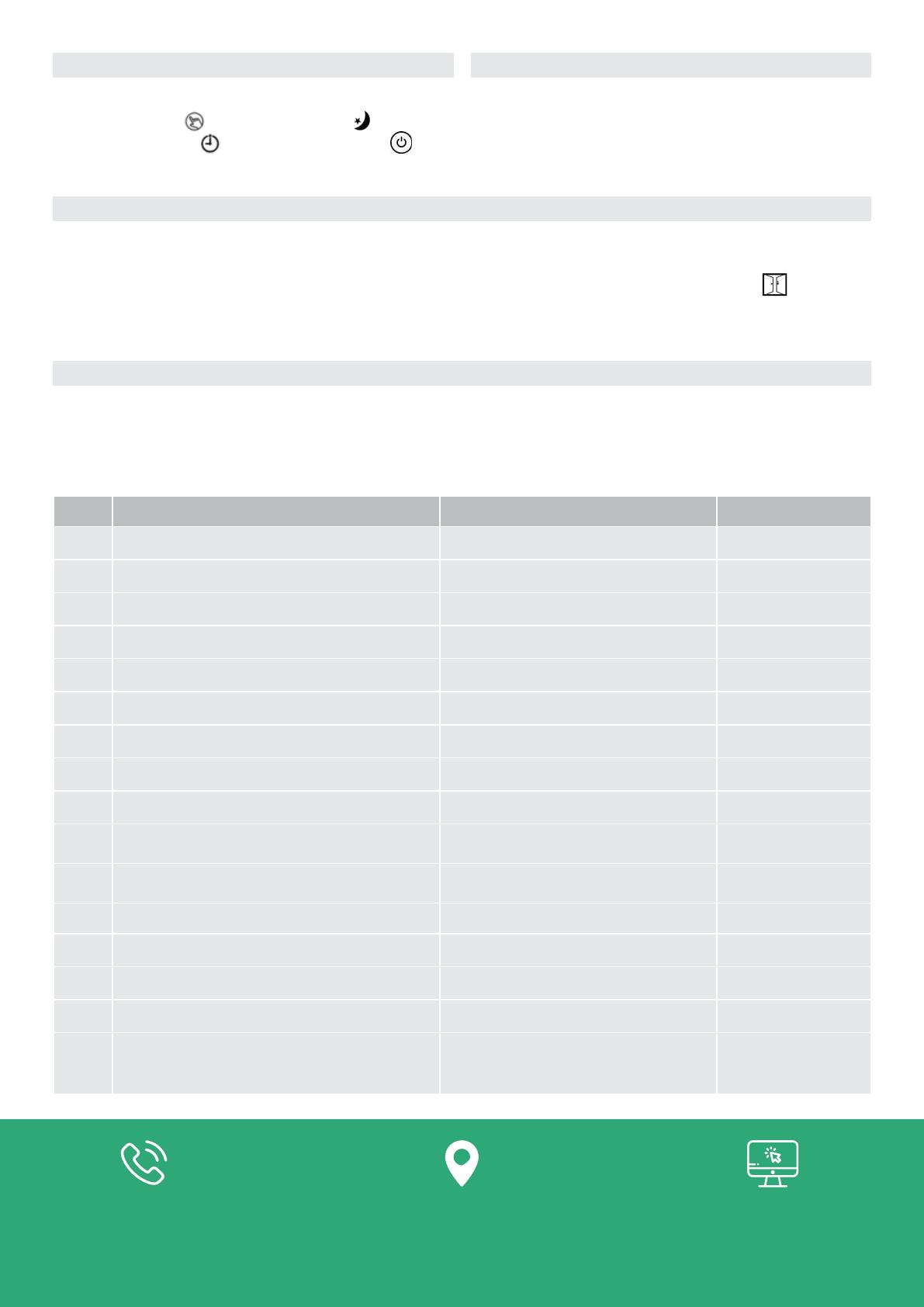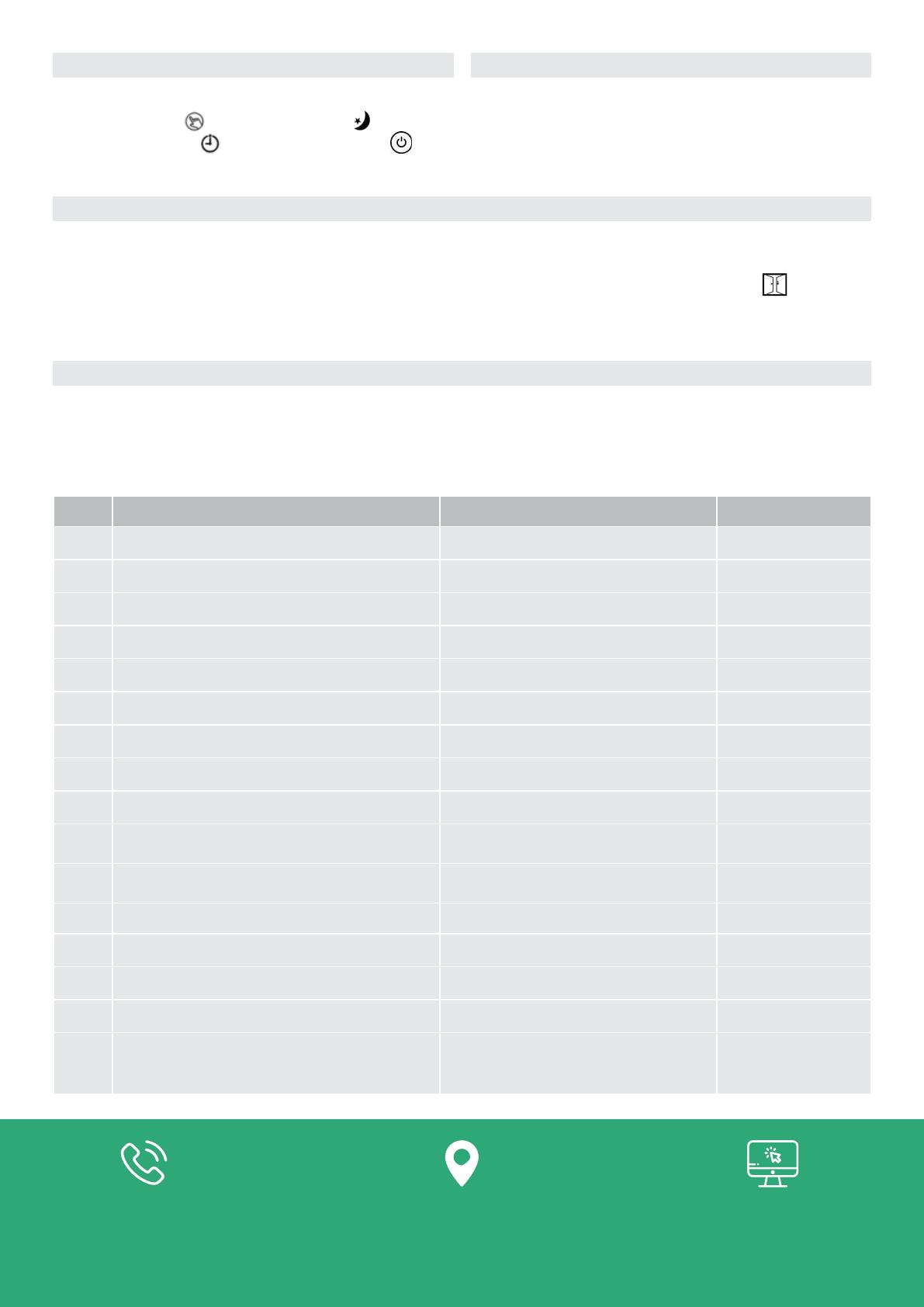
By pushing the button, it will select each mode
MANUAL mode , Economy Mode
PROGRAM mode , and ON/OFF mode . The
mode will be activate when backlight switches off.
Unit 3C/D Rosemount Park Drive,
Rosemount Business Park,
Dublin 11, Ireland
+353 (0)1 5240387 Info@ecovolt.ie
www.ecovolt.ie
MODE SELECT CHILD LOCK (APP ONLY)
Under child lock ON (refer to menu 11 of
parameter setting), the buttons will lock once
backlight switches off. Press and hold on/off button
to temporarily unlock.
OPEN WINDOW DETECTION (OWD) FUNCTION
When the Open Window detect function is enabled in the parameter setting, the system will automatically
stop heating when it detects a sudden drop of room temperature (2°C in 15 minutes as default). This is
normally caused when a window or door is opened without turning off the heating device.
The device will return to the previous mode of operation after 30 mins and the symbol will disappear.
PARAMETER SETTING
To enter the parameter setting, turn the heater to off mode. Then press and hold the pushbutton for 3
seconds to enter the settings. The table below represents what each number on the screen does. Pressing
the button will go to the the next setting on the menu. Turning the control knob will change the setting.
To exit the parameter settings press and hold the control know for 3 seconds
MENU DESCRIPTION RANGE DEFAULT VALUE
1. Temp. calibration for internal sensor -8°C ~ 8°C 0°C
2. Set Point Max. 5°C ~ 35°C 35°C
3. Set Point Min. 5 5°C ~ 35°C 5°C
5. Frost Protection Temp. 5°C ~ 15°C 5°C
9. Dead zone 0°C ~ 3°C 0°C
11. Child Lock 0: Unlock | 1: Lock 0
12. Open window detect function ON ON | OFF OFF
13. OWD Detect Time 2 ~ 30mins 15 mins
14. OWD Drop temp. select within detect time 2.3.4 ‘C 2’C
15. OWD Delay time selec
(Return to previous working status) 10 ~ 60min 30 mins
17. Factory reset Turn knob Turn knob to right till screen show 1, then
long press button till heaterrestart 0
Software version 3223
50. Button Buzzer sound during operation 0: OFF | 1: ON 1
51. Load checking ( Short sport welding from PCB) Read Only
52. Heating time calculation (Hours) Read Only
53. Energy Consumption Caculation
Read Only
(Notes: Long press ON/OFF button
can clear calculation to restart from 0)