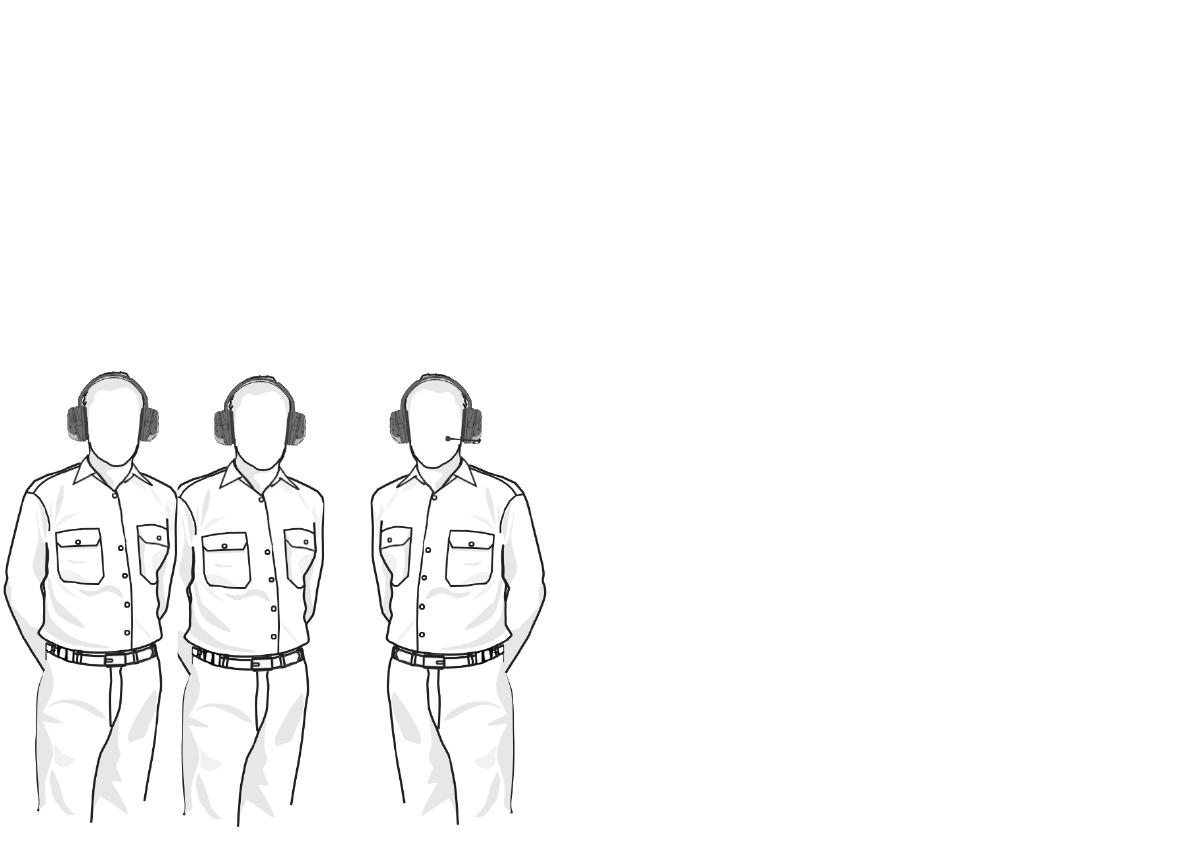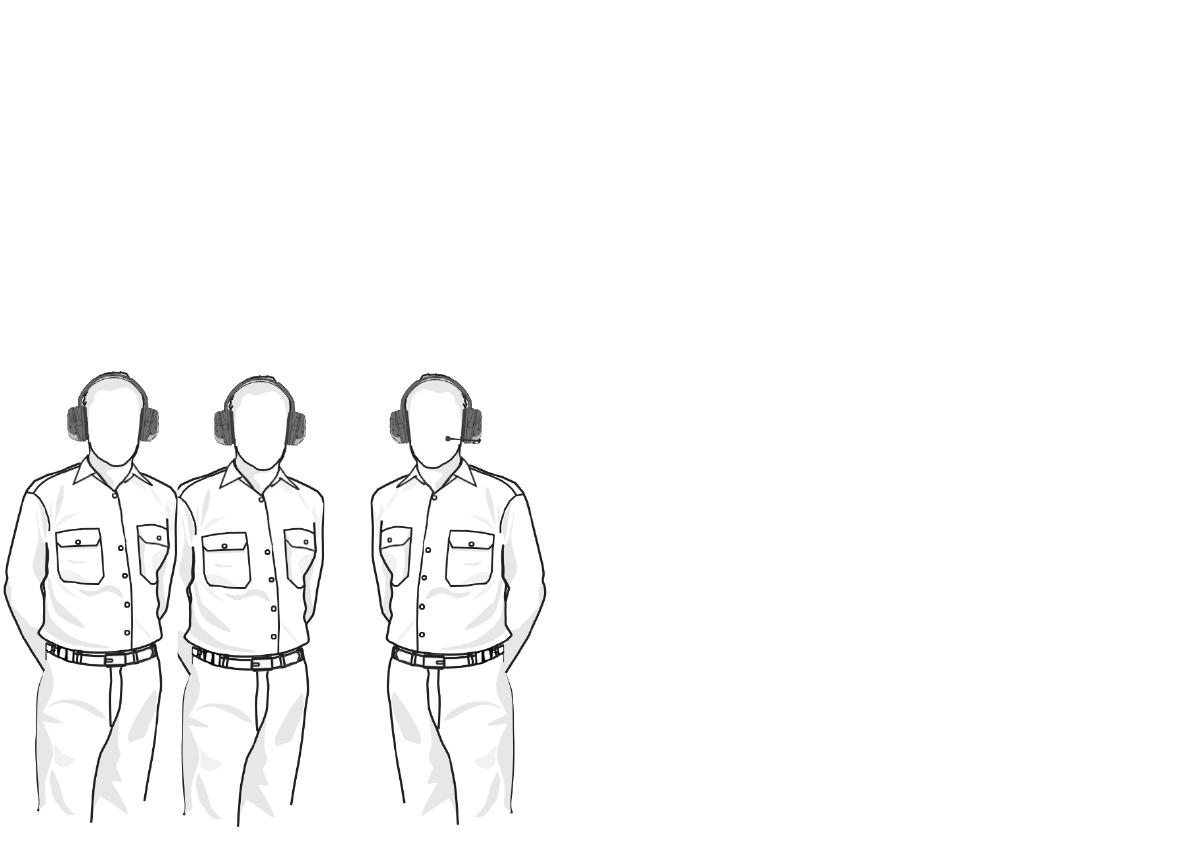
USING THE HEADSETS
SETTINGS
Sensear’s SmartGroup products are an industry-leading solution for
companies who conduct facility, factory, and plant tours or training
sessions in noisy environments. Sensear's patented SENS® Technology
enhances speech and suppresses background noise so users can
communicate face-to-face safely and effectively in noisy environments.
These wireless high noise headsets with built-in short-range radio
communications come in various wearing styles: Headband, Behind-the-
Neck, and Helmet Mount.
SmartGroup is a completely customizable build-your-own solution to
meet your needs. Select the number of Teacher headsets and the
number of Student headsets for your needs. It’s also highly
recommended to purchase a programming tablet for further
customization capabilities.
SENS® (Speech Enhancement Noise Suppression) Technology
SENS® will be full duplex (no need to use PTT – this allows for face-to-face
communication) – on at startup. To get out of SENS®:
• To turn off: short press power button – puts headset into “Quiet
Mode”
• Quiet Mode: user will not hear feedback when speaking
• To turn back on: short press power button again
Short-Range
Short-Range transmit modes can be enabled via the programming tablet or
user settings per the SM1P manual. Short-Range is only transmissible from
the Teacher headset. There are multiple transmit modes:
• Normal mode – Headset will transmit normally when PTT button
is pressed and stop transmitting when PTT button is released
(when enabled with programming tablet)
• Transmit (TX) only mode (default mode for Teacher headset) –
Headset is constantly in transmit mode when powered on and
will not receive audio
• Latching PTT mode (designed specifically for tours) – Headset
will transmit when PTT button is pressed and will continuously
transmit until PTT button is pressed again (when enabled with
programming tablet)
VOX
VOX (voice-operated exchange or transmission) is disabled in SmartGroup
headsets, as there VOX does not allow for continuous transmission and
Teacher headsets do not receive audio.
Channels
There are up to 8-preprogrammed channels available on SmartGroup
headsets which are configurable via setup mode:
- Channel 1 – 89.9 FM - Channel 5 – 100.1 FM
- Channel 2 – 97.2 FM - Channel 6 – 100.8 FM
- Channel 3 – 98.7 FM - Channel 7 – 101.3 FM (default)
- Channel 4 – 99.0 FM - Channel 8 – 104.3 FM