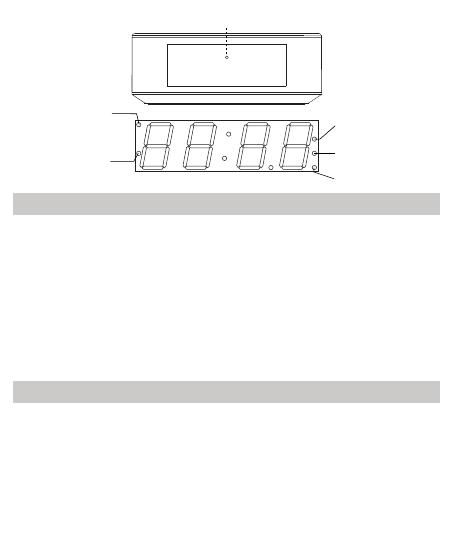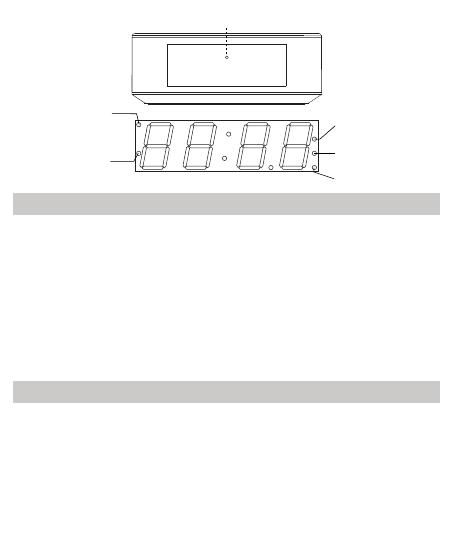
Alarm 1
Alarm 2
AM
PM
Sleep
(Clock 12hr mode)
(Clock 12hr mode)
LED DISPLAY
Pairing
SWITCH ON THE RADIO
1. Press POWER to switch on the radio.
2. Press MODE to select different play mode (FM / Bluetooth / USB /
Micro SD Card / Aux).
3. To switch to standby mode, press POWER once.
Operating Instruction
BLUETOOTH FUNCTION
1. Press POWER to turn on the unit.
2. Press MODE to select the Bluetooth function.
3. Activate the Bluetooth function in your Bluetooth device.
4.Select “QDCLRD” on your Bluetooth device for pairing. The speaker
will beep twice sound to confirm if successfully connected with your
Bluetooth device.
AC/DC Adaptor Operation
Insert one end of the AC/DC 5V adaptor to the DC 5V Port on the back
of the unit, and the other end to the power outlet. The unit will be
automatically in standby mode when connecting the power adaptor.