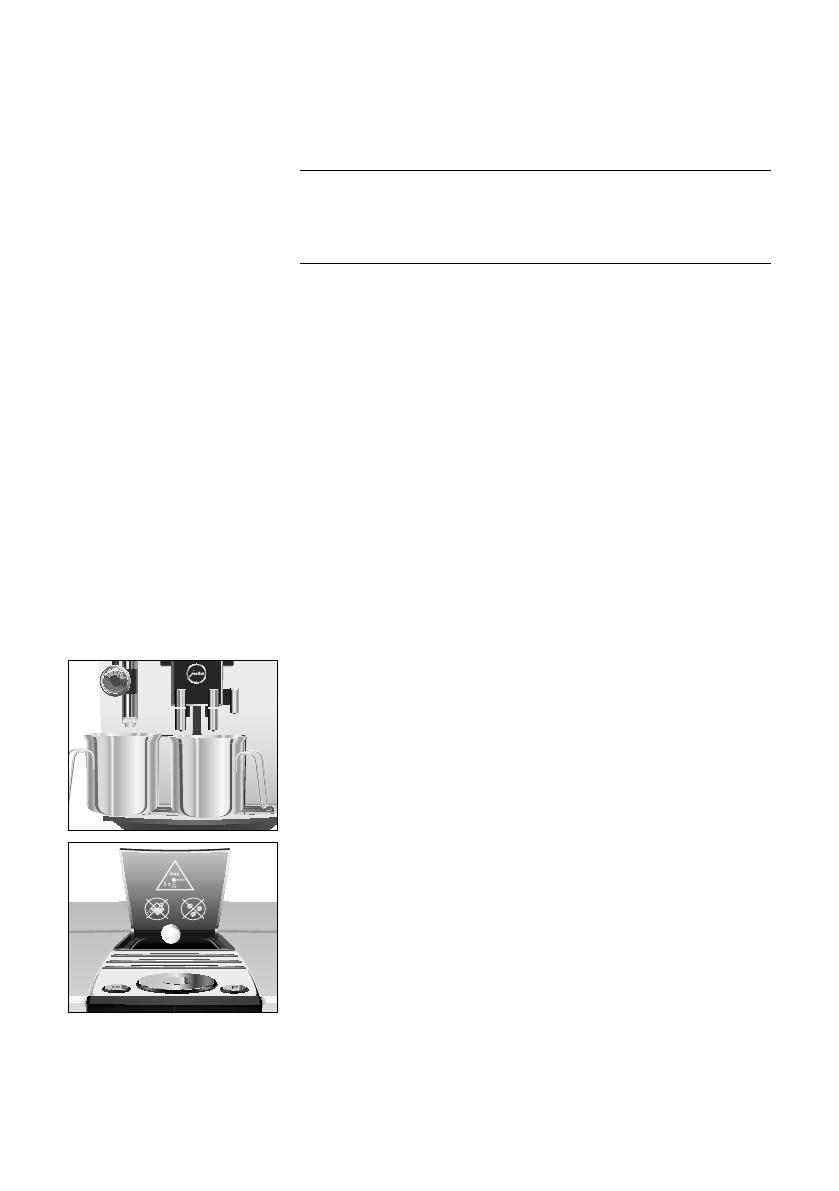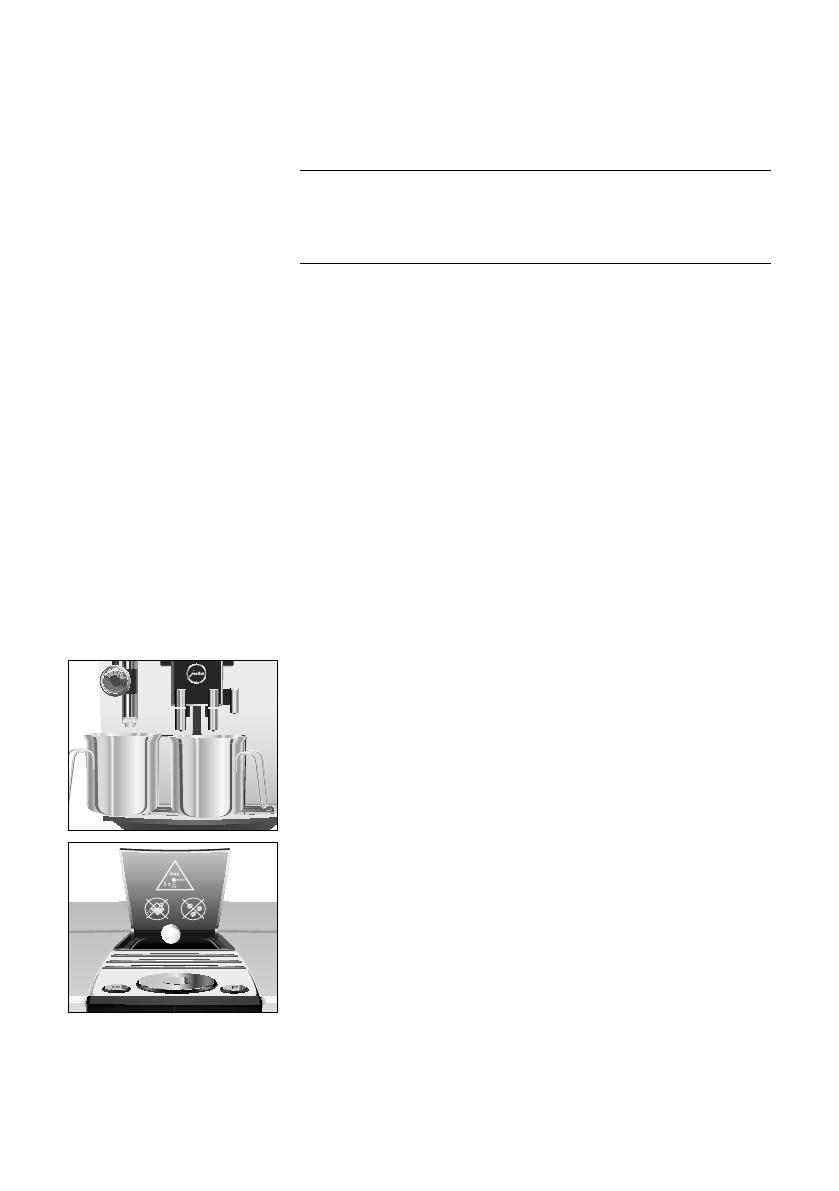
7
J6/J600 – Quick Reference Guide
After 180 preparations or 80 switch-on rinses, the JURA will prompt
you to clean it.
If the wrong cleaning agent is used, the machine could be damaged
and/or traces could be left behind in the water.
T Use only original JURA maintenance products.
E The cleaning programme lasts approximately 20 minutes.
E Do not interrupt the cleaning programme. The quality of
cleaning will be impaired if you do so.
E JURA cleaning tablets are available from specialised dealers.
Precondition: ‘Clean machine’ is displayed.
T Press the P button.
‘Clean’
T Press the Rotary Switch.
T Press the ‘Start’ button.
T Press the ‘Start’ button again.
‘Empty coffee grounds container’
T Empty the drip tray and coffee grounds container and put
them back into the machine.
‘Press the Rotary Switch’
T Place one receptacle under the coffee spout and another
under the cappuccino frother.
T Press the Rotary Switch.
‘Machine is being cleaned’, water flows out of the coffee
spout.
The operation is interrupted, ‘Add cleaning tablet’.
T Open the cover of the filler funnel for ground coffee.
T Insert a JURA cleaning tablet into the filler funnel.
T Close the cover of the filler funnel.
‘Press the Rotary Switch’
T Press the Rotary Switch.
‘Machine is being cleaned’, water flows repeatedly out of the
coffee spout and the cappuccino frother.
The operation stops automatically.
‘Empty coffee grounds container’
T Empty the drip tray and coffee grounds container and put
them back into the machine.
Cleaning is now complete. The start screen is displayed.
Cleaning the machine
CAUTION