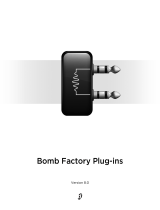Page is loading ...

Quick Start Guide
English

GuitarBox / GuitarBox Pro
Thanks for purchasing GuitarBox / GuitarBox Pro, the all-you-need solution for the recording guitarist. GuitarBox / GuitarBox Pro brings you
M-Audio’s award-winning Black Box recording interface featuring ultra-realistic amp modeling, studio-quality effects, killer drum patterns and more.
Together with the industry-standard Pro Tools M-Powered software and an exclusive package of RTAS effects plug-ins, GuitarBox / GuitarBox Pro gives
you everything you need to create professional-sounding tracks.
What’s in the box:
> M-Audio Black Box package, including:
< M-Audio Black Box recording interface
< CD-ROM containing driver software and User Guide in PDF format
< CD-ROM containing Ableton Live Lite 4 (GTR edition) and ProSessions drum loops
< Printed Quick Start Guide
< USB cable
< 9VAC 1A power supply
< Mic stand mounting bracket with screws
> Pro Tools M-Powered package, including:
< Pro Tools M-Powered Installer CD-ROM, which contains Pro Tools M-Powered application software, M-Audio drivers, DigiRack RTAS
(Real-Time AudioSuite) and AudioSuite plug-ins, Xpand! advanced synthesis instrument and User Guides in PDF format
< Pre-authorized iLok for running Pro Tools M-Powered
< Getting Started with Pro Tools M-Powered Guide
< The M-Powered Basics Guide
< Ableton Live Lite (DigiDesign edition) CD-ROM
< Digidesign registration card
> DVD containing additional plug-ins and features, including:
< G-Rack / G-Rack Producer plug-ins
< Bomb Factory plug-ins
< Plug-in authorization numbers on DVD sleeve
> Pro Tools Method One instructional DVD
> This Guide

GuitarBox / GuitarBox Pro
Before you get started, we recommend you check for the latest Black Box driver updates at www.m-audio.com/drivers, as well as the latest Pro Tools
M-Powered updates at www.digidesign.com/support. New features and updates are always being added to the Black Box and Pro Tools, so make
certain you’re starting with the most current versions of both.
IMPORTANT: Make sure to install the Black Box drivers and connect the Black Box interface first. Then install the Pro Tools M-Powered software, followed
by the plug-ins on the GuitarBox DVD.
The GuitarBox DVD includes both the G-Rack and the G-Rack Producer plug-ins. The included authorization numbers on the DVD sleeve will work
only with the set of plug-ins featured in the bundle you purchased.
Install the plug-ins from the G-Rack folder if you purchased the GuitarBox. If you purchased the GuitarBox Pro, install the plug-ins found in the G-Rack
Producer folder.
For more information on installation, please refer to the printed Quick Start Guides for Black Box and Pro Tools M-Powered.
NOTE: You’ll notice the GuitarBox / GuitarBox Pro package actually contains two different versions of Ableton Live, the GTR edition and the Digidesign
edition. Live Lite 4 GTR edition includes support for MIDI Beat Clock synchronization and is the recommended version when using Live Lite as a standalone
application. However, the Live Lite Digidesign edition has been created to integrate directly with Pro Tools M-Powered, and is the recommended version when
running both applications together in ReWire mode.
For detailed information on the features and operation of your Black Box, Pro Tools M-Powered and the various plug-in packages, please refer to the
included User Guides for each product.
061129_GuitBxPro_UG_EN01
/