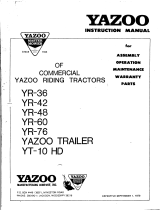OWNER’S MANUAL
OM-6613 209 041A
October 2003
Running Gear No. 30A (195 093)
WARNING
ELECTRIC SHOCK can kill.
• Do not touch live electrical parts.
• Turn Off power source and input disconnect device.
• Disconnect input plug or power conductors from
deenergized supply BEFORE moving power
source.
FALLING EQUIPMENT can cause injury
and damage.
• Properly install and secure power source into holes
provided on cart.
• Always secure or remove any tools stored on cart
before moving unit.
• Cart is only designed to handle weight of power
source, cables, torch, and a few simple tools − do not
overload cart with any additional weight.
Ref. 803 298-B
Tools Needed:
Description (Qty)
Item
No.
1 208981 Bracket, Running Gear RH (1)
2 601 944 Screw, 312-18 x .75 (4)
3 196 115 Pan, Bottom (1)
4 208 980 Bracket, Running Gear LH (1)
5 195 622 Label, Warning (2)
6 172 684 Nut, 312-18 .50 Hex (2)
7 197 195 Bracket, mtg casters (1)
8 109 318 Caster, 2.5 in (2)
9 081 960 Retaining Ring (2)
10 196 112 Wheel, 8 in (2)
11 602 250 Washer, .812 ID flat (4)
12 196 107 Axle (1)
13 172 684 Nut, 312-18 .50 Hex (4)
Be sure to provide Model when ordering re-
placement parts.
Go to Figure 2 for cord wrap installation proce-
dures.
. Both rear bolts must be
installed in bottom pan
before installing axle to
running gear.
1
2
3
4
5
6
7
8
9
10
11
12
13
3/8, 1/2 in
3/8, 1/2 in
Remove paint from
axle grooves (12)
before installing
retaining rings (9).
. Be sure that recessed
opening on hub is to
the outside on axle to
allow installation of
retaining ring.
Figure 1. Running Gear Assembly

OM-6613 Page 2
Ref. 803 298-B
15
15
14
14 209 022 Support Bracket (1)
15 602 154 Screw, 250-20 x .50 (8)
16 602 239 Washer, .250 ID flat (4)
17 601 865 Nut, 250-20 (4)
18 208 984 Bracket, Adapter Right (1)
19 208 982 Bracket, Adapter Left (1)
Install left and right adapter brackets and
support bracket to left and right running gear
brackets as shown.
Choose the appropriate mounting holes for
your size machine. Slide adapter brackets
to the outward extrems of the holes and
tighten the .250-20 x .50 hardware as
shown.
Remove the four (4) side panel screws from
left and right side of power source that align
with holes in adapter brackets.
Place power source inside the adapter
brackets, resting on the running gear
brackets.
Reinstall screws through holes in adapter
brackets and back into the power source-
side panels. Tighten side panel screws to
secure power source to running gear.
20 196 591 Cord Wrap (1)
. Cord wrap can be installed to either left
or right side of running gear. NOTE: ma-
chine must be secured in place before
cord wrap is installed.
Install four (4) .250-20 x .50 screws, wash-
ers and nuts into the holes on the desired
side of the running gear brackets to mount
the cord wrap. Do not tighten hardware.
Install cord wrap. NOTE: cord wrap has en-
larged keyhole shaped slots that slide over
screw heads and set down on the screws.
Tighten all hardware.
20
18
Spectrum 2050 & 3080
Spectrum 625
Spectrum 375 & Thunder
Mounting Holes For
19
16
17
Figure 2. Installing Cord Wrap
-
 1
1
-
 2
2
Miller RUNNING GEAR NO. 30A (195 093) Owner's manual
- Type
- Owner's manual
- This manual is also suitable for
Ask a question and I''ll find the answer in the document
Finding information in a document is now easier with AI
Related papers
-
Miller LJ000000 Owner's manual
-
Miller RUNNING GEAR NO. 30 195443 Owner's manual
-
Miller LF000000 Owner's manual
-
Miller KA000000 Owner's manual
-
Miller S-44GL Owner's manual
-
Miller KE17 Owner's manual
-
Miller FT-1 CART Owner's manual
-
Miller MA020057E Owner's manual
-
Miller MA340014E Owner's manual
-
Miller MA020057E Owner's manual