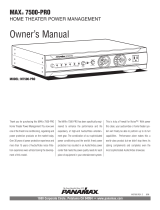Page is loading ...

© 2009. Ignition L.P. All rights reserved. Auvio is a trademark used by Ignition L.P.
Package and user documentation are recyclable. User documentation contains recycled material.
Printed
in China
08A09
61-187
See the User’s Guide for complete instructions.
Start Here
T H E P E R F O R M A N C E Y O U N E E D
TM
Energy-Saving Wall-Mount
Surge Protector
Quick Start 61-187
Plug into wall outlet
Quick Start
User’s
Guide
Surge Protector
Connect communication outlets
3
1
Package contents
Switch to OFF.
Connect power outlets
2
Switch to RESET after
connecting equipment.
SWITCHED
ALWAYS ON
MAIN
Home Theater Home Office
VCR or DVD player
Scanner
Gaming system
Printer
Powered speaker Monitor
Home Theater Home Office
DVR
Router or modem
Satellite or
cable receiver
VOIP phone
Home Theater Home Office
TV or receiver Computer
2
3
1
4
5
6
7
*
#
8
0
9
Phone Out
Phone In
Coax Out
Coax In
Automatically turn off when the device plugged into
the MAIN outlet turns off.
When this device turns off, devices plugged into
the SWITCHED outlets turn off.
Do not turn off when the device plugged into the
MAIN outlet turns off.
Å
Æ
/