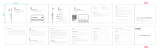Page is loading ...

Quick Start Guide

1
1. Powering on the band
Press the release buttons on the sides to detach the headset unit. Remove the
headset unit from the strap. Connect the charger to the charging port on the
headset unit. The headset unit will automatically power on. You can also press and
hold the side button to power on your band.
Wipe the charging port dry before charging.

2
2. Downloading Huawei Wear
To download and install the Huawei Wear app, scan the QR code
on the right, or search for Huawei Wear in the Google Play Store
or Apple App Store.
3. Pairing your band with your phone
4. Getting help
To pair the band with your phone, follow the onscreen instructions in the Huawei
Wear app.
View the online help in the Huawei Wear app for more information about connection
and functions, as well as usage tips.

3
Copyright © Huawei Technologies Co., Ltd. 2017. All rights reserved.
THIS DOCUMENT IS FOR INFORMATION PURPOSE ONLY, AND DOES NOT
CONSTITUTE ANY KIND OF WARRANTIES.
Trademarks and Permissions
, , and
are trademarks or registered trademarks of Huawei
Technologies Co., Ltd.
The
Bluetooth
®
word mark and logos are registered trademarks owned by
Bluetooth
SIG, Inc
. and any use of such marks by Huawei Technologies Co., Ltd. is under
license.
“Made for iPhone” means that an electronic accessory has been designed to
connect specifically to iPhone, and has been certified by the developer to meet
Apple performance standards. Apple is not responsible for the operation of this
device or its compliance with safety and regulatory standards. Please note that the
use of this accessory with iPhone may affect wireless performance.

4
Other trademarks, product, service and company names mentioned may be the property of
their respective
owners.
Privacy Policy
To better understand how we protect your personal information, please see the
privacy policy at http://consumer.huawei.com/privacy-policy, or read the privacy
policy and service terms using the app after pairing it with your phone.
Operation and safety
• Using an unapproved or incompatible power adapter, charger or battery may
causere,explosionorotherhazards.
• Ideal temperatures are -10°C to +45°C.
• Some wireless devices may affect the performance of hearing aids or
pacemakers. Consult your service provider for more information.
• Pacemaker manufacturers recommend that a minimum distance of 15 cm be
maintained between a device and a pacemaker to prevent potential interference
with the pacemaker. If using a pacemaker, hold the device on the side opposite
the pacemaker and do not carry the device in your front pocket.

5
• To prevent possible hearing damage, do not listen at high volume
levels for long periods.
• Using a headset at high volumes may damage your hearing. To reduce this risk,
lower the headset volume to a safe and comfortable level.
• Exposure to high volumes while driving may cause distraction and increase your
risk of an accident.
• Keepthe deviceandthe batteryawayfrom excessiveheatand directsunlight.
Do not place them on or in heating devices, such as microwave ovens, stoves, or
radiators.
• Observe local laws and regulations while using the device. To reduce the risk of
accidents, do not use your wireless device while driving.
• To prevent damage to your device's parts or internal circuits, do not use it in
dusty, smoky, dampordirtyenvironmentsornearmagneticelds.
• Do not use, storeor transportthedevice whereammablesor explosivesare

6
stored (in a gasstation,oil depot,orchemical plant,forexample). Using your
deviceintheseenvironmentsincreasestheriskofexplosionorre.
• Dispose of this device, the battery, and accessories according to local
regulations. They should not be disposed of in normal household waste.Improper
batteryusemayleadtore,explosion,orotherhazards.
• The device has undergone testing and has demonstrated water and dust
resistance in certain environments.
• The device has a built-in, non-removable battery, do not attempt to remove the
battery, otherwise the device may be damaged. To replace the battery, take the
devicetoanauthorizedservicecenter.
• If the battery leaks, ensure that the electrolyte does not make direct contact with
your skins or eyes. If the electrolyte touches your skins or splashes into your
eyes,immediatelyushwithcleanwaterandconsultadoctor.
• When charging the device, make sure the power adapter is plugged into a socket
near the devices and is easily accessible.
• Unplug the charger from electrical outlets and the device when not in use.

7
Disposal and recycling information
The crossed-out wheeled-bin symbol on your product, battery, literature
or packaging reminds you that all electronic products and batteries must
be taken to separate waste collection points at the end of their working
lives; they must not be disposed of in the normal waste stream with
household garbage. It is the responsibility of the user to dispose of the
equipment using a designated collection point or service for separate
recycling of waste electricaland electronic equipment(WEEE)and
batteries according to local laws.
Proper collection and recycling of your equipment helps ensure electrical and
electronicequipment(EEE)wasteisrecycledinamannerthatconservesvaluable
materials and protects human health and the environment, improper handling,
accidental breakage, damage, and/or improper recycling at the end of its life may be
harmful for health and environment. For more information about where and how to
drop off your EEE waste, please contact your local authorities, retailer or household
waste disposal service or visit the website http://consumer.huawei.com/en/.

8
Reduction of hazardous substances
This device and any electrical accessories are compliant with local applicable
rules ontherestrictionoftheuseofcertainhazardoussubstancesinelectricaland
electronic equipment,such asEUREACH, RoHS andBatteries(where included)
regulations, etc. For declarations of conformity about REACH and RoHS, please
visit our web site http://consumer.huawei.com/certication.
EU regulatory conformance
RF exposure requirements
Important safety informationregardingradiofrequency(RF)radiationexposure:
RFexposure guidelines require that the device should be used for wrist worn only.
Failure to observe thisguidelinemayresultinRFexposureexceedinglimits.
Statement
Hereby, Huawei Technologies Co., Ltd. declares that this device is in compliance with
the essential requirements and other relevant provisions of Directive 2014/53/EU.
The most recent and valid versionofthe DoC(DeclarationofConformity) canbe
viewedathttp://consumer.huawei.com/certication.
This device may be operated in all member states of the EU.

9
Observe national and local regulations where the device is used.
This device may be restricted for use, depending on the local network.
Frequency bands and power
(a)Frequency bands in which the radio equipment operates: Some bands may not be
available in all countries or all areas. Please contact the local carrier for more details.
(b)Maximumradio-frequencypowertransmittedinthefrequencybandsinwhich
the radioequipmentoperates:Themaximumpowerforallbandsislessthanthe
highest limitvaluespeciedintherelatedHarmonizedStandard.
The frequencybandsandtransmittingpower(radiatedand/orconducted)nominal
limits applicable to this radio equipment are as follows:
GRU-B09: Bluetooth: 9 dBm
Accessories and Software Information
It is recommended that the following accessories should be used:
Charging cable Spare earcaps
The product software version is GRU-B09: 2.0.16
Softwareupdateswillbereleasedbythemanufacturertoxbugsorenhance
functions after the product has been released. All software versions released by the

10
manufacturerhavebeenveriedandarestillcompliantwiththerelatedrules.
AllRFparameters(forexample,frequencyrangeandoutputpower)arenot
accessible to the user, and cannot be changed by the user.
For the most recent information about accessories and software, please see the
DoC(DeclarationofConformity)athttp://consumer.huawei.com/certication.
On the calorie screen, press and hold the side button to enter the
Regulatory
Information
screen. Press and hold the side button again to view the E-label.
Please visit http://consumer.huawei.com/en/support/hotline for recently updated
hotline and email address in your country or region.
Disposal and recycling information(India)
This symbol on the device or on its packaging indicates that the device
(including its electrical accessories)shouldnot bedisposedofasnormal
household garbage. Do not dispose of your device as unsorted municipal
waste.Thedeviceshould behandedover toanauthorized collection
center for recycling or proper disposal at the end of its life. Please contact
us on official website: http://consumer.huawei.com/in, e-mail: service.
hw[email protected], service hotline: 1800-209-6555 (Toll-Free, 9AM-9PM

11
all7 days,exceptpublic holidays)oraddress: M/S-RUNSERVICEINFOCARE
PVT LTD, Ambit IT Park, Module D,4th Floor, Ambattur Industrial Estate, Chennai
600058tondcontactdetailsofthecollectioncenter.Improperhandling,accidental
breakage, damage, and/or improper recycling at the end of its life may be harmful
for health and environment.
For more detailed information about the recycling of the device, contact your local
city office, the household waste disposal service, or the retail store where you
purchased this device.
Thedisposal ofthisdevice is subjecttothe E-Waste(Management)Rules,2016.
The purposeforseparatingE-Wastefromotherwastesistominimizethepotential
environmentalimpactsonhumanhealthofanyhazardoussubstancesthatmaybe
present.
Reduction of hazardous substances(India)
This device is compliant with theE-Waste(Management)Rules,2016anddoesnot
containhazardoussubstancesregulatedbytheRulesexceptfortheapplicationsof
exemption.
FCC Regulatory Compliance

12
RF exposure requirements
Important safetyinformationregardingradiofrequency(RF)radiationexposure:
RFexposureguidelinesrequirethatthedeviceshouldbeusedforwristwornonly.
FailuretoobservethisguidelinemayresultinRFexposureexceedinglimits.
FCC statement
This equipment has been tested and found to comply with the limits for a Class
B digital device, pursuant to Part 15 of the FCC Rules. These limits are designed
to provide reasonable protection against harmful interference in a residential
installation. This equipment generates, uses and can radiate radio frequency
energy and, if not installed and used in accordance with the instructions, may cause
harmful interference to radio communications. However, there is no guarantee that
interference will not occur in a particular installation. If this equipment does cause
harmful interference to radio or television reception, which can be determined
by turning the equipment off and on, the user is encouraged to try to correct the
interference by one or more of the following measures:
--Reorient or relocate the receiving antenna.

13
--Increase the separation between the equipment and receiver.
--Connect the equipment into an outlet on a circuit different from that to which the
receiver is connected.
--Consultthedealeroranexperiencedradio/TVtechnicianforhelp.
This device complies with Part 15 of the FCC Rules. Operation is subject to the
followingtwoconditions:(1)thisdevicemaynotcauseharmfulinterference,and(2)
this device must accept any interference received, including interference that may
cause undesired operation.
Caution:
Anychanges or modicationstothis devicenotexpressly approved by
Huawei Technologies Co., Ltd. for compliance could void the user's authority to
operate the equipment.

14
Limited Warranty Statement
This warranty is subject to the following terms and conditions:
1.Huawei undertakes the warranty of:
a)Host and charger – for a period of twelve (12) months *
b)Data cable– for a period of three (3) months * (if available)
c)Battery – for a period of six (6) months*
*from the date of purchased by the customer (not transferable) under normal use.
2. The warranty extends only to local customer and is not assignable or transferable to any
subsequent purchase/customer.
3. The warranty service is only valid in countries where the product was purchased, given that
the product is offered for sale in that country.
4. The information has to ll in completely and factually with the company stamp of seller or
distributor in order for the warranty to become effective. Otherwise, the warranty will not take
effect.
5. The warranty does not cover damage resulting from:
a)Normal wear and tear of the equipment;
b)Usage of equipment other than its normal and customer manner;
c)Unauthorized disassembly, repair, alteration or modication being carried out;

15
d)Misuse, abuse, negligence or accident however caused to product.
e)Improper testing, operation, maintenance, installation, or any alternation or modication of the
product;
f)Spillage of food or liquid, corrosion, rust or the use of wrong voltage;
g)Lightning, accident or negligible use;
h)War, re, typhoon, ood or earthquake;
i)Scratches or damage to plastic surface and all the other externally parts that are due to normal
customer use;
j) Connection to a device: (1) not endorsed by Huawei; (2) not t for use with the product.
6. All the related cost incidental and incurred thereto (without limitation to spare parts cost,
maintenance cost, delivery, etc.) shall be borne by the Buyer.
7. During the warranty period, Huawei or its Authorized Service Center will repair, at Huawei’s
option, the product or any relevant parts thereof in the event that the product is found to be
defective. The buyer of the product or his/her assignee (“consumer”) shall not be charged (whether
for parts, labor or otherwise) for the repair or replacement of a defective product during the
warranty period. All the replaced parts, boards or equipment shall become the property of Huawei.
8. The warranty in respect of a repaired or replaced product/part shall continue until the expiration
of the remaining warranty period or ninety (90) days from the date of repair or replacement,

16
whichever is longer.
9. Upon request from Huawei, the consumer may be required to provide the purchase receipt or other
documentation or information in respect of the date and place of purchase.
10. The warranty will be null and void in any of the following events:
a)The product serial number, the accessory date code, the IMEI number, water indicator or the
warranty seal has been removed, erased, defaced, altered or is illegible;
b) Any terms contained in this warranty has been altered or modied in without prior written
consent of Huawei;
c) Huawei has not been notied by the consumer of the alleged defect or malfunction of the
product during the applicable warranty period;
d) Unauthorized unlock on software and hardware, unauthorized software upgrade, liquid
damage;
e) The defects caused by the fact that the battery has been short circuited or by the fact that the
seals of the battery enclosure or the cells are broken or show evidence of tampering or by
the fact that the battery has been used in equipment other than those for which it has been
specied;
f) Due to the complexity of liquid crystal displays on the handheld devices, dead or bright pixels
may sometimes occur. If the following occurs within DOA period, then consumer can ask to

17
replace/repair the LCD at our authorized service centre: (1) 3 or more dead/bright pixels (*)
anywhere on the crystal display; (2) if there are only 2 dead/bright pixels, then they must be
within 5mm of each other.
g) Strips of watch/band will not be cover under warranty if any kind damage or breakage appears
on it.
h) DOA/DAP period of device will be consider with 7 days of purchase invoice/Activation date
whichever earlier for ofine sales.
i) Online sales DOA/DAP policy will be same as per dene by sales company.
11. Before returning any unit for service, be sure to backup your data and remove any condential,
proprietary, or personal information from the product. Huawei is not responsible for the damage or
loss of any programs, data, or removable storage media where you do not backup your data.
12. If the product returned to service center or Huawei after expiration of the warranty period,
Huawei’s normal service policies shall apply and the consumer will be charged accordingly.
a) Huawei shall not assume for any other obligation or liability which is not expressly provided in
this limited warranty;
b) All warranty information, product features and specication are subject to change without
notice.
13. EXCEPT FOR THE EXPRESS WARRANTIES SET FORTH ABOVE, HUAWEI GRANTS

18
NO OTHER WARRANTIES, EXPRESS OR IMPLIED, BY STATUTE OR OTHERWISE,
REGARDING THE PRODUCT, FITNESS FOR ANY PURPOSE OR OTHERWISE. HUAWEI
SHALL NOT BE LIABLE FOR THE LOSS OF USE OF THE PRODUCT, INCONVENIENCE,
LOSS OR ANY OTHER CONSEQUENTIAL DAMAGE, ARISING OUT OF THE USE OF, OR
INABILITY TO USE THE PRODUCT OR FOR BREACH OF ANY EXPRESS OR IMPLIED
WARRANTY.
Important Information about Huawei Warranty
1. This warranty card and the relevant purchase receipt must be preserved and produced when
requiring services under this warranty.
2. You are recommended to backup your personal data before any warranty service.
3. Manufacturer will not be responsible for any loss of content/data stored in the product during the
warranty service process.
4. By submitting information for the purpose of the issuance of a Huawei Warranty Card, you are
consenting to the following:
a) The processing of your personal data in accordance with the terms of Huawei Privacy Policy as
stipulated in Huawei’s website: http://consumer.huawei.com and
b) The transfer and processing of your personal data to Huawei Technologies Co., Ltd. Shenzhen,
China and to any of its offshore afliates or group of companies shall be for the sole and legitimate

19
purpose of facilitating and supporting the warranty service. In compliance with existing your local
Data Privacy law, whenever your personal data is transferred to countries outside your local coutry,
Huawei will ensure that appropriate security measures are taken to protect and preserve your
personal data from access by any third party.
More Service Information
India
Hotline: 1800-209-6555
Service Website: http://consumer.huawei.com/in/support
Email: Service.hw[email protected]
Facebook:
Honor India: https://www.facebook.com/HiHonorIndia
Huawei India: https://www.facebook.com/HuaweiIndia
/