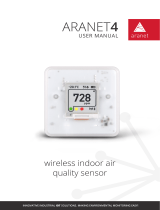Page is loading ...

USER'S GUIDE
Vaisala CARBOCAP® Carbon Dioxide,
Temperature, and Humidity Transmitters
GMW90 Series
M211659EN-C

PUBLISHED BY
Street address: Vanha Nurmijärventie 21, FI-01670 Vantaa, Finland
Mailing address: P.O. Box 26, FI-00421 Helsinki, Finland
Phone: +358 9 8949 1
Fax: +358 9 8949 2227
Visit our Internet pages at www.vaisala.com.
© Vaisala 2016
No part of this manual may be reproduced, published or publicly displayed in any form
or by any means, electronic or mechanical (including photocopying), nor may its
contents be modified, translated, adapted, sold or disclosed to a third party without prior
written permission of the copyright holder. Translated manuals and translated portions
of multilingual documents are based on the original English versions. In ambiguous
cases, the English versions are applicable, not the translations.
The contents of this manual are subject to change without prior notice.
Local rules and regulations may vary and they shall take precedence over the
information contained in this manual. Vaisala makes no representations on this
manual’s compliance with the local rules and regulations applicable at any given time,
and hereby disclaims any and all responsibilities related thereto.
This manual does not create any legally binding obligations for Vaisala towards
customers or end users. All legally binding obligations and agreements are included
exclusively in the applicable supply contract or the General Conditions of Sale and
General Conditions of Service of Vaisala.

_________________________________________________________________________________
VAISALA _________________________________________________________________________ 1
Table of Contents
CHAPTER 1
GENERAL INFORMATION ............................................................................ 7
About This Manual ................................................................... 7
Contents of This Manual ....................................................... 7
Version Information ............................................................... 8
Related Manuals ................................................................... 8
Documentation Conventions ................................................. 8
Safety ......................................................................................... 9
ESD Protection ...................................................................... 9
Recycling ................................................................................ 10
Regulatory Compliances ....................................................... 10
Patent Notice .......................................................................... 10
Trademarks ............................................................................. 11
Software License .................................................................... 11
Warranty .................................................................................. 11
CHAPTER 2
PRODUCT OVERVIEW ................................................................................ 12
Introduction to GMW90 Series .............................................. 12
GMW90 Series Transmitters ................................................. 13
Output Parameters Explained ............................................... 14
Transmitter Parts .................................................................... 15
Decorative Cover Option ....................................................... 18
CHAPTER 3
INSTALLATION ............................................................................................ 19
Configuration Before Installation ......................................... 19
Configuration of Analog Output Models .............................. 19
DIP Switches of Analog Output Models ......................... 20
Changing Between DIP and Custom Configuration ....... 21
Configuration of Digital Output Models ............................... 21
DIP Switches of Digital Output Models .......................... 22
Addressing with BACnet Protocol .................................. 23
Addressing with Modbus Protocol .................................. 23
Selecting Location ................................................................. 24
Installing the Mounting Base ................................................ 25
Wiring ...................................................................................... 25
Wiring GMW93R/RA ........................................................... 27
Wiring GMW93 .................................................................... 27
Wiring GMW94R ................................................................. 28
Wiring GMW94 .................................................................... 28
Wiring GMW95 .................................................................... 29
Connecting Several Transmitters on Same
RS-485 Line ................................................................... 29

User's Guide _______________________________________________________________________
2 ____________________________________________________________________ M211659EN-C
Connecting a Common AC Power Supply to Several
Transmitters ......................................................................... 30
CHAPTER 4
OPERATION ................................................................................................. 31
Display ..................................................................................... 31
Startup Screens ................................................................... 31
Measurement Screen .......................................................... 32
Indicators on the Display ..................................................... 33
Service Port ............................................................................. 33
Connecting With an MI70 Indicator ..................................... 33
Connecting With a Computer .............................................. 34
Installing the Driver for the USB Service Cable ............. 34
Terminal Application Settings ......................................... 35
List of Serial Commands ....................................................... 37
Transmitter Information ......................................................... 38
Show Transmitter Information ............................................. 38
Show Transmitter Firmware Version ................................... 38
Show Transmitter Serial Number ........................................ 38
Show Transmitter Status ..................................................... 39
Show Measured Parameters ............................................... 41
Show Command Help.......................................................... 41
Show Command List ........................................................... 42
Measurement Settings ........................................................... 42
Set Environmental Parameters ........................................... 42
Select Units ......................................................................... 43
Analog Output Settings ......................................................... 43
Set Analog Output Mode ..................................................... 43
Set Analog Output Scaling .................................................. 44
Set Output Clipping and Error Limit ..................................... 45
Display Settings ...................................................................... 47
Select Parameters to Display .............................................. 47
Serial Line Output Commands .............................................. 48
Start Measurement Output .................................................. 48
Stop Measurement Output .................................................. 48
Output a Reading Once ....................................................... 48
Set Output Interval ............................................................... 49
Set Output Format ............................................................... 50
Serial Line Settings ................................................................ 52
Set Remote Echo ................................................................ 52
Set Serial Line Turnaround Delay ....................................... 52
Calibration and Adjustment Commands .............................. 53
Adjust CO
2
Measurement .................................................... 53
Show Current CO
2
Adjustment ....................................... 53
1-point Adjustment of CO
2
Measurement ...................... 54
2-point Adjustment of CO
2
Measurement ...................... 54
Clear User Adjustment of CO
2
Measurement ................ 55
Adjust Humidity Measurement ............................................ 55
Show Current RH Adjustment ........................................ 55
1-point Adjustment of RH Measurement ........................ 56
2-point Adjustment of RH Measurement ........................ 56
Clear User Adjustment of RH Measurement .................. 57
Adjust Temperature Measurement ...................................... 57
Show Current T Adjustment ........................................... 57
1-point Adjustment of T Measurement ........................... 57

_________________________________________________________________________________
VAISALA _________________________________________________________________________ 3
Clear User Adjustment of T Measurement .................... 58
Enter Calibration and Adjustment Information .................... 58
Testing Commands ................................................................ 59
Test Analog Outputs ........................................................... 59
Other Commands ................................................................... 60
Enable Advanced Serial Commands .................................. 60
Reset Transmitter ................................................................ 60
Set BACnet Parameters ...................................................... 61
Set CO
2
Indicator LED Parameters ..................................... 62
CHAPTER 5
MAINTENANCE ........................................................................................... 63
Cleaning .................................................................................. 63
Calibration and Adjustment .................................................. 63
Adjustment Methods ........................................................... 63
Notes for CO
2
Adjustment ................................................... 64
Using Calibration Gas vs. Ambient Gas......................... 64
Effect of Temperature on CO
2
Measurement ................ 64
Effect of Pressure on CO
2
Measurement ....................... 65
Notes for T Adjustment ....................................................... 66
Notes for RH Adjustment .................................................... 66
Adjustment Using Display and Trimmers ............................ 67
Adjustment Using a Hand-Held Meter ................................ 68
Adjustment Using a Computer ............................................ 69
Repair Maintenance ............................................................... 70
Replacing the GM10 Module ............................................... 70
Replacing the HTM10 Module ............................................. 72
CHAPTER 6
TROUBLESHOOTING ................................................................................. 73
Problem Situations ................................................................. 73
Error Messages ...................................................................... 74
Viewing Error Messages on Serial Line .............................. 75
View Currently Active Errors .......................................... 75
View Error Table ............................................................ 75
Error State ............................................................................... 76
Reverting to Factory Settings ............................................... 77
Reverting to Factory Settings Using DIP Switches ............. 77
Reverting to Factory Settings Using Service Port ............... 78
Technical Support .................................................................. 79
CHAPTER 7
TECHNICAL DATA ...................................................................................... 80
Specifications ......................................................................... 80
Spare Parts and Accessories ................................................ 82
Dimensions in mm ................................................................. 83
APPENDIX A
BACNET REFERENCE ................................................................................ 84
BACnet Protocol Implementation Conformance
Statement ................................................................................ 84

User's Guide _______________________________________________________________________
4 ____________________________________________________________________ M211659EN-C
Transmitter Models and Objects ........................................... 86
Device Object .......................................................................... 87
Carbon Dioxide Object ........................................................... 89
Temperature Object ................................................................ 90
Relative Humidity Object ....................................................... 91
Calculated Humidity Objects ................................................. 92
Operation Pressure Object .................................................... 93
Operation Altitude Object ...................................................... 94
BIBBs Supported .................................................................... 95
Application Services Supported ........................................... 96
APPENDIX B
MODBUS REFERENCE ............................................................................... 97

_________________________________________________________________________________
VAISALA _________________________________________________________________________ 5
List of Figures
Figure 1 GMW90 with Visible Display and Indicator LEDs .................... 12
Figure 2 Transmitter Parts - Outside ...................................................... 15
Figure 3 Opening the Transmitter........................................................... 16
Figure 4 Transmitter Parts – Inside ........................................................ 17
Figure 5 Decorative Cover ...................................................................... 18
Figure 6 DIP Switch Settings of Analog Output Models ......................... 20
Figure 7 DIP Switch Settings of Digital Output Models .......................... 22
Figure 8 Example of Transmitter Addressing ......................................... 23
Figure 9 Selecting Transmitter Location ................................................. 24
Figure 10 Installing the Mounting Base .................................................... 25
Figure 11 Wiring from Behind (Recommended) ....................................... 26
Figure 12 Wiring from Above .................................................................... 26
Figure 13 Wiring GMW93R/RA ................................................................ 27
Figure 14 Alternate Wiring for GMW93R/RA ............................................ 27
Figure 15 Wiring GMW93 ......................................................................... 27
Figure 16 Wiring GMW94R ...................................................................... 28
Figure 17 Wiring GMW94 ......................................................................... 28
Figure 18 Wiring GMW95 ......................................................................... 29
Figure 19 Several Transmitters on Same RS-485 Line............................ 29
Figure 20 Connecting a Common AC Power Supply ............................... 30
Figure 21 GMW95R Startup Screens ....................................................... 31
Figure 22 Measurement Screen – Normal Operation .............................. 32
Figure 23 Measurement Screen – Problem With Humidity
Measurement ........................................................................... 32
Figure 24 PuTTY Terminal Application..................................................... 36
Figure 25 Effect of Pressure on CO
2
Reading.......................................... 66
Figure 26 Trimmer Centering Screen ....................................................... 67
Figure 27 Adjustment Screen ................................................................... 67
Figure 28 Disconnecting the GM10 Module ............................................. 70
Figure 29 Foam Pipe Inside GMW90 ....................................................... 71
Figure 30 Replacing the HTM10 Module .................................................. 72
Figure 31 DIP Switch Factory Reset (GMW93/94) ................................... 77
Figure 32 DIP Switch Factory Reset (GMW95) ........................................ 77
Figure 33 GMW90 Series Dimensions ..................................................... 83
Figure 34 Dimensions of the Mounting Base ........................................... 83

User's Guide _______________________________________________________________________
6 ____________________________________________________________________ M211659EN-C
List of Tables
Table 1 Manual Revisions ....................................................................... 8
Table 2 Related Manuals ......................................................................... 8
Table 3 Applicable Patents .................................................................... 10
Table 4 GMW90 Series Transmitters .................................................... 13
Table 5 Parameters Supported by GMW90 Series ............................... 14
Table 6 Serial Interface Settings ........................................................... 35
Table 7 Basic Serial Commands ........................................................... 37
Table 8 Advanced Serial Commands .................................................... 37
Table 9 FORM Command Parameters .................................................. 51
Table 10 FORM Command Modifiers ...................................................... 51
Table 11 Effect of Elevation on CO
2
Measurement ................................. 65
Table 12 Troubleshooting Table .............................................................. 73
Table 13 Error Messages ........................................................................ 74
Table 14 Performance ............................................................................. 80
Table 15 Operating Environment ............................................................. 81
Table 16 Inputs and Outputs ................................................................... 81
Table 17 Mechanics ................................................................................. 81
Table 18 GMW90 Series Spare Parts and Accessories .......................... 82
Table 19 Device Object Properties .......................................................... 87
Table 20 Carbon Dioxide Object Properties ............................................ 89
Table 21 Status Flags .............................................................................. 89
Table 22 Reliability .................................................................................. 89
Table 23 Event State ............................................................................... 89
Table 24 Temperature Object Properties ................................................ 90
Table 25 Status Flags .............................................................................. 90
Table 26 Reliability .................................................................................. 90
Table 27 Event State ............................................................................... 90
Table 28 Relative Humidity Object Properties ......................................... 91
Table 29 Status Flags .............................................................................. 91
Table 30 Reliability .................................................................................. 91
Table 31 Event State ............................................................................... 91
Table 32 Calculated Humidity Objects .................................................... 92
Table 33 Calculated Humidity Object Properties ..................................... 92
Table 34 Status Flags .............................................................................. 92
Table 35 Reliability .................................................................................. 93
Table 36 Event State ............................................................................... 93
Table 37 Operation Pressure Object Properties ..................................... 93
Table 38 Status Flags .............................................................................. 93
Table 39 Operation Altitude Object Parameters ...................................... 94
Table 40 Status Flags .............................................................................. 94
Table 41 BACnet Smart Sensor BIBBs Support...................................... 95
Table 42 BACnet Standard Application Services Support ...................... 96
Table 43 Modbus Functions Supported by GMW90 ............................... 97
Table 44 GMW90 Modbus Measurement Data Registers ....................... 97
Table 45 GMW90 Modbus Status Registers (Read-only) ....................... 98
Table 46 GMW90 Modbus Error Code Bits ............................................. 98
Table 47 GMW90 Modbus Configuration Parameter Registers .............. 98
Table 48 GMW90 Modbus Device Identification ..................................... 99
Table 49 GMW90 Modbus Exception Responses ................................... 99

Chapter 1 _________________________________________________________ General Information
VAISALA _________________________________________________________________________ 7
CHAPTER 1
GENERAL INFORMATION
This chapter provides general notes for the manual and the products that
are covered.
About This Manual
This manual provides information for installing, operating, and
maintaining GMW90 series transmitters. All transmitter models in the
series are covered, which means that some information in the manual is
model-specific.
Contents of This Manual
This manual consists of the following chapters:
- Chapter 1, General Information, provides general notes for the manual
and the products that are covered.
- Chapter 2, Product Overview, introduces the GMW90 series
transmitters.
- Chapter 3, Installation, provides you with information that is intended
to help you install the GMW90 series transmitters.
- Chapter 4, Operation, contains information that is needed to operate
the GMW90 series transmitters.
- Chapter 5, Maintenance, provides information that is needed in basic
maintenance of the GMW90 series.
- Chapter 6, Troubleshooting, describes possible problems, their
probable causes and remedies, and provides contact information for
technical support.
- Chapter 7, Technical Data, provides the technical data of the GMW90
series transmitters.
- Appendix A, BACnet Reference, describes the BACnet protocol
implementation of the GMW90 series digital transmitters.
- Appendix B, Modbus Reference, describes the Modbus protocol
implementation of the GMW90 series digital transmitters.

User's Guide _______________________________________________________________________
8 ____________________________________________________________________ M211659EN-C
Version Information
Table 1 Manual Revisions
Manual Code
Description
M211659EN-C
April 2016. This manual. Updated sections:
- Transmitter Parts on page 15.
- Configuration of Analog Output Models on page 19.
- Selecting Location on page 24.
- Effect of Pressure on CO
2
Measurement on page
65.
- Replacing the GM10 Module on page 70.
- Technical Data on page 80.
- Modbus Reference on page 97.
M211659EN-B
April 2014.Previous version. Added transmitter models
with analog outputs. Updated BACnet reference
appendix.
M211659EN-A
November 2013. First version.
Related Manuals
Table 2 Related Manuals
Manual Code
Manual Name
M211511EN
HMW90 and GMW90 Series Quick Guide for
Digital Output models
M211398EN
HMW90 and GMW90 Series Quick Guide for
Analog Output models
M211476EN
Decorative Cover Quick Guide
M211606EN
Decorative Cover Printable Insert
Documentation Conventions
Throughout the manual, important safety considerations are highlighted
as follows:
WARNING
Warning alerts you to a serious hazard. If you do not read and follow
instructions very carefully at this point, there is a risk of injury or even
death.
CAUTION
Caution warns you of a potential hazard. If you do not read and follow
instructions carefully at this point, the product could be damaged or
important data could be lost.
NOTE
Note highlights important information on using the product.

Chapter 1 _________________________________________________________ General Information
VAISALA _________________________________________________________________________ 9
Safety
The transmitter delivered to you has been tested and approved as shipped
from the factory. Note the following precautions:
WARNING
Connect only de
-energized wires.
CAUTION
If you connect more than one transmitter to a single 24 VAC transformer,
always connect the phase (~) to the +Vs connector in each transmitter.
CAUTION
The
trimmers only turn 135 degrees each way, less than half a rotation.
Do not force the trimmer past the stopping point.
CAUTION
Do not modify the unit. Improper modification can damage the product
or lead to malfunction.
ESD Protection
Electrostatic Discharge (ESD) can cause immediate or latent damage to
electronic circuits. Vaisala products are adequately protected against
ESD for their intended use. It is possible to damage the product,
however, by delivering electrostatic discharges when touching,
removing, or inserting any objects inside the equipment housing.
To make sure you are not delivering high static voltages yourself:
- When installing the transmitter, do not touch exposed contacts on the
component board.
- Handle ESD sensitive components on a properly grounded and
protected ESD workbench.
- Always hold component boards by the edges and avoid touching the
component contacts.

User's Guide _______________________________________________________________________
10 ___________________________________________________________________ M211659EN-C
Recycling
Recycle all applicable material.
Dispose of the unit according to statutory regulations.
Do not dispose of with regular household refuse.
Regulatory Compliances
GMW90 series transmitters comply with the following performance and
environmental test standards:
- EMC Directive
Conformity is shown by compliance with the following standards:
- EN 61326-1: Electrical equipment for measurement, control, and
laboratory use – EMC requirements – for use in industrial locations.
- EN 550022: Information technology equipment – Radio disturbance
characteristics – Limits and methods of measurement.
Patent Notice
GMW90 series are protected by the following patents and their
corresponding national rights:
Table 3 Applicable Patents
Patent Issued By
Patent Number
United States Patent and Trademark Office
US 5,827,438
US 6,177,673
European Patent Office
EP0776023
EP0922972
German Patent and Trade Mark Office
69615635
Japan Patent Office
4263285
Finnish Patent Office
112005
105598

Chapter 1 _________________________________________________________ General Information
VAISALA ________________________________________________________________________ 11
Trademarks
CARBOCAP
®
is a registered trademark of Vaisala Oyj.
All other trademarks are the property of their respective owners.
Software License
This product contains software developed by Vaisala. Use of the software
is governed by license terms and conditions included in the applicable
supply contract or, in the absence of separate license terms and
conditions, by the General License Conditions of Vaisala Group.
Warranty
Visit our Internet pages for standard warranty terms and conditions:
www.vaisala.com/warranty.
Please observe that any such warranty may not be valid in case of
damage due to normal wear and tear, exceptional operating conditions,
negligent handling or installation, or unauthorized modifications. Please
see the applicable supply contract or Conditions of Sale for details of the
warranty for each product.

User's Guide _______________________________________________________________________
12 ___________________________________________________________________ M211659EN-C
CHAPTER 2
PRODUCT OVERVIEW
This chapter introduces the GMW90 series transmitters.
Introduction to GMW90 Series
GMW90 series transmitters are wall-mount transmitters for building
automation applications. All GMW90 series transmitters measure carbon
dioxide (CO
2
) and temperature (T), and some models also include
humidity measurement. The CO
2
measurement is based on a new
generation CARBOCAP
®
sensor, which uses a novel, silicon-based
microchip emitter instead of an incandescent light bulb.
All transmitter models in the series share the following common features:
- Detachable mounting base for easy installation and wiring.
- Display (visible or hidden behind the cover).
- Sliding cover for accessing maintenance functions.
- Adjustment trimmers.
- DIP switches for most common configuration tasks.
- RS-485 line for temporary service use with hand-held MI70 indicator
or PC.
1310-036
Figure 1 GMW90 with Visible Display and Indicator LEDs

Chapter 2 ___________________________________________________________ Product Overview
VAISALA ________________________________________________________________________ 13
GMW90 Series Transmitters
Table 4 below lists the most important differences between the GMW90
series transmitter models. For technical specifications, see Chapter 7,
Technical Data, on page 80.
Table 4 GMW90 Series Transmitters
Model
Measurement
Output
Display
Visible
CO
2
LEDs
GMW93
CO
2
, temperature
2 x analog
(0 ... 5/10V)
No
No
GMW93D
CO
2
, temperature
2 x analog
(0 ... 5/10V)
Yes
No
GMW93R
CO
2
, humidity,
temperature
3 x analog
(0 ... 5/10V)
No
No
GMW93RD
CO
2
, humidity,
temperature
3 x analog
(0 ... 5/10V)
Yes
No
GMW93RA
CO
2
, humidity,
temperature
3 x analog
(0 ... 5/10V)
Yes
Yes
GMW94
CO
2
, temperature
2 x analog
(0/4 ... 20 mA)
No
No
GMW94D
CO
2
, temperature
2 x analog
(0/4 ... 20 mA)
Yes
No
GMW94R
CO
2
, humidity,
temperature
3 x analog
(0/4 ... 20 mA)
No
No
GMW94RD
CO
2
, humidity,
temperature
3 x analog
(0/4 ... 20 mA)
Yes
No
GMW95
CO
2
, temperature
Digital
(Modbus/BACnet)
No
No
GMW95D
CO
2
, temperature
Digital
(Modbus/BACnet)
Yes
No
GMW95R
CO
2
, humidity,
temperature
Digital
(Modbus/BACnet)
No
No
GMW95RD
CO
2
, humidity,
temperature
Digital
(Modbus/BACnet)
Yes
No
GMW90*
CO
2
, temperature
Configurable
(digital or analog)
Optional
Optional
GMW90R*
CO
2
, humidity,
temperature
Configurable
(digital or analog)
Optional
Optional
* Factory configurable model. See order form for details.

User's Guide _______________________________________________________________________
14 ___________________________________________________________________ M211659EN-C
Output Parameters Explained
Table 5 Parameters Supported by GMW90 Series
Parameter
Symbol
Unit(s)
Description
Carbon
dioxide
CO2
ppm
Concentration of carbon dioxide
gas (CO
2
).
Temperature
T
°C
°F
Temperature in Celsius or
Fahrenheit scale.
Relative
humidity
RH
%
Ratio of the partial pressure of
water vapor in the air to the
saturation vapor pressure of air
at the current temperature.
Dewpoint
Td
°C
°F
Temperature at which the water
vapor in the air will condense into
water at the current pressure.
Dewpoint
Tdf
°C
°F
Same as Td, except when the
dewpoint is below 0 °C, the
transmitter outputs frostpoint (Tf)
instead of dewpoint.
Dewpoint
depression
dTd
°C
°F
Difference between ambient
temperature and dewpoint (Tdf).
Wet bulb
temperature
Tw
°C
°F
The minimum temperature that
can be reached by evaporative
cooling in the current conditions.
Absolute
humidity
a
g/m3
gr/ft3
Quantity of water in a cubic meter
(or cubic foot) of air.
Mixing ratio
x
g/kg
gr/lb
Ratio of water vapor mass per
kilogram (or pound) of dry air.
Enthalpy
h
kJ/kg
btu/lb
Sum of the internal energy of a
thermodynamic system.
NOTE
All of these parameters are visible and selectable using the service port
(serial line and MI70 indicator use) even if your transmitter model does
not have a humidity sensor. However, the transmitter will not show any
measurement results for parameters that it cannot measure or calculate.

Chapter 2 ___________________________________________________________ Product Overview
VAISALA ________________________________________________________________________ 15
Transmitter Parts
1310-038
Figure 2 Transmitter Parts - Outside
1
=
Locking screw for mounting base (M3×6).
2
=
Inlet for CO
2
calibration gas.
Use a 3 mm inner diameter silicone tube and 0.4 l/min flow.
3
=
Adjustment trimmers.
4
=
Service port.
5
=
Window for display (only in models where the display is visible)
6
=
Locking screw for slide (M3×6).
7
=
Display.
8
=
CO
2
level indicator LEDs. Enabled on models with LED option.
Default settings:
- Green LED (bottom): lit between 0 ... 800 ppm CO
2
.
- Yellow LED (middle): lit between 800 ... 1200 ppm CO
2
.
- Red LED (top): lit between 1200 ... 5000 ppm CO
2
,
blinking at > 5000 ppm CO
2
.
9
=
Type label.
10
=
Holes for indicator LEDs (only in models with LED option).
11
=
Grip for slide.
7
9
8
11
10
1
3
4
2
5
6

User's Guide _______________________________________________________________________
16 ___________________________________________________________________ M211659EN-C
1201-005
Figure 3 Opening the Transmitter
1
=
Push tab down with a screwdriver to open the transmitter.
To open, use a screwdriver to push down the tab that holds the
transmitter cover and mounting base together. Pull the mounting base
away from the cover, starting from the top.
To close, connect the bottom of the transmitter first, and tilt the top
forward to close the tab. Do not push on the display. Closing the
transmitter starts it up if power is supplied to the screw terminals.
CAUTION
When opening or closing the transmitter, avoid damaging the transmitter
electronics with the two plastic supports on the mounting base.
1

Chapter 2 ___________________________________________________________ Product Overview
VAISALA ________________________________________________________________________ 17
1310-039
Figure 4 Transmitter Parts – Inside
1
=
Mounting base.
2
=
Opening for cable (wiring from top).
3
=
Terminal label.
4
=
Opening for cable (wiring from behind, recommended).
5
=
Label for RS-485 baud rate DIP switch settings.
Included only on digital models.
6
=
Orientation arrow – should point up after the mounting base has
been installed.
7
=
Screw terminals.
8
=
Place for zip tie (for cable strain relief)
9
=
Transmitter body.
10
=
RS-485 termination jumper (connects a 120 Ω resistor).
Included only on digital models.
11
=
GM10 module (measures CO
2
).
12
=
DIP switches for common configuration options. Digital models
have an extra DIP switch bank for transmitter address.
13
=
Grip for slide.
14
=
TM10 module (measures temperature only) or
HTM10 module (measures humidity and temperature).
15
=
HUMICAP
®
sensor (on models with humidity measurement).
2
3
4
6
8
7
14 15
1
9
13
1
0
11
5
12

User's Guide _______________________________________________________________________
18 ___________________________________________________________________ M211659EN-C
Decorative Cover Option
The decorative cover is an installation accessory for HMW90 and
GMW90 series transmitters that can be used to hide the transmitter from
view. The cover material is transparent polycarbonate, but the idea is to
customize it to match the wall the transmitter is on. There are two easy
ways to change the cover’s appearance:
- Paint the cover to the same color as the wall.
- Insert a piece of wallpaper under the lid.
You can also use the cover as a holder for printed material, for example
an informational sign.
You must remove the sliding cover of the transmitter to install the
decorative cover. Installation instructions are included with the cover.
1310-042
Figure 5 Decorative Cover
1
=
Decorative cover lid. If you intend to paint the cover, paint the
outer surface of this
part, and leave the other part entirely
unpainted.
2
=
Space for wallpaper or printed insert. The decorative cover is
delivered with a quick guide that can be used as a stencil for
cutting the required shape.
3
=
Decorative cover base part.
1
2
3
/