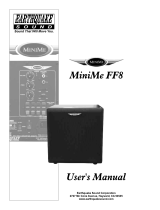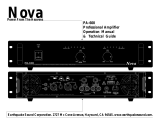Page is loading ...

Sound That Will Move You
CouchPotato
300 Watt
Digital
Powered
Subwoofer
User's Manual

I
match typical satellite speaker systems to enhance the over all
On behalf of everyone here at Earthquake Sound Corporation,
sound quality and performance of your system.
thank you for choosing the Couch Potato (model no. CP-8) by
Earthquake.
The slim enclosure design allows the user to place the CP-8
under the sofa, behind it or under the bed. Now you can have
The CP-8 is a self-powered subwoofer that allows the user to
massive bass while using unused space.
deliver massive fast bass into their seating position. By placing
the subwoofer close to you, the bass is faster, more powerful
Enjoy.
and it also carries massive sub harmonic vibrations with it.
With an integral high-power 300 Watts MAX amplifier, the CP-8
subwoofer provides for an RCA input, high level input with a
crossed high level output. CP-8 high output level is designed to
Dear Valued Customer,
POWER SWITCH (Off/AUTO/On) - Complete with light
indicator. When switched to “AUTO” mode, the CP-8 will
turn off after 15 minutes if no audio signal is detected.
PHASE SHIFT - 0 to 180° subwoofer phase shift switch.
VOLUME CONTROL - Manual adjustment of the
subwoofer’s sound level. Always start at MIN position
and slowly increase the volume to reach the desired
subwoofer sound level.
XOVER FILTER - This 12dB/Oct variable crossover filter
is designed to control the subwoofer’s cut off frequency
(range: 40Hz to 130Hz).
LINE OUT RCA - High pass filtered RCA output jacks with
left and right line output signals. The line out RCAs are
not functional when the line in signal is derived from a
sub-filtered output of an external processor.
LINE IN RCA - Input jacks to accept up to 2.3 Volts of audio
input signal (mono and stereo).
HIGH LEVEL OUTPUT - High pass filtered output
terminals designed to power up stereo satellite
speakers.
MAIN POWER FUSE - Always replace protection fuse
with one with similar value. An extra fuse is provided for
your convenience.
POWER INPUT SELECTOR - The CP-8 operates in 115V
or 230V environment. Simply slide the selector to the
required power input setting.
HIGH LEVEL INPUT - Clamp style input terminal accepts
high level audio input from main or front system
speakers (up to 10 Volts).
Let’s get familiar with Your Couch Potato (CP-8)
www.earthquakesound.com 2
CP-8 Installation Manual
Figure 1.
Key Connection and Controls
I
PHASE
AUTO
POWER
HIGH LEVEL INPUT
VOLUME
CROSSOVER
OFF ON
0
O
180
O
120Hz
80Hz
LEFT
FUSE: 115V, T2A/250V
FUSE: 230V, T1A/250V
FUSE
LEFT RIGHT
RIGHT
HIGH LEVEL OUTPUT
P O W E R E D S U B W O O F E R
DIGITAL
P O W E R
Couch Potato
1 5 0 W A T T S
+
+
+
+ +
+
+
+
+
+
+
+
+
+
+
+
+
+
+
+
+
+
+
+
+
+
+
+
+
+
+

Operating & Controlling Your CP-8
Connecting Your CP-8
Before you make any connections to power up your Couch Potato, please
double check the following:
1. The input power switch 110 AC or 220 AC based on your local
power.
2. Please make sure that the gain/volume knob is set to minimum.
3. Make sure that the power switch is set to OFF.
4. The crossover should be set to 10 o’clock position.
LOW LEVEL INPUT CONNECTION
1. Locate the LINE IN RCA on the CP-8 amplifier (Fig. 1F)
2. Connect the CP-8 to the signal source, i.e. AV receiver. There is no
need to have both RCAs to the signal source since the subwoofer is
often operated in mono signal. If the receiver does not have
adequate signal level, then you may want to use both RCA inputs in
order to obtain higher signal level.
3. If needed, connect the LINE OUT RCA (Fig. 1E) to another amplifier
to drive satellite speakers (front or rear). The LINE OUT RCA has
high pass filtered signal at about 70Hz (5dB/Octave cut off).
HIGH LEVEL INPUT CONNECTION
The CP-8 has a HIGH LEVEL INPUT connection (Fig. 1J). For the best
performance, you might consider RCA connection if it is available on your
source. If not, then high level input will do.
1. Since bass is mono, you can connect the high level input of any of the
front speakers to your CP-8. For ease of wiring, pick the speaker that
is closest to the subwoofer. Simply piggy back a wire from the
speaker to the subwoofer and you’re up and running.
Note: The high level input for satellite speakers is fitted with a high
pass filter (70Hz). It is only powered when the main or front speaker
signals are driven into the HIGH LEVEL INPUT (Fig. 1J). These
terminals are marked with red and black to indicate the (+) & (-)
respectively.
2. Adjust the subwoofer low pass filter cut off to near 100Hz at first,
slowly bring down the crossing point until you eliminate any
emanating vocals from the subwoofer. An ideal crossing pint range
from 55 to 70Hz.
3. In case the CP-8 becomes out of phase with the satellite speaker, flip
the phase switch to correct the problem (maximum bass is only
achieved when the sub is in phase with rest of your speakers).
(!) NOTE: DO NOT USE HIGH LEVEL AND RCA INPUTS AT THE SAME
TIME.
AMPLIFIER
- Power Output: 300 Watts
- Frequency Response: 20Hz - 180Hz
- Crossover Frequency: 40Hz - 130Hz
- Crossover Slope: 12dB per Octave
- THD: 0.001% @ 50 Hz.
- Input Impedance: 47,000 ohms
- Input Sensitivity: 50mV to 2.3V
- Power Supply: 115V/230V (50Hz~60Hz)
- Fuse Rating: 1 Amp
Features & Specifications:
SUBWOOFER
- 300 watts 8" subwoofer
- 2" high temperature voice coil
- Durable pressed paper cone
- Long Excursion santoprene surround
- 48oz high density magnet
- 89dB 1W/1M
- FS: 38Hz
- Qts: 0.516
SYSTEM
- Dimensions (H - feet included x W x D):
7” (177.8mm) x 12” (304.8mm) x 24” (601mm)
- Weight: 24.58 lbs / 11.15 kgs
For more technical support, please contact us by:
Phone: 1-800-576-7944
Email: [email protected]
www.earthquakesound.com 3
CP-8 Installation Manual
(!) Do not place the subwoofer in an environment exposed to dust,
excessive moisture or heat. Direct exposure to sun light will over time
deteriorate the enclosure finish and may cause the amplifier to
overheat.
(!) To prevent electrical shock, never open the subwoofer cabinet before
disconnecting the power cord from the amplifier's main socket.
(!) In the event of a blown fuse, replace it with a 1 ampere fuse only. Over
fusing voids the warranty and will destroy the amplifier.
Cautions

SPEAKER ARRANGEMENT FRONT LEFT & RIGHT SPEAKERS PLACEMENT
Home theater performance depends very much so on In a home theater system, front speakers are responsible for
product performance, room size and speaker placement. movies’ sound tracks and dynamic actions. The front speakers
Reading this booklet, following your priorities and these need to sync the video event with the audio. For instance, when
procedures will pay off with a big improvement to sound quality there is a moving vehicle from the left to the right of the screen,
and sonic performance. Basics of speaker placement can help the sound should travel from the left front speaker to the right
you make the smartest choice for your specific room. front speaker.
There is no magic bullet in home theater, which is why this is In a two channel stereo system, the front speakers are
called custom home theater. Every speaker has different sonic responsible for producing all of the sound: staging, imaging, and
characteristics, every room has different acoustic properties, depth of field. Placing the speakers too close to each other will
everyone's ears hear sound a little differently and your left ear compromise the stage, while placing them too far from each
has a different sensitivity than your right ear. So in the end, you other will break the images.
may use this booklet as a starting guideline. However, when it
comes to actually setting up your speaker system, let your own Front speakers should be placed at an equal distance from
ears be the judge. the TV and the primary listening spot (sweet spot). Together with
the center channel speaker, they should form a slight arc with all
three speakers at exactly the same distance from where you sit,
as illustrated in Figure 2.
CENTER CHANNEL SPEAKER PLACEMENT
To make life even easier, the distance between the front
This should be the first speaker you place in your home center channel speaker to the primary seat should be equal to the
theater room. The job of a center channel is to anchor dialogue distance between the two front left and right speakers.
and other on-screen sounds to the screen. Thus, its position
depends upon where you put your TV.
Place your center channel directly above or below your TV — SPEAKER ELEVATION
centered, make sure the speaker's front edge is precisely aligned
with the front edge of your TV screen. This helps in reducing The tweeters from all
distortion caused by sound reflecting and diffracting off the TV's
cabinet.
If possible, the height of the center channel speakers should be
as high as your ears in a sitting position, as illustrated above in
Figure 2.
three front speakers should have the
same elevation as your ears while seated. Any deviation will work
but it may reduce the performance.
Make sure that there are no solid objects (like furniture)
blocking the pathway of the sound traveling to your listening
location.
The ABC of Home Theater
www.earthquakesound.com 4
CP-8 Installation Manual
Figure 2. Front Speaker Placement
A B
C
LEFT
RIGHT
CENTER
=
=
A = B = C

SURROUND SPEAKER PLACEMENTS
Surround speakers are there to envelop three dimensional
sound that places you in the middle of the action. Ideally, your
primary pair of surround speakers should be placed to the left
and right of your listening position — either in line with it, or just
behind it. They should form a 90°-110° angle with respect to your
television. In a 6.1-channel or 7.1-channel system with more
than two surround speakers, or if side placement is not available
for your surrounds in a standard 5.1-channel setup, consider
placement behind your listening position, facing the front of the
room. Surround speakers should be placed high enough so that
the drivers do not fire directly at your ears when you're sitting
down. As a rule of thumb, place them at ear level while you are in
standing position. Most people tend to over amplify the rear
speakers. This is not recommended as it can over power the
front speakers. Most of the time, the rear speakers are relatively
quite. They simply come on when there are special effects.
Since every room has different acoustics, you might need to
experiment with the speakers aiming. You may get good results
by pointing them at the ceiling or toward the rear corners of the
room. If no side or rear walls are available for mounting your
speakers, try placing a pair of traditional bookshelf speakers on
speaker stands, slightly behind and to the sides of your listening
position. Avoid aiming them directly at your listening position.
You may also try any of our Sweet spot, IQ Series and Imãge in-
ceiling speakers.
Surround speaker placement which is ideal for home theater
is not necessarily perfect for multichannel music listening, where
a precisely focused rear sound stage is best. If both listening
types are important to you, then you can position your surround
speakers for a compromise between the two.
www.earthquakesound.com 5
CP-8 Installation Manual
FRONT
SUBWOOFER
RIGHT
FRONT
90° - 110°
CP8
CENTER
25° - 30°25° - 30°
0°
LEFT
REAR
RIGHT
90° - 110°
REAR
LEFT
Figure 3. Speaker Placement in 5.1 System
Position the rear left and right speakers 90° - 110° across
from the primary listening/seating spot and at about 6 feet
from the floor.
Figure 4. Speaker Placement in 6.1 System
Position the rear center speakers behind from the primary
listening/seating spot and at about 6 feet from the floor.
Placing the CP-8 subwoofer close to the listening/seating
spot delivers more vibrations and subharmonics.
FRONT
SUBWOOFER
REAR CENTER
RIGHT
FRONT
90° - 110°
CP8
CENTER
25° - 30°25° - 30°
0°
LEFT
REAR
RIGHT
90° - 110°
REAR
LEFT
FRONT
SUBWOOFER
RIGHT
FRONT
90° - 110°
REAR
REAR
RIGHT
135° - 150°135° - 150°
CP8
CENTER
25° - 30°25° - 30°
0°
LEFT
SURROUND
RIGHT
90° - 110°
SURROUND
LEFT
LEFT
Figure 5. Speaker Placement in 7.1 System
Position the left and right surround speakers at 90°angle
and the left and right rear speakers at 135° - 150°angle with
respect of the television and about 6 feet from the floor.

SUBWOOFER PLACEMENTS
A powered subwoofer delivers crucial impact in a home
theater system although it is one of the least demanding
speakers to position. Since low bass frequencies are omni-
directional, you can usually place your subwoofer just about
anywhere in your home theater room and still get good results.
Placing your subwoofer near a wall will generally produce
more output due to wall reflection. Moreover, if you place your
subwoofer in the corner, the output is maximized even moire.
Keep in mind that even though the bass increases as you place
the sub near a wall or corner, the quality of bass may be slightly
"boomier" and less controlled. Thus, aim for a spot where you get
a compromise between quality and quantity of bass.
One cool technique for placing for your subwoofer is to put
your sub in your listening spot (i.e. on your sofa), play some
music, move around the room, and listen. Be sure that you bend
down closer to the floor as you walk as this will lead to more
accuracy as to what you will get. You will probably notice that the
bass sounds a little bit different as you move around the room
from one location to another. When you reach a spot where the
bass sounds best, that may be the location where you want to
place the subwoofer.
After finding the best subwoofer placement, you will need to
set the phase. Earthquake subwoofers are equipped with 0° -
180° phase control switch. Simply play one of your favorite
songs and switch the phase control back and forth. You may
need assistance from a friend or family member. Choose the
setting that produces the most bass while all your speakers are
playing.
Subwoofers have slower responses compared to the rest of
the speaker systems. This is strictly Physics. The CP-8 is
designed to address this issue. By making the CP-8 slim in
profile, it opens up more placement options (i.e. under or behind
the sofa, vertically standing against the wall in the corner of the
room, etc.) to offset the response delay.
Figure 6 through 9 illustrate the bass response in the room
when placing the CP-8 in different location of the room.
www.earthquakesound.com 6
CP-8 Installation Manual
Figure 6. Four (4) CP-8 Arrangement
More bass in the right places
SUBWOOFER
LFE
SUBWOOFER
LFE
SUBWOOFER
LFE+L
SUBWOOFER
LFE+R
Figure 7. Corner Loading Placement
Ideally, place the seating about 2/3 of the room away from
the television.
SUBWOOFER
LFE

www.earthquakesound.com 7
CP-8 Installation Manual
Figure 9. Two (2) CP-8 Arrangements - Seating Based
Placing the two subwoofers on the vertical axis of the
seating area
Trouble Shooting the CP-8
LED DOES NOT LIGHT ON
1. Check for the appropriate AC voltage in power outlet.
2. Inspect the power cable. Never use one that has been altered
with.
†
3. Inspect the fuse (see Fig. 1H on page 2).
†
The fuse holder slides outward. Simply use a flat screw driver to pry it
open. Be sure to use the appropriate fuse size.
LED TURNS ON BUT STAYS RED OR NO OUTPUT
1. If LED does not turn green
Unplug the power for 5 seconds. Position the power switch
(Fig. 1A on page 2) to ON and connect the power again. Turn
the system on and check if the LED status change to green
as it should do so when the amplifier is properly working.
2. If LED is green but there is no output
Turn the power switch (Fig. 1A on page 2) to OFF position.
You should see the LED turn red. Set the power switch to the
AUTO (center position) and turn the audio source on. If
signal were present at the RCA, you should see the LED
status light turns green and the subwoofer will turn on and
produce output. If LED remains red, then the problem is at
the source or the audio cable:
a. Trouble shoot the RCA cables by temporarily connecting
them to the stereo left and/or right out of the source unit.
If the cables are good, the subwoofer must be heard.
b. If the cables are okay but no sub out from
receiver/processor, check the subwoofer settings at the
source. Make sure “ON” or “Ultra” is selected (review the
owner’s manual of the source unit for setting up the sub
output).
HUM NOISE
Unplug the RCA cables and check for noise
a. If the noise goes away, then the problem is at the source.
Make sure that all units’ chassis are grounded together (~18
- 22 AWG wire), with the exception to our subwoofer.
b. Grounding the loop isolator (on the RCA side) and the
cheater plug (on the AC supply side) may be a
temporary/quick solution for such problem. However, we
always recommend using solution a.
c. Avoid using line conditioner or surge protector as it may
damage the subwoofer’s internal circuitry.
d. If the noise is still present even when the RCA cables are
unplugged, try changing the AC outlet. If the problem still
occurs at this point, contact an Earthquake technician.
For more technical support, please contact us by:
Phone: 1-800-576-7944
Email: [email protected]
Figure 8. Two (2) CP-8 Arrangements - Seating Based
Placing the two subwoofers on the horizontal axis of the
seating area
SUBWOOFER
LFE+L
SUBWOOFER
LFE+R
SUBWOOFER
LFE
SUBWOOFER
LFE

Sound That Will Move You
Earthquake Sound reserves the right to amend details of the specifications without notice.
© Copyright Earthquake Sound Corporation
Earthquake Sound Corporation
2727 McCone Avenue. Hayward CA, 94545
Phone: 510-732-1000 Fax: 510-732-1095
/