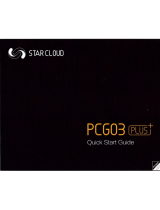Page is loading ...

Electronic Template: Manual Cover, Version 6.1 (DOC-000563 Rev 0)
For illustration purpose only. Use electronic template for specifications.
Do not alter, change or move items in template unless specifically noted to do so.
NOTE: Turn off “Notes” and “Measurements” layers when printing.
Rev 3/6/07
File name: PS2ManualCover307.ai
1/8" BLEED ZONE
1/16" SAFETY ZONE
4.5"
9.0"
4.5"
7.1875"
Third Party templates are located at
https://www.sceapubsupport.com
Visit PowerRangers.com
JETIX: © & TM Disney. All rights reserved. Distributed by Buena Vista Home Entertainment, Inc., Burbank, CA 91521.
© Buena Vista Home Entertainment, Inc.
Violence,
Frightening Scenes
Disney Interactive Studios, 500 South Buena Vista Street, Burbank, CA 91521-9323
© BVS Entertainment, Inc. and BVS International N.V.
Uses Bink Video. Copyright © 1991-2007 by RAD Game Tools, Inc.
Printed in U.S.A. N0939
© BVS Entertainment, Inc. and BVS International N.V. Uses Bink Video. Copyright © 1991-2007 by
RAD Game Tools, Inc.

1
Electronic Template: Inside Manual Cover, Version 6.1 (DOC-000564)
For illustration purpose only. Use electronic template for specifications.
Do not alter, change or move items in template unless specifically noted to do so.
NOTE: Turn off “Notes” and “Measurements” layers when printing.
Rev 3/6/07
Note: For dark backgrounds,
reverse or knock out copy.
File name: PS2InsideManualCover307.ai
Third Party templates are located at
https://www.sceapubsupport.com
1/8" BLEED ZONE
1/16" SAFETY ZONE
4.5"
9.0"
4.5"
7.1875"
WARNING: PHOTOSENSITIVITY/EPILEPSY/SEIZURES
READ BEFORE USING YOUR PLAYSTATION
®
2 COMPUTER ENTERTAINMENT SYSTEM.
A very small percentage of individuals may experience epileptic seizures or blackouts when
exposed to certain light patterns or flashing lights. Exposure to certain patterns or backgrounds
on a television screen or when playing video games may trigger epileptic seizures or blackouts in
these individuals. These conditions may trigger previously undetected epileptic symptoms or
seizures in persons who have no history of prior seizures or epilepsy. If you, or anyone in your
family, has an epileptic condition or has had seizures of any kind, consult your physician before
playing. IMMEDIATELY DISCONTINUE use and consult your physician before resuming gameplay
if you or your child experience any of the following health problems or symptoms:
• dizziness • disorientation
• altered vision • seizures
• eye or muscle twitches • any involuntary movement or convulsion
• loss of awareness
RESUME GAMEPLAY ONLY ON APPROVAL OF YOUR PHYSICIAN.
_____________________________________________________________________________
Use and handling of video games to reduce the likelihood of a seizure
• Use in a well-lit area and keep as far away as possible from the television screen.
• Avoid large screen televisions. Use the smallest television screen available.
• Avoid prolonged use of the PlayStation 2 system.
Take a 15-minute break during each hour of play.
• Avoid playing when you are tired or need sleep.
_____________________________________________________________________________
Stop using the system immediately if you experience any of the following symptoms:
lightheadedness, nausea, or a sensation similar to motion sickness; discomfort or pain in the
eyes, ears, hands, arms, or any other part of the body. If the condition persists, consult a doctor.
WARNING TO OWNERS OF PROJECTION TELEVISIONS:
Do not connect your PlayStation 2 system to a projection TV without first consulting the user manual
for your projection TV, unless it is of the LCD type. Otherwise, it may permanently damage your
TV screen.
HANDLING YOUR PLAYSTATION 2 FORMAT DISC:
• This disc is intended for use only with PlayStation 2 consoles with the NTSC U/C designation.
• Do not bend it, crush it or submerge it in liquids.
• Do not leave it in direct sunlight or near a radiator or other source of heat.
• Be sure to take an occasional rest break during extended play.
• Keep this compact disc clean. Always hold the disc by the edges and keep it in its protective
case when not in use. Clean the disc with a lint-free, soft, dry cloth, wiping in straight lines
from center to outer edge. Never use solvents or abrasive cleaners.
LIMITED WARRANTY
Publisher warranty required here.
Replace text with
Publisher warranty.
Font size/style and
placement location and
design are flexible.
DO NOT change content.
Font size/style and design
are flexible.
Bullet copy points must remain
on individual lines.
DO NOT ALTER.
Must remain all caps and
red (100M 100Y).
Table of Contents
Getting Started . . . . . . . . . . . . . . . . . . . . . . . . . . . . . 2
Starting Up . . . . . . . . . . . . . . . . . . . . . . . . . . . . . . . . . 3
Story . . . . . . . . . . . . . . . . . . . . . . . . . . . . . . . . . . . . . . . 4
Starting the Action . . . . . . . . . . . . . . . . . . . . . . . . . . 5
Movement Controls . . . . . . . . . . . . . . . . . . . . . . . . . . 5
Melee Combat Controls . . . . . . . . . . . . . . . . . . . . . . 6
Melee Air Controls . . . . . . . . . . . . . . . . . . . . . . . . . . 6
Ranged Controls . . . . . . . . . . . . . . . . . . . . . . . . . . . . . 7
Super Moves . . . . . . . . . . . . . . . . . . . . . . . . . . . . . . . . 7
Zord Battles . . . . . . . . . . . . . . . . . . . . . . . . . . . . . . . . 8
Cooperative Zord Battles . . . . . . . . . . . . . . . . . . . . . 8
Customer Support . . . . . . . . . . . . . . . . . . . . . . . . . . . 9
Limited Warranty . . . . . . . . . . . . . . . . . . . . . . . . . . . 9
PRSL_PS2mnl_mech.indd 2-1 8/28/07 9:15:36 AM

2
3
Electronic Template: Interior Manual Page, Version 6.1 (DOC-000564)
For illustration purpose only. Use electronic template for specifications.
Do not alter, change or move items in template unless specifically noted to do so.
NOTE: Turn off “Notes” and “Measurements” layers when printing.
Rev 3/6/07
File name: PS2InteriorManualPages307.ai
Third Party templates are located at
https://www.sceapubsupport.com
button
button
button
button
directional
buttons
left analog stick
(L3 button when pushed down)
SELECT button
ANALOG mode button
START button
right analog stick
(R3 button when pushed down)
L2 button
L1 button
R2 button
R1 button
DUALSHOCK
®
2 ANALOG CONTROLLER CONFIGURATIONS
GETTING STARTED STARTING UP
open button
on/standby/
reset button
IR receiver
USB connectors
disc cover
controller port 1
controller port 2
memory card slot 1
memory card slot 2
Set up your PlayStation
®
2 computer entertainment
system according to the instructions supplied with
your system. Check that the system is turned on (the
on/standby indicator is green). Insert the Power Rangers:
Super Legends disc in the system with the label side
facing up. Attach game controllers and other
peripherals as appropriate. Follow the on-screen
instructions and refer to this manual for information
on using the software.
Memory Card (8MB)(for PlayStation
®
2)
To save game settings and progress, insert a memory card (8MB)
(for PlayStation
®
2) into Memory Card slot 1 of your PlayStation
®
2 system.
You can load saved gamedata from the same Memory Card (8MB)
(for PlayStation
®
2) or any Memory Card (8MB)(for PlayStation
®
2)
containing previously saved games.
PRSL_PS2mnl_mech.indd 2-3 8/28/07 9:15:42 AM

4
5
Power Rangers: Super Legends
The dastardly Lord Zedd has escaped Zordon’s
energy wave and reappeared in his evil form.
Concealed in a hidden dimension, he is now trying
to alter the course of history and destroy every
Power Ranger throughout time! Only you can
defeat him.
Perform superhuman acrobatics as you ght
powerful villains in a urry of sts and explosive
kung fu action. Break the will of your enemies by
destroying their enormous Zords. Only you and
your team of Power Rangers have the strength
and courage to break into Lord Zedd’s hidden
dimension and restore time forever.
Starting the Action
Single Player – Take on Lord Zedd’s minions in gravity-defying,
bone-crushing combat.
Multiplayer – Fight the forces of evil with a friend.
Zord Combat – Experience the excitement of battling giant Zords
in Single Player or Multiplayer mode.
Movement Controls
Move Name Controls Description
Move Left or Right
or
Move left or right.
Crouch
Crouch for as long as the
directional button down is held.
Jump
X button
Jump into the air.
Double Jump
X + X
Jump twice while in the air.
Block/Air Block
R1 button
Decrease damage from melee and
ranged attacks. Not all attacks
can be blocked.
Dash/Air Dash
L1 button
Perform a quick movement to
the left or right. You can also dash while
in the air.
Fast Drop
+ L1 button
Perform a quick drop downward while
in the air.
Wall Jump
(While against wall in air)
X button
Jump away from the wall you are
touching.
Air Recovery
X button
Recover from a damage fall.
Note: The “+” sign indicates pressing a combination of buttons.
The
signs indicate movement using the appropriate
directional button or the left analog stick.
PRSL_PS2mnl_mech.indd 4-5 8/28/07 9:15:49 AM

6
7
Melee Combat Controls
Move Name Controls Description
Attack Combo
V + V
Perform an attack combo.
Knockback Combo
V + V + + V
Perform an attack combo that causes
a knockback.
Crouch Attack
V button
Attack your opponent while
crouching.
Launcher
+ V button
Launch your enemy into the air.
Radial Attack
+ C button
Damage everything around you.
Slide Kick
(During Dash)
C button
Dash forward, then slide
into your enemy.
Body Check
(During Dash )
V button
Dash forward, then lower your
shoulder into your enemy.
Standing Throw
C button
Throw your enemy onto the ground.
Directional Throw
(
or )
+ C button
Throw your enemy in a direction.
Slam Down
+ C button
Slam your enemy to the ground.
Melee Air Controls
Move Name Controls Description
Air Attack Combo
V + V + V
Perform a blistering
combination of moves.
Air Knockback Combo
V + V + + V
Perform a combination of
moves that knocks your
opponent back.
Air Launcher
+ V button
Launch your enemy into the
air. Hold V button to
follow your enemy into air.
Knockdown
+ V button
Smash your enemy into the
ground.
Air Dash Attack
V button
Attack while performing an
air dash.
Drop attack
(During Fast Drop)
V button or
+ C button
Attack while dropping fast.
Air Radial Attack
C button
Perform a spinning split
kick.
Air Directional Attack
C button +
(
or )
After the spinning kick,
execute a nal snap kick.
Ranged Controls
Move Name Controls Description
Shoot/Air Shoot
Z button
Shoot in the direction
you’re facing.
Shoot Up
+ Z button
Shoot upwards.
Crouch Shot
+ Z button
Shoot while crouching.
Shoot Down
+ Z button
Shoot downwards from the air.
Charged Shot (Hold)
Hold Z button
While shooting, hold
the Z button longer for
more damage.
Charged Shot Up
+ Hold Z button
Shoot upwards, then hold
the Z button longer for
more damage.
Charged Crouch
Shot
(While crouching + Hold)
Z button
Shoot while crouching, then
hold the Z button longer
for more damage.
Charged Shot Down
+ hold Z button
Shoot downwards from the air,
then hold the Z button longer
for more damage. This may only
be performed while in the air.
Note: The “+” sign indicates pressing a combination of buttons.
The
signs indicate movement using the appropriate
directional button or the left analog stick.
Super Moves
When your yellow energy bar lls up, take out your
enemies with super-charged attacks.
Press the L2 button to start the Super Move.
The Super Energy bar will ll from left to right.
Press the L2 button again to upgrade the Super Move from level 1 to
level 2 or 3. Each level takes 1 Super Move Energy Bar.
PRSL_PS2mnl_mech.indd 6-7 8/28/07 9:15:54 AM

8
9
Customer Support Information
Internet Support: To access support for Disney Interactive Studios on the World Wide Web, point your
browser to www.disney.com/videogames and click on “Support” at the top of the page.
Games Hints and Tips: Game hints and tips are available on our Customer Support website. To access
Game Hints and Tips on the World Wide Web, point your browser to www.disney.com/videogames and
click on “Support” at the top of the page.
Mailing Address: If you wish to write us, our address is:
Disney Interactive Studios Customer Support
500 South Buena Vista Street
Burbank, CA 91521-9323
Telephone Support: You may contact Customer Support at (866) 252-8108. If you need additional informa-
tion, our Customer Support staff for the U.S. and Canada is available Monday through Friday from 8:30 a.m.
to 5:30 p.m. (Pacific Time).
TTY/TDD Users: Please contact us by telephone through your local relay service. Customer Support staff
for TTY/TDD users is available Monday through Friday 8:30 a.m. to 5:30 p.m. (Pacific Time). Our toll free
number is (866) 252-8108.
Limited Warranty
PUBLISHER WARRANTS THE RECORDING MEDIUM ON WHICH THE SOFTWARE IS RECORDED TO BE
FREE FROM DEFECTS IN MATERIALS AND WORKMANSHIP UNDER NORMAL USE FOR A PERIOD OF
NINETY (90) DAYS FROM THE DATE OF PURCHASE AS EVIDENCED BY A COPY OF THE SALES RE-
CEIPT OR PACKING SLIP. PUBLISHER’S ENTIRE LIABILITY AND YOUR EXCLUSIVE REMEDY WILL BE
REPLACEMENT OF THE DEFECTIVE RECORDING MEDIUM(S) OR REFUND OF THE PURCHASE PRICE
(AT PUBLISHER’S ELECTION) UPON RETURN OF THE SOFTWARE TO PUBLISHER WITH A COPY OF
YOUR PROOF OF PURCHASE. PUBLISHER WILL HAVE NO RESPONSIBILITY TO REPLACE A RECORDING
MEDIUM DAMAGED BY ACCIDENT, ABUSE OR MISAPPLICATION. ANY IMPLIED WARRANTIES AND/OR
CONDITIONS ON THE RECORDING MEDIUM, INCLUDING THE IMPLIED WARRANTIES AND/OR CONDI-
TIONS OF MERCHANTABILITY AND FITNESS FOR A PARTICULAR PURPOSE, ARE LIMITED IN DURATION
TO NINETY (90) DAYS FROM THE DATE OF PURCHASE OR DELIVERY. THIS WARRANTY GIVES YOU
SPECIFIC LEGAL RIGHTS, AND YOU MAY ALSO HAVE OTHER RIGHTS WHICH VARY FROM JURISDIC-
TION TO JURISDICTION. YOU EXPRESSLY ACKNOWLEDGE AND AGREE THAT USE OF THE SOFTWARE
IS AT YOUR SOLE RISK. THE SOFTWARE AND RELATED DOCUMENTATION ARE PROVIDED “AS IS” AND
WITHOUT WARRANTIES AND/OR CONDITIONS OF ANY KIND EITHER EXPRESS OR IMPLIED. PUB-
LISHER EXPRESSLY DISCLAIMS ALL WARRANTIES AND/OR CONDITIONS, EXPRESS OR IMPLIED, WITH
RESPECT TO THE SOFTWARE AND RELATED DOCUMENTATION, INCLUDING, BUT NOT LIMITED TO, THE
IMPLIED WARRANTIES AND/OR CONDITIONS OF MERCHANTABILITY AND FITNESS FOR A PARTICULAR
PURPOSE. PUBLISHER DOES NOT WARRANT THAT THE FUNCTIONS CONTAINED IN THE SOFTWARE
WILL BE UNINTERRUPTED OR ERROR-FREE, OR THAT DEFECTS IN THE SOFTWARE WILL BE CORRECT-
ED. FURTHERMORE, PUBLISHER DOES NOT WARRANT OR MAKE ANY REPRESENTATIONS REGARDING
THE USE OR THE RESULTS OF THE USE OF THE SOFTWARE AND RELATED DOCUMENTATION IN TERMS
OF THEIR CORRECTNESS, ACCURACY, RELIABILITY, OR OTHERWISE. THE LIMITATIONS OF LIABILITIES
DESCRIBED IN THIS SECTION ALSO APPLY TO THE THIRD PARTY SUPPLIERS OF MATERIALS USED IN
THE SOFTWARE. NO ORAL OR WRITTEN INFORMATION OR ADVICE BY PUBLISHER OR AN AUTHORIZED
REPRESENTATIVE OF PUBLISHER SHALL CREATE WARRANTIES AND/OR CONDITIONS OR IN ANY WAY
INCREASE THE SCOPE OF THIS LIMITED WARRANTY. YOU (AND NOT PUBLISHER) ASSUME THE ENTIRE
COST OF ALL NECESSARY SERVICING, REPAIR OR CORRECTION. SOME JURISDICTIONS DO NOT ALLOW
THE EXCLUSION OF IMPLIED WARRANTIES, SO THE ABOVE EXCLUSION MAY NOT APPLY TO YOU. UN-
DER NO CIRCUMSTANCES, INCLUDING NEGLIGENCE, SHALL PUBLISHER BE LIABLE FOR ANY INDIRECT,
INCIDENTAL, SPECIAL OR CONSEQUENTIAL DAMAGES THAT RESULT FROM THE USE OF, OR THE INABIL-
ITY TO USE, THE SOFTWARE OR RELATED DOCUMENTATION, EVEN IF PUBLISHER OR AN AUTHORIZED
REPRESENTATIVE OF PUBLISHER HAS BEEN ADVISED OF THE POSSIBILITY OF SUCH DAMAGES. SOME
JURISDICTIONS DO NOT ALLOW THE LIMITATION OR EXCLUSION OF LIABILITY OR INCIDENTAL OR
CONSEQUENTIAL DAMAGES, SO THE ABOVE LIMITATION OR EXCLUSION MAY NOT APPLY TO YOU. IN
NO EVENT SHALL PUBLISHER’S TOTAL LIABILITY TO YOU FOR ALL DAMAGES, LOSSES, AND CAUSES
OF ACTION [WHETHER IN CONTRACT, TORT (INCLUDING NEGLIGENCE) OR OTHERWISE] EXCEED THE
AMOUNT PAID BY YOU FOR THE SOFTWARE. IF YOU NEED TO REPLACE A USER-DAMAGED GAME DISC,
PLEASE CALL THE NUMBER LISTED UNDER TELEPHONE SUPPORT. THERE IS A $20.00 FEE TO REPLACE
A USER-DAMAGED GAME DISC.
© Disney.
Zord Battles
Take down giant monsters with massive Zord
attacks! Zord combat is broken down into a series
of earth-shattering rounds:
Attack Round
To attack your foe, you must ll your Power Bar before time runs out.
To do so, press the buttons that appear on screen or continually rotate
the analog stick.
Clash Round
Defeat your opponent with brute strength in Clash mode. Mash a
button as fast as possible to overpower your opponent. A Momentum
Meter will show you how you’re doing. Success will lead to another
Attack Round. Failure damages your Zedd and leads to a Defend Round.
Defend Round
As in the Attack Round, you must match the buttons as they’re
displayed on screen. Succeed in lling the Power Bar and your Zord
will take a reduced amount of damage. Fail and your Zord will take
heavier damage.
Cooperative Zord Battles
If 2 players are battling Lord Zedd’s forces in normal
play, they will continue to do so during Zord Battles.
Both players need to work together to ll the Power
Bar and Lightning Bolt Meter.
PRSL_PS2mnl_mech.indd 8-9 8/28/07 9:16:03 AM
/