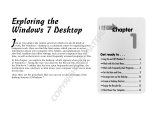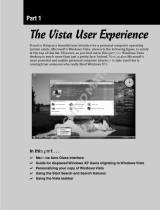Page is loading ...

1
Document revision 2013.02 (12/2/2013)
Copyright AVG Technologies CZ, s.r.o. All rights reserved.
All other trademarks are the property of their respective owners.
Please note that the pictures in this manual may differ from the actual software.
AVG PC TuneUp
User Manual

2
Contents
........................................................................................................................ 4
1. Welcome to AVG PC TuneUp!
.......................................................................................................... 4
1.1 System Requirements
.......................................................................................................... 4
1.2 Help and Support
........................................................................................................................ 5
2. The Start Center
........................................................................................................................ 7
3. PC Optimization Modes
.......................................................................................................... 7
3.1 Economy Mode
.......................................................................................................... 11
3.2 Standard Mode
.......................................................................................................... 11
3.3 Turbo Mode
........................................................................................................................ 16
4. Optimization Status
........................................................................................................................ 18
5. Menu Bar
........................................................................................................................ 19
6. Status & Recommendations
.......................................................................................................... 20
6.1 Maintaining System
.......................................................................................................... 23
6.2 Increasing Performance
.......................................................................................................... 25
6.3 Fixing Problems
.......................................................................................................... 26
6.4 System Protection
........................................................................................................................ 29
7. Optimizing the System
.......................................................................................................... 30
7.1 Reducing System Load
.......................................................................................................... 41
7.2 Manually Running Maintenance Tasks
........................................................................................................................ 53
8. Gaining Disk Space
.......................................................................................................... 54
8.1 Cleaning the Hard Disk
.......................................................................................................... 57
8.2 Finding and Deleting Large Amounts of Data
.......................................................................................................... 62
8.3 Securely Deleting Data
........................................................................................................................ 65
9. Fixing Problems
.......................................................................................................... 66
9.1 Fixing Common Problems
.......................................................................................................... 67
9.2 Checking the Hard Disk for Errors
.......................................................................................................... 69
9.3 Restoring Deleted Files
.......................................................................................................... 71
9.4 Managing Running Processes
.......................................................................................................... 73
9.5 Showing System Information
........................................................................................................................ 75
10. Customizing Windows

3
.......................................................................................................... 76
10.1 Personalizing Options and Behaviors
.......................................................................................................... 96
10.2 Personalizing the Appearance of Windows
........................................................................................................................ 109
11. Overview of All Functions
.......................................................................................................... 114
11.1 Editing the Registry
.......................................................................................................... 115
11.2 Checking for Updates
.......................................................................................................... 116
11.3 Displaying the AVG Optimization Report
........................................................................................................................ 117
12. Rating Function for Programs
........................................................................................................................ 119
13. The AVG PC TuneUp Gadget
........................................................................................................................ 121
14. AVG PC TuneUp in Taskbar Notification Area

4
1. Welcome to AVG PC TuneUp!
Congratulations on choosing AVG PC TuneUp! You have just acquired a comprehensive collection of over 30
different tools to optimize your PC. Use this software to revitalize PCs, notebooks or netbooks with a minimum
effort.
With AVG PC TuneUp, you can restore the full performance capabilities of your operating system, games and
programs. AVG PC TuneUp can also automatically run important maintenance tasks, such as cleaning up
your hard disk and registry, or you can run them yourself manually. A slow and untidy computer is now a thing
of the past for you. AVG PC TuneUp recognizes whether there are any problems on your system and offers
simple solutions. You can also use AVG PC TuneUp to customize the appearance of your Windows system
to your personal requirements.
We hope you enjoy using AVG PC TuneUp and your new, revitalized PC.
1.1. System Requirements
To be able to install and run AVG PC TuneUp, your computer must meet the following requirements:
Windows XP (Service Pack 3 or higher), Windows Vista, Windows 7 or Windows 8 (all 32-bit or 64-bit
versions)
Min. 300 MHz processor
256 MB RAM
Screen resolution at least 1024x600 pixels
Online version: at least 150 MB of free disk space
CD version: at least 400 MB of free disk space (plus CD-ROM or DVD drive)
Internet Explorer 6 or higher
1.2. Help and Support
Help and support is available online at www.avg.com/customer-support. You will find more information about
support options there.

5
2. The Start Center
The new AVG PC TuneUp Start Center is the central access point for all functions and optimization options.
The PC optimization mode
In the PC optimization mode area, you can decide which mode should be turned on for your Windows
operating system.
For more information, see PC Optimization Modes.
The Optimization Status
The Optimization Status shows you how well you are already using the options provided to you by AVG PC
TuneUp.
For more information, see Optimization Status.
The Menu Bar
In the menu bar, you have access to the central settings dialog of AVG PC TuneUp and to information about
the program and individual modules.
For more information, see Menu Bar.

6
The five categories
The main area in the AVG PC TuneUp Start Center comprises five categories, giving you fast access to the
key features of AVG PC TuneUp sorted by topic.
The five categories in the Start Center represent the key task areas of AVG PC TuneUp. The first category
shows the status of the four central optimization areas. You can see at a glance whether there is an urgent
need for action or potential for optimization. The other four categories offer conveniently arranged links to the
various modules of AVG PC TuneUp.
Status & Recommendations
The Status & recommendations category shows you an overview of the current condition of your system and
gives you recommendations on how you can improve the system's health. On the far right, you can see the
status of your system protection.
For more information, see Status & Recommendations.
Optimizing the System
Under Optimize system, you can disable or uninstall unwanted programs and clean up your system and your
data.
For more information, see Optimizing the System.
Gaining Disk Space
Under Gain disk space, you can delete unnecessary data systematically from your system.
For more information, see Gaining Disk Space.
Fixing Problems
Under Fix problems, you will find simple solutions for any problems that might occur.
For more information, see Fixing Problems.
Customizing Windows
Under Customize Windows, you have many opportunities to customize your working environment to suit you.
For more information, see Customizing Windows.
Overview of All Functions
To the right of the categories, you will see the Overview of all functions. This lists all the functions that are
available in AVG PC TuneUp, sorted by application area.
For more information, see Overview of All Functions.

7
3. PC Optimization Modes
In the PC optimization mode area, you can decide which mode should be turned on for your Windows
operating system.
Economy Mode
Using AVG Economy Mode, you can reduce the energy consumption of your computer by turning off
the screen, hardware components or unnecessary functions.
For more information, see Economy Mode.
Standard Mode
Standard Mode represents the normal operating state of Windows.
For more information, see Standard Mode.
Turbo Mode
You can use AVG Turbo Mode to give your system an additional performance boost at any time and
adjust it to suit you.
For more information, see Turbo Mode.
3.1. Economy Mode
In this chapter, you will learn what exactly happens when you switch to the Economy Mode and when it
can be useful to do so. You will also receive instructions on how to turn on and configure the Economy
Mode.
What is the Economy Mode?
The Economy Mode is an intelligent module of AVG PC TuneUp for saving energy. The Economy Mode
provides immediate energy saving whenever you need it. When you switch your computer to Economy Mode,
it reduces the energy used by hardware and the tasks, programs and features that are running in the
background and not strictly necessary. They are turned off, which can reduce energy consumption (and
electricity costs) considerably.
When Should I Switch to Economy Mode?
Using the Economy Mode, you can considerably reduce the energy consumption of your desktop PC or
extend the battery life of your laptop, if there is no power socket available. Note however that when you switch

8
to Economy Mode, some functionalities are switched off and will not be available again until you turn off
Economy Mode.
How Can I Tell How Much Energy Has Been Saved in Economy Mode?
The Economy Mode Configuration Wizard uses a traffic light system to show you how much energy you
are actually saving with your settings. If the bar to the right of the total saving is green, your energy savings are
high. A yellow bar represents moderate energy savings and a red bar represents low energy savings.
The actual level of energy savings in the Services area, for example, can be seen from the color of the bar that
is shown to the right of the area in the navigation bar.
How to Switch the Computer to Economy Mode
At the bottom left of the AVG PC TuneUp Start Center, there are three switches. The left-hand switch is for
Economy Mode. When you click this switch, the computer is switched to Economy Mode. The AVG icon then
appears in the notification area of the taskbar, notifying you that Economy Mode is turned on.
Alternatively, you can access the switch for Economy Mode directly via the AVG PC TuneUp icon in the
notification area of the taskbar. Left-click on the icon. A pop-up window opens, showing the Economy Mode
switch on the bottom left.
How to Find Out if Economy Mode is On
If Economy Mode is on, a AVG PC TuneUp icon appears in the taskbar notification area (in the bottom right-
hand corner beside the time), which tells you that Economy Mode is on. You can also recognize this from the
switch in the Start Center.
How to Configure Your AVG Economy Mode
The first time you turn on Economy Mode, a window opens that allows you to make your own settings for
Economy Mode. Decide here whether you want to use the default settings for Economy Mode or whether you
want to configure them yourself for your own requirements.
For more information, see Economy Mode Settings.
3.1.1. Economy Mode Settings
To configure AVG Economy Mode, navigate to the AVG PC TuneUp Start Center and click on the little
wrench icon at the bottom left in the PC optimization mode area.
Alternatively, you can configure Economy Mode by going to Overview of all functions in the Start Center

9
and selecting the Configure Economy Mode entry under AVG PC TuneUp.
Now prepare your own Economy Mode by selecting which hardware components, services and features may
be temporarily turned off in order to save energy when Economy Mode is turned on. The more you authorize to
be turned off, the more apparent the energy saving will be.
General Settings
Here you can specify whether configuration functions should also be offered that reduce the performance of the
system and turn off visual effects. You can also decide whether Economy Mode should remain turned on when
the computer is restarted.
Screen
Your computer's screen may use more energy even than hardware components such as the hard disk or the
processor, for example. Reducing the screen brightness or turning off the screen after a short time if you are
not using the computer will reduce energy consumption considerably.
Screen brightness (only for laptops)
General: This setting determines how much the general screen brightness should be reduced when
Economy Mode is on.
When dimming: This setting determines how much the general screen brightness should be reduced
when the screen is dimmed when Economy Mode is on.
Screen behavior
Turn off: This setting determines the period of time until the screen should be switched off when
Economy Mode is on.
Dimming (only for laptops): This setting determines the period of time until the screen is dimmed when
Economy Mode is on.
Hardware
If you turn off hardware components temporarily, the energy consumption of your computer will be reduced.
What is more, every computer has many services running in the background that detect connected devices
and provide you with the necessary functions to use these devices. You can restrict the amount of this support
in order to reduce the energy consumption of your computer.
Hardware components
Hard disk standby: This setting determines the period of time until the hard disk should go into standby
mode when Economy Mode is on.
Processor energy-saving settings: This setting determines the extent of energy saving for the processor
when Economy Mode is on.
Wireless adapter energy-saving settings (only in Windows Vista and 7): This option determines the
extent of energy saving for the wireless adapter when the Economy Mode is on.

10
Connection to external devices
Synchronization with mobile devices: This setting will prevent synchronization of addresses, e-mails,
music files, etc. with your cell phone or portable media player and the related program will not start
automatically when the device is connected while Economy Mode is on.
Support for digital cameras and scanners: This setting means that you cannot import images from your
digital camera or scan images when Economy Mode is on.
Services
The operating system performs many more tasks than most users are aware of. Many programs and services
run permanently in the background, although they are not strictly necessary and use energy needlessly. If you
never use some of these functions you can disable them and permanently reduce your computer's energy
consumption.
Background functions
Network sharing of media library: This setting ensures that other network devices cannot access your
images, videos or music in the media library when Economy Mode is on. However, Economy Mode
does not affect the share of folders in the network.
Quick search using index creation: This setting ensures that Windows does not create an index of your
files and e-mails when Economy Mode is on. Turning off this setting slows down any searches
significantly.
Error Reporting: This setting ensures that no data will be gathered regarding errors and there will be no
communication with Microsoft about crashed programs or other errors when Economy Mode is on.
Support for virtual machines: (This setting is only available if your computer has software for virtual
machines installed on it.) This setting turns off background functions for the use of virtual machines
when Economy Mode is on.
Various services
Rarely used services: This setting turns off services that are only needed in specific circumstances (e.g.
company networks) or situations (e.g. installation of new programs) when Economy Mode is on.
Special encryption services: When Economy Mode is on, this setting turns off services for logging onto
a domain.
Network communication services: When Economy Mode is on, this setting turns off network
communication services that are rarely used, e.g. fax or peer-to-peer services.
Display
Visual effects provide a graphical display of Windows but take up valuable space in the memory. Particularly
with a low performance graphics card you can increase the computer's performance by turning off visual
effects.
Tip: This is a popular way of increasing the performance of netbooks on a sustained basis.

11
Visual effects
Visual special effects for windows: This setting turns off transparency effects and shadows of windows,
the preview window in the taskbar and three-dimensional navigation between windows when Economy
Mode is on.
Classic window style: This setting uses the classic Windows design for the appearance of windows,
menus and buttons when Economy Mode is on, and transparency effects and thumbnails of windows in
the taskbar are disabled.
In Windows XP:
Visual special effects for windows: This setting turns off transparency effects and shadows of windows,
the preview window in the taskbar and three-dimensional navigation between windows when Economy
Mode is on.
Classic window style: This setting uses the classic Windows design for the appearance of windows,
menus and buttons when Economy Mode is on, and the colorful Windows XP interface is disabled.
Desktop background
Slideshow: This setting stops the slideshow for the desktop background when Economy Mode is on.
3.2. Standard Mode
The Standard Mode is turned on by default (if you have not switched to either the Economy Mode or the
Turbo Mode).
In Standard Mode all functions of AVG PC TuneUp are available without restriction.
3.3. Turbo Mode
In this chapter, you will learn what exactly happens when you switch to the Turbo Mode and when it can
be useful to do so. You will also receive instructions on how to turn on and configure the Turbo Mode.
What is the Turbo Mode?
The Turbo Mode provides an immediate performance boost whenever you need it. When you put your
computer into Turbo Mode, an analysis is performed to see which of those programs and functions currently
running in the background are not strictly necessary. These programs are stopped or slowed down, allowing
the additional processing power gained to be used exclusively by the programs you are actually running.
How Does the Turbo Mode Work?
The following graphics illustrate the internal workings of your PC with the programs that you are currently using
(green) and those running in the background (blue). Here you can see how your PC is assisted as soon as
you enable Turbo Mode:

12
The green circles represent those programs that you wish to accelerate using the Turbo Mode. The blue
diamonds are all the programs and functions that are not required at all when Turbo Mode is on (see How to
Configure Your Own AVG Turbo Mode). These are therefore turned off so that all of the PC's processing power
is available to the required programs.
In addition to those programs that you are currently using (green), many others are also running in the
background that are really not that important for your work (blue). If such background processes suddenly start
to require a great deal of processing power, they are assigned a lower priority so that your other programs can
continue to run smoothly.
When should I switch on Turbo Mode?
Using the Turbo Mode can, for example, speed up computer games, make it easier to work with performance-
sapping programs or prevent videos from flickering or freezing when they are played. Note however that when
you enable Turbo Mode, you also turn off some functionalities that will not be available again until you turn off
Turbo Mode.
How to Switch the Computer to Turbo Mode
At the bottom left of the AVG PC TuneUp Start Center, there are three switches. The right-hand switch is for
Turbo Mode. When you click this switch, the computer is switched to Turbo Mode. The AVG icon then
appears in the notification area of the taskbar, notifying you that Turbo Mode is turned on.
Alternatively, you can access the switch for Turbo Mode directly via the AVG PC TuneUp icon in the
notification area of the taskbar. Left-click on the icon. A pop-up window opens, showing the Turbo Mode switch
on the bottom right.
How to Find Out if Turbo Mode is On
If Turbo Mode is on, a AVG PC TuneUp icon appears in the taskbar notification area (in the bottom right-hand
corner beside the time), which tells you that Turbo Mode is on. You can also recognize this from the switch in
the Start Center.
How to Configure Your AVG Turbo Mode

13
When you start Turbo Mode for the first time, the Turbo Mode Configuration Wizard will appear to help you
create your own customized Turbo Mode. The wizard is integrated into the new central configuration dialog of
AVG PC TuneUp.
For more information, see Turbo Mode Settings.
3.3.1. Turbo Mode Settings
Start the wizard for configuring the AVG Turbo Mode by clicking on Settings in the menu bar of the Start
Center and selecting the Turbo Mode area.
Alternatively, open the window for configuring AVG Turbo Mode by going to the AVG PC TuneUp Start
Center and clicking on the little wrench icon at the bottom left in the PC optimization mode area.
In the Turbo Mode Configuration Wizard, set up your own Turbo Mode in six easy steps – simply select
which tasks, programs and functions can be disabled temporarily to give a performance boost while Turbo
Mode is enabled. The more you allow to be switched off, the better the gain in performance will be. You can
always temporarily turn off all functions and tasks suggested here. None of your software features for Internet
security or virus protection will be turned off.
Step 1: Postpone automatic maintenance tasks until later
Maintenance measures that start automatically in the background are important for the maintenance of your
computer, but are not usually urgent. They can be carried out at a later date to free up the resources needed
for your programs.
Postpone scheduled defragmentation: This will prevent the scheduled hard disk defragmentation by
Microsoft or other well-known manufacturers from starting when Turbo Mode is on.
Postpone scheduled maintenance tasks: This will prevent automatic maintenance tasks and scheduled
tasks for Microsoft and other manufacturers from being carried out when Turbo Mode is on. This
includes AVG Automatic Maintenance and the automatic creation of backups.
Postpone automatic updates: If you select this option, you will be notified that program updates are
available but these will not be automatically downloaded or installed while Turbo Mode is on.
Step 2: Limit connection with external devices.
Every computer has many services running in the background that detect connected devices and provide you
with the necessary functions to use these devices. You can limit this support and have more resources
available for your programs.
Turn off synchronization with mobile devices: This setting will prevent synchronization of addresses, e-
mails, music files, etc. with your cell phone or portable media player and the related program will not
start automatically when the device is connected while Turbo Mode is on.
Limit support for digital cameras and scanners: When Turbo Mode is on, you cannot import images
from your digital camera or scan images.
Step 3: Reduce visual effects

14
Visual effects provide a graphical display of Windows but take up valuable space in the memory. Particularly
with a low performance graphics card you can increase the computer's performance by turning off visual
effects.
Tip: This is a popular way of increasing the performance of netbooks on a sustained basis.
Turn off visual special effects: This setting turns off transparency effects and shadows of windows, the
preview window in the taskbar and three-dimensional navigation between windows when Turbo Mode is
on.
Switch to classic window design: This setting uses the classic Windows design for the appearance of
windows, menus and buttons when Turbo Mode is on, and transparency effects and thumbnails of
windows in the taskbar are disabled.
Switch to classic window design: This setting uses the classic Windows design for the appearance of
windows, menus and buttons when Turbo Mode is on, and the colorful Windows XP interface is
disabled.
Step 4: Configure computer resources for optimum performance
Your computer's resources are in demand. A clever sharing solution for the resources will help increase your
computer's performance enormously.
Tip: Since this does not limit any functions, this setting is also highly recommended for the long term.
Ensure optimum performance regardless of energy use: This setting uses the "high performance"
Windows energy-saving plan when Turbo Mode is on. This ensures maximum performance regardless of
the amount of energy used.
Step 5: Disable background functions
The operating system performs many more tasks than most users are aware of. Many programs and services
run permanently in the background, although they are not strictly necessary and use valuable resources. If you
never use some of these functions you can disable them and permanently increase your computer's
performance.
Disable media library share in local network: This setting ensures that other network devices cannot
access your images, videos or music in the media library when Turbo Mode is on. However, Turbo Mode
does not affect the share of folders in the network.
Turn off quick search using index creation: This setting ensures that Windows does not create an index
of your files and e-mails when Turbo Mode is on. Please note that turning off this function significantly
slows down the search.
Turn off error reporting: This setting ensures that no data will be gathered regarding errors and there will
be no communication with Microsoft about crashed programs or other errors when Turbo Mode is on.
Turn off support for virtual machines: (This option is only available if your computer has software for
virtual machines installed on it.) This setting turns off background functions for the use of virtual
machines when Turbo Mode is on.
Step 6: Additional performance boost

15
Every time Windows starts up, it starts up services that are used rarely or never. These services can occupy a
large amount of the system's resources and slow down your PC. To prevent these services from not working
when you need them, you should only turn them off temporarily for an added performance boost.
Turn off rarely used services: This setting turns off services that are only needed in specific
circumstances (e.g. company networks) or situations (e.g. installation of new programs) when Turbo
Mode is on.
Turn off special encryption services: When Turbo Mode is on, this setting turns off services for logging
onto a domain.
Turn off network communication services: When Turbo Mode is on, this setting turns off network
communication services that are rarely used, e.g. fax or peer-to-peer services.
Step 7: How long should Turbo Mode stay switched on?
The Turbo Mode can either be switched off automatically when the computer is shut down, or stay on until you
switch it off manually. If you leave Turbo Mode on constantly, this can also speed up the startup process.
However, please note that for the system performance increase, the features that you selected in the
configuration wizard must be switched off. If, when Turbo Mode is on, you are missing a required feature, turn
Turbo Mode off and modify your settings so that when you restart Turbo Mode, this feature is available again.
Click Finish to close the wizard.

16
4. Optimization Status
The Optimization Status is your personal indicator of optimization progress. You can find it on the AVG PC
TuneUp Start Center next to the PC optimization mode area.
What is the Optimization Status?
The Optimization Status uses a graph and associated notifications to show you how extensively you are
already using the options of AVG PC TuneUp to increase performance and maintain the system and where
there is still potential to optimize your system further.
The Optimization Status shows you details of both the Completed optimizations and the potential you have
exploited.
The Optimization Status also helps you to recognize the remaining Unused potential and make use of it.
The Graph
In the graph, the blue sections on the left represent the modules you have used to make your optimization
progress so far, and the dark gray area on the right represents open optimization options. A message is
assigned to every section of the graph: the figures in the white boxes next to Completed optimizations
stand for messages about optimizations that you have already carried out. The figures next to Unused
potential represent messages about the optimization potential that can still be exploited.
Messages
Above the graph, you can see the current messages about optimizations already completed and about
untapped potential. If you click on the blue underlined text in the messages under Unused potential, this
opens the precise AVG PC TuneUp module that you can use to achieve the unused potential.
By clicking on the figures, you can click through the individual messages. If you click on the white box with
the blue lines, the window containing the overview of all Optimization Status messages opens. This displays
a complete overview with all of the current messages on both the Completed optimizations and Unused
potential areas together with the corresponding graph sections and figures.
Even if your system is perfectly optimized today, anything could change tomorrow that could present areas for
optimization, e.g. the installation of new programs or a change to system settings. Pay attention to the
messages on unused potential in order to keep your system optimized for the long term and therefore
maintain a good Optimization Status.
What is Used to Calculate the Optimization Status?
AVG PC TuneUp performs an analysis to see which optimizations it can perform on your system. This
potential is displayed in a graph showing you how close your system is to having 100% optimization. You will
achieve 100% – the perfect Optimization Status and therefore a fully filled out graph – when you implement the
recommended optimization potential for your system as much as possible.
The graph is made of different sections. The sections on the left-hand side represent optimizations completed
and the sections on the right-hand side show optimization potential still remaining. The Optimization Status is
calculated based on the analysis results of the following sections:

17
Automatic Maintenance, 1-Click Maintenance and Manual Maintenance
For this section to be considered as optimized, one of the following conditions must be fulfilled:
Automatic Maintenance must be activated with all the necessary maintenance tasks enabled,
or
AVG 1-Click Maintenance is carried out within 14 days of use with all the necessary
maintenance tasks, or
AVG Registry Cleaner and AVG Shortcut Cleaner are run within 14 days and Temporary files
are deleted within 14 days of use.
To delete Temporary files, open the Gain disk space category in the Start Center. Click on
Unnecessary files under Clean hard disk and check the Temporary files box.
Live Optimization
For this section to be considered as optimized, the two Live Optimization options should be enabled.
These two options have the same weighting.
Increasing Performance - Details
Please note that you must answer the questions on your profile in order to receive appropriate
recommendations for your system.
For this section to be considered as optimized, the following condition must be fulfilled:
You have either accepted or hidden all recommendations.
Recommendations that you have hidden for 30 days will cause the status to be reclassified when this
period expires and the recommendation will be displayed again.
Fixing Problems - Details
For this section to be considered as optimized, the following condition must be fulfilled:
You have either fixed or hidden all problems.
Problems that you have hidden for 30 days will cause the status to be reclassified when this period
expires and the problem will be displayed again.
Program Deactivator and StartUp Manager
The Optimization Status analyzes how many of your existing programs are using up your system's
resources and recommends that you optimize these through AVG Program Deactivator or AVG
StartUp Manager. In doing so, the Optimization Status takes into account the fact that you have
classified some of your programs as important despite their system load and that they should remain
active. Therefore this section of the graph is considered as optimized after a certain number of programs
have been disabled.

18
5. Menu Bar
In the menu bar, you have access to the central settings dialog of AVG PC TuneUp and to information about
the program and individual modules.
The "Settings" Menu
Clicking on Settings takes you to the central configuration dialog of AVG PC TuneUp. Here you can adapt
the program to your requirements, apply maintenance settings and configure AVG Live Optimization, AVG
Turbo Mode, the update check and many other modules of AVG PC TuneUp.
The "Help & Support" Menu
The Help & Support menu provides you with access to this program help. You can also click the link there
and go to the AVG website directly. The Info entry opens a window with detailed information on your version
of AVG PC TuneUp. This information can be useful if you need to contact technical support. Clicking on
Check for updates starts the AVG Update Wizard module, which checks whether there are any new
updates for your AVG PC TuneUp.

19
6. Status & Recommendations
The Status & recommendations category displays the current status for the three most important function
areas provided to you by AVG PC TuneUp. In the event of warnings or recommendations, you can use the
Show details link to immediately address the problem behind the warning or view the recommendations. In
the fourth area, you can see whether the AVG Rescue Center protection is enabled, so that you can undo
any changes at any time.
Maintain System
The status in the Maintain system area shows how often your computer is maintained. This takes into
account whether Automatic Maintenance is carried out regularly with the most important maintenance tasks
or whether you have manually run 1-Click Maintenance recently.
Under the status indicator is the Start 1-Click Maintenance button. If you click on Start 1-Click
Maintenance, 1-Click Maintenance will be carried out with the default AVG PC TuneUp settings or the
changes to the maintenance settings made by you.
When you click on the wrench icon in the bottom right-hand corner of the Start 1-Click Maintenance button,
the central configuration dialog opens, where you can specify the maintenance tasks that should be carried
out by Automatic Maintenance and 1-Click Maintenance. You can also specify when Automatic
Maintenance should be carried out.
For more information, see Maintenance.

20
Increase Performance
The status field in the Increase performance area shows whether AVG PC TuneUp has detected options for
increasing the performance of your computer. For example, you may receive recommendations for increasing
the speed of your Internet, uninstalling programs that haven't been used for a while or upgrading your
hardware.
However, in order to get the most out of performance recommendations that are personalized to your
requirements, you must first answer some questions regarding your usage profile. Click Create profile.
If there are recommendations, you can view these by clicking Show details or the link to the
recommendations. Each recommendation has a detailed description and you can apply most
recommendations with just a click of the mouse. You can also hide individual recommendations. Once all
recommendations have been applied or hidden, the status for this area reverts to green.
For more information, see Increasing Performance.
Fix Problems
The status in the Fix problems area shows whether everything is working fine on your computer or whether
critical problems have been detected which may affect the system's health. For example, a check can be
carried out to see if key Windows settings have been configured correctly, if there is enough free space on
your system drive or whether important security programs have been installed.
If problems have been found, click Show details. For each problem, you will receive a description and can
choose if you want to solve it now or hide it until later. Once all problems have been solved or hidden, the
status of this area reverts to green.
For more information, see Fixing Problems.
System protection
On the far right under System protection, you can see the current status of AVG Rescue Center. By simply
clicking on Undo changes you can undo any changes made in AVG PC TuneUp at any time.
The AVG Rescue Center module monitors the changes you make to your system using AVG PC TuneUp
and allows you to undo these at a later stage. You can also use AVG Rescue Center to manage restore
points and thereby undo system changes that you did not make using AVG PC TuneUp.
For more information, see Undoing changes.
6.1. Maintaining System
In this chapter, you will find out how 1-Click Maintenance or Automatic Maintenance can help you to
maintain an optimized system performance and a clean computer, so that the system runs quickly and
reliably.
6.1.1. 1-Click Maintenance
1-Click Maintenance is particularly suited to those users who would rather set the time for maintenance
themselves and wish to monitor its progress. The link for starting 1-Click Maintenance can be found in the
status field of the Maintain system category in the Start Center. After maintenance has been performed by 1-
/