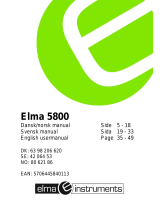Page is loading ...

User's Guide
Model 412355A Current / Voltage Calibrator

412355A-EU-EN v3.3 07/13
2
Introduction
Congratulations on your purchase of the Extech Current/Voltage Calibrator. The Model 412355A
can measure and source current and voltage. The Oyster Series meters have a convenient flip up
display with neck-strap for hands-free operation. This meter is shipped fully tested and calibrated
and, with proper use, will provide years of reliable service.
Meter Description
1. LCD display
2. POWER button
3. UP and DOWN buttons
4. MODE button
5. UNIT button
6. MEM and ZERO button
7. Input/Output mini-connector
8. AC adaptor jack
9. Battery compartment
10. Neck strap holders
11. Function switch
Battery Replacement
When the LOW BAT message appears on the LCD, replace the 9V battery as soon as possible.
1. Open the calibrator’s lid as far as possible.
2. Open the battery compartment using a coin at the arrow indicator.
3. Replace the battery and close the cover.
You, as the end user, are legally bound (Battery ordinance) to return all used batteries
and accumulators; disposal in the household garbage is prohibited!
You can hand over your used batteries / accumulators at collection points in your
community or wherever batteries / accumulators are sold!
Disposal: Follow the valid legal stipulations in respect of the disposal of the device at the
end of its lifecycle

412355A-EU-EN v3.3 07/13
3
Operation
POWER BUTTON and AUTO POWER OFF FEATURE
1. Use the POWER button to turn the unit ON or OFF. When the unit is powered up, a short self-
test will ensue after which the display will stabilize.
2. This meter can either be powered by one 9V battery or an AC adapter.
3. When the battery symbol appears on the LCD display, replace the battery as soon as possible.
Low battery power may cause inaccurate readings and erratic meter operation.
4. This instrument is equipped with Auto Power OFF which turns the meter off after 10 minutes of
inactivity. To override this feature; press and hold the MODE button until the display shows
(auto power off de-activated) or (auto power off activated).
FUNCTION SLIDE SWITCH
Slide the Function switch on the side of the meter to the desired function (Voltage or Current)
MODE
Press the MODE button to select either SOURCE (output) or MEASURE (input)
UNIT BUTTON
Press the UNIT button to select:
1. Voltage mode: mV or V in source.
2. Current mode: mA or % in source or measure
▲▼ OUTPUT ADJUST BUTTONS
Press the
▲ ▼buttons to increase or decrease the output voltage or current value in the source
mode.
1. Press the
▲ button once to increase the value in one digit steps.
2. Press and hold the
▲ button to increase the value in 10 digit steps.
3. Press and hold the
▲ button > 2 sec and then press the ▼ to increase the value in 100
digit steps
4. To decrease the value, use the
▼ button as described above.
ZERO BUTTON
The ZERO button manually zeros the display in the MEASURE mode.
1. Set the meter to the MEASURE mode
2. Short the input jack
3. Press and release the ZERO button.

412355A-EU-EN v3.3 07/13
4
MEM BUTTON
The memory feature provides 5 user settable source values for stepped calibration outputs. The
feature is available for Voltage, mA and % in the SOURCE mode. The memory values are stored in
nonvolatile memory and are not erased when power is turned off.
Sourcing from the stored memory values:
1. Select the Source mode
2. Press the MEM button. The M1 icon (memory location 1) will appear in the display and the
value stored in that location will be displayed and sourced.
3. Repeated pressing of the MEM button will step through the 5 memory locations.
NOTE: The “SOURCE” icon will blink when the output value has not reached a stable level.
The common cause for the “SOURCE” icon to remain blinking is that the load impedance is
too high in the current mode or too low in the voltage mode.
Storing values into memory:
1. Select and display a memory location (M1 to M5)
2. Press the
▲ ▼buttons to adjust the display to the desired source value.
3. Press and hold the MEM button for > 2 seconds. The displayed value will be stored into the
displayed memory location.
Default memory values.
Five common source values are permanently programmed in memory as the default values.
These values can be replaced by user selected values.
To reset the meter to the default memory values:
1. Turn the meter on and select the SOURCE mode.
2. Press and hold the POWER button for >4 seconds. will briefly appear in the display
and the default values will be stored into memory.
Default Memory Values
M1 M2 M3 M4 M5
mV 0mV 500mV 1000mV 1500mV 2000mV
V 2V 5V 10V 15V 20V
mA 4mA 8mA 12mA 16mA 20mA
% 0% 25% 50% 75% 100%
Over-range / Under-range Indication
Signals above or below the units ranges will be indicated by “HHHH” for above and “LLLL” for
below.

412355A-EU-EN v3.3 07/13
5
Measure and Source
MEASURE (Input)
In this mode, the unit will measure voltage or current.
1. Select Voltage or Current on the Function switch.
2. Turn the meter ON
3. Press the MODE button to select MEASURE
4. Press the UNIT button to select mA or % if current is selected.
5. Connect the Calibration Cable to the meter.
6. Connect the Calibration Cable to the device or circuit under test.
7. Read the measurement on the LCD display.
SOURCE (Output)
In this mode, the unit will source (output) voltage or current.
1. Select Voltage or Current on the Function switch.
2. Turn the meter ON
3. Press the MODE button to select SOURCE
4. Press the UNIT button to select V or mV if voltage is selected or to select mA or % if current
is selected.
5. Connect the Calibration Cable to the meter.
6. Connect the Calibration Cable to the device or circuit under test.
7. Use the
▲ ▼buttons to select the desired output value. Use the LCD display to verify the
output level. Alternatively, use the stored calibration values in memory as described in the
MEM button section.
8. For the -25% to 125% output range the output is 0 to 24mA.
%
Display
-25%
0% 25% 50% 75% 100% 125%
mA
output
0mA 4mA 8mA 12mA 16mA 20mA 24mA
NOTE: The “SOURCE” icon will blink when the output value has not reached a stable level.
The common cause for the “SOURCE” icon to remain blinking is that the load impedance is
too high in the current mode or too low in the voltage mode.

412355A-EU-EN v3.3 07/13
6
Specifications
General Specifications
Display 9999 count LCD
Meter Power 9 volt battery or 9V AC adaptor
Auto Power OFF Meter automatically powers off after 10 minutes of inactivity
Current output capability 24mA at 1000 ohms
Operating Temperature 5ºC to 40ºC (41ºF to 104ºF)
Storage Temperature -20
o
C to 60
o
C (-4
o
F to 140
o
F)
Operating Humidity Max 80% up to 31ºC (87ºF) decreasing linearly to 50% at 40ºC
(104ºF)
Storage Humidity <80%
Operating Altitude 2000meters (7000ft) maximum
Dimensions 96 x 118 x 45mm (3.8 x 4.7 x 1.8”) folded
Weight 340g (12 oz)
Accessories Supplied 9V battery, AC adaptor and calibration cable with spade lugs
Range Specifications
Mode Function Range Resolution Accuracy (% of reading)
Measure Voltage 0 to 2000mV 1mV
± (0.075% + 1 digit) or ± 3
digits, whichever is greater
2.00 to 20.00V 0.01V
Current 0.00 to 50.00mA 0.01mA
% -25.0 to 230.0% 0.1%
Source Voltage 0 to 2000mV 1mV
2.00 to 20.00V 0.01V
Current 0.00 to 24.00mA 0.01mA
% -25.0 to 125.0% 0.1%
Copyright©2013FLIRSystems,Inc.
Allrightsreservedincludingtherightofreproductioninwholeorinpartinanyform
ISO‐9001Certified
www.extech.com
/