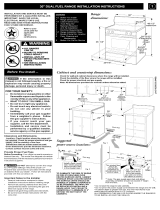Page is loading ...

Installation
Instructions
Self Cleaning Free-Standing
Electric Range
EER2000, EER3000 JBP24, JBP26, JBP30, JBP35, JBP48, JBP64, JBP65,
JBP66, JBP67, JBP70, JBP78, JBP79, JBP85, JB940, JB960, JB965
"If you have questions, Call 800-GE-CARES orvisitour websiteat:
www.G EAppliances.com"
Skill Level: High ! _ Low
Completion Time: 1 to 3 Hours
Proper installation is the responsibility of the installer. Product failure due to improper installation
is not covered under the GE Appliance Warranty. See the Owners Manual for warranty
information.
CAUTION: Before you begin
Read these instructions carefully and
completely.
• IMPORTANT- Save these instructions for
local inspector's use.
• IMPORTANT- Observe all governing codes
and ordinances.
• NOTE TO INSTALLER- Be sure to leave
these instructions with the consumer.
• OWNER- Keep these instructions for future
refe re nce.
• WARNING- This appliance must be
properly grounded.
Parts Included
Anti-Tip Bracket and leg leveler
Materials Needed
Lag Bolts Anchor Sleeves
(For Concrete Floors Only)
4- Wire Cord
4'long
( UL Approved 40 AMP)
OR 3 -Wire Cord
4'long
Tools You Will Need
J
1/4"Nut
driver
Level
Adjustable wrench
Phillips
Screwdriver
Drill with
1/8" Bit
Pencil Safety
Glasses
J
5/16" Hex Head
Nut driver
Tape Measure
__F at-Bladed
Screwdriver
Pub. No. 31-10463
229c4053P447-3 1

Installation Instructions
IMPORTANT SAFETY INSTRUCTIONS
For Your Safety
_ ARNING: For personal safetyremove house fuse or open circuit
breaker before beginning
installation. Failure to do so could result in
serious injury or even death.
All rough-in and spacing dimensions must be met
for safe use of your range. Electricity to the range
can be disconnected at the outlet without moving
the range ifthe outlet is in the preferred location
(remove lower drawer).
To reduce the risk of burns or fire when reaching
over hot surface elements, cabinet storage space
above the cooktop should be avoided. If cabinet
storage space is to be provided above the
cooktop, the risk can be reduced by installing a
range hood that sticks out at least 5" beyond the
front of the cabinets. Cabinets installed above a
cooktop must be no deeper than 13".
Be sure your appliance is properly installed and
grounded by a qualified technician.
Make sure the cabinets and watt coverings around
the range can withstand the temperatures (up to
200°R) generated by the range.
WARNING: To reduce the risk of
tipping, the appliance must be
secured by properly installed anti-tip
bracket packed with the appliance.
All ranges can tip
Injury to persons could result
Install anti-tip bracket
packed with range
• See Installation Instructions
If you pull the range out and away from the wall
for any reason, make sure the Anti-Tip bracket
is engaged when the range is pushed back
against the wall.
2

Installation Instructions
Pre-Installation Checklist
_' Preparing the Range
Remove packaging materials. Any
packaging materials must be removed
during installation. This will include
adhesive tape, wire ties, cardboard and
protective plastic. Failure to remove
these materials could result in damage to
the appliance once the appliance has
been turned on and surfaces have
heated.
I_ Open oven door and remove literature
pack, broiler pan and grid, and oven racks.
_ Oven Racks_
Broiler Pan _Literature
and Grid Pack
Remove Installation Instructions
from literature pack and read it
carefully before you begin. Be
sure to place all literature, Use
and Care, Installation
Instruction, etc. in a safe place
for future reference.
_r
_z
_,_,.,___._ ___, Open the oven door as
, far as it will go.
Push the hinge locks U__ u_i:cg:ed
down toward the door _sition
frame, to the unlocked "_°_t _!_ "
position. This may
require a flat blade
Hinge
screwdriver. _,m
I_ Close the oven door to
the broil stop position.
Place hands on both
sides of the door. As you
close the door, lift up and
away from the range.
Lift door up until the
hinges clear the slots.
Hinge
L Clears /
Slot
IIoo.oT T.EoooRBYT.E II1
NOTE: The oven door is very heavy. Be sure you
have a firm grip before lifting the oven door off the
hinges. Use caution once the door is removed. Do
not lay the door on its handle. This could cause
dents or scratches.
3

Installation Instructions
Installation Required Clearances
See Ilustrations below for all rough-in and spacing
dimensions.
The range may be placed with 0" clearance (flush) at
the back wall and side walls of the cabinet.
MINIMUM DIMENSIONS BETWEEN
COOKTOP, WALLS, AND ABOVE THE
COOKTOP.
Make sure the wall covering, countertop
and cabinets around the range can with-
stand the heat (up to 200°R) generated by
the range.
Allow 30" Minimum clearance between
surface units and bottom of unprotected
wood or metal cabinet, and 15" Minimum
between countertop and adjacent cabinet
bottom.
Recommended spacing to heat sensitive
surfaces.
Acceptable electrical
outlet area.
Orient the electrical
receptacle so the
length is parallel to the floor.
t
*'15" MIN
*0'_
J
1
J ....................................................................................
NOTE: Use a 4 foot power cord to prevent interference
with the storage drawer. Power cords 4.5 or 6 foot long
may have to be dressed to allow for proper drawer closing.
4

Installation Instructions
Electrical Connections
Electrical Requirements
This appliance must be supplied with the proper
voltage and frequency, and connected to an
individual properly grounded branch circuit;
protected by a circuit breaker or fuse having
amperage as specified on the rating plate. The
rating plate is located above the storage drawer
on the oven frame.
We recommend you have the electrical wiring
and hookup of your range connected by a
qualified electrician. After installation, have the
electrician show you where your main range
disconnect is located.
Check with your local utilities for electrical codes
which apply in your area. Failure to wire your
oven according to governing codes could result in
a hazardous condition. If there are no local
codes, your range must be wired and fused to
meet the requirements d the National Electrical
Code, ANSI/NFPA No. 70-Latest Edition. You can
get a copy by writing:
National Fire Protection Association
Battery March Park
Quincy, MA 02269
Effective January 1, 1996, the National Electrical
Code requires that new, but not existing,
construction utilize a 4 conductor connection to
an electric range. When installing an electric
range in new construction, follow the instructions
in the section on NEW CONSTRUCTION AND
FOUR CONDUCTOR BRANCH CIRCUIT
CONNECTION.
You must use a three-wire, single-phase A.C.
208Y/120 Volt or 240/120 Volt, 60 hertz electrical
system. If you connect to aluminum wiring,
properly installed connectors approved for use
with aluminum wiring must be used.
I-_ Making the Electrical Connection
Remove the wire cover (on the back of the
range) by removing 5 screws using a 1/4" nut
driver. Do not discard these screws.
5 Screws to
remove
wire cover
II When reinstalling the one-piece wire
cover, make sure that wires do not
become pinched between wire cover
and mainback.
All new constructions, mobile
homes and installations where
local codes do not allow
grounding through neutral.
These will require a four-wire flexible cord kit. If
the range is rated between 8,750 and 16,500
watts, the cord kit must be rated for 40 amps-
125/250 volts. If the range is rated between
16,501 and 22,500 watts, the cord kit must be
rated for 50 amps-125/250 volts. For existing
construction, a three wire flexible cord kit may
be used, and the same ratings apply as de-
scribed above.
• When using a cord kit rated 40 Amps, remove
the knockout in the connection plate. You
must use a clamp or strain relief to hold the
cord.
• Terminations must be either closed loop
terminals or open end spade lugs.
• On some models, a filter capacitor may be
connected between the black and white leads
on the junction block.
5 continued on following page

Installation Instructions
Electrical Connections cont.
NEW CONSTRUCTION AND FOUR _-_
WIRE CORD CONNECTION KIT
Complete 4 wire
cord kit. Below are 3Screws|
step by step _
instructions on
how to install the
kit.
Connection
Plate
Gound
Screw and
Location
Relief
Clamp
Remove the screws on
the terminal block with
a 1/4" nut driver or
phillips screwdriver.
Remove the ground
screw using a 5/16"
nut driver, then
remove and discard
the ground strap. Do
not discard the
ground screw, you
will need it later.
Ground
_:_Scre\,_ CGroun d
Install the four-wire
cord and strain
relief through the
hole in the
connection plate.
Connection
Plate
4 wire
cord kit
Strain
Relief
Clamp
Attach the green lead
below the junction
block with the ground
screw that was
removed earlier.
Connect the red
and black leads to
the outside
terminals and the
white lead to the
center terminal.
_r Ground
ew
Black White
(Green)
Red or
Black
[_1 Push the cord upward (to relieve strain),
while tightening the strain relief clamp.
r_ Re-install the wire cover with the 5
screws removed earlier. Make sure the
wires do not become pinched between
the wire cover and mainback.
i
Wire
Cover
j--
6 Three-wire connection continued on following page

Installation Instructions
Electrical Connections oo°t.
THREE-WIRE CORD CONNECTION KIT
Grounded
3 _>_._ _ Neutral
Complete 3 Screws _]_ Terminal
wire cord kit. l /_White)
by step sStrraPw
instructions on
how to install
the kit. Connection Relief
Plate Clamp
I-_ Remove the screws on
the terminal block with a
1/4" nut driver or phillips
screwdriver.
Knockout in center
of connection plate
may be taken out
Install the three-wire
cord and strain
relief through the
hole in the
connection plate,
3 wire
_r_ cord kit
Connection _. ,_._
Pla_
] Strain
-_ Relief
Clamp
Connect the outer wires to the outside
terminals and the center wire to the
center terminal. Do not remove the
ground strap
Grounded
Neutral
(White)
Outer
Wire
,.....
Wire Outer
Wire
F_a--i Push the cord upward (to relieve strain),
while tightening the strain relief clamp.
i-_a--i Re-install the wire cover with the 5
screws removed earlier. Make sure the
wires do not become pinched between
the wire cover and mainback.
!
I
i Wire
Cover
Special note: If local codes require an
undgrounded neutral, you must do the
following:
a. Remove ground strap.
b. Fasten the white wire to the center terminal.
c. Use grounding terminal or lead to ground unit
in accordance with local codes.
7

Installation Instructions
Installing the Anti-Tip Bracket
El Locating The Bracket
The anti-tip bracket, provided with your literature
and broiler pan, must be properly installed to
prevent the range from tipping. Please refer to
the instructions provided with your anti-tip
bracket.
a. Decide whether the bracket will be
installed on the right or left side of range
location.
b. If the bracket side of the range has an
adjacent cabinet, place the bracket
against the back wall and cabinet as
shown in Fig. 1. If there is a countertop
overhang, offset the bracket by the
amount of overhang. If there is no
adjacent cabinet, place the bracket to the
outside edge of the range side panel and
back wall.
Adjacent Cabinet
Or Final Location
Of Range Side Panel
Wall
Side
Rear
Leveling
Leg
Fig. 1
Floor-Concrete
[_ nstalling The Bracket in Wood
or Concrete
INSTALLATION-WOOD CONSTRUCTION
a. Locate the centers of the four holes identified
in Fig. 1 as Floor-Wood and Wall.
b. Drill a 1/8" pilot hole through the pre-marked
areas. Note the angle of the wall screw in
Fig. 2.
c. Mount the Anti-Tip bracket with the four
screws provided.
Attachment To Wall
Bracket Wall
_t_ ii i _ Plate
IIIIIIIIIIIIIIIII!111!111111111_,111111111!11, /111
Screw Must
EnterWood
Or Metal
Fig. 2
INSTALLATION-CONCRETE CONSTRUCTION
a. For concrete installation you will need two
1/4"x 1-1/2" lag screws, and two sleeve
anchors.
b. Locate the center of the four holes identified
in Fig. 1 as Floor-Concrete and Wall. Drill
the recommended size holes in each.
c. Install the sleeve anchors into the predrilled
concrete holes and install the lag and wall
screws through the Anti-Tip bracket. Make
sure the screws are securely tightened.

Installation Instructions
Installing the Range
Storage Drawer Removal
I-_ Pull the drawer
out until it stops
r-_ Lift the front of
the drawer until
the stops clear
the guide.
_ Remove the
drawer.
Stop
Final Check of the Anti-Tip Bracket
When installation is
complete and the
range is in place,
inspect to be sure the
rear leveling leg is fully
inserted into the slot of
the Anti-Tip Bracket.
Level the Range
The range must be level for proper cooking and
baking.
I-_ Install the oven racks.(See Owner's
Manual for instructions.)
I-_ Put a spirit level or a glass _R_TI--_====='_
SPIRIT
measuring cup partially
filled with water on one of
the oven racks.
Remove the
storage drawer.
The front leveling
legs can be
accessed from the
bottom and the
rear legs from the
top.
LOWER
LE_ES"_ _OE
I-_ Use an adjustable wrench to adjust all four
leg levelers until the range is level.
CAUTION: The oven door is heavy.
You may need help lifting the door
high enough to slide it into the
hinges slots. Do not lift the door by
the handle.
Replacing the Oven Door
r-_ Pick the Oven Door up
by placing both hands on
each side. The door is :
heavy so you may need
help. Do not lift the door
by the handle.
r_ Place the notch of the
hinge arm into the bot-
tom edge of the hinge
slot.
\ :ii_
r
Bottom Edge Hinge Arm
I-_-1-1 Open the oven door
as far as it will open.
Hinge Notch
Hinge in
Locked Position
Push the hinge locks
up against the front
frame of the oven
cavity, to the locked
position.
Close the oven door.
Hinge Securely
Fitted into Bottom
of Hinge Slot
9 Continued on following page

Installation Instructions
Installing the Range cont.
Replacing the Storage Drawer
Place the drawer __.
rail on the guides.
Push the drawer
in until it stops.
Lift the front of the drawer and push in
until the stops clear the guides.
Lower the front of the drawer and
push in until it closes.
SPECIAL INSTRUCTIONS IF YOU HAVE
PROBLEMS WHILE REPLACING THE
STORAGE DRAWER
IF DRAWER WON'T CLOSE
Drawer Does
Not CIose
Completely
Power Cord May Be
Obstructing Drawer
___ln This Area
Drawer Front Panel
Tipped Away From
Body Side I l _
Rear Drawer Support _lJ
Remove and replace, making sure the power
cord is not obstructing the drawer and/or the
rail is in the guide.
IF DRAWER IS CROOKED
Rear Drawer Support is Drawer Front Panel
On Top of Guide Rail Tipped to One Side
_ lOn the High Side F !
J
Remove and replace making sure the rail is in
the guide.
10

Installation Instructions
Final Check List
[] Check to make sure the circuit breaker is closed (Reset) or the circuit fuses are replaced.
[] Be sure power is in service to the building.
[] Check to be sure that all packing materials and tape on metal panel (if applicable) under
control knobs have been removed.
Operation Check List
[] Check to make sure the Clock display is energized. If a series of horizontal red lines appear
in the display, disconnect power immediately. Recheck the range wiring connections. If
change is made to connections, retest again. If no change is required, have building wiring
checked for proper connections and voltage. It is recommended that the clock be changed if
the red lines appear.
[] Push in and turn any one of the four surface knobs to "MED" setting to observe that the
element glows within 60 seconds. Turn the knob off when glow is detected. If the glow is not
detected within the time limit, recheck the range wiring connections. If change is required,
retest again. If no change is required, have building wiring checked for proper connections
and voltage.
11

NOTES
Pub. No. 31-10463
12 229c4053P447-3
/