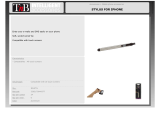Page is loading ...

Instructions
Pro Pro
Pro
Xp Xp
Xp
Auto Auto
Auto
Control Control
Control
Module Module
Module
332989A
EN
User User
User
Interface Interface
Interface
for for
for
Pro Pro
Pro
Xp Xp
Xp
Auto Auto
Auto
Electrostatic Electrostatic
Electrostatic
Spray Spray
Spray
Guns. Guns.
Guns.
For For
For
professional professional
professional
use use
use
only. only.
only.
Important Important
Important
Safety Safety
Safety
Instructions Instructions
Instructions
ReadallwarningsandinstructionsinthismanualandtheGraco
AutomaticElectrostaticGunmanuals.
Save Save
Save
these these
these
instructions. instructions.
instructions.
PROVENQUALITY.LEADINGTECHNOLOGY.

Contents Contents
Contents
Warnings...........................................................3
Models...............................................................5
Overview............................................................5
RelatedManuals................................................5
Installation..........................................................6
CableConnections.......................................6
FiberOpticConnections...............................7
RemoteModeI/OConnection.......................8
PowerCordConnection...............................8
Grounding...................................................9
Operation...........................................................10
ModuleScreens...........................................10
Preset.........................................................10
ModuleKeys................................................10
Icons...........................................................12
ScreenNavigationandEditing......................13
ScreenMap.................................................14
RunScreens......................................................16
RunScreen1..............................................16
RunScreens2–5.........................................17
PasswordScreen.........................................17
SetupScreens....................................................18
SetupScreens1and2.................................18
SetupScreens3and4.................................19
SetupScreen5............................................20
SetupScreen6............................................20
EventCodeTroubleshooting...............................21
Troubleshooting..................................................23
DiagnosticInformation........................................23
Maintenance......................................................24
UpdateSoftware..........................................24
ReplaceBattery...........................................24
Repair................................................................25
FiberOpticCableRepair..............................25
FiberOpticBulkheadInstallation...................26
Parts..................................................................27
Accessories........................................................28
FiberOpticCablesforGun...........................28
FiberOpticCableRepairand
Accessories....................................28
ControlModuleI/OCableAccessory
Kits................................................28
MountingDimensions.........................................29
TechnicalData...................................................29
GracoStandardWarranty....................................30
2
332989A

Warnings
Warnings Warnings
Warnings
Thefollowingwarningsareforthesetup,use,grounding,maintenanceandrepairofthisequipment.The
exclamationpointsymbolalertsyoutoageneralwarningandthehazardsymbolreferstoprocedure-specic
risks.Whenthesesymbolsappearinthebodyofthismanualoronwarninglabels,referbacktothese
Warnings.Product-specichazardsymbolsandwarningsnotcoveredinthissectionmayappearthroughout
thebodyofthismanualwhereapplicable.
WARNING WARNING
WARNING
FIRE FIRE
FIRE
AND AND
AND
EXPLOSION EXPLOSION
EXPLOSION
HAZARD HAZARD
HAZARD
Flammablefumes,suchassolventandpaintfumes,inwork work
work
area area
area
canigniteorexplode.Tohelp
preventreandexplosion:
•Useequipmentonlyinwellventilatedarea.
•Eliminateallignitionsources;suchaspilotlights,cigarettes,portableelectriclamps,and
plasticdropcloths(potentialstaticarc).
•Keepworkareafreeofdebris,includingsolvent,ragsandgasoline.
•Donotplugorunplugpowercords,orturnpowerorlightswitchesonoroffwhenammable
fumesarepresent.
•Groundallequipmentintheworkarea.SeeGrounding Grounding
Grounding
instructions.
•Useonlygroundedhoses.
•Holdgunrmlytosideofgroundedpailwhentriggeringintopail.Donotusepaillinersunless
theyareantistaticorconductive.
•Stop Stop
Stop
operation operation
operation
immediately immediately
immediately
ifstaticsparkingoccursoryoufeelashock,Donotuse
equipmentuntilyouidentifyandcorrecttheproblem.
•Keepaworkingreextinguisherintheworkarea.
Staticchargemaybuilduponplasticpartsduringcleaningandcoulddischargeandignite
ammablevapors.Tohelppreventreandexplosion:
•Cleanplasticpartsonlyinwellventilatedarea.
•Donotcleanwithadrycloth.
ELECTRIC ELECTRIC
ELECTRIC
SHOCK SHOCK
SHOCK
HAZARD HAZARD
HAZARD
Thisequipmentmustbegrounded.Impropergrounding,setup,orusageofthesystemcan
causeelectricshock.
•Turnoffanddisconnectpoweratmainswitchbeforedisconnectinganycablesandbefore
servicingorinstallingequipment.
•Connectonlytogroundedpowersource.
•Useonly3–wireextensioncords.
•Ensuregroundprongsareintactonpowerandextensioncords.
•Allelectricalwiringmustbedonebyaqualiedelectricianandcomplywithalllocalcodes
andregulations.
•Donotexposetorain.Storeindoors.
332989A 3

Warnings
WARNING WARNING
WARNING
PERSONAL PERSONAL
PERSONAL
PROTECTIVE PROTECTIVE
PROTECTIVE
EQUIPMENT EQUIPMENT
EQUIPMENT
Wearappropriateprotectiveequipmentwhenintheworkareatohelppreventseriousinjury,
includingeyeinjury,hearingloss,inhalationoftoxicfumes,andburns.Thisequipmentincludes
butisnotlimitedto:
•Protectiveeyewear,andhearingprotection.
•Respirators,protectiveclothing,andglovesasrecommendedbytheuidandsolvent
manufacturer.
EQUIPMENT EQUIPMENT
EQUIPMENT
MISUSE MISUSE
MISUSE
HAZARD HAZARD
HAZARD
Misusecancausedeathorseriousinjury.
•Donotoperatetheunitwhenfatiguedorundertheinuenceofdrugsoralcohol.
•Donotexceedthemaximumworkingpressureortemperatureratingofthelowestrated
systemcomponent.SeeTechnical Technical
Technical
Data Data
Data
inallequipmentmanuals.
•Useuidsandsolventsthatarecompatiblewithequipmentwettedparts.SeeTechnical Technical
Technical
Data Data
Data
inallequipmentmanuals.Readuidandsolventmanufacturer’swarnings.Forcomplete
informationaboutyourmaterial,requestMSDSfromdistributororretailer.
•Donotleavetheworkareawhileequipmentisenergizedorunderpressure.
•TurnoffallequipmentandfollowthePressure Pressure
Pressure
Relief Relief
Relief
Procedure Procedure
Procedure
whenequipmentisnotinuse.
•Checkequipmentdaily.Repairorreplacewornordamagedpartsimmediatelywithgenuine
manufacturer’sreplacementpartsonly.
•Donotalterormodifyequipment.Alterationsormodicationsmayvoidagencyapprovals
andcreatesafetyhazards.
•Makesureallequipmentisratedandapprovedfortheenvironmentinwhichyouareusingit.
•Useequipmentonlyforitsintendedpurpose.Callyourdistributorforinformation.
•Routehosesandcablesawayfromtrafcareas,sharpedges,movingparts,andhotsurfaces.
•Donotkinkoroverbendhosesorusehosestopullequipment.
•Keepchildrenandanimalsawayfromworkarea.
•Complywithallapplicablesafetyregulations.
4
332989A

Models
Models Models
Models
Model Model
Model
Number Number
Number
Series Series
Series
Description Description
Description
24W035A
ProXpAutoControlModulewithsoftware,mountingbracketandpowersupply
included.Fiberopticcablesmustbepurchasedseparately.
24X216A
ProXpAutoControlModule.ModuleOnly.
Overview Overview
Overview
TheProXpAutoControlModuleisforuseonlywithProXpAutoElectrostaticGunsmartmodels.Thecontrol
moduleprovidesauserinterfaceforuptotwoguns.RemoteI/OallowscommunicationwithaProgrammable
LogicController(PLC).Thedisplaycontrolmoduleperformsthefollowingfunctions:
•Displaythesprayingvoltageandcurrent.
•Changethegunvoltagesetting.
•Displaythegunturbinespeed.
•Storespraypresets.
•CommunicateequipmentfaultstoaPLC.
•Displayandsetmaintenancetotalizers.
•UseaPLCtoselectasprayprole.
Related Related
Related
Manuals Manuals
Manuals
Manual Manual
Manual
Description Description
Description
333010
ProXpAutoAirSprayGun
333011
ProXpAutoAASprayGun
333012
ProXpAutoWaterborneAirSprayGun
333013
ProXpAutoWaterborneAASprayGun
332989A 5

Installation
Installation Installation
Installation
Cable Cable
Cable
Connections Connections
Connections
Ports1through4oftheProXpAutoControlModule
areusedinanautomaticelectrostaticguninstallation.
Port Port
Port
Description Description
Description
1
FiberOptic1(Gun1)
2
FiberOptic2(Gun1)
3
PowerCord
4
RemoteModeI/O
5
FiberOptic1(Gun2)
6
FiberOptic2(Gun2)
Figure1ProXpAutoControlModule
6 332989A

Installation
Fiber Fiber
Fiber
Optic Optic
Optic
Connections Connections
Connections
(OperationalonSmartmodelsonly)
NOTE: NOTE:
NOTE:
OnlyuseGracosuppliedberopticcable.See
FiberOpticCablesForGun,page28
Theberopticcableconnectstheberopticports
onthegunmanifoldtoPorts1and2ontheControl
Module.
For For
For
a a
a
1 1
1
Gun Gun
Gun
System System
System
1.ConnectPort1ofthegun1manifoldtoPort1of
theControlModule.
2.ConnectPort2ofthegun1manifoldtoPort2of
theControlModule.
For For
For
a a
a
2 2
2
Gun Gun
Gun
System System
System
1.ConnectPort1ofthegun2manifoldtoPort5of
theControlModule.
2.ConnectPort2ofthegun2manifoldtoPort6of
theControlModule.
Non-HazardousAreaHazardousArea
1Port1
2Port2
5
Port5
6Port6
H
ProXpAutoSmart
Gun
P
24VoltPowerSupply
Connection
QRemoteI/O
Connection
R
ProXpAutoControl
Module
U
Bulkhead(optional)
V
FiberOpticCable
G1Gun1
G2Gun2
332989A
7

Installation
Remote Remote
Remote
Mode Mode
Mode
I/O I/O
I/O
Connection Connection
Connection
TheuseoftheRemoteModeI/Ocapabilityis
optional.Connector4ontheControlModuleisthe
remotemodeI/Oport.
Figure2Connector4(I/O)Pinouts
RemotemodeI/Ocablesare
availableseparately.See
ControlModuleI/OCableAccessoryKits,page28
Figure3CablePinInformation
Pin Pin
Pin
No. No.
No.
Wire Wire
Wire
Color Color
Color
Function Function
Function
1Brown
+24VDC
2White
PresetSelect1
3Blue
LowkVAlarmOut
4Black
PresetSelect2
5
GrayGND
Whenremotemodeisenabled,aPresetcanbe
selectedbyapplyingthefollowingsignalstoPreset
Select1(pin2)andPresetSelect2(pin4)of
connector4.
Preset Preset
Preset
Select Select
Select
2 2
2
State State
State
Preset Preset
Preset
Select Select
Select
1 1
1
State State
State
Encoding Encoding
Encoding
Selected Selected
Selected
Preset Preset
Preset
GNDGND
001
GND+24VDC
orFloating
012
+24VDC
orFloating
GND
103
+24VDC
orFloating
+24VDC
orFloating
114
Duringnormaloperation,LowkVAlarmOut(pin3)
isat0V.Whenalowvoltagealarmoccurs,Low
kVAlarmOut(pin3)isat24VDC.Thisoccurs
regardlessofremotemodesetting.
NOTE: NOTE:
NOTE:
LowkVAlarmOut(pin3)willread~18V
wheninactiveinanunloadedmeasurement.
Power Power
Power
Cord Cord
Cord
Connection Connection
Connection
1.Connecttheadaptercord(supplied)toPort3on
thecontrolmodule.
2.Connectthe3–wirepowercord(supplied)tothe
adapter.
3.Plugthe3–wirepowercordintoagrounded
electricaloutlet.
8 332989A

Installation
Grounding Grounding
Grounding
Theequipmentmustbegroundedtoreducethe
riskofstaticsparkingandelectricshock.Electric
orstaticsparkingcancausefumestoigniteor
explode.Impropergroundingcancauseelectric
shock.Groundingprovidesanescapewireforthe
electriccurrent.
TheProXpAutoControlModuleisgroundedby
anadapteranda3–wirepowercord(supplied)
connectedtoagroundedelectricaloutlet.Ifthe
moduleismountedtoabracket,connectaseparate
groundwiretothebracketusingascrew.Connect
theotherendtoatrueearthground.
A
ProXpAutoControlModule
B
PowerSupply
CFiberOpticCable
D
ProXpAutoElectrostaticGun
EHazardousArea
FNon-HazardousArea
332989A 9

Operation
Operation Operation
Operation
Module Module
Module
Screens Screens
Screens
TheProXpAutoControlModulehastwosetsof
screens:RunandSetup.Fordetailedinformationsee
RunScreens,page16,andSetupScreens,page18.
Press
totogglebetweentheRunscreensand
theSetupscreens.
Preset Preset
Preset
Thepresetscanbeusedtostoregunparameters.
Fourpresetsareavailableforeachgun.See
SetupScreens1and2,page18toviewandchange
presetparameters.
Module Module
Module
Keys Keys
Keys
Thecontrolmoduledisplayandkeysaredisplayed
below.Table1explainsthefunctionofthemembrane
keysonthecontrolmodule.Asyoumovethrough
thescreens,youwillnoticethatmostinformation
iscommunicatedusingiconsratherthanwords
tosimplifyglobalcommunication.Thedetailed
screendescriptionsinRunScreens,page16,and
SetupScreens,page18,explainwhateachicon
represents.Thetwosoftkeysaremembranebuttons
whosefunctioncorrelateswiththescreencontentto
theimmediateleftofthebutton.
NOTICE NOTICE
NOTICE
Topreventdamagetothesoftkeybuttons,donot
pressthebuttonswithsharpobjectssuchaspens,
plasticcards,orngernails.
Figure4ControlModuleKeypadandDisplay
10 332989A

Operation
Table Table
Table
1 1
1
Module Module
Module
Keys Keys
Keys
Membrane Membrane
Membrane
Keys Keys
Keys
Softkeys Softkeys
Softkeys
PresstotogglebetweenRunscreens
andSetupscreens.
Enter Screen.
Highlightdatathatcanbeedited.
AlsochangesthefunctionoftheUp/Down
arrowssotheymovebetweendataeldson
thescreen,ratherthanbetweenscreens.
Error Reset:
Usetocleareventaftercause
hasbeenxed.Alsousedtocanceldata
enteredandreturntooriginaldata.
Exit Screen.
Exitdataediting.
Up/Down Arrows:
Usetomovebetween
screensoreldsonascreen,ortoincrement
ordecrementthedigitsinasettableeld.
Enter.
Presstoactivateaeldforeditingortoaccept
thehighlightedselectiononadropdownmenu.
Softkeys:
Usevariesbyscreen.
Seecolumnsatright.
Right.
Movetotherightwheneditingnumberelds.Press
againtoaccepttheentrywhenalldigitsarecorrect.
332989A
11

Operation
Icons Icons
Icons
Asyoumovethroughthescreens,youwillnoticethatmostinformationiscommunicatedusingiconsrather
thanwordstosimplifyglobalcommunication.ThedetailedscreendescriptionsinRunScreens,page16,and
SetupScreens,page18,explainwhateachiconrepresents.
Screen Screen
Screen
Icons Icons
Icons
Alarm
PresetNumber
Deviation
kiloVolts/Voltage
Advisory
microAmperes/Current
DisplayID
Hertz/Frequency
ElectrostaticGun
Gun1
Gun2
NumberofGuns
ElectrostaticGunActive
RemoteMode
RemoteModeEnabled
Preset1ActivePreset2Active
Screen Screen
Screen
Icons Icons
Icons
Preset3ActivePreset4Active
LowkVAlarmSetpointMaximumkVSetpoint
TargetDaysRemainingDays
Tip/NozzleAircap
TurbineCheckMark/Optional
Calendar
Clock
Units
Maintenance
Password
12
332989A

Operation
Screen Screen
Screen
Navigation Navigation
Navigation
and and
and
Editing Editing
Editing
Refertothissectionifyouhavequestionsabout
screennavigationorabouthowtoenterinformation
andmakeselections.
All All
All
Screens Screens
Screens
1.Use
tomovebetweenscreens.
2.Press
toenterascreen.Therstdataeld
onthescreenwillhighlight.
3.Use
tohighlightthedatayouwishto
change.
4.Press
toedit.
Drop Drop
Drop
Down Down
Down
Field Field
Field
1.Use
tohighlightthecorrectchoicefrom
thedropdownmenu.
2.Press
toselect.
3.Press
tocancel.
Number Number
Number
Field Field
Field
1.Therstdigitwillbehighlighted.Use
tochangethenumber.
2.Press
tomovetothenextdigit.
3.Whenalldigitsarecorrect,press
againto
accept.
4.Press
tocancel.
Check Check
Check
Box Box
Box
Field Field
Field
Acheckboxeldisusedtoenableordisablefeatures
inthesoftware.
1.Press
totogglebetweenandanempty
box.
2.Thefeatureisenabledifaisinthebox.
332989A 13

Operation
Screen Screen
Screen
Map Map
Map
Run Run
Run
Screens Screens
Screens
Setup Setup
Setup
Screens Screens
Screens
Run Run
Run
Screen Screen
Screen
1 1
1
, ,
,
page page
page
16 16
16
Setup Setup
Setup
Screen Screen
Screen
1, 1,
1,
page page
page
18 18
18
Run Run
Run
Screens Screens
Screens
2–5 2–5
2–5
, ,
,
page page
page
17 17
17
Setup Setup
Setup
Screen Screen
Screen
2, 2,
2,
page page
page
18 18
18
(2gunsystemsonly)
Run Run
Run
Screens Screens
Screens
2–5 2–5
2–5
, ,
,
page page
page
17 17
17
Setup Setup
Setup
Screen Screen
Screen
3, 3,
3,
page page
page
19 19
19
Run Run
Run
Screens Screens
Screens
2–5 2–5
2–5
, ,
,
page page
page
17 17
17
Setup Setup
Setup
Screen Screen
Screen
4, 4,
4,
page page
page
19 19
19
(2gunsystemsonly)
Run Run
Run
Screens Screens
Screens
2–5 2–5
2–5
, ,
,
page page
page
17 17
17
Setup Setup
Setup
Screen Screen
Screen
5 5
5
, ,
,
page page
page
20 20
20
14
332989A

RunScreens
Run Run
Run
Screens Screens
Screens
WheninRunMode,thedisplayshowsthegun
parametersandthemostrecent20events.The
activegunpresetcanalsobechanged.
Run Run
Run
Screen Screen
Screen
1 1
1
Usethisscreentoviewthegunsprayingvoltage
inkilovolts(kV),thesprayingcurrentinmicroamps
(µA),andturbinefrequencyinhertz(Hz).Theactive
maximumsprayingvoltageisshownunderthegun
icon.Theactivegunpresetisoperatorsettableto
presets1-4.Themaximumvoltagesettingforthe
presetscanbechangedonsetupscreen1.Ifthe
deviceisinremotemode,theremotemodeicon
showsupnexttothepresetselectcontrol.When
thegunhasturbinepower,thenumberswillshow
non-zero.Whenintwogunmode,theinformation
forbothgunsisshown.
NOTE: NOTE:
NOTE:
Onlyonepresetisselected.Makesureyour
presetsareproperlysetupforbothguns.
Figure5RunScreen1inManualMode(1gun
system)
Figure6RunScreen1inRemoteMode(1gun
system)
Figure7RunScreen1inManualMode(2gun
system)
Figure8RunScreen1inRemoteMode(2gun
system)
Run Run
Run
Screen Screen
Screen
1 1
1
Key Key
Key
Enterthescreentoedit(manualmode
only).
VoltagePreset;operatorselectable.
Changesthemaximumsprayingvoltage
ofthegun.Presets1–4.
ElectrostaticGun.Thenumberbeneath
theiconistheactivemaximumspraying
voltage.
Alsodisplayssprayingvoltage(kV)and
sprayingcurrent(µA).
NOTE: NOTE:
NOTE:
Thenumbershowninsidethe
gunisthegunnumber.
ElectrostaticGunActive
Exitthescreen(manualmodeonly).
16 332989A

RunScreens
Run Run
Run
Screens Screens
Screens
2–5 2–5
2–5
UseRunScreens2-5toviewthelogofrecentevents.
Thelatest20eventsareviewable,withdateandtime.
NOTE: NOTE:
NOTE:
RunScreen2isshownasanexample.Use
thearrowkeystoscrollthroughthescreens.
Figure9RunScreen2
Run Run
Run
Screen Screen
Screen
2 2
2
Key Key
Key
Datetheeventoccurred.
Timetheeventoccurred.
Indicatesaneventoccurred.
Password Password
Password
Screen Screen
Screen
Ifapasswordhasbeenset,thePasswordScreen
displayswhen
ispressedfromanyRunscreen.
EnterpasswordtoenableentrytotheSetupscreens.
Setthepasswordto0000todisablepassword
protection.SeeSetupScreens3and4,page19to
setorchangethepassword.
NOTE: NOTE:
NOTE:
Ifyouforgetyourpassword,use1492togain
accessandenteranewpassword.
Figure10PasswordScreen
Key Key
Key
Presstoactivateaeldforeditingor
toacceptthehighlightedsectionona
dropdownmenu.
Movetotherightwheneditingnumber
elds.Pressagaintoaccepttheentry
whenalldigitsarecorrect.
332989A
17

SetupScreens
Setup Setup
Setup
Screens Screens
Screens
TheSetupModeisusedtosetupapassword
(ifdesired)andtosetparametersforcontrolling
andmonitoringtheelectrostaticgun.See
ScreenNavigationandEditing,page13for
informationonhowtomakeselectionsandenter
data.
Setup Setup
Setup
Screens Screens
Screens
1 1
1
and and
and
2 2
2
Usethisscreentoviewandchangepreset
parameters.Presetscanbeusedtostoregun
parameters.Fourpresetsareavailableforeachgun.
•Therstcolumnshowsthepresetnumber(1-4).
•Thesecondcolumnshowstheminimumvoltage
setpointforthepreset,settable(inincrementsof5)
between0and50kVforan85kVgunandbetween
0and40fora60kVgun.Ifthesprayingvoltage
fallsbelowthesetvalue,thesystemwillalarm.
Settingthecontroltozerodisablesthealarm.
•Thethirdcolumnshowsthemaximumvoltagefor
thepreset,settablebetween40kVand85kV(in
incrementsof5).Settingtoanythingotherthan
85kVputsthegunintoalowvoltagemode.For
waterborneguns,voltageissettablebetween30
kVand60kV.
•NOTE: NOTE:
NOTE:
An85kVgun’snormalhighvoltagereading
is60–70kV.Ifaballendhighvoltagemeasurement
probeisused,thegunvoltagewillrisetoabout85
kV.Thiswillhappenwithallresistiveelectrostatic
guns.
•Intwogunoperation,asecondscreenisshownfor
Gun#2asindicatedbytheguniconintheupper
leftportionofthescreen.
Figure11SetupScreen1
Figure12SetupScreen2(2gunsystemonly)
Setup Setup
Setup
Screen Screen
Screen
1 1
1
Key Key
Key
Enterthescreen.
Presstoactivateaeldforeditingorto
acceptthehighlightedselectionona
dropdownmenu.
Movetotherightwheneditingnumber
elds.Pressagaintoaccepttheentry
whenalldigitsarecorrect.
Presetnumber.
Setthemaximumvoltagesetpointfor
thepreset.
Settheminimumvoltageforthelow
voltagealarmforthepreset.
Exitdataediting.
Denoteswhichgunthesettingsbelongto
18 332989A

SetupScreens
Setup Setup
Setup
Screens Screens
Screens
3 3
3
and and
and
4 4
4
Usethisscreentoviewandresetthemaintenance
totalizers.Maintenancetotalizerunits,shownonthis
SetupScreen,arealwaysinelapsedcalendardays.
AnAdvisoryisissuedwhenthemaintenancetotalizer
reacheszero.Torestartthetimer,navigatetothis
screen,editthesetpoint,andthencleartheadvisory
usingtheErrorResetbutton.Asthesetimersare
basedonthedisplaydate,themaintenancetotalizers
mustberesetifthedateischanged.Intwogun
operation,asecondscreenisshownforGun#2as
indicatedbytheguniconintheupperleftportionof
thescreen.
Figure13SetupScreen3
Figure14SetupScreen4(2gunsystemonly)
Setup Setup
Setup
Screen Screen
Screen
3 3
3
and and
and
4 4
4
Key Key
Key
Enterthescreen.
Presstoactivateaeldforeditingorto
acceptthehighlightedselectionona
dropdownmenu.
Movetotherightwheneditingnumber
elds.Pressagaintoaccepttheentry
whenalldigitsarecorrect.
Maintenancesetpointincalendardays.
Maintenancetotalizer–Countsdown
fromsetpointtozero.
Aircapmaintenancetotalizer.
Tip/Nozzlemaintenancetotalizer.
Alternatormaintenancetotalizer.
Check/Optionalmaintenancetotalizer
Exitdataediting.
Denoteswhichgunthesettingsbelongto
332989A 19

SetupScreens
Setup Setup
Setup
Screen Screen
Screen
5 5
5
Usethisscreentosetdateformat,date,time,and
backlighttimeout.
Figure15SetupScreen5
Setup Setup
Setup
Screen Screen
Screen
5 5
5
Key Key
Key
Enterthescreen.
Presstoactivateaeldforeditingorto
acceptthehighlightedselectionona
dropdownmenu.
Movetotherightwheneditingnumber
elds.Pressagaintoaccepttheentry
whenalldigitsarecorrect.
Selectyourpreferreddateformatfrom
thedropdownmenu.
MM/DD/YY
DD/MM/YY
YY/MM/DD
Setthecurrentdate.
Setthecurrenttime.
Setthedisplaybacklighttimeout(in
minutes).Asettingofzeromeansthat
thebacklightisoncontinuously.
Exitdataediting.
Setup Setup
Setup
Screen Screen
Screen
6 6
6
Usethisscreentoactivateorchangeapassword
thatwillberequiredtoaccesstheSetupscreens
andtoenable/disableremotevoltagepresetcontrol.
Thisscreenalsodisplaysthesoftwareversion.This
screenisalsousedtoselectthenumberofgunsfor
thesystem(1or2).
Figure16SetupScreen6
Setup Setup
Setup
Screen Screen
Screen
6 6
6
Key Key
Key
Enterthescreen.
Presstoactivateaeldforeditingorto
acceptthehighlightedselectionona
dropdownmenu.
Movetotherightwheneditingnumber
elds.Pressagaintoaccepttheentry
whenalldigitsarecorrect.
Enable/Disablethepasswordwiththe
checkboxcontrol.Enterthedesired
password(ifenabled).
Enable/Disableremotevoltagepreset
control.
Exitdataediting.
Choos1fora1gunsystem,2fora2
gunsystem.
DisplayIDsetting.Foradvanced
installationsonly.
20 332989A
/