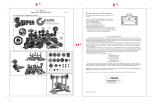Page is loading ...

C
ongratulations for
purchasing Excaliburʼs
EZ Crank
TM
Power Failure
Flashlight. Whether youʼre
going to use it at home or while
traveling, this multi-function
light is the perfect tool in a
blackout, car breakdown, or any
other emergency. Featuring two
convenient ways to recharge,
this super-bright LED fl ashlight
always works and never needs
batteries! Youʼll want to keep
several of these multi-tasking
fl ashlights plugged in around
the house.
Userʼs Guide for
EZ Crank
TM
Power Failure
Flashlight
Special Features
• Convenient 2-ways to charge
• Built-in Ni-MH rechargeable
battery
• Charge by plugging directly
into any 120V AC
outlet or by turning the EZ
TM
Crank handle
• Automatically turns on
during a power outage
• Nightlight indicator
• Three super bright LED
bulbs provide up to 80
minutes of continuous light
• Switch from single LED to
triple LED lights
with the fl ip of a switch
LED
Housing
MODE SELECT
EZ
Cr ank
Handl e

4. For stubborn stains and to
maintain a bright,
intensive beam of light,
use a damp cloth with
mild soap and water
to clean the transparent
bulb cover.
90-DAY LIMITED
WARRANTY
E
XCALIBUR ELECTRON-
ICS, INC., warrants to the original
consumer that its products are free
from any electrical or mechanical
defects for a period of 90 DAYS
from the date of purchase. If any
such defect is discovered within
the warranty period, EXCALI-
BUR ELECTRONICS, INC.,
will repair or replace the unit
free of charge upon receipt of
the unit, shipped postage prepaid
and insured to the factory address
shown below.
The warranty covers normal
consumer use and does not cover
damage that occurs in shipment
or failure that results from altera-
tions, accident, misuse, abuse,
neglect, wear and tear, inadequate
maintenance, commercial use,
or unreasonable use of the unit.
NIGHTLIGHT
INDICATOR
SWIVEL HANDLE
AC P
l ug
Operating your Flashlight
Using Mode Select :
•
Click the mode select
switch
once to make use
of a single LED. This
is useful to spotlight an area
but donʼt want or need to
use the maximum amount
of light.
•
Click the mode select
switch one more time to
activate all 3 LED lights,
giving you the maximum
amount of light and
illumination.
To charge using an AC outlet:
1. Turn the swivel handle 90
degrees in order to
expose the polarized plug.
2. Rotate the plug 90 degrees
and insert directly into an
standard 120V AC outlet.
3. Fully charge the unit
for 24 hours.
4. Once fully charged, the
fl ashlight will last
approximately 80 minutes
using the single LED
light or 40 minutes using the
triple LED lights.
5. When left plugged into the
AC outlet with the ON/OFF
switch set to the ON position,
the fl ashlight will turn on
automatically when there is a
power outage.
6. The red nightlight will
automatically turn on when
the unit is plugged in.
To charge using the EZ Crank
handle:
1.
Lift the EZ Crank handle and
turn clockwise.
2. Fully charge your fl ashlight
by turning the EZ Crank
for approximately one hour
at a speed of 120 revolutions
per minute.
3. Once fully charged, the fl ash
light will last approximately
80 minutes using single LED
light or 40 minutes using the
triple LED lights
.
Replacing the Ni-MH
Rechargeable Battery
1. Using a fl at head screw
driver, remove the battery
cover.
2. Disconnect the battery and
replace with a new Ni-MH
3.6V 80mAh battery.
3. Replace the battery cover.
Special Care and Handling:
1. Avoid excessive humidity,
moisture, and extreme
temperatures. For
best results, store the unit
between the temperatures
of 14° F and 122° F (-10°C
and 50° C).
2. Do not immerse the unit in
water.
3. Clean using only a damp
cloth. Do not use any
chemicals or solvents.

Removal of the top panel voids
all warranties. This warranty does
not cover cost of repairs made or
attempted outside of the factory.
Any applicable implied war-
ranties, including warranties of
merchantability and fi tness, are
hereby limited to 90 DAYS from
the date of purchase. Conse-
quential or incidental damages
resulting from a breach of any
applicable express or implied war-
ranties are hereby excluded. Some
states do not allow limitations on
the duration of LIMITED 90-DAY
WARRANTY
and do not allow
exclusion of incidental damages,
so the above limitations and
exclusions in these instances may
not apply. The only authorized
service center in the United States
is:
Excalibur Electronics, Inc.
13755 SW 119th Ave
Miami, Florida 33186 U.S.A.
Phone: 305.477.8080
Fax: 305.477.9516
www.ExcaliburElectronics.com
Ship the unit carefully packed,
preferably in the original carton
, and
send it prepaid, and adequately
insured. Include a letter, detailing
the complaint and including your
daytime telephone number, inside
the shipping carton. If your
war-
ranty
has expired and you want an
estimated fee for service, write to
the above address, specifying the
model and the problem.
NOTE: Please do not send your
unit without fi rst receiving an
estimate for servicing from EX-
CALIBUR ELECTRONICS, INC.
Contact us before sending your
unit. We cannot store your unit!
Excalibur Electronics, Inc.
reserves the right to make
techni-
cal changes without notice in the
interest of progress.
Model No.: H631 (MA) EZCrankPowFailFlash 110
8
06 v4
/