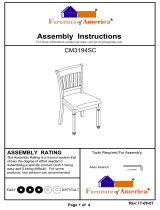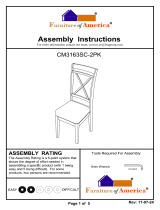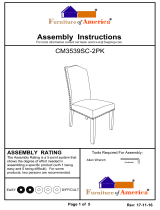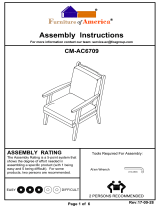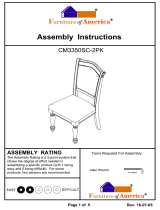Harmar Mobility AL650 User manual
- Category
- Scooters
- Type
- User manual
This manual is also suitable for

AL690
Side-Door Hybrid Lift
AL650
Hybrid Powerchair Lift
w/ Docking Station
09-16-09
AL600
Universal Hybrid Lift

Lift Assembly
Be sure to check the contents of the box agaisnt the package checklist assuring that
all parts are present. If any parts are missing, or damage is noted, contact your dealer
immediately. DO NOT attempt to install or operate a lift with missing or damaged parts.
4 - U-Bolts 1/4-20 Thread
8 - 1/4-20 Nuts
8 - 1/4 Split Lock Washers
8 - Backing Plates
U-BOLT
HARDWARE
PACK
4 - U-Bolts 1/4-20 Thread
8 - 1/4-20 Nuts
8 - 1/4 Split Lock Washers
8 - Backing Plates
U-BOLT
HARDWARE
PACK
AL600
AL650
AL690
Front Wheel Craddle
( option for scooters )
ANCHOR PLATE
ANCHOR PLATE
4 - 1/4-20 x 2.25" Flat Head Ph
4 - 1/4-20 x 3.00" Flat Head Ph
8 - 1" Tall Spacer
4 - 1/2" Tall Spacer
4 - 1/4" Tall Spacer
650
Hardware
Pack
DOCKING
PLATE
ASSY
600 PLATFORM
FOOT PLATE
FOOT PLATE
650 PLATFORM
690 PLATFORM
UNPACKING THE LIFT
AL
617
REAR LEG
FRONT LEG
LEG
LEG
AL600
AL650
/
J-HOOKS
HHCS 1/2-13 x 4”
FULLY THREADED
5/16 -18 HEX NUT
5/16 SPLIT LOC WASHER
1/2-13 HEX NUT
1/2” SPLIT
LOCK WASHER
MOUNTING WASHER
MOUNTING U-BRACKET
AL690
J-HOOKS
HHCS 1/2-13 x 4”
FULLY THREADED
5/16 -18 HEX NUT
5/16 SPLIT LOC WASHER
1/2-13 HEX NUT
1/2” SPLIT
LOCK WASHER
MOUNTING WASHER
MOUNTING U-BRACKET
4 - Leveling Pads
MOUNTING
HARDWARE
OR
2 BUTTON HAND
CONTROLLER
2
Hardware Pack
VEHICLE
HARNESS
INSTALLATION
WASHERS
4x2x
2 - 5/16-18 x 4.00" HHCS
2 - 5/16-18 HEX NYLOC NUTS
2 - 5/16 FLAT WASHERS
10 - 15" WIRE TIES
1 - 6" STRIP of VELCRO ( for hand controller )
OWNERS MANUAL WITH WARRANTY
1 - T-HANDLE HEX KEY ( 1/8" x 6" )
( Manual Over-Ride Tool )
ALA680
690 only

B
=B
LA
CK
,
A
=R
ED
IMPORTANT NOTE:
IMPROPER WIRING IS THE #1 CAUSE
OF PROBLEMS IN THE OPERATION OF A VEHICLE LIFT.
FOLLOW THE WIRING INSTRUCTIONS CAREFULLY
BLACK WIRE
SIDE MOUNT
BLACK
WIRE
OR
OR
TOP MOUNT
WIRING THE VEHICLE
TO BATTERY
END
CONNECTOR
LETTERS ARE
MOLDED INTO
PLASTIC
HINGED
RETAINER
A
B
BLACK WIRE
RED WIRE
Protectiv
e
tubing
CORRECT
ADJUST BY
PRYING OUT
SLIGHTLY
IF NEEDED
PROBING FOR 12 VOLTS MAY INDICATE
A CONNECTION, BUT NOT NECESSARILY
A SUFFICIENT CONNECTION.
THE LIFT’S MOTOR CAN DRAW UP TO
30 AMPS AT SOME POINTS, REQUIRING
ALL OF THE AVAILABLE TO FLOW
PROPER CURRENT. POOR CONNECTIONS
ARE THE #1 PROBLEM ASSOCIATED WITH
A SLOW, WARM, POORLY PERFORMING MOTOR.
NOT ONLY WILL THE MOTOR PERFORM POORLY,
BUT WILL PREMATURELY DETERIORATE.
IF A SINGLE STRAND OF A MULTI-
STRAND WIRE IS MAKING CONTACT,
12V WILL APPEAR ON THE METER, OR TEST LIGHT,
BUT WILL NOT ALLOW THE MOTOR TO OPERATE.
IT IS ALWAYS BEST TO TEST BOTH
CURRENT AND VOLTAGE, OR RUN THE MOTOR
WITH KNOWN GOOD SHOP BATTERY OR POWER
SOURCE WHEN TROUBLESHOOTING.
WIRE
WHEN THE INSTALLATION
REQUIRES THE WIRING
HARNESS BE RUN ON THE
UNDERSIDE OF THE VEHICLE,
ROUTE THE HARNESS AWAY
FROM THE EXHAUST SYSTEM,
BRAKE LINES, FUEL LINES< GAS
TANK, PINCH POINTS, AND SHARP
EDGES. LOCATE THE WIRING
HARNESS WHERE IT CAN NOT
BE SNAGGED BY ROAD DEBRIS
RED WIRE
RED WIRE
OR
LAST
NEVER ATTEMPT
TO CONNECT
THE HARNESS
TO A SECONDARY
POWER SOURCE.
ALWAYS CONNECT
BOTH LEADS
DIRECTLY TO THE
BATTERY
20 AMP SELF
RESETTING
CIRCUIT
BREAKER
SEALS
LOCATED IN THE HARDWARE PACK IS THE VEHICLE WIRING HARNESS. THE HARNESS IS MANUFACTURED TO, AND COMPLIES WITH, THE
SAE J1128 REQUIREMENTS. THE WIRE HARNESS IS APPROXIMATELY 23 ft LONG AND WILL ACCOMMODATE MOST VEHICLES.
YOUR HEAVY DUTY HARNESS HAS BEEN LEFT UN-ASSEMBLED
FOR EASE OF INSTALLATION. THE END CONNECTOR HAS BEEN
INCLUDED SEPARATELY FROM THE HARNESS TO ALLOW
THE INSTALLER TO THE RUN THE WIRE UNDER AND THROUGH
THE VEHICLE WITH THE SMALLEST HOLE POSSIBLE. FOLLOW
THESE INSTRUCTIONS TO ASSURE PROPER INSTALLATION.
UNWIND THE HARNESS AND LAY IT FLAT.
ONE END OF THE HARNESS HAS 2 COVERED PINS.
THIS IS THE LIFT END OF THE HARNESS AND
GOES TO THE MIDDLE OF THE VEHICLE AND INSIDE
TO THE REAR CARGO AREA.
BEGIN ROUTING THE WIRING HARNESS AT THE VEHICLE BATTERY.
ATTACH THE BLACK WIRE TO THE NEGATIVE TERMINAL ON THE BATTERY.
DO NOT ATTACH THE RED WIRE UNTIL THE END.
RUN THE WIRING HARNESS UNDER OR WHEN POSSIBLE THROUGH
THE VEHICLE, BACK TO THE REAR CARGO AREA. ALWAYS LOCATE
THE WIRING WHERE IT CAN NOT BE SNAGGED BY ROAD DEBRIS AND
AWAY FROM THE GAS TANK.
THROUGH THE VEHICLE IS BEST FOR THE AL-600 SERIES, GAINING ENTRY
INTO THE VEHICLE THROUGH THE FIREWALL. HOWEVER IF YOU WISH
TO RUN THE HARNESS UNDER THE VEHICLE, A HOLE WILL MOST LIKELY
NEED TO BE DRILLED TO GET THE WIRE INTO THE REAR CARGO AREA.
IF THE HARNESS IS TOO LONG FOR THE VEHICLE, COIL THE
EXCESS WIRE AND SECURE IT TO THE VEHICLE FRAME
WITH SUPPLIED TIE WRAPS.
DO NOT CUT OR SHORTEN THE HARNESS.
ONCE THE HARNESS IS RUN INTO
THE VEHICLE, REMOVE PIN’S
PROTECTIVE TUBING.
INSPECT THE PIN’S RETAINING FLANGES.
THE MAY HAVE BECOME DEFORMED
WHILE RUNNING THEM THROUGH THE VEHICLE.
THESE ARE CRITICAL TO SECURE THE PINS INSIDE
THE END CONNECTOR. ADJUST AS NEEDED.
FLIP OPEN END CONNECTOR’S HINGED RETAINER.
INSERT PINS AS SHOWN:
VERIFY THE WIRES CAN NOT BE PULLED OUT
BY MODERATELY PULLING ON WIRE.
BE SURE WIRE SEALS ARE INSIDE CONNECTOR,
AND CLOSE THE END CONNECTOR’S HINGED RETAINER.
PLUG CONNECTOR INTO LIFT
LAST: ATTACH RED WIRE TO THE POSITIVE
TERMINAL ON THE BATTERY
SIDE MOUNT
TOP MOUNT
3

Docking Station
Height
AL650
0.25" 0.25"
1.00" 1.00"
0.25" 0.25"
1.00" 1.00"
1.00" 1.00"
1.00" 1.00"
1.00" 1.00"
0.25" 0.25"
1.00" 1.00"
0.50"0.50"
0.25"
0.50"
0.25"
0.50"
1.00" 1.00"
0.50" 0.50"
0.25" 0.25"
1.00" 1.00"
0.50" 0.50"
1.75" - 2"
No Spacers
IF GROUND
CLEARANCE =
THEN USE:
2.25"
.25" spacers
2.5"
2.75"
3"
3.25"
3.5"
3.75"
4"
4.25"
.5" spacers
.75" spacers
1" spacers
1" + .25" spacers
1"+ .5" + .25" spacers
1"+ 1" spacers
1"+ 1" + .25" spacers
1" + .5" spacers
1.25"
2.25"
x4
x4
x4
PRIOR TO MOUNTING
DOCKING PLATE TO CHAIR
Docking Station
Height
AL650
0.25" 0.25"
1.00" 1.00"
0.25" 0.25"
1.00" 1.00"
1.00" 1.00"
1.00" 1.00"
1.00" 1.00"
0.25" 0.25"
1.00" 1.00"
0.50"0.50"
0.25"
0.50"
0.25"
0.50"
1.00" 1.00"
0.50" 0.50"
0.25" 0.25"
1.00" 1.00"
0.50" 0.50"
HARDWARE USED:
( from hardware pack )
1.25"
2.25"
3.00"
x4
x4
x4
AL 650 - SETTING DOCK STATION HEIGHT
MEASURE DISTANCE OF
MOUNTING SURFACE TO
GROUND
GROUND CLEARANCE
MUST BE GREATER
THAN OR EQUAL TO
1.75 INCHES
DETERMINE NUMBER
OF SPACERS AND
SCREW LENGTH
REQUIRED FOR YOUR
GROUND CLEARANCE
MOUNTED ON LIFT
FROM FACTORY
4
ONLY

LOOK DOWN ENTRY
OF STATION
SHOULDER
BOLT HEAD
UNDERSIDE OF
LOCKING DEVICE
DRIVE CHAIR
ONTO PLATFORM
Docking Station
Height
AL650
CHANGE TO LONGER
SCREWS AS REQUIRED
( CHART ON PREVIOUS PAGE )
DOCKING STATION CAN BE ORIENTATED
FOR DRIVER’S SIDE ENTRY
BY ROTATING STATION 180 DEGREES, AND
USING SECOND SET OF HOLES
ADD SPACERS AS REQUIRED
ACCORDING TO CHAIR’S GROUND
CLEARANCE
( CHART ON PREVIOUS PAGE )
DO NOT ADD SPACERS TO CHAIR
REMOVE LOCKING STATION AND
INSERT APPROPRIATE NUMBER
OF SPACERS. RE-ATTACH TO
PLATFORM. CHANGE TO LONGER
SCREWS IF NECESSARY.
VERIFY THE HEAD OF THE SHOULDER BOLT IS
BELOW THE UNDERSIDE OF THE LOCKING DEVICE
UP TO A 1/4” OF SPACE IS ACCEPTABLE
PERFORM LOCKING TEST
BY ATTEMPTING TO BACK OFF
CHAIR, WHILE IN STATION IS IN
LOCKED POSITION
AL 650 - SETTING DOCK STATION HEIGHT
NUMBER & TYPE OF SPACERS
DEPENDS ON CHAIR’S GROUND
CLEARANCE. SEE CHART
ON PREVIOUS PAGE
1
4"
5
ONLY

Power Chair
Preparation
AL650
CHOOSING A LOCATION and
MOUNTING THE DOCKING DEVICE PLATE
Drive
wheel
AL 650 - MOUNTING CHAIR PLATE
DOCKING
DEVICE
PLATE
DO NOT ATTEMPT TO USE THIS AUTOMATIC LOCK DOWN DEVICE ON ANY
FOLDING, OR TAKE APART CHAIRS UNLESS RECOMMENDED BY HARMAR.
FIND APPROXIMATE
CENTER OF THE CHAIR
USE EXISTING HOLES WHEREVER POSSIBLE
IF TOO LITTLE OR NO HOLES EXIST,
HOLES WILL NEED TO BE DRILLED.
REMOVE BATTERIES, AND USE PLATE
AS TEMPLATE. DRILL AS REQUIRED.
ATTACH TO CHAIR USING SUPPLIED
HARDWARE:
4 - 1/4-20 x 1.00” HHCS
4 - 1/4-20 NYLOC NUT
( ATTACHED TO PLATE )
THE CLOSER THE PLATE IS
POSITIONED TO THE DRIVE
WHEELS, THE EASIER THE
CHAIR WILL BE TO ENGAGE
THE DOCKING STATION
( CENTER )
6
ONLY

Power Chair or Scooter
Preparation
AL600 & AL690
CHAIR / SCOOTER PREPARATION
ALA580
U-BOLT HARDWARE KIT
ANCHOR U-BOLTS:
THE U-BOLTS ARE TO BE USED WITH POWER CHAIRS OR SCOOTERS THAT DO NOT HAVE A CENTER SEAT POST.
ON THIS TYPE OF CHAIR, THE SEAT IS NORMALLY ATTACHED TO A TUBULAR FRAME. ATTACH THE U-BOLTS, TWO ON EACH SIDE,
TO THE FRAME AS SHOWN BELOW. MAKE SURE THAT THE LOOP EXTENDS TO THE OUTSIDE OF THE CHAIR TO ALLOW THE STRAP
HOOKS TO BE ATTACHED BY THE END USER.
EACH TYPE OF CHAIR WILL DIFFER SLIGHTLY AND THE PLACEMENT OF THE U-BOLTS WILL DIFFER BETWEEN DIFFERENT MODELS
AND MANUFACTURERS. PLACE THE ANCHOR U-BOLTS TOWARDS THE CENTER OF THE SEAT IF POSSIBLE. BECAUSE OF THE
DIFFERENT TYPES OF SEATS, YOU MAY BE FORCED TO ATTACH THE ANCHOR U-BOLTS MORE TOWARDS THE FRONT OR REAR OF
THE SEAT, BUT WE RECOMMEND ATTACHMENT AS CLOSE AS POSSIBLE TO THE CENTER OF THE SEAT.
KIT CONTAINS:
4 - 1/4-20 x 3-1/4” U-BOLTS
8 - U-BOLT BACKING PLATES
16 - SPLIT LOCK WASHERS
16 - 1/4-20 NUTS
SEAT
POST
SEAT
POST
SEAT
POST
SEAT
POST
THERE ARE 2 OPTIONS ON HOW TO ATTACH
THE STRAP HOOKS TO THE CHAIR
THAT ARE INCLUDED WITH THE LIFT.
THE ANCHOR PLATE IS A FLAT PLATE THAT IS 20” LONG WITH A SLOT IN EACH END.
THIS PLATE WILL WORK WITH ANY CHAIR OR SCOOTER THAT HAS A CENTER SEAT POST
AND ATTACHES TO THE BOTTOM OF THE SEAT.
ATTACH THE ANCHOR PLATE BY THE FOLLOWING STEPS:
ANCHOR PLATE:
1. REMOVE SEAT FROM THE CHAIR.
2. LOOSEN THE SCREWS THAT ATTACH THE PLATE TO THE BOTTOM OF THE SEAT. ALLOW ENOUGH ROOM
TO SLIDE THE ANCHOR PLATE BETWEEN THE SEAT AND SEAT PLATE.
3. ATTACH THE ANCHOR PLATE IN THE CENTER OF THE SEAT PLATE WITH THE HOLES ON EACH END
EXTENDING EVENLY ON EACH SIDE OF THE SEAT.
4. RE-TIGHTEN THE SCREWS THAT HOLD THE SEAT PLATE TO THE BOTTOM OF THE SEAT.
5. REPLACE THE SEAT ON THE CHAIR.
THE ANCHOR PLATE SHOULD EXTEND ABOUT 1-1/2” OUT FROM THE SIDE OF THE CUSHION.
THIS WILL ALLOW THE USER TO ATTACH THE STRAP HOOKS TO THE ANCHOR PLATE TO SECURE
THE CHAIR TO THE LIFT.
7

V
E
HIC
LE FLOOR
INSTALLATION
WASHER
IF NO SEAT ATTACHMENT
POINTS ARE AVAILABLE
AL 600/650 - INSTALLATION
F
ULLY AS
SE
MBLED L
EG
F
OR REFE
R
E
NC
E PUR
POSES
BUMPER
OF
VEHICLE
BUMPER
OF
VEHICLE
J-HOOKS MUST
FAC
E TOWARDS
FRONT O
F VEHICL
E
J-HOOKS MUST
FACE TO
WARDS
FRONT O
F VEHICLE
BACK OF LIFT
SEAT A
TTA
CHM
ENT POINT
SEA
T ATTACHMENT
POINT
WASHER
WASHER
WASHER
WASHER
(X4)
FOOT PLATE
LEG ASSEMBLY
(REPLACED
IF BA-02 IS USED)
32”
42”
LOAD LINE
(CLOSED DOOR INNER SURFACE)
PLACE LEG ASSEMBLY
ATTACH LEG ASSEMBLY
INSTALL LEVELING FEET
POSITION LIFT
APPLICATION: SCOOTER
OFFSET LIFT’S POSITION
APPLICATION: POWERCHAIR
CENTER LIFT’S POSITION
PLACE LIFT ON TOP OF LEG
AND FOOT PLATE
PLUG IN HAND
CONTROLLER
ATTACH LIFT
BOLT UP FROM UNDER
USING THE SUPPLIED
BOLT / NUT / WASHER (2)
AND BRACKETS AS
INDICATED
LEAVE ALL
HARDWARE
LOOSE FOR
ADJUSTMENT
PURPOSES
INSTALL PLATFORM
RUN LIFT “OUT” ( and to the ground )
ATTACH PLATFORM w/ PROVIDED HARDWARE
TEST TRAVEL OF LIFT. TEST CARGO DOOR
FOR CLEARANCE, ADJUST AS NEEDED
CENTER
22
3
4
5
7
5
5
6
8
6
6
6
6
4
LOCATE LEG
32” to 42” FROM
LOAD LINE
WHERE SEAT
ATTACHMENT
POINTS MAY LIE
IF NO POINTS
ARE AVAILABLE
DRILL IN THIS
AREA, 15-1/2”
APART
USE J-HOOKS
OR
BOLT THRU FLOOR
ADJUST AS NEEDED
TO LEVEL / CLEAR
DOOR THRESHOLD
5/16”
15.5”
REMOVE 3rd ROW SEAT
1
LEAVE LOOSE
FOR NOW
LEAVE LOOSE
FOR NOW
USE EXTREME
CAUTION
AVOID GAS TANK
FUEL / BRAKE /
ELECTRICAL LINES
TO VEHICLE
HARNESS
PLUG ON
LIFT
2nd ROW SEATING
ATTACH PLATE IF
APPLICATION IS
FOR A SCOOTER
AL 617
TIGHTEN ALL FASTENERS
POSITION BOLTS AND U-BRACKETS
FOR STEP 6 BEFORE PROCEEDING
8

AL600 & AL650
7
ADJUST AS NEEDED
TO LEVEL / CLEAR
DOOR THRESHOLD
AL 690 - INSTALLATION
REMOVE 2nd ROW SEAT
POSITION LIFT
PLACE LIFT ON TOP
OF LEG ASSEMBLIES
ADJUST AS NEEDED
ATTACH LIFT
BOLT UP FROM UNDER
USING THE SUPPLIED
BOLT / NUT / WASHER
AND BRACKETS AS
INDICATED
LEAVE ALL
HARDWARE
LOOSE FOR
ADJUSTMENT
PURPOSES
1
5
5
6
6
PLACE LEG ASSEMBLIES
ATTACH LEG ASSEMBLIES
INSTALL LEVELING FEET
2
3
4
2
LOAD LINE
(CLOSED DOOR INNER SURFACE)
LOCATE REAR
LEG 42”to 52”
FROM LOAD LINE
WHERE SEAT
ATTACHMENT
POINTS MAY LIE
IF NO POINTS
ARE AVAILABLE
DRILL IN THIS
AREA 15-1/2”
APART
FRONT LEG MAY
LIE APPROX 24”
FROM REAR LEG
SEAT ATTAC
BA
CK OF LIFT
SEA
T A
TTACHMENT POINT
SEAT ATTACHM
ENT POINT
SEAT ATTACHMENT POINT
WASHER
WASHER
(X4)
4
REAR LEG ASSEMBLY
FRONT LEG ASSEMBLY
SIDE DOOR EXIT
SIDE DOOR EXIT
ASSEMBLED
R
E
AR L
EG
FOR
REF
ERENCE
PURPOSES
TIGHTEN ALL FASTENERS
VEHICLE
FLOOR
INSTALLATION
WASHER
IF NO SEAT ATTACHMENT
POINTS ARE AVAILABLE
USE J-HOOKS
OR
BOLT THRU FLOOR
USE EXTREME
CAUTION
AVOID GAS TANK
FUEL / BRAKE /
ELECTRICAL LINES
6
6
PLUG IN HAND
CONTROLLER
7
TO VEHICLE
HARNESS
PLUG ON
LIFT
15.5”
5/16”
3rd ROW SEATING
42”
52”
LOAD LINE
(CLOSED DOOR INNER SURFACE)
CENTER IN
DOOR WAY
REAR LEG
INSTALL
PLATFORM
RUN LIFT “OUT”
( and to the ground )
ATTACH PLATFORM
w/ PROVIDED
HARDWARE
8
TEST TRAVEL OF
LIFT, TEST SIDE
DOOR FOR CLEARANCE
ADJUST AS NEEDED
ADJUST SIDE
PLATFORMS
AS NEEDED
LEAVE LOOSE
FOR NOW
LEAVE LOOSE
FOR NOW
(PASSENGER SIDE EXIT SHOWN)
POSITION BOLTS AND U-BRACKETS
FOR STEP 6 BEFORE PROCEEDING
9

Parking the Chair on the Platform: Before
loading the power chair, verify that the
platform has been lowered all the way to the
ground. Set your chair’s speed control at a
slow speed so that you may maneuver
comfortably onto the platform. You may drive
onto the platform from either side. Park the
chair such that it is centered on the platform.
Securing the Chair to the Platform: The
Pioneer platform has a restraint attached to
each corner of the platform. Each restraint
has a hook at the end. Place each hook in
either the anchor plate slot, or in each U-bolt.
Pull the loose end of each restraint tight.
To release, simply press the release tab, and
remove the hooks.
Folding Seat Backs: If your chair has a
folding seat back you may wish to fold it to the
down position. This will allow you more
clearance when loading the chair into the
vehicle. Depending on the size of your chair,
you may need to remove the head rest to
provide for sufficient clearance.
Raising the Chair: Before raising, verify that
the chair is secured to the platform. While
holding the hand control stand to the side and
away from the lift. Press the up button. The
lift will rai se and retract into the vehicle. The
lift is retracted fully when the platform is fully
inside of the vehicle and the lift’s motion stops.
At this point release the button. Secure the
hand control by placing it on the hook and loop
patch attached to the lift. Close the rear door
carefully taking notice of any baskets,
backpacks or additional items attached to the
chair that may be hit by the door.
PULL to
TIGHTEN
PUSH to
RELEASE
Loading a
Power Chair
AL600
AL 600 - LOADING A POWER CAHIR
10

Parking the Scooter on the Platform: Before
loading the scooter, verify that the platform has
been lowered all the way to the ground. Set
your scooter’s speed control at a slow speed so
that you may maneuver comfortably onto the
platform. You must drive onto the platform
from the driver’s side of the vehicle. Park the
scooter such that the front wheel(s) is(are) on top
of the front wheel scooter adapter.
Folding Seat Backs: If your scooter has a
folding seat back you may wish to fold it to the
down position. This will allow you more
clearance when loading the scooter into the
vehicle. Depending on the size of your
scooter, you may need to remove the head rest
to provide sufficient clearance.
Stowing the Scooter: While holding the hand
control, stand to the side and away from the
lift. Press the up button again. The lift will
raise and retract into the vehicle. The lift is
retracted fully when the platform is inside of
the vehicle and the lift’s motion stops. At this
point release the button. Secure the hand
control by placing it on the hook and loop
patch attached to the lift. Close the rear door
carefully taking notice of any baskets,
backpacks or additional items attached to the
scooter that may be hit by the door.
Securing the Scooter to the Pla
tform:
The
Pioneer platform has a restraint attached to
each corner of the platform. Each restraint
has a hook at the end. Place each hook in
either the anchor plate slot, or in each U-bolt.
Pull the loose end of each restraint tight.
To release, simply press the release tab, and
remove the hooks.
AL600
PULL to
TIGHTEN
PUSH to
RELEASE
AL 600 - LOADING A SCOOTER
11

Parking the Chair on the Platform: Before
loading the power chair, verify that the
platform has been lowered all the way to the
ground. Set your chair’s speed control at a
slow speed so that you may maneuver
comfortably onto the platform. Drive the
chair onto the platform into the opening of
the docking station.
Raising the Chair: Before raising, verify that
the chair is secured to the platform. While
holding the hand control stand to the side and
away from the lift. Press the up button. The
lift will rai se and retract into the vehicle. The
lift is retracted fully when the platform is fully
inside of the vehicle and the lift’s motion stops.
At this point release the button. Secure the hand
control by placing it on the hook and loop
patch attached to the lift. Close the rear door
carefully taking notice of any baskets,
backpacks or additional items attached to the
chair that may be hit by the door.
Verify Chair is
locked onto
Platform
TO RELEASE CHAIR
Slide knob this direction
To Unload Chair: Lower Platform to the
ground. Push knob as shown to the right.
Drive off chair in reverese. The Docking
Station will automatically reset itself to
accept the next time the chair is loaded.
THREE WAYS TO VERIFY YOUR CHAIR
IS SUCCESSFULLY LOCKED DOWN
1) AUDIBLE "CLICK or POP" SOUND
3) REVERSE TEST
2) VISUAL INDICATOR
The yellow indicator will extend and stay
extended when the chair is successfully
locked in place.
Attempt to back the chair off the platform.
The chair will NOT move in any direction
when successfully locked.
As the chair enters the locking device,
it should be driven forward until an audible
pop or clicking sound is heard. This sound
is the locking device setting itself around
the chair's docking device pin.
NOTE: During transport, vibration
may cause the chair to tighten itself in
the locking device, making the release
knob difficult to slide. To overcome this,
simply drive the chair forward a bit.
This will take pressure off the knob,
allowing an easier release.
NOT
LOCKED
LOCKED
AL 650 - LOADING A POWER CHAIR
12

Parking the Chair on the Platform: Before
loading the power chair, verify that the
platform has been lowered all the way to th
e
ground. Set your chair’s speed control at a
slow speed so that you may maneuver
comfortably onto the platform. Either back the
chair onto the platform, or drive forward
depending on the chair's weight displacement.
The heaviest portion of the chair needs to be
closest to the lifting tower.
Securing the Chair to the Platform: The
Pioneer platform has a restraint attached to
each corner of the platform. Each restraint
has a hook at the end. Place each hook in
either the anchor plate slot, or in each U-bolt.
Pull the loose end of each restraint tight.
To release, simply press the release tab, and
remove the hooks.
Folding Seat Backs: If your chair has a
folding seat back you may wish to fold it to the
down position. This will allow you more
clearance when loading the chair into the
vehicle. Depending on the size of your chair,
you may need to remove the head rest to
provide for sufficient clearance.
Raising the Chair: Before raising, verify that
the chair is secured to the platform. While
holding the hand control stand to the side and
away from the lift. Press the up button. The
lift will raise and retract into the vehicle. The
lift is retracted fully when the platform is fully
inside of the vehicle and the lift’s motion stops.
At this point release the button. Secure the
hand control by placing it on the hook and loop
patch attached to the lift. Close the side door
carefully taking notice of any baskets,
backpacks or additional items attached to the
chair that may be hit by the door.
PULL to
TIGHTEN
PUSH to
RELEASE
OR
AL 690 - LOADING A POWER CHAIR or MICRO SCOOTER
13

SAFETY:
Caution: Do not operate this lift until your dealer has satisfactorily instructed you in the proper operation of the lift.
Your Harmar lift has been engineered and designed for years of trouble free use. Although, with everyday use,
some parts may become loose or worn. IMPORTANT! Check regularly for any worn, loose or damaged parts of
your lift. If anything is observed, DO NOT USE THE LIFT! Contact your dealer or installer of the lift for repairs to
be made. Failure to act may cause severe injury!
Your Harmar lift should only be used for the loading and unloading of scooters and power wheelchairs for which it is
designed. DO NOT add to or modify any part of the lift system without first contacting the manufacturer of the lift.
Any modifications may void any warranties as well as effect the structural integrity of the lift.
Always make sure the vehicle’s parking brake is firmly set before operating the lift.
Caution: When using the lift, keep your hands and feet from under the scooter or power chair as it is being loaded
or unloaded.
Warning: This lift is not meant for human transport. The mobility device and platform must be unoccupied before
operating the lift.
MAINTENANCE:
The Harmar lift has been designed to be as trouble free as possible for the owner. But, as with any mechanical device,
regular care should be given while owning and using this device. Maintenance should be performed regularly.
We recommend that dealers schedule a preventative maintenance inspection at least once a year on motors, lift
frame, wiring harness and all moving parts of the lift.
Check for paint chips and touch up any bare metal with a good gloss black enamel or lacquer to inhibit rust. This
may be necessary more frequently when subjected to salt air or road salt.
TROUBLESHOOTING:
PROBLEM : The lift will not operate or operates slowly.
Possible Cause - Verify the vehicle harness is tightly attached to the
battery and there is no build-up of corrosion.
12 volts should be present at the end connector,
but does not indicate full function.
Bad Connection - THE #1 CAUSE OF PROBLEM LIFTS
SAFETY & MAINTENACE
PROBING FOR 12 VOLTS MAY INDICATE
A CONNECTION, BUT NOT NECESSARILY
A SUFFICIENT CONNECTION.
THE LIFT’S MOTOR CAN DRAW UP TO
30 AMPS AT SOME POINTS, REQUIRING
ALL OF THE WIRE AVAILABLE TO FLOW
PROPER CURRENT. POOR CONNECTIONS
ARE THE #1 PROBLEM ASSOCIATED WITH
A SLOW, WARM, POORLY PERFORMING MOTOR.
NOT ONLY WILL THE MOTOR PERFORM POORLY,
BUT WILL PREMATURELY DETERIORATE.
IF A SINGLE STRAND OF A MULTI-
STRAND WIRE IS MAKING CONTACT.
12V WILL APPEAR ON THE METER, OR TEST LIGHT,
BUT WILL NOT ALLOW THE MOTOR TO OPERATE
TO ITS FULL POTENTIAL.
IT IS ALWAYS BEST TO TEST BOTH
CURRENT AND VOLTAGE, OR RUN THE MOTOR
WITH KNOWN GOOD SHOP BATTERY OR POWER
SOURCE WHEN TROUBLESHOOTING.
PROBLEM : Intermittent power to the lift. The lift will operate for
a short period of time and quit. At a later time it will
start working again.
Possible Causes:
Circuit Breaker - Although the breaker resets itself automatically, it
may be malfunctioning and need to be replaced.
Bad Connection - Verify the vehicle’s wiring harness is tightly attached
to the battery and there is no build up on the terminals
Hand Control - Test by bypassing the hand control. Do this for only
a second or two. The lift, vehicle, scooter or chair may
be damaged if continuos power is supplied to the unit
Verify all connectors terminals are well seated, and not
retracted back into the body of the connector.
PROBLEM: Platform will not sit level on the ground.
Possible Causes:
Terriain - Verify the vehicle is parked on flat level ground
Orientation of the lift’s base - Adjust the four leveling feet until
the platform sits on level ground
IMPORTANT NOTE FOR ANY ACCESSORY VEHICLE LIFT
14

LIFT MODEL NUMBER: ___________________________________
SERIAL NUMBER : _______________________________________
SERVICE PERFORMED : ______________________________________________________________________ DATE: __________________
SERVICE PERFORMED : ______________________________________________________________________ DATE: __________________
SERVICE PERFORMED : ______________________________________________________________________ DATE: __________________
SERVICE PERFORMED : ______________________________________________________________________ DATE: __________________
SERVICE PERFORMED : ______________________________________________________________________ DATE: __________________
GENERAL NOTES:
NOTES
15

EXPLODED VIEWS
16
ASSEMBLY
PARTS
ITE
M
QT
Y
PART
NO.
DESCRIPTIO
N
1
6
90126A029
0.25 MW: 0.625 OD
26
90640A129
NL: 0.25-20
36
92949A552
BSCS: 0.25-20 x 2.50
46
H600141
AL600 BASE
WHEEL
5
6
H600151
BASE WHEEL SPACER
TUBE
6
1
H600803 HPL BASE & LEG
SEE DETAIL A
DETAIL A
(x6)
6
1
1
6
2
6
3
6
4
6
5
6
ASSEMBLY
PARTS
ITE
M
QT
Y
PART
NO.
DESCRIPTIO
N
12
0_25-20_LOCK_NU
T
90640A129
21 1BASE-ASS
Y
AL600 ASSEMBLY PART 1
38 92805A242 SFHSCS: 10-24 x 0.50
42 92949A540 BSCS: 0.25-20 x 0.75
52 9600K47 RG:0.375 ID,0.875 OD,0.125 TH
64 H600132 AL600 PLASTIC SHIM
71 H600142 AL600 BASE CHAIN
BRACKET
1
2
3
8
4
2
5
2
6
4
7
1

EXPLODED VIEWS
17
ASSEMBLY
PARTS
ITE
M
QT
Y
PART
NO.
DESCRIPTIO
N
11
2BASSE-ASS
Y
AL600 ASSEMBLY PART 2
24 91266A250 SHCS: 10-32 X 0.375
33 92949A566 BSCS: 0.25-28 x 1.00
42 98306A280 CLEVIS PIN, 3/8" x 2-3/8 L
54 ALA21410 FLANGE BUSHING BRZ 3/8X1/2X3/8
61ALA41011_CC
L
MOTOR:
H600802
71ALA60020_QTY_
2
H600802 HORIZONTAL
CHAIN
81 ALA60022 H600802 VERTICAL CHAIN
92 ALA62099 CHAIN TENSIONER BOLT 1.75"LG
10 2 COTTER_PI
N
COTTER
PIN
11 2 H600132 AL600 PLASTIC SHIM
12 1 H600135 AL600 DOUBLE
SPROCKET
13 1 H600150 SPROCKET
35B8
14 1 H600802 HPL MIDDLE
STAGE
1
1
2
4
3
3
4
2
5
2
6
1
7
1
8
1
9
2
10
1
11
2
12
1
13
1
14
1
5
2
10
1
ASSEMBLY
PARTS
ITE
M
QT
Y
PART
NO.
DESCRIPTIO
N
11
3ASS
Y
AL600 ASSEMBLY PART 3
22 91772A110 SCREW, PhPnHd, 4-40 x 1/2"L, 18-8SS
36 92949A107 BSCS: 4-40 x 0.3125
42 92949A113 BSCS: 4-40 x 0.75
52 ALA60061 ROLLE
R
61
H600201 AL600 PASSENGERSIDE
WHEELS
71 H67780 HARNESS, AL600 PIONEER
WIRING
88 NUT_NYL
OC
NUT, NYLOC, 4-40, 18-8SS
91SWITCH_MIC
RO
SWITCH, OMRON - V-15G31-C24-K (part of H67780)
1
1
2
2
3
6
4
2
5
2
6
1
7
1
8
8
9
1

EXPLODED VIEWS
18
ASSEMBLY
PARTS
ITE
M
QT
Y
PART
NO.
DESCRIPTIO
N
11
4ASS
Y
AL600 ASSY ( in progress )
24 93310A242 BSCS: 10-24 x 0.50
32 ALA60061 ROLLE
R
41
H600131 AL600 COVER
TOP
51 H600200 AL600 DRIVERSIDE
WHEELS
1
1
2
2
3
2
4
1
5
1
2
2
ASSEMBLY
PARTS
ITE
M
QT
Y
PART
NO.
DESCRIPTIO
N
11
5ASS
Y
AL600 ASSEMBLY PART 5
26 90087A190 PnHdHd, 8-32 x 1/4" SELF TAPPING, ZP STEEL
32 91251A464 SHCS: 0.25-28 x 2.75
41 91255A263 BHCS, 10-32 x 3/8", BLK OX, STEEL
51 91306A516 BSCS: 0.25-28 x 0.75
64 95615A140 NL: 0.375-16
71 98407A134 E-CLIP, for 3/8" SHAFT, ZP STEEL
81 ALA21011 MOTOR:
H600801
91 ALA21020 SPOOL
CHAIN
10 1 ALA21055 STRAP TAB, 16 ga
11 1 ALA21
4
SPOO
L
12 2 ALA21410 FLANGE BUSHING BRZ 3/8X1/2X3/8
13 1 ALA6701 STRAP
ROLLER
14 1 ALA67997 LIFTING STRAP
15 1 CLEVI
S
CLEVIS PIN, 5/16" x 2.5"L ZP STEEL
16 1 CLEVIS-3-8 CLEVIS PIN, 3/8" x 2.5"L, ZP STEEL
17 1 COTTER_PI
N
COTTER
PIN
18 1 H600157 AL600 - CHAIN COVER
19 1 H600801 HPL UPPER CAR
ASSEMBLY
20 1 WASHER-3-
8
WASHER, FLAT, 3/8", ZP STEEL
21 1 WASHER-5-
8
WASHER, FLAT, 5/8", ZP STEEL
1
1
2
6
3
2
4
1
5
1
6
4
7
1
8
1
9
1
10
1
11
1
12
2
13
1
14
1
15
1
16
1
17
1
18
1
19
1
20
1
21
1

EXPLODED VIEWS
1
2
8
2
11
1
17
1
18
2
23
1
13
1
A
B
3
2
4
1
5
1
7
2
9
2
10
1
19
1
22
1
2
1
6
8
12
8
14
2
15
1
16
1
20
1
21
1
ASSEMBLY
PARTS
ITE
M
QT
Y
PART
NO.
DESCRIPTIO
N
12
0_25-20_LOCK_NU
T
90640A129
21 6ASS
Y
AL600 ASSEMBLY PART 6
32 90298A534 SS:0.25 DIA,0.25 LG,10-24 TH
41 90298A535 SS:0.25 DIA.,0.375 LG,10-24 TH
51 90298A539 SS:0.25 DIA.,0.625 LG,10-24 TH
68 90471A413 FlPhHd, 100 degree, 1/4-20 x 3/4"L zp STEEL
72 92196A313 SHCS, 1/4-28 x 1/4"
82 92865A538 HHCS, 1/4-20 x 5/8"L, GRADE ZP STEEL
92 92949A113 BSCS: 4-40 x 0.75
10 1 9654K614 ES:1.50 LG,0.3125 OD,0.020 WIRE
11 1 ALA50006 BACKING
PLATE
ASSEMBLY
PARTS
ITE
M
QT
Y
PART
NO.
DESCRIPTIO
N
12
8
ALA60061
ROLLE
R
13
1
ALA67997-STRA
P
LIFTING STRAP
14
2
ALM670
1
AXLE 0.75DIA x 1.162"LG
15
1
ALM670
2
BRACKET
LEFT
16
1
ALM670
3
BRACKET
RIGHT
17
1
ALM6799
7
STRAP MOUNTING
PLATE
18
2
BHSC_1-4_20_3-8
Button Head, 1/4-20 x 3/8"L ZP Steel
19
1
H600126
AL600 TOP LIMIT PLATE
20
1
H600804
HPL MIDDLE CAR
ASSEMBLY
21
1
H600805
LOWER CAR
ASSEMBLY
22
1
OMRON_SS-5G
L2
LIMIT SWITCH
23
1
PA
D
FOAM PAD for STRAP
19

EXPLODED VIEWS
20
OR
AL 600
AL 650
AL-600 /
650
AL-690
2
4
2
4
1
1
1
4
1
1
2
4
2
2
2
2
3
3
4
4
4
2
4
2
1
4
1
6
9
4
5
5
6
6
7
7
12
12
16
9
15
13
8
1
4 NUT
NUT
HEX JAM NUT, 1/2-13
NUT, 3/8-16
2/4
2/4
WASHER
SPLIT LOCK WASHER, 3/8
1
H600143
BASE LEG
4
ALA69073
STRAP ASSEMBLY
1
1
H600800 PLATFORM WELDMENT AL-600
ALA550 DOCKING STATION
ASSEMBLY
PARTS
ITE
M
QT
Y
PART
NO.
DESCRIPTIO
N
1
2
2
2
3
44
4
5
6
7
8
9
10
11
ALA60133
J-HOOK ZINC PLATED - 3/8” DIA
HHCS
1/2-13 x 4.00”L GRADE 5 ZP STEEL
H600144
H600160
BASE WASHER
BASE LEG BRACKET
11
1
10
1
12
13
1
AL-690 REAR LEG
AL-690 FRONT LEG
1
14
1
H69001011
AL-690 PLATFORM - MAIN
15
16
1
1
AL-690 PLATFORM RIGHT
AL-690 PLATFORM LEFT
H690015
H690016
H69060
H69070
/6
/4
/2
/2
-
 1
1
-
 2
2
-
 3
3
-
 4
4
-
 5
5
-
 6
6
-
 7
7
-
 8
8
-
 9
9
-
 10
10
-
 11
11
-
 12
12
-
 13
13
-
 14
14
-
 15
15
-
 16
16
-
 17
17
-
 18
18
-
 19
19
-
 20
20
Harmar Mobility AL650 User manual
- Category
- Scooters
- Type
- User manual
- This manual is also suitable for
Ask a question and I''ll find the answer in the document
Finding information in a document is now easier with AI
Related papers
-
Pioneer AL600 Pioneer User manual
-
Harmar Mobility AL600 Pioneer Installation and Owner's Manual
-
Harmar Mobility AL500 User manual
-
Harmar Mobility Mobility Aid AL065 User manual
-
Harmar Mobility AL065 User manual
-
Harmar Mobility AL400 User manual
-
Harmar Mobility LIFTS RPL400 User manual
-
Harmar Mobility CPL400 User manual
-
Harmar Mobility HIGHLANDER EPL600 Installation and Owner's Manual
-
Harmar Mobility LiftAL030 User manual
Other documents
-
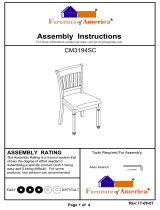 Furniture of America IDF-3194SC Installation guide
Furniture of America IDF-3194SC Installation guide
-
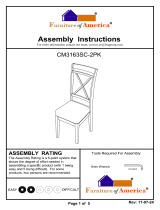 Furniture of America IDF-3163SC Installation guide
Furniture of America IDF-3163SC Installation guide
-
Furniture of America IDF-3341BG-SC Installation guide
-
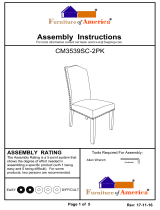 Furniture of America IDF-3539BR-SC Installation guide
Furniture of America IDF-3539BR-SC Installation guide
-
Regency 1007BK Installation guide
-
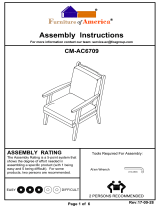 Furniture of America IDF-AC6709BK Installation guide
Furniture of America IDF-AC6709BK Installation guide
-
Humble Crew TC541 Owner's manual
-
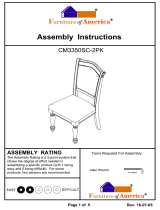 Furniture of America IDF-3350GY-SC Installation guide
Furniture of America IDF-3350GY-SC Installation guide
-
Crosley Furniture KO10004WH Operating instructions
-
MODWAY EEI-1104-BLK Installation guide