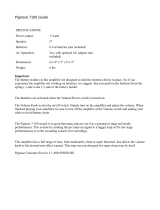16
ENGLISH
HOW TO USE AND SET FEATURES
ABOUT FCBS
FCBS is short for Floating Control Bus System. It is a
communication system that connects up to four PM-15S1s
over a dedicated bus line so as to enable synchronized
operations amongst them via 2-way data communications.
The FCBS connections can be made with either of the below
two types of portable audio connection cable. Prepare the
number of connection cables for the number of PM-15S1s to
connect.
• Connection cable with monaural ⇔ monaural miniplugs
• Connection cable with stereo ⇔ stereo miniplugs
Resistor connection cables are sold commercially, but
they cannot be used with the PM-15S1.
The below figure is an example of four PM-15S1s connected
by FCBS. The top PM-15S1 is the master unit of ID 1 and
controls the three slave units of IDs 2 - 4. When the master
PM-15S1 is operated, the input source, volume level, ATT
feature, display and tone control ON/OFF feature of slave PM-
15S1s are interlocked to the master unit.
This function can be applied to various usages such as
complete-bi-amp with 2 PM-15S1s, and 5.1ch multi-channel
with 3 PM-15S1s.
To turn power to multiple FCBS-connected PM-15S1s ON/
OFF, activate power in the order of lowest to highest ID
number and deactivate power in order of highest to lowest
ID number.
FCBS CONNECTION WITH A
PM-11S1
The PM-15S1 can be made into a multiple channel system by
connecting to the high end PM-11S1 over a FCBS connection.
However, because the PM-11S1 is more sophisticated than
the PM-15S1, observe the following conditions in completing
the FCBS connection between a PM-15S1 and a PM-11S1.
• Only one PM-11S1 may be used, whereas up to a maximum
of three PM-15S1s can be connected.
• The one PM-11S1 must be the master unit of ID 1, while the
PM-15S1s must be slave units with an ID of 2 to 4.
For a connection example, see Connection Example 2 on pg.
6. In that example, the PM-15S1 used for the front left and
right channels is replaced with a PM-11S1, so improved sound
quality can be expected from the front channels. (See also the
instruction manual of the PM-11S1.) That same example is for
a 5.1 channel system, but to use the system as a 2-channel
stereo, turn OFF power to the PM-15S1s of IDs 2 and 3. As
such, the PM-11S1 can be used on its own.
ABOUT THE BI-AMP MODE
The PM-15S1 is equipped with a bi-amp mode to enable a
complete bi-amp connection using two PM-15S1s. This
complete bi-amp connection is a high-end technique for
enhancing sound quality, proposed by Marantz. With it, the bi-
amp supporting speaker system is separated from the
preamplifiers that separately drive the low and high speakers.
(For more information, see Connection Example 3 on pg. 7.)
The bi-amp mode is engaged by setting the operating mode
switch on the rear panel to “BI-AMP”.
In the bi-amp mode, the signals input to the L channel are
passed through the input buffer amplifier, split by the input
selector and transferred to the left and right volume amplifiers.
After that, the signals are sequentially sent to the left and right
voltage amplifiers and the left and right power amplifiers, and
ultimately output to the speaker output terminals.
The below figure shows example displays in the stereo and
bi-map modes.
Stereo mode Bi-amp mode
Note
• In the bi-amp mode, the R channel input jacks cannot
be used.
• Turn power to the PM-15S1 OFF before changing the
operating mode switch setting. Turning the power ON
again activates the new setting.
Master PM-15S1
... ID 1
Slave PM-15S1
... ID 2
Slave PM-15S1
... ID 4
Slave PM-15S1
... ID 3