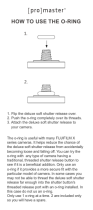Page is loading ...

SEKONIC
STUDIO DELUXE II L-398M
Operating Instructions

Features........................................................................................................2
Specifications................................................................................................4
Part Designations.........................................................................................5
Accessories..................................................................................................6
Basic Operation of Meter Unit.....................................................................7
1. Stopper Button Operation.............................................................7
2. Zero Position Check and Adjustment...........................................7
Standard Accessory Operation....................................................................8
Incident Light Measurement.........................................................................8
1. Lumisphere......................................................................................8
2. Lumidisc..........................................................................................11
Reflected Light Measurement......................................................................12
1. Lumigrid..........................................................................................12
Other Operations..........................................................................................13
1. Exposure Value (EV number) Readout..........................................13
2. Employing Cine Scale.....................................................................14
3. Using Exposure Multipliers(-2,-1,+1,+2) .....................................15
Employing Special Accessories..................................................................15
1. Direct Reading Slides.....................................................................15
2. Direct Reading Slide Application...................................................16
Measurement Examples with Various Subjects..........................................17
1. Portrait Photography......................................................................17
2. Typical Scenery .............................................................................18
3. Observatorial Scenes....................................................................18
4. Snow Scenes..................................................................................20
5. Scenes with Side or Back Lighting ...............................................21
6. Silhouette Photography.................................................................22
Applications Summary..................................................................................23
1. Special Features of the Studio Deluxe ...........................................23
2. Illumination Contrast.......................................................................24
3. Reflected Light Measurement........................................................26
4. Illumination Adjustment....................................................................29
5. Close-ups.........................................................................................31
Handling Cautions........................................................................................34

Nearly all photographic subjects combine complex variations of strongly reflecting
surfaces (high reflectivity) and weakly reflecting surfaces (low reflectivity). These
variations delicately influence exposure determination and to which portion the exposure is
set becomes a vital factor that considerably affects the appearance of the finished
photograph.
Although risk of failure can be minimized by taking maximum and minimum readings of all
portions of the subject, then averaging the values, such an approach is both time
consuming and tedious. The Studio Deluxe II is the answer to this problem. It is designed
around a standard reflectivity of 18%, which has been derived through measurements of
various subjects throughout the seasons of the year.
Consequently, high effectiveness is displayed with subjects possessing reflectivities in the
neighborhood of 18% (people, buildings, etc.) and when this can be considered the
average value (street snapshots, trees, forest scenes, etc.).
1. Optimum exposure meter for incident light measuring method (also applicable for
reflected light method).
2. Freely rotatable light sensor section for very easily performed measurements.
3. Meter stopper mechanism allows operation while hand is released from meter.
4. Meter release mechanism is also included which allows the needle to deflect freely.
This provides greater convenience when determining light balance.
5. Memo pointer enables easier light balance setting.
6. Lumisphere detects the same light as strikes the subject. Since subjects are normally
3-dimensional, according to the lighting conditions, brighter surfaces (highlights) and
darker surfaces (shadows) are produced (illumination contrast). The Studio Deluxe II
mechanism automatically takes into account the strength of light from all directions,
causing the meter to indicate a value applicable to photography. It is thus most
convenient for determining typical exposures.
2

7. After combining film sensitivity and shutter speed, direct reading slides
(optional) can be used for directly determining the aperture value.
8. Selenium photocell is employed as light sensing element, eliminating need for
battery.
9. Wide selection of available accessories allows numerous photographic
techniques to be enjoyed.
3

Measuring System Incident light (reflected light system
also capable)
Measuring Range At ISO 100, EV 4-1 7
Measuring Accuracy Within ± 0.3 EV (1/3f stop)
ISO Scale 6 - 12000
Shutter Scale 60 - 1 /8000 second
Aperture Scale 0.7-128
Cine Scale 8 fps - 128 fps
EV Scale 1 20 (exposure value)
Calibration Constant C = 340 K = 1 2.5
Dimensions 112 x 58 x 34 mm
Weight Approx. 190 grams
(NOTE) The outlooks and specifications described in this booklet shall be
changed without pre-advice, if necessary.
4

PART DESIGNATIONS
Fror’
pointer
xopper
button mat
Lumlsphera
Light sensorm
1
Footcandle scale
,;nrirlan+ linb.+\ P \
Aperture value
-1
(for direct reading) @
___ ---. - w ,
wne
scale 44 I
-
A -__...“^
^^^I^ /-
Rear
5
Meter
scale
Dial
scale

Lumisphere
Lumidisc
Lumigrid
Total of 11 direct reading slides (set of 11
slides in case). e;
Optional Accessories
(sold separately).
Direct reading slides.
High (H) slide

1. Stopper Button Operation
If the stopper button
is press-
ed when the stopper button mark
is set to
the meter needle
deflects according to bright-
ness. Then when the button is released,
the needle remains fixed at the indicated
position.
By holding the stopper button depressed
and turning it clockwise so that the mark
position becomes
the needle is released.
At this time, the meter will deflect freely
even if the stopper button is released. To
fix the needle, turn the stopper button
counter-clockwise to where the
mark is positioned
With stopper button in released
position, cover light sensor
with hand or black cloth to completely
block light. Check that
meter needle
correctly indi-
cates zero position. If the indication
deviates from zero, while observing
meter indication, use a coin or similar tool
to turn the
rear zero adjust screw
and
adjust for zero indication.

Incident Light Measurement
8
1. Lumisphere
a. Mount Lumisphere
sensor
To
white dots of Lumisphere frame and light
sensor, then turn Lumisphere carefully
clockwise to secure.
b. Set film sensitivity knob
to sensitivity value of employed film. Set
ISO value to right
side ISO mark
Photo shows setting for ISO 100.
c. From position where subject is
to be measured, point Lumi-
sphere
in direction of
camera. (Light sensor
be turned freely.)
d. Hold meter erect and press
stopper button Meter

needle
deflects according
to brightness. When the stopper button is
released, the meter needle becomes fixed
at the deflected position. If the location is
excessively bright and the meter needle
deflects beyond scale, insert the High
slide
e. Read the footcandle indication
of the meter needle.
f. Transfer footcandle value to
the dial scale
dial ring and set the
scale mark. If the High slide
has been inserted, set the
mark.
9

1 c'.
g. At this time, the shutter speed scale
and aperture scale
combination becomes the correct exposure.
Example: With High slide inserted, meter indicates 80 footcandles At ISO 100, the proper
exposure becomes 1, 250 sec at F 5.6, 1; 30 sec at F!16 and 1 sec at F-90. h. By
changing ISO setting, the set combination of shutter speed and aperture scale is
automatically altered to the appropriate one corresponding to the changed ISO value.
* Meter scale intermediate values
intermediate values for
shutter speed and aperture
scale
* Film sensitivity intermediate values
Note: When no slide is inserted, strong light
directly striking the slide slot may enter
through the slot. Although this does not
seriously affect exposure, if more accurate
exposure is required, cover slot with hand.

2. Lumidisc. Employ for illumination contrast
Adjustment and luminance measurement.
• Contrast measurement
a. Mount Lumidisc
sensor
Install in the same
manner as Lumisphere.
b. Hold meter at subject position
and point Lumidisc
directly toward center of main light.
c. Press stopper button
read meter scale footcandle
indication
d. Turn the memo pointer dial and set the
pointer 1 7 at the footcandle value the
needle points to
e. In the same manner, measure the fill-in
light. In this case, use care that light from
main source dose not enter sensor.
f. Read a difference between the
footcandle value the pointer is set (see
above c) and the one for fill-in light (=
needle position.
Ratio between main and fillip light
footcandles becomes the contrast ratio.
Example: With main light at 640
footcandles, fill-in light reads
320 footcandles. Illumination
contrast ratio becomes:
640 2
320 1 or 2 : 1
11

•
Luminance (Lux) measurement
a. Mount Lumidisc
Lumisphere.
to light sensor
in the same manner as
b. Place Lumidisc
parallel with the measured surface.
and read meter scale footcandle
c. Press stopper button
indication
d. Multiply this value by 10.76 to obtain lux.
Example: 80 x 10.76 = 860.8 lux
If meter deflects beyond scale, insert High slide
then multiply
footcandle indication by 32.
Example: 80 x 32 = 2560 footcandles
2560 x 10.76 = 27545.6 lux
a. Mount Lumigrid
sensor
in the same manner
as Lumisphere.
b. Set sensitivity value of employed film.
Setting is performed in the same
manner as for incident light
measurement.
c. Point Lumigrid
toward 'part of subject to be
measured.
d. As close as possible to the subject,
measure reflected light from main
point of subject. Use adequate care
at this time that meter shadow etc.
does not interfere.

13
Reading this exposure value to perform
setting becomes convenient for cameras
which employ a light value system shutter and
aperture combination.
1. Exposure Value
(EV) number Readout
Other Operations
e. Press stopper button
read meter scale footcandle
and
indication
footcandles are units of incident light
only, this value becomes simply a
reference.
f. Transfer indicated value to dial
. However, since
scale
and set
g. At this time, shutter speed
Rotate the dial ring
mark
scale and aperture
scale
combination becomes the
correct exposure.
Note: Do not employ slides for reflected
light measurement.
* More accurate results can be obtained for
reflected light measurement by using a
standard reflectance slide (optional
accessory).

Note: Standard theatrical cine film speed is 24 fps at 1/50 sec.
This position is indicated by a red line on the scale.
14
Note: Some cine cameras possess faster exposure times due to a narrower
rotating shutter angle (angle of light transmitting portion). It is important to
know the accurate film speed versus shutter angle value for your camera
in order to determine proper exposure. Refer to the camera operating
instructions, maker's catalogue, etc. for shutter speed information.
Shutter angle and exposure calculation:
2. Employing Cine Scale
Incident and reflected light
measurements during cine pho-
tography are performed in the
same manner as described pre-
viously. However, since the cine
scale
cine camera film speed, read the
numerals correspond to
aperture scale
indication that
pertains to the employed film speed.
a. Read meter needle
candle indication
b. Transfer this number to the
foot-
dial scale
and set
Rotate dial ring
scale mark
If the High slide is inserted, set
the
mark
c. EV value indicated by EV
mark becomes the correct
exposure value.

3. Using Exposure Multipliers (-2, -1, +1, +2)
Exposure multiplier indications are provided at both sides of the
marks of the dial scale. Use the -1 or -2 mark when desir
ing to cut the exposure to 1!2 of 1!4 and +1 or +2 mark to multiply the exposure by 2 or 4.
Set the appropriate mark, instead of the or, to the dial scale value.
EMPLOYING SPECIAL ACCESSORIES
1. Direct Reading Slides
A total of 11 slides are available, all of which may be used together with the Lumisphere
and Lumidisc. (Note that they cannot be used with Lumigrid.) The High slide, as
mentioned previously, is employed for varying the measuring range in 2 steps (high and
low illumination), however, it can also be used for direct reading. The other slides are
specialized for direct reading and cannot be used for mode selection.
15

Note: One set of slides consists of slide numbers 1 - 11 in a case. The High slide
can also be used as a direct reading slide.
2. Direct Reading Slide Application
When photographing, select slide from
the above table according to film
sensitivity and shutter speed. Insert slide
and perform measurement in the same
manner as for incident light. Read
directly the
* Since it is not necessary to rotate the dial when employing direct reading slides,
setting becomes extremely fast and convenient.
16
aperture value
the meter needle

MEASUREMENT EXAMPLES WITH VARIOUS SUBJECTS
1. Portrait Photography
There are various kinds of human subject photography. In a case, for example, of a
skier against a snowy mountain background, the human subject simply becomes a
picture detail and for the purpose of determining the exposure, this cannot be
considered portrait photography. In the final analysis, portrait photography is when
the human subject is in the center of the picture and the exposure adjusted to him.
In addition, camera to subject distance must be considered, whether the picture is to
be one person or a group.
Measurement by incident light (Lumisphere installed) displays high effectiveness in
portrait photography. Perform measurement as described in the section on Incident
Light Measurement. After setting the proper exposure for the human subject,
lighting conditions do not present a problem and subject detail is preserved even
under back lighting.

2. Typical Scenery
In the case of scenery, measure by using the Lumisphere at the camera position (refer to
section on Incident Light Measurement). Although the previously described standard
holding method is adequate, if lighting conditions of subject and camera positions are
dissimilar, move the meter to a position where conditions are the same type as those of the
subject and point in a direction parallel to the camera optical axis. If the subject is
shadowed, either move the measuring position to the same type of location or reproduce
the same conditions with the hand or other means. Portrayals of buildings etc. can be
considered as general middle distance scenery, while main subjects can be treated in the
same manner as described in the section on Portrait Photography.
3. Observatorial Scenes
This refers to the situation where a distant object in the subject field forms an important part
of the pictured scene.
Examples: Observatories, distant views, etc.
18

Distant scenes are subject to haze due to atmospheric effects on light and can be
easily overexposed. For this reason, first use the Lumisphere and measure by
standard method from the camera position. Then point the Lumisphere toward the
sun and measure. Determine exposure from the mean of the two obtained values.
Note: To obtain the mean of the two values, perform as follows.
Transfer mean value of the two footcandle indications (aperture
scale) to the dial.
Example: If 320(8) footcandles and 80(4) footcandles are obtained,
the mean value becomes 160(5.61. In the case of 80(4)
and 40(2.8) footcandles, the intermediate becomes the
desired value. Consequently, transfer that value to the
dial.
Transfer each footcandle value to the dial to obtain exposure. In cases of the
same aperture, setting the shutter speed to the average is acceptable.
Memo pointer is useful for memorizing the first measured value.
19
/