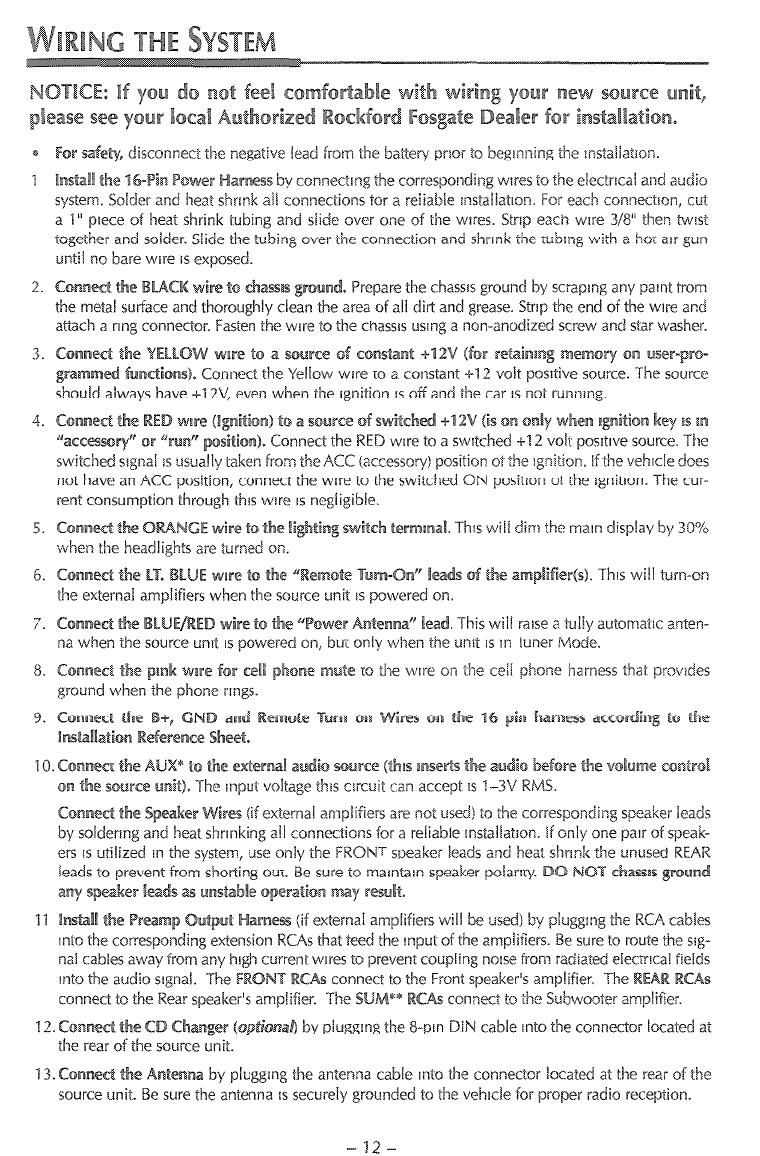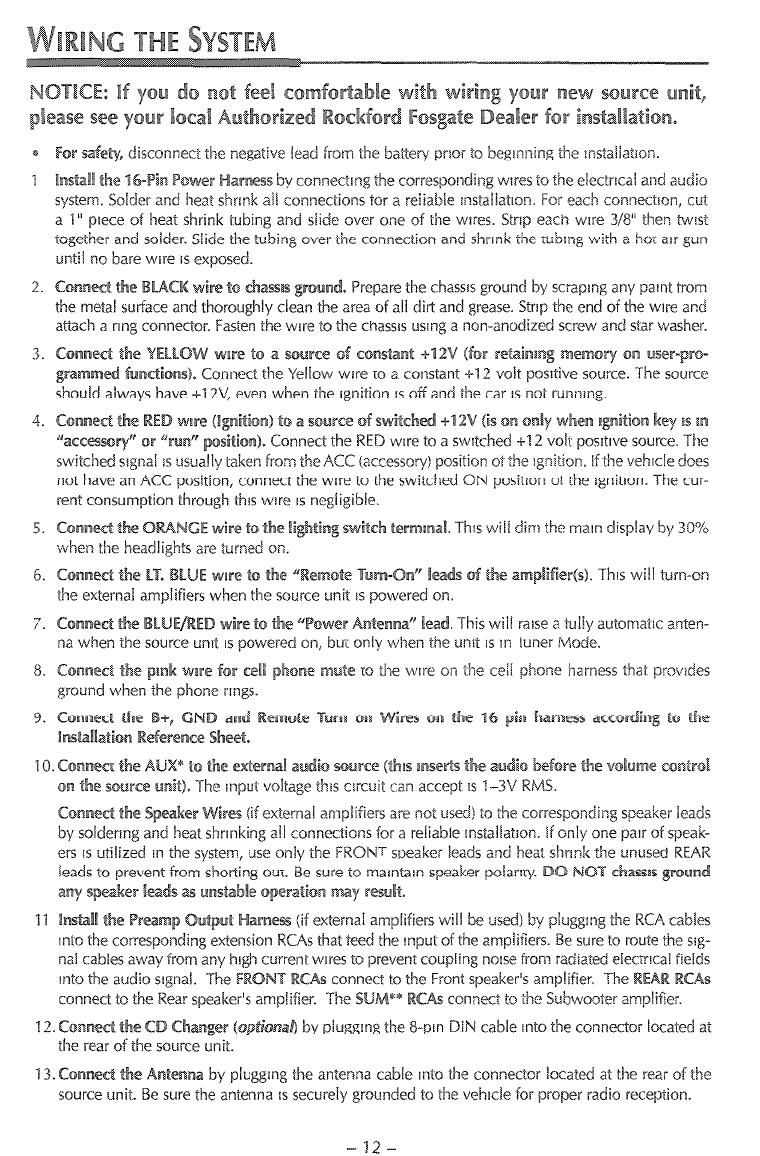
* For safety~ disconnect the negative lead from the battery prior to beginning the rnstaiiatron.
7 InstaR the 164% Power kkmees by connectrng the corresponding wires to the electrical and audio
system. Solder and heat shrrnk all connections lor a reiiabie instailat~nn. For each connection, cut
a I” piece of heai shrink tubing and slide over one of the wires. Strip each wire 3/Y then twwlst
together and solder. Slide the tubing over the connection and shrrnk the iubmg with a her air gun
until no bare wire Is exposed.
assr3 gmmd. Prepare the chassis ground by sciapmg any paint trom
the metal surface and thoroughly clean the area of ali dirt and grease. Strip the end of the wire and
attach a ring connector. Fasten the wire TV the chassts using a non-anodized screw and star washer.
WIW to a SoUrCe of exrEita.-int +12v &w retaiainsng memorry cm user-pro-
onnect the Yellow wire zo a constant cl 2 volt positive source. The source
ways have +i ZV, even when the ignition IS off and the car IS not runmng.
(IgnEipsn) to a %3urce of switche +I 2-v (is on only when iignition key ES In
w “run” &&XI). Connect the RED wtre to a swltched +I 2 voli positive source. The
y taken from the ACC (accessory) position ot the Ignition. lf the vehrcle does
not have an AK position, connect the wire to the switched ON position of the ~gnitron. The cur-
rent consumption through thts wire IS negligible.
NCE wire to the Bighting switc termanal. This will dim ihc Mann display by 30%
when the headlights are turned on.
5. Conned the k-r* BiiWE ware to fix 4‘
n&e Uurs~On” kads of the amplifier(s). This will turn-on
the external amplifiers when the sou unit 1s powered on.
This will raise a iuily automatic anten-
na when the source umt IS powered on, bu; only when the unit is II! Tuner Mode.
8. Connect the pmk wre br cell phone mute TO the wrre on the cell phone harness that provides
ground when the phone rmgs.
c&e -rum on Wires on t e 16 pin harness a1ccor
Co~nned the §peaker Wires iif external amplifiers are not used! to the corresponding speaker leads
by solderrng and heat shrinking ail connections for a reliable mstallation. If only one pair of speak-
ers IS utilized rn the system, sise only the FROiW sueaker leads and heat shrink the unused REA
leads to prevent from shorting oui. Be sure to marntaln speaker p&my. 00 P&X chassgs grourm
any speaker kads as wt&able q3eraGgsn may redt.
arg~iess (if external amplifiers will be used) by plugging the RCA cables
ing extension RCAs that teed the input of the amplifiers. Be sure to route the sag-
nal cables away from any h upling non from radiated electrrcal fields
rnto the audio slgnal. The FR
Front speaker’s amplifier. The RCAe
connect to the Rear speaker’s As connecF TV ihc Subwooter a r.
12. Canned the CD CRanger ( n DIN cable Into the connector located at
the rear of the source unit.
e PBntenksa by plugging the antenna cable unto the connector located at the rear of the
source unit. Be sure the antenna IS securely grounded to the vehicle for proper radio reception.
-12-