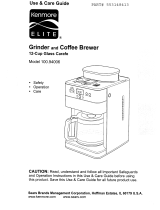Page is loading ...

CAUTION: To prevent personal injury or property damage, inspect cordset for damage or wear
before each use. Do not use your product if it or its cord have been damaged or if it is not working
properly.
5. Coffeemaker stops perking automatically. (Each cup of coffee requires about 1 minute brewing
time.) Serving light will glow when coffee is ready. Before serving, use a hot pad to remove cover,
then carefully remove stem and basket from coffeemaker as coffee and grounds are HOT. If
not removed, bitter oils from the coffee grounds will drip into coffee. Replace the cover making
sure it is completely secured into the handle slots.
6. Coffee will remain at serving temperature as long as coffeemaker is connected to outlet. (If you
have an insulated coffeemaker, the sealed-air insulation will keep coffee hot for up to two hours
without electricity.) To serve, place cup and saucer under faucet and press down on handle. If a
continuous flow is desired to fill a carafe, lift handle straight up until it locks into open position.
When approximately one cup of coffee remains in coffeemaker, disconnect from outlet.
•
TO MAKE MORE COFFEE:
If another pot of coffee is desired right away, partially fill coffeemaker with cold water to reset the
thermostat. Pour out water, refill with cold water and repeat above steps.
•
TO REHEAT COLD COFFEE:
There must be at least 3 cups of coffee in the coffeemaker for reheating. Replace clean stem and
basket (without grounds) so the coffee will heat more evenly, preventing harsh flavors. Secure cover
and plug in. Reheated coffee never tastes as good as fresh perked, so try to brew only the amount
you plan to serve.
•
TO HEAT WATER FOR INSTANT BEVERAGES:
Plain water may be heated in your coffeemaker for use with instant beverages. Simply fill the clean
coffeemaker with cold water to the desired cup level, then place the stem and empty coffee basket
in place as for making coffee. Using the stem and empty basket will heat the water more uniformly.
Secure cover in place and plug coffeemaker in. Heat water until perking stops and serving light
comes on. Unplug coffeemaker when less than 1 cup remains.
Other than making coffee or heating water, no other liquid should be heated in coffeemaker as dam-
age to heating unit can occur.
When coffeemaker is used to heat water only, the metal inside will discolor which is normal and
does not affect performance or the water heated in the coffeemaker. Refer to “Special Cleaning
Instructions” in this leaflet for removing discoloration as well as mineral deposits which form
inside the coffeemaker when heating water. If these deposits are not removed, pitting of the metal
inside may occur and result in damage to coffeemaker. Refer to the care and cleaning instructions
as follows:
•
CLEANING INSTRUCTIONS — After Each Use
Improper cleaning of the coffeemaker, especially the heating unit well, will affect perfor-
mance of the coffeemaker, resulting in weak, lukewarm coffee and may even cause the cof-
feemaker to stop perking. To keep your coffeemaker working properly, it is important to fol-
low the cleaning instructions below:
1. Unplug coffeemaker and allow to cool before cleaning.
CAUTION: To prevent personal injury or electric shock, do not immerse coffeemaker, its cord or
plugs in water or other liquid.
2. Clean basket, stem and cover in hot soapy water with a dish-
cloth, rinse and dry. Coffee stains on underside of cover or
stem may be removed by scouring with a damp cloth and a
non-abrasive cleanser such as Bon Ami
or Soft Scrub
.
3. Clean inside of coffeemaker by filling with hot water until
about one-third full. Add a small amount of liquid dishwash-
ing detergent and wash with a dishcloth or sponge. Then clean
the heating unit well (where stem fits) with a scouring pad,
such as Scotch Brite
or Brillo
, to remove coffee residue.
Twist pad inside heating unit well to clean thoroughly.
IMPORTANT: If heating unit well is not kept clean, cof-
feemaker will not perform properly. See diagram.
4. After cleaning inside of coffeemaker, drain and rinse inside. Clean faucet by letting clear water run
through it into sink, while moving faucet handle up and down. Drain water from inside of cof-
feemaker and dry.
5. Clean outside of coffeemaker with a damp cloth and dry with a soft cloth. Do not use abrasive
metal scouring pads or cleansers on outside of coffeemaker as scratching will occur.
DO NOT WASH COFFEEMAKER PARTS IN AN AUTOMATIC DISHWASHER.
•
SPECIAL CLEANING INSTRUCTIONS
To Remove Mineral Deposits
If coffeemaker is used daily, a special cleaning every 2 weeks OR every week if used for heating
water, is necessary. Fill coffeemaker with 1 quart each of water and white distilled vinegar. (If a
white mineral buildup has formed on inside of coffeemaker, use an additional 2 cups of vinegar.)
Place stem and empty coffee basket in place, secure cover onto coffeemaker and plug in. Allow cof-
feemaker to complete perking cycle, then let stand for 10 to 15 minutes. Unplug and drain cof-
feemaker. Allow to cool and follow general cleaning instructions.
To Remove Discoloration
Inside of coffeemaker can discolor when used for heating water which is normal. To
remove/lighten discoloration, fill coffeemaker with water to the level of discoloration (at least to
the 12 cup level, but not past maximum cup level). Place stem and empty basket in place. For
every 12 cups of water added to coffeemaker, add 2 teaspoons cream of tartar to basket. Secure
cover onto coffeemaker, plug cord into outlet and allow coffeemaker to complete perk cycle.
Then let stand for 15 to 20 minutes or until discoloration is lightened. Unplug cord and drain cof-
feemaker. Allow to cool and follow general cleaning instructions.
Do not use baking soda to clean coffeemaker as it will discolor inside metal.
After frequent use, coffee residue may collect inside faucet. To clean, unscrew top half of faucet.
Move a small brush up and down through faucet, then insert brush through opening inside cof-
feemaker to clean faucet connection. Rinse and replace top half of faucet.
This booklet contains important and helpful information on your new product. Please file it for handy
reference to instructions for proper use and care, warranty and service information:
For your personal reference, attach dated sales receipt for warranty proof of purchase and record the fol-
lowing information:
Date purchased or received as a gift: __________________________________
Where purchased and price, if known: ________________________________
REPLACEMENT PARTS
Replacement parts for the Coffeemaker may be obtained directly from the company’s Customer
Service Department. Write or call to the address below.
Be sure to include the model number of your Coffeemaker, a description of the part you want and the
quantity. Along with this information please include your name, mailing address and your Visa,
MasterCard or Discover credit card number for the billing of the part(s) to you. Your state’s sales tax
and a handling fee will be added to your total charge. Or, to send a check or money order, call (262)
334-6949 to obtain purchase amount. Please allow 2 weeks for delivery.
90 DAY WARRANTY
Your West Bend Warranty covers failures in the materials and workmanship of this Coffeemaker for
90 days from the date of original purchase. Any failed part of the Coffeemaker will be repaired or
replaced without charge.
This warranty gives you specific legal rights and you may also have other rights which vary from state
to state. This warranty does not cover alleged damage caused by misuse, abuse, accidents or alter-
ations to the Coffeemaker.
If you think the Coffeemaker has failed or requires service, please carefully package and return the
Coffeemaker prepaid and insured with a description of the difficulty to:
The West Bend Company
Attn: Customer Service Department
400 W. Washington Street
West Bend, WI 53095-2582
(262) 334-6949
Please ensure that you enclose the sales slip or proof of date of purchase in order to assure warranty
coverage.
NOT VALID IN MEXICO
L-5395 04-00
IMPORTANT SAFEGUARDS
Use electricity safely and wisely. Observe safety precautions when using
your coffeemaker including the following:
•
Read all instructions before using.
•
Always attach plug to coffeemaker first, then plug cord into wall outlet.
To disconnect, remove plug from wall outlet. Let coffeemaker cool before
removing cord.
•
Do not leave coffeemaker plugged in when not in use.
•
Do not let cord touch hot surfaces or hang over the edge of a counter, table
or other surface area.
•
Coffeemaker should always be unplugged and allowed to cool before
cleaning.
•
Make sure cover, basket, stem and cord are properly attached before cof-
feemaker is plugged in. (See instructions.) No part of the coffeemaker
should be removed during the brewing cycle. Scalding may occur.
•
Your coffeemaker, its cord and plugs, should not be immersed in liquids,
placed near a hot electric or gas burner, or in a heated oven.
•
Coffeemaker should not be used outdoors.
•
Do not touch hot coffeemaker. Use handles or knob.
•
Supervise closely when coffeemaker is used by or near children.
•
Use your coffeemaker only for the uses described in this booklet. Do not
use attachments with your coffeemaker unless recommended by The West
Bend Company.
•
Do not use your coffeemaker if it or its cord are damaged or not working
properly. Return it to The West Bend Company for examination and/or
repair.
SAVE THESE INSTRUCTIONS
Your party perk needs no special care other than cleaning. If servicing becomes necessary, please
return your coffeemaker to The West Bend Company. See warranty section in this leaflet for service
details. Do not attempt to repair it yourself.
WARNING: To prevent personal injury or property damage caused by fire, always unplug this and
other appliances when not in use.
WARNING: This appliance may contain substances known to the State of California to cause can-
cer, birth defects or other reproductive harm.
For house hold us e onl y.
Electric Cord Statement
CAUTION: Your coffeemaker has a short cord as a safety precaution to prevent personal injury or
property damage resulting from pulling, tripping or becoming entangled with the cord. Do not
allow children to be near or use this coffeemaker without adult supervision. If you must use a
longer cordset or an extension cord when using this coffeemaker, the cord must be arranged so it
will not drape or hang over the edge of a countertop, tabletop or surface area where it can be pulled
on by children or tripped over. To prevent electric shock, personal injury or fire, the electrical rat-
ing of the extension cord you use must be the same or more than the wattage of the coffeemaker
(wattage is stamped on underside of base).
•
BEFORE USING THE FIRST TIME:
Before using the coffeemaker for the first time, clean it thoroughly. Refer to General Cleaning
Instructions, Steps 1-4 in this leaflet.
CAUTION: To prevent personal injury or electric shock, do not immerse coffeemaker, its cord or
plugs in water or other liquid.
Your coffeemaker is now ready to use.
•
INSTRUCTIONS FOR MAKING COFFEE:
1. With basket and stem removed, fill coffeemaker with
COLD water to desired level, using the cup markings on
inside of coffeemaker as guide. Do not make less than 12
or more than maximum capacity of coffeemaker at one
time.
2. Place stem into heating unit in bottom of coffeemaker,
then put basket on stem. Spread the recommended
amount of ground coffee evenly into the basket. See
chart. Use regular electric perk grind coffee or coffee
ground for all coffeemakers for best results. Do not use
drip or finely ground coffee as flooding of the basket can
occur.
•
SPECIAL NOTE ON GRINDING COFFEE BEANS:
If grinding your own coffee beans, grind to medium
coarseness for best results. DO NOT grind too fine (powder-like) as this can cause basket to flood.
Use standard measuring cups to measure coffee. Do not allow ground coffee to fall into stem. The
amount of coffee recommended will produce mild coffee which most people prefer. The amount of
coffee used can be adjusted to suit your preference.
Water Level Amount of Ground Coffee Water Level Amount of Groud Coffee
42 Cups 2
1
/
2
Cups 24 Cups 1
1
/
2
Cups
36 Cups 2 Cups 22 Cups 1
1
/
2
Cups
30 Cups 1
3
/
4
Cups 18 Cups 1
1
/
4
Cups
28 Cups 1
2
/
3
Cups 12 Cups 1 Cup
As a guide, there are about 5 cups of ground coffee to a pound (16 oz.).
Special Notes: The water level markings represent about 5
1
/
2
ounces for each cup of coffee being
made. This amount of water will ensure a standard 5-ounce cup of brewed coffee as some water is
absorbed by the grounds and some is lost in steam.
The basket does not have a perforated cover as the coffeemaker cover is designed to spread water
evenly over the coffee grounds. In addition, the bottom of the basket is designed with a built-in fil-
ter, therefore a paper filter is not needed. If you prefer, a paper filter can be used; just be sure it fits
into the bottom of the basket.
3. Turn cover in place on coffeemaker. To reduce coffee spills, especially if coffeemaker is tipped over,
make sure cover has been turned clockwise until it is completely secured in the handle slots. (Note
the arrows on the cover for correct turning.) The cover temporarily reduces coffee spillage if cof-
feemaker is tipped over, so care should be used when moving coffeemaker.
4. Place coffeemaker on a dry, level surface. Attach cord to coffeemaker and plug into a 120 volt AC
electrical outlet ONLY.
Cover
Coffee Basket
Stem
Fa u c et
Heating Unit Well
Serving Light
Clean Heating
Unit Well
With
Scouring Pad
L-5395 04-00 ©The West Bend Company Printed in U.S.A.
®
Model No. 57000 - 59000 Model No. 57630M - 58602M
Register this and other West Bend products through
our website:
www.westbend.com
COFFEEMAKER
TO PREVENT PERSONAL INJURY OR PROPERTY DAMAGE,
READ AND FOLLOW THE INSTRUCTIONS AND WARNINGS
IN THIS CARE AND USE INSTRUCTION MANUAL.
Care and Use Instructions
%
/