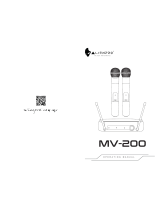Professional Karaoke
Mixing Amplifier
AM-898
USER’S MANUAL
www.acesonic.com
CAUTION:
To assure this player will work at its best, please
read this user’s manual carefully before operation
and keep for future reference.
Acesonic Corp. City of Industry CA,U.S.A
Sale:(626)820-0645
Tech. Support:(626)820-0670

RISK OF ELECTRIC SHOCK
DO NOT OPEN
CAUTION
CAUTION: TO REDUCE THE RISK OF ELECTRIC
SHOCK.
DO NOT REMOVE COVER (OR BACK).
The lightning flash with arrowhead symbol, within an
equilateral triangle is intended to alert the user to the
presence of uninsulated dangerous voltage within the
product's enclosure that may be of sufficient magnitude to
constitute a risk of electric shock to persons.
CAUTION
To reduce the risk of electrical shocks, fire, etc:
1.Do not remove screws, covers or cabinet.
2.Do not expose this appliance to rain or moisture.
Warnings, Cautions and Others
Mises en garde, precautions et indications diverses
For Canada/Pour le Canada
THIS DIGITAL APPARATUS DOES NOT EXCEED
THE CLASS B LIMITS FOR RADIO NOISE
EMISSIONS FORM DIGITAL APPARATUS AS SET
OUT IN THE INTERFERENCE-CAUSING
EQUIPMENT STANDARD ENTITLED DIGITAL
APPARATUS, ICES-003 OF THE DEPARTMENT OF
COMMUNICATIONS. CET APPAREIL NUMERIQUE
RESPECTE LES LIMITES DE BRUITS RADIO
ELECTRIQUES APPLICABLES AUX APPAREILS
NUMERIQUES DE CLASSE B PRESCRITES DANS
LA NORMESUR LE MATERIEL BROUILLEUR:
APPAREILS NUMERIQUES , NMB-003 EDICTEE
PAR LE MINISTRE DES COMMUNICATIONS.
" "
"
"
Caution
Disconnect the electrical plug to shut off power
completely. The POWER on the unit is not off from the
electrical plug when the POWER button on the front
panel is not pressed in.
The exclamation point within an equilateral triangle is
intended to alert the user to the presence of important
operating and maintenance (servicing) instructions in the
literature accompanying the appliance.
1.This equipment has been tested and found to
comply with the limits for a Class B digital device,
pursuant to part 15 of the FCC Rules. These limits
are designed to provide reasonable protection
against harmful interference in a residential
installation.
This equipment generates, uses and can radiate
radio frequency energy and, if not installed and
used in accordance with the instructions, may
cause harmful interference to radio
communications. However, there is no guarantee
that interference will not occur in a particular
installation. If this equipment does cause harmful
interference to radio or television reception, which
can be determined by turning the equipment off
and on, the user is encouraged to try to correct the
interference by one or more of the following
measures:
Connect the equipment into an outlet on a circuit
different from that to which the receiver is
connected. Consult the dealer or an experienced
radio/TV technician for help.
2.IMPORTANT: When connecting this product to
accessories and/or another product use only high
quality shielded cables. Cable(s) supplied with
this product MUST be used. Follow all installation
instructions. Failure to follow instructions could
void your FCC authorization to use product in the
U. S. A.
FCC INFORMATION (U.S.A.)
For Canada/Pour le Canada
CAUTION: TO PREVENT ELECTRIC SHOCK,
MATCH WIDE BLADE OF PLUG TO WIDE
SLOT,AND FULLY INSERT.
ATTENTION: POUR EVITER LES CHOCS
ELECTRIQUES, INTRODUIRE LA LAME LA PLUS
LARGE DE LA FICHE DANS LA BORNE
CORRESPONDANTE DE LA PRISE ET POUSSER
JUSQUAU FOND.
A1

15. This product should be operated only from the type of power
source indicated on the marking label. If you are not sure of
the type of power supply to your home, consult your product
dealer or local power company. For products intended to
operate from battery power, or other sources, refer to the
operating instructions.
8. Do not install near any heat sources such as radiators, heat
register, stoves, or other apparatus (including amplifiers) that
produce heat.
9. Do not defeat the safety purpose of the polarized or
grounding-type plug. A polarized plug has two blades with one
wider than the other. A grounding type plug has two blades and
third grounding prong. The wide blade or the third prong are
provided for your safety. If the provided plug does not fit into
your outlet, consult an electrician for replacement of the
obsolete outlet.
10. Protect the power cord from being walked on or pinched
particularly at plugs, convenience receptacles, and the point
where they exit from the apparatus.
11. Only use attachments and accessories specified by the
manufacturer.
12. Use only with the cart, stand, tripod, bracket,
or table specified by the manufacturer, or sold
with the apparatus. When a cart is used, use
caution when moving the cart.
13. Unplug this apparatus during lightning storms or unused for
long period of time. Apparatus combination to avoid injury
from tip-cover.
14. Refer all servicing to qualified service personnel. Servicing
is required when the apparatus has been damaged in any
way, such as power-supply cord or plug is damaged, liquid
has been spilled or objects have fallen into the apparatus,
the apparatus has been exposed to rain or moisture, does
not operate normally, or has been dropped.
20. Replacement Parts
When replacement parts are required, be sure the service
technician has used replacement parts specified by the
manufacturer or have the same characteristics as the
original part. Unauthorized substitutions may result in fire,
electric shock, or other hazards.
21. Safety Check
Upon completion of any service or repairs to this product,
ask the service technician to perform safety checks to
determine that the product is in proper operating condition.
22.Wall or Ceiling Mounting
The product should be mounted to a wall or ceiling only as
recommended by the manufacturer. Any mounting of the
product should follow the manufacturer instructions, and
should use a mounting accessory recommended by the
manufacturer.
23. Wet location marking
Apparatus shall not be exposed to dripping or splashing and
no objects filled with liquids, such as vases, shall be placed
on the apparatus.
1. Read These Instructions.
2. Keep These Instructions.
3. Heed All Warnings.
4. Follow All Instructions.
5. Do not use this product near water.
6. Clean only with dry cloth.
7. Do not block any ventilation openings.
Important Safety instructions
A2
16. Protective Attachment Plug
The product is equipped with an attachment plug having
overload protection. This is a safety feature. See Instruction
Manual for replacement or resetting of protective device. If
replacement of the plug is required, be sure the service
technician has used a replacement plug specified by the
manufacturer that has the same overload protection as the
original plug.
17. Power Lines
An outside antenna system should not be located in the
vicinity of overhead power lines or other electric light or
power circuits, or where it can fall into such power lines or
circuits. When installing an outside antenna system, extreme
care should be taken to keep from touching such power lines
or circuits as contact with them might be fatal.
19. Object and Liquid Entry
Never push objects of any kind into this product through
openings as they may touch dangerous voltage points or
short-out parts that could result in a fire or electric shock.
Never spill liquid of any kind on the product.
24. Servicing
If your product is not operating correctly or exhibits a marked
change in performance and you are unable to restore normal
operation by following the detailed procedure in its operating
instructions, do not attempt to service it yourself as
operating instructions, do not attempt to service it yourself
as opening or removing covers may expose you to
dangerous voltage or other hazards. Refer all servicing to
qualified service personal.
18. Overloading
Do not overload wall outlets, extension cords, or integral
convenience receptacles as this can result in a risk of fire or
electric shock.
`

Table of Contents
1.Features --------------------------------------------------------------------Page 2~3
2.Remote Control ------------------------------------------------------------Page 4~5
3.Front Panel View -------------------------------------------------------------Page 6
4.Rear Panel View --------------------------------------------------------------Page 7
5.System Setup---------------------------------------------------------------- Page 8
6.Basic Operation---------------------------------------------------------------Page 9
7.Music Menu Operation
BGM Volume Setting ----------------------------------------------------Page 10
Music EQ Setting---------------------------------------------------------Page 10
Key Control----------------------------------------------------------------Page 10
Subwoofer Reducer------------------------------------------------------Page 11
Subwoofer LPF------------------------------------------------------------Page 11
Music Balance-------------------------------------------------------------Page 11
Music Auto Leveling------------------------------------------------------Page 12
Music Vocal Canceling---------------------------------------------------Page 12
Music Sub Bass Volume Setup-----------------------------------------Page 13
Center Volume Setup ----------------------------------------------------Page 13
Initiate Timing for Feedback Eliminating-----------------------------Page 13
8.Microphone Menu Operation
Microphone Preset Max Volume----------------------------------------Page 14
Microphone Effect Volume-----------------------------------------------Page 14
Feedback Eliminator------------------------------------------------------Page 14
Reverb Time ---------------------------------------------------------------Page 15
Reverb Level --------------------------------------------------------------Page 15
Reverb Repeat ------------------------------------------------------------Page 15
Microphone Exciter Setup-----------------------------------------------Page 16
Microphone EQ------------------------------------------------------------Page 16
Microphone Echo Mode--------------------------------------------------Page 16
9.Other Operation
Preset Memory-------------------------------------------------------------Page 17
Control Panel Lock/Unlock-----------------------------------------------Page 17
10.Menu Operation
Music Control Menu-------------------------------------------------------Page 18
Microphone Control Menu------------------------------------------------Page 18
11. Troubleshooting ----------------------------------------------------------Page 19
12.Specification---- ----------------------------------------------------------Page 19
Package Includes:
1. Acesonic AM-898 Professional DSP Karaoke Mixing Amplifier
2. User' s Manual
3. Power Cable
4. Remote Control
Center channel Setup-----------------------------------------------------Page 17
Inedex
1

FEATURES
Feedback Eliminator - AM-898's real-time feedback eliminator processor was designed
to provide state-of-the-art feedback elimination processing, while maintaining a simple
control interface. You just select one of the 3 room sizes and it will automatically filter out
howling feedback noise from the speakers. This is a necessary function for any venue that
is looking for a professional sound environment or any KJ who are looking to prolong your
speakers' life.
Vocal Eliminator - AM-898 has a powerful vocal eliminator processor that can take out up
to 90% of vocals from any regular audio CD. The AM-898's DSP utilizes one of the most
powerful vocal elimination algorithm which removes more vocal with less impact on the
background instruments. You can easily turn any regular CD into a karaoke track and begin
your karaoke performance.
Music Volume Auto Leveling - When you play audio tracks, some songs are louder than
others even though the volume of your system remains the same. When you turn on the
"Music Volume Auto Leveling" function, the AM-898 Amplifier will automatically adjust
your music to one of the six preset volume level. If your music level is too low, the AM-898
will boost the audio signal, and if the music is too loud, it will decrease the music volume
back to your pre-set volume level. This function will eliminate lots unnecessary
adjustment for KJs.
Digital Effect Processor - The AM-898 has a powerful built-in Reverb and Echo Effects
that can dramatically increase the quality of your performance. A "reverb" is created when
a sound is produced in an enclosed space causing a large number of echoes to build up and
then slowly decay. Reverb is most noticeable when the sound source stops but the
reflections continue, decreasing in amplitude, until they can no longer be heard. The AM-
898 enables you to adjust the reverb time, reverb level, echo repeat and echo delay to
optimize your sound effects.
3-Band Music and 5-Band Microphone Equalizer (EQ) - The AM-898 has two
independent band equalizers for music and microphone volume. Using a powerful EQ, it
can compensate for your music or singer's shortcomings or when you would like to add
more treble or bass to your performance. For music, the 5 band frequencies are at 100Hz,
330Hz, 1000Hz, 3.3 kHz and 10 kHz. For the microphone, the frequency bands are at
100Hz, 300Hz, 900Hz, 2.7 kHz and 8kHz. You can fine tune each frequency to your desired
level.
Microphone Noise Gate - This powerful auto-mute function enables your mixer to
automatically turn off the microphone when it is not in-use. The powerful noise gate
function allows a microphone signal to pass through only when it is above the preset
threshold value from 1 to 40. The mixer utilizes an advanced fading technique to cut in and
out of sound so you will not hear your microphone abruptly cut off once it has fallen below
the threshold or hear a loud click when the noise gate re-opens from mute.
5 Microphone Inputs - The am-898 includes 3 microphone inputs in the front and 2
inputs from the rear. The rear inputs also enable you to connect to most wireless
microphone units while reducing the messy cables going from the front.
S/PDIF Digital Input - AM-898 has a coaxial input to carry digital audio signals from
your player to the mixer. Using the S/PDIF connector, you can send the purest audio signal
to the mixer without any RF interference noise.

FEATURES
RS-232 Serial Port PC Interface - AM-898 has a serial port for PC connections. You can
control all functions of the AM-898 Mixing Amplifier by using Windows™
software(download from Acesonic Website). The Serial to USB cable is not included as
well. This powerful feature makes the AM-898 a perfect PC karaoke companion.
User Lock-Down Mode - The mixer has built-in 'user lock' feature that can prevent most
users from changing any AN-898s setting. You can also define the maximum allowed
volume for the music or microphone to prevent users from blowing out speakers. The AM-
898 is designed to be used in public places including bars or karaoke rooms. This useful
function will help you preserve the best sound quality in all occasions.
Subwoofer Signal Control - AM-898 has 3 powerful subwoofer setting to fine tune your
subwoofer's performance. You can adjust 1) Subwoofer Volume 2) Subwoofer LPF: the
Low-Pass-Filter range from 40 to 150Hz enable you to decide how much of the low
frequency signal should be coming from the subwoofer 3) Subwoofer Volume Reducer:
this function help you reduce subwoofer volume when you are singing. This dynamic
feature comes handy when a singer has low vocal range. KM-360 will automatically
reduce the subwoofer volume to let the singer's voice comes out loud enough to be heard.
Music and Microphone Balance - this powerful feature is designed for you to
compensate for your irregular room configuration or when your speakers are not placed
symmetrically from the audiences. Using this function, you can easily adjust both the
music level and echo delay for each speaker to compensate for speakers that are further
away from audiences.
Auto-Source Detection - The AM-898 has a built-in auto-source selection function that
enables the mixer to automatically play music and video from one of the 3 available
inputs. When the music stopps, it will automatically play the background A/V source
(BGM) until the next song begins. This useful function will keep your entertainment alive
even when the performance ended and DJ is changing the disc for the next singer.
5 Preset Memory Recall Buttons - You can save all of your optimal setting to one of the
5 preset memory buttons. Audio effects such as echo, reverb, music volume, and
microphone volume can be recalled by either pressing the button on the remote control or
on the front panel. Once you have tuned and saved the your favorite settings, you will
never need to adjust the mixer again.
Microphone Exciter - Microphone Exciter is adding high frequency into vocal. This
will enhance vocal dynamics to make audience feels better singing performance.
3

Before Opertation
Batteries installation of Remote Control
Remote Control usage:
Remote control will send out an IR signal as a command to
control AM-898. Please always face the front panel of KM-
360 when using remote:
4
30
30
About 6 meters

Remote Control
Preset Memory Button
#1 & #3
Preset Memory Button
#2 & #4
Mute Button
Input Selecting Button
Feedback Eliminating Button.
There are 3 different effect level
and OFF to turn the effect off.
Key Control Button
Master Microphone Volume
Master Music Volume Control
Menu Button
Arrow Keys to navigate in Menu
Effect Level Control Button
5

Front Panel View
[1]Microphone Volume Control- for #1 & #A(rear)
[2]Microphone Volume Control- for #2 & #B(rear)
[3]Memory- Use these buttons to recall preset effect settings, to save
preferred effect settings, or to reset to default settings.
[4]Music Menu- To select amount music relative selections, see also P
10~13 & P18
[5]Microphone Menu- To select amount microphone relative selection, see
also P14~16 & P18
[6]Parameter- To change the setting in music menu(#4) or microphone
menu(#5)
[7] LED display- The screen to show the setting & information
[8] Remote sensor - To receive the IR signal from remote control
[9] Power indicator - will turn on when t3he machine connect to power
[10]Subwoofer Volume Control - To adjust the volume of subwoofer
[11]Center Volume Control - To adjust the volume of the center speaker.
There are 3 selections for the center speaker output: music only,
microphone only or music plus microphone audio output.
[12]Microphone Effect Volume Control- To control the effect volume of
microphone.
[13]Master Microphone Volume - To control the master volume of
microphone inputs.
[14]Master Music Volume- To control the master volume of the music.
[15]Microphone inputs #1,#2 and #3
[16]Input Selector- To manul select input sources amount
BGM,VCR,DVD,AUX, and Digital Input or Auto Detection.
[17]Key Control- To change the tone of the music
[18]FeebBack Eliminator- 3 different feedback eliminating level, or select
off to turn this function off.
[19]Power Switch
[20]Master Music Loudness Indicator-
[21]Master Microphone Loudness Indicator
6
4 5 6
10 11 12
9
7
16
8
3
18
17
14 13 1 21519 20 21

Rear Panel View
[1] Unbalanced
[2] RS232 Port - To connect to computer, and use software & cable( both
sale separately) to control AM-898.
[4]
[6] Extra Remote Sensor port - To plug an external IR signal receiver(sale
separately).
[8] Speaker ouputs #1 & #2 ( Recommend impedance 8 ohms)
Microphone #A & #B Input
[3] Four Audio/Video Inputs - BGM,VCR,DVD and AUX
RCA audio outputs - Left(L), Right( R), Sub(LFE) and Center( C)
[5] Two Video Outputs - Video out #1 and #2
[7] S/PDIF Digital Input (support PCM 44.1KHz,48KHz only)
[9] Power plug (AC 110V/50Hz)
7
1
2
3 4
76 8 9
5

System Setup
8
Front Left Speaker
Front Right Speaker
S/PDIF
VIDEO OUT
AUDIO OUT
DVD/VOD
A
B
B
Microphone
PC
Selections for AM-898 to PC connecting cable(Sale separately)
A
Rs232 to RS230 Cable
(no driver required)
Rs232 to USB Cable
(driver might required on PC side)
Digital Input
AC-110V 5 0H z
TV
External IR Receiver
(Sale separately)

Operation
9
Power on AM-898
Plug the power cable, and press the power switch show in the picture below
Input Selection:
AM-898 allows 4 individual input sources, and one S/PDIF digital input.
You can manual switch them or use the auto detecting function:
The input order will be BGM > DVD > VCR >DIG and Auto Detecting.
When using S/PDIF input, select DIG Input mode, then press the music
menu button to select Digital Frequency 44.1k/48k to PCM mode.
Input selections from the front panel
Input selection from the remote
Music Volume Selection & Preset Max Volume:
AM-898 supports the preset max music volume. Press the music menu
button on the front panel and select the Max Music Volume, then use
parameter buttons to preset the max volume ( 0~63). If you set 50,
means the max music volume can only be adjusted from 0~50.
M u s i c Vo l u m e + 5 0
Adjust music volume from AM-898
Adjust music volume from the remote
Max music volume setting on the LED screen

Music Menu Operation
SC A RT
10
BGM Volume Setting(This function only works when BGM signal detected):
To setup BGM volume, first need to change the input mode to auto
detecting. Then adjust the GBM volume under the Music Menu. At this
moment, the master music volume control is not working for BGM volume.
B G M V o l u m e + 2 0
LED screen display
Remote
Select “BGM Volume” option by Music Menu buttons,
and use Parameter buttons to change the volume.
Use Up/Down buttons
to find “BGM volume”
Use Left/Right buttons
to adjust the setting
Music EQ Setting:
AM-898 allows to customize 3 EQ settings: Treble, Middle and Bass.
The adjustable range is -10dB~+10dB
Remote
Use Up/Down buttons
to find the EQ frequency
Use Left/Right buttons
to adjust the value
Key Control:
To change music tone for karaoke purpose:
If key changes while song playing. 2 seconds after
music finished, the key will reset automatically.
Music Pitch +05
Music Pitch 00
LED display message:
Down Reset Up
* Before connecting BGM
audio/video input signal,
please switch input mode
into “Auto Mode”
Down Reset Up
Use & buttons to change music keys
Use button to reset music tone to default value.
/

Music Menu Operation
Subwoofer Reducer:
This function helps you reduce subwoofer volume when you are singing.
This dynamic comes handy when a singer has low vocal range.
S u b w o o f R e d u c e r 1 0
LED screen display:
Select “Subwoofer Reducer” from Music menu.
Use parameter buttons to adjust the level(1~20).
Subwoofer LPF:
The low-pass-filter range from 40 to 160Hz enable you to decide how
much the low frequency signal should be coming from the subwoofer, the
frequency above the setting will be filtered out. SW Volume can be adjust
gain from 1dB to 20dB. Also, the sub woofer volume is controlled by
master music volume knob.
Use Up/Down buttons
to find “Subwoofer Reducer”
Use Left/Right to
adjust the setting
Subwoof LPF 100Hz
11
LED screen display:
Use Up/Down buttons
to find “Subwoof LPF”
Use Left/Right buttons
to adjust setting
Select “Subwoof LPF” from Music menu. Use parameter
buttons to adjust setting. Use SW vol to change the gain value.
Music Balance:
To djust the music volume(from -10dB to +10dB) for left & right channel.
It is handy for not rectangle space or special listening requests.
M u s i c B a l a n c e + 5
LED screen disply
Use Up/Down buttons
to find “Music Balance”
selection
Use Left/Right buttons
to adjust value

Music Menu Operation
Music Auto Level Setup:
When playing audio tracks, some songs are louder than others even though
the volume of your system remains the same. When you turn on the "Music
Volume Auto Leveling" function AM-898 will automatically adjust music to
one of the six preset volume level. It boosts the audio signal for audio too
low, and if the music is too loud, it will decrease the music volume back to
your pre-set volume level. This function will eliminate lots unnecessary
adjustment between songs for KJs.
M u s i c A u t o L e v e l 4
LED screen display
Use Up/Down buttons to
select “Music Auto Level”
Use Left/Right buttons
to change volume
Music Vocal(canceling) Setup:
AM-898 has a powerful vocal eliminator processor that can take out up to
90%(might be very) of vocals from any regular stereo audio CD.
There are four different settings in this function:
L/R mode: normal stereo audio output
L/L mode: both left & right channel will send out the first(left) song track.
L-R mode: both left & right channel will send out vocal canceling(L-R) music.
R/R mode: both left & right channel will send out the second(right) song track.
M u s i c V o c a l L / R
LED screen display
Use Up/Down buttons
to select “Music Vocal”
Use Left/Right buttons
to change setting
Use “Music Menu” to
select “Music Vical” option
and use Parameter buttons
to switch the settings.
12

Music Menu Operation
Music Subbase Volume Setup(This function only works when sub LFE audio :
You can use this function to change the audio signal(-10dB~+10dB)
volume of the music sub bass
output connected
S V o l u m e + 1 0
LCD screen display
Use Up/Down buttons
to select “Music Subbase””
Use Left/Right buttons
to change the volume
select “Music Subbase” option
from MUSIC MENU
Center Volume Setup :
To adjust the gain (1dB~20dB) for center audio output volume. This
function also controlled by “Master Music Volume”. This function only
activate when Center audio output got detected.
(This function only works when Center audio output connected)
C V o l u m e + 1 0
LED screen display
Up/Down buttons
to select “C Volume”
Left/Right buttons
to adjust volume
13
Use “Center Vol” buttons to adjust the volume
Initiate Timing for Feedback Eliminating Setup:
To set the feedback eliminator kick in timing from 80~120ms. See more
about Feedback Eliminator in next page.
F e e d b a c k - T i m e 8 0
LED screen display
Up/Down buttons
to select “C Volume”
Left/Right buttons
to adjust volume
Press “MIC Menu” buttons to select “Feedback-Time”
selection. Use parameter buttons to adjust the level

Microphone Menu Operation
Microphone Preset Max Volume:
Presetting a max microphone volume(0~42) to prevent uncomfortable
microphone noise while unappropriated using.
M a x M i c V o l u m e + 4 0
LED screen display
Remote
Select “microphone setup” from menu,
go into “Max mic volume” to change
setting.
Select “Max Mic volume” from MIC MENU buttons,
then use parameter buttons to change the preset
microphone max volume.
Microphone Effect Volume:
Use to adjust the level of the microphone effects.
E f f V o l u m e + 2 0
LED screen display
Remote
Use Effect buttons on the front panel to change
the master microphone effect level
Feedback Eliminator:
AM-898's real-time feedback eliminator processor provide 3 room sizes of
feedback eliminating effects. It will automatically filter out howling
feedback noise from the speakers.
F e e d b a c k M o d e 2
14
Use FB-EX button to select 1 of 3 feedback eliminating
effects.
LED screen display
Note:
Use mode #1 if room size over 30 square meters.
Use mode #2 if room size between 20~30 square meters.
Use mode #3 if room size below 20 square meters.
Remote

Microphone Menu Operation
Reverb Time Setting:
A reverb is created when a sound is produced in an enclosed space causing
a large number of echoes to build up and then slowly decay. Reverb is most
noticeable when the sound source stops but the reflections continue,
decreasing in amplitude, until they can no longer be heard. Reverb time
means the length of the reverb effect. Adjustale range is from 0~40ms
Reverb Time 40
Select
“Reverb Time”
Remote
Up/Down buttons to
select “Reverb Time”
Left/Right buttons to
adjust the volume
LED screen display
Reverb Level Setting:
Reverb level is to adjust the level of reverb effect(0~40).
Reverb Level 40
Remote
Up/Down buttons to
select “Reverb Level”
Left/Right buttons to
adjust the volume
LED screen display
Reverb Repeat Setting:
Reverb level is to adjust the repeat frequency of reverb effect(0~40).
Reverb Repeat 40
Select
“Reverb Repeat”
Remote
Up/Down buttons to
select “Reverb Repeat”
Left/Right buttons to
adjust the volume
LED screen display
15
Select “Reverb Level
from MIC MENU”

Microphone Menu Operation
Microphone Exciter Setting:
Exciter is adding high frequency into vocal. This will enhance vocal
dynamics to make audience feels better singing performance.
M i c E x c i t e r 0
Select “Mic Exciter”
from MIC MENU
Remote
Up/Down buttons
to select “Mic Exciter”
Left/Right buttons
to adjust volume.
LCD screen display
Microphone EQ Setting:
5 bands equalizers settings:100Hz/300Hz/900Hz/2.7KHz/8Khz.
Adjustable range is from -10dB to +10dB
M i c E Q 8 k h z + 1 0
Remote
Up/Down buttons
to select “Echo Delay R”
or “Echo Delay L”
Left/Right buttons
to adjust volume.
LCD screen display
Microphone Echo Mode Setting:
There are total 4 different echo modes:
1.Single -Single channel minor echo effect
2.Stereo-Stereo channels minor echo effect
3.Single+ -Single channel large echo effect
4.Stereo+- channels large echo effect
E c h o M o d e : S t e r e o
Remote
Up/Down buttons
to select “Echo Mode”
Left/Right buttons
to adjust volume.
LCD screen display
16
Select “Mic EQ”
Select
“Echo Mode”

Other Operation
Preset Memory Recall:
5 preset effect settings allow you to store your favorite effect settings.
5 preset memories store factory default effect setting.
To store/renew your own setting. To press “Down”
button of parameter for about 2 seconds, the LCD
screen will shows “SAVE to ?”, then press any of
M1~M5 buttons on the remote to assign the memory
number to store the settings.
To reset the settings to default settings.
Press “UP” button of the parameter for
2 seconds. the LCD screen will shows
“RESET...”, then press any of M1~M5
buttons. This memory will be reset.
Control Panel Lock/unlock:
To lock the machine control panel, press and hold the “ ” button on the
front panel until the LED screen shows “Locked”.
When control panel locked, only master Microphone & Music volume knobs
work, and also adjustable. Other
buttons/functions will be disable.
To unlock the machine control panel, press and hold the “ “ button on the
front panel again until the LED screen shows “Unlocked”
IN PUT
FB -EX
LED screen display:
LED screen display:
17
M5
C e n r a l : M i c
LED screen display
Up/Down buttons
to select “Central”
Use Left/Right buttons
to change mode
Center Channel Setup(this function only works when Center audio output activated):
There are 4 center channel modes: Microphone/ Music/ Mic.+Muisc/Auto
1. Microphone mode: only microphone signal will be the audio output
2. Music mode: only music signal be the audio output
3. Mic.+Music mode: audio output will be the mixed from both mic. & Music.
4. Mic. signal got priority, if not, will output music signal
Page is loading ...
Page is loading ...
-
 1
1
-
 2
2
-
 3
3
-
 4
4
-
 5
5
-
 6
6
-
 7
7
-
 8
8
-
 9
9
-
 10
10
-
 11
11
-
 12
12
-
 13
13
-
 14
14
-
 15
15
-
 16
16
-
 17
17
-
 18
18
-
 19
19
-
 20
20
-
 21
21
-
 22
22
Ask a question and I''ll find the answer in the document
Finding information in a document is now easier with AI
Related papers
-
Acesonic KM-112 User manual
-
Acesonic KM-112 User manual
-
Acesonic AM-450 Owner's manual
-
Acesonic AM-148 User manual
-
Acesonic AM-148 Owner's manual
-
Acesonic UHF-5200 PRO Owner's manual
-
Acesonic AM-170 User manual
-
Acesonic AM-170 User manual
-
Acesonic Radiostar Karaoke Microphone User manual
-
Acesonic KOD-6000 Owner's manual
Other documents
-
SingingMachine SDL2093 User manual
-
 TONOR TW820 Plus User manual
TONOR TW820 Plus User manual
-
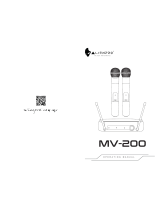 AlienPro MV-200 Operating instructions
AlienPro MV-200 Operating instructions
-
Better Music Builder DX-5000 G2 Owner's manual
-
Better Music Builder G5 Series Owner's manual
-
Better Music Builder DX-2II G2 Owner's manual
-
Better Music Builder DX-5000 Owner's manual
-
SINGER ESP2.CL Datasheet
-
Eclipse TD520SW User manual
-
VocoPro DTX-9909K User manual