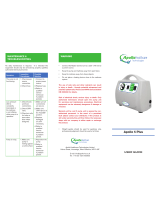Page is loading ...

Owner’s Operator and Maintenance Manual
DEALER: This manual MUST be given to
the user of the product.
USER:
BEFORE using this product, read this
manual and save for future reference.
For more information regarding
Invacare products, parts, and services,
please visit www.invacare.com
MA50 Series
MA50 Alternating Pressure
Overlay System
MA51 Alternating Pressure
Mattress System
MA55 Alternating Pressure
Low Air Loss Mattress System

SPECIAL NOTES
MA50 Series 2 Part No 1148136
WARNING
DO NOT use this product or any available optional equipment without first
completely reading and understanding these instructions and any additional
instructional material such as owner’s manuals, service manuals or instruction
sheets supplied with this product or optional equipment. If you are unable to
understand the warnings, cautions or instructions, contact a healthcare
professional, dealer or technical personnel before attempting to use this equipment
- otherwise, injury or damage may occur.
Procedures other than those described in this manual must be performed by a
qualified technician.
ACCESSORY WARNING
Only use Invacare accessories on Invacare products.
SPECIAL NOTES
Signal words are used in this manual and apply to hazards or unsafe practices which
could result in personal injury or property damage. Refer to the table below for
definitions of the signal words.
NOTICE
THE INFORMATION CONTAINED IN THIS DOCUMENT IS SUBJECT TO
CHANGE WITHOUT NOTICE.
Check all parts for shipping damage and test before using. In case of damage, DO
NOT use. Contact Invacare Customer Service Department for further instruction.
SIGNAL WORD MEANING
DANGER
Danger indicates an imminently hazardous situation which, if not avoided, will
result in death or serious injury.
WARNING
Warning indicates a potentially hazardous situation which, if not avoided, could
result in death or serious injury.
CAUTION
Caution indicates a potentially hazardous situation which, if not avoided, may
result in property damage or minor injury.
NOTE: Updated versions of this manual are available on www.invacare.com.

TABLE OF CONTENTS
Part No 1148136 3 MA50 Series
TABLE OF CONTENTS
SPECIAL NOTES ................................................................................ 2
REGISTER YOUR PRODUCT ............................................................... 4
TYPICAL PRODUCT PARAMETERS .................................................... 5
Electrical Parameters .................................................................................................................................5
Performance Parameters ..........................................................................................................................5
Mechanical Parameters..............................................................................................................................5
Environmental Parameters .......................................................................................................................6
LABEL LOCATION ............................................................................ 7
SECTION 1—GENERAL GUIDELINES ................................................... 8
Contraindications .......................................................................................................................................8
Installation ....................................................................................................................................................8
Entrapment May Occur.............................................................................................................................8
Fire Hazard...................................................................................................................................................9
Smoking ....................................................................................................................................................9
Anesthesia Equipment...........................................................................................................................9
Oxygen .....................................................................................................................................................9
Electrical .......................................................................................................................................................9
SECTION 2—OPERATION ................................................................ 10
Installing the Mattress..............................................................................................................................10
Overlay System (MA50) .....................................................................................................................10
Mattress Replacement System (MA51 and MA55) ......................................................................11
Installing the Side Rails ............................................................................................................................12
Installing the Power Unit ........................................................................................................................12
Connecting the Hose...............................................................................................................................12
Connecting the Power Cord .................................................................................................................13
Using the Front Panel ..............................................................................................................................14
Power Button........................................................................................................................................14
Static/Alternating Pressure Button ..................................................................................................15
Adjusting the Minimum Pressure Setting (A/P Low) ..............................................................15
Firm/Soft Buttons.................................................................................................................................16
Fowler Button.......................................................................................................................................16
Max Inflate Button ...............................................................................................................................16
Mode Button (Max Inflate/Low Air Loss).......................................................................................17
Lock Button...........................................................................................................................................17
Alarm Silence Button ..........................................................................................................................17
Power Fail LED.....................................................................................................................................17
Low Pressure LED...............................................................................................................................18
Powering Up the System ........................................................................................................................18
Placing the Patient on the Mattress......................................................................................................18
Transferring Patient From/To a Gurney .............................................................................................19
Transferring Patient From/To a Wheelchair......................................................................................20
Preparing for CPR Procedure................................................................................................................20
About Power Outage and Transportation .........................................................................................20

TABLE OF CONTENTS
MA50 Series 4 Part No 1148136
TABLE OF CONTENTS
SECTION 3—MAINTENANCE AND TROUBLESHOOTING ................... 21
Cleaning the System.................................................................................................................................21
Storing the System...............................................................................................................................22
Troubleshooting........................................................................................................................................23
LIMITED WARRANTY ..................................................................... 24
REGISTER YOUR PRODUCT
The benefits of registering include:
1. Safeguarding your investment.
2. Ensuring long-term maintenance and servicing of your product.
3. Receiving updates with product information, maintenance tips and industry news.
Register ONLINE at warranty.invacare.com
Please have your model number and purchase date available to complete your registration.
Any registration information you submit will only be used by Invacare Corporation and protected
as required by applicable laws and regulations.

TYPICAL PRODUCT PARAMETERS
Part No 1148136 5 MA50 Series
TYPICAL PRODUCT PARAMETERS
Electrical Parameters
Performance Parameters
Mechanical Parameters
MA50/MA51/MA55
INPUT VOLTAGE AC: 90 V
INPUT FREQUENCY: 60 Hz
CURRENT: 1 A
MAXIMUM POWER CONSUMPTION: 5 ± 3 W
CIRCUIT PROTECTION: Dual fused, 250 V, 1 A fast blow fuses
MODE OF OPERATION: Continuous
MA50/MA51/MA55
WEIGHT CAPACITY
STANDARD MATTRESS:
BARIATRIC MATTRESS:
PRESSURE ZONE:
MAXIMUM FLOW:
MAXIMUM FLOW PRESSURE:
MAXIMUM FLOW TIMER:
SUPPORT SURFACE INFLATION TIME:
350 lbs
1000 lbs
2
8 ± 4 LPM
35 ± 5 mmHg
45 minutes
20 - 45 minutes
PATIENT COMFORT CONTROL PRESSURES
SOFT PRESSURE:
FIRM PRESSURE:
CYCLE TIME:
8 ± 4 mmHg
32 ± 4 mmHg
5, 10, 15, 20 minutes
PATIENT CONTACT: Control unit and mattress have Latex-Free
components
CONTROL UNIT MA50 MA51 MA55
DIMENSIONS
(L X W X H):
9” x 5” x 5”
WEIGHT: 5 lbs
POWER CORD: 10 - 14 Feet Long, Hospital Grade
CONNECTION: Two ¼” Flow Couplings Three ¼” Flow Couplings
PACKAGING: 1 piece/box
AIR FILTER: None

TYPICAL PRODUCT PARAMETERS
MA50 Series 6 Part No 1148136
Environmental Parameters
MA50/MA51/MA55
OPERATING CONDITIONS
AMBIENT TEMPERATURE:
RELATIVE HUMIDITY:
ATMOSPHERIC PRESSURE:
50° - 104° F
30% - 75% Non-Condensing
70 - 106 kPa
STORAGE AND SHIPPING CONDITIONS
AMBIENT TEMPERATURE:
RELATIVE HUMIDITY:
ATMOSPHERIC PRESSURE:
-40° - 158° F
10% - 100% Non-Condensing
50 - 106 kPa

LABEL LOCATION
Part No 1148136 7 MA50 Series
LABEL LOCATION
DANGER-EXPLOSION HAZARD: DO NOT use in the presence of
flammable anesthetics.
CAUTION: Equipment should be connected to a properly grounded
receptacle (3-prong). Risk of Electrical shock. DO NOT remove
back. Disconnect air hose before administering CPR.
NOTE: This label is on the back of
the unit and also contains the
serial number.
WARNING
Patient entrapment with bed side rails may cause injury or death. Mattress
MUST fit bed frame and side rails snugly to prevent patient entrapment.
Follow the manufacturer’s instructions. Monitor patient frequently. Read
and understand the Owner’s/Operator’s Manual prior to using this
equipment. Invacare product manuals are available at www.invacare.com
or your dealer.
Label part number 1150708 Rev A

SECTION 1—GENERAL GUIDELINES
MA50 Series 8 Part No 1148136
SECTION 1—GENERAL GUIDELINES
WARNING
SECTION 1 - GENERAL GUIDELINES contains important information for the safe
operation and use of this product.
Contraindications
ALWAYS consult the patient’s physician before using the MA50, MA51 and MA55 systems.
Installation
The MA50, MA51 and MA55 systems MUST be installed on medical bed frames with side
rails. The side rails MUST be in the raised position whenever a patient is on the bed.
Controls on the footboard may be obstructed by the power unit on a few bed frames. It may
be necessary to relocate the power unit. Refer to Installing the Power Unit on page 12.
Check that air hoses and power cord are clear of moving bed components before placing a
patient on the bed. Operate all bed frame motorized functions through their full range of
motion to be certain that there is no pulling, interference or pinching.
MA51 AND MA55 ONLY - DO NOT strap the mattress to the bed frame at the head and
foot ends. Secure ALL mattress straps. Secure the straps to the bed deck at the head and foot
ends and to the frame at the center of the bed. Otherwise damage to the mattress will occur
when the head and foot ends are raised. Refer to Installing the Mattress on page 10.
Entrapment May Occur
WARNING
Patient entrapment with bed side rails may cause injury or death. Mattress MUST
fit bed frame and side rails snugly to prevent patient entrapment. Follow the
manufacturer’s instructions. Monitor patient frequently. Read and understand the
Owner’s/Operator’s Manual prior to using this equipment. Invacare product
manuals are available at www.invacare.com or your dealer.
Proper patient assessment and monitoring, and proper maintenance and use of
equipment is required to reduce the risk of entrapment. Variations in bed rail
dimensions, and mattress thickness, size or density could increase the risk of
entrapment. Visit the FDA website at http://www.fda.gov to learn about the risks of
entrapment. Review “A Guide to Bed Safety”, published by the Hospital Bed Safety
Workgroup, located at www.invacare.com. Use the link located under each bed rail
product entry to access this bed safety guide.
Refer to the owner’s manuals for beds and rails for additional product and safety
information.
After any adjustments, repair or service and before use, make sure all attaching
hardware is tightened securely. Assist rails with dimensions different from the
original equipment supplied or specified by the bed manufacturer may not be
interchangeable and may result in entrapment or other injury.

SECTION 1—GENERAL GUIDELINES
Part No 1148136 9 MA50 Series
Fire Hazard
DANGER
Smoking
DO NOT SMOKE while using this device. This system uses room air for circulation
through the mattress. A cigarette can burn a hole in the bed surface and cause
damage to the mattress. Also, patient clothing, bed sheets, etc. may be combustible
and cause a fire. Failure to observe this warning can result in severe fire, property
damage and cause physical injury or death.
Smoking by visitors in the room will contaminate the system. Therefore, visitor
smoking is NOT permitted.
Anesthesia Equipment
There is an explosion risk if used with flammable anesthetics.
Oxygen
There is a possible fire hazard when used with oxygen administering equipment
other than nasal mask or half bed tent type. The oxygen tent should NOT extend
below mattress support level.
Electrical
DANGER
Electrical shock hazard. DO NOT remove cover. Refer to qualified service
personnel.
Before performing any maintenance to the power unit, disconnect the power cord from the
wall outlet.
DO NOT insert items into any openings of the control unit. Doing so may cause fire or
electric shock by shorting the internal components.
The control unit MUST be kept away from all heat sources and radiators during operation.
Connect the equipment to properly grounded three prong wall outlet using 10-14 ft hospital
grade power cord provided with the product.
Grounding reliability depends upon a properly grounded receptacle (3-prong).

SECTION 2—OPERATION
MA50 Series 10 Part No 1148136
SECTION 2—OPERATION
CAUTION
The control unit and mattress on the MA50 series are designed to be used as a
system. DO NOT replace mattresses or control units with other models or other
brands. Otherwise, damage to the system may occur. Contact your supplier to get
the correct replacement if needed.
Installing the Mattress
Overlay System (MA50)
NOTE: For this procedure, refer to FIGURE 2.1.
NOTE: The overlay system comes with the following straps - head end elastic strap, foot end elastic
strap and two buckle straps.
1. If necessary, lower the side rails to facilitate installation of the mattress.
2. Place the mattress overlay directly over the existing 3 to 5-inch foam mattress.
3. Loop the head end elastic strap around the head end of the existing foam mattress.
4. Loop the foot end elastic strap around the foot end of the existing foam mattress.
5. Secure the overlay mattress to the existing foam mattress using the two buckle straps.
NOTE: Ensure that the side rails can move freely.
FIGURE 2.1 Installing the Mattress - Overlay System (MA50)
Mattress
Overlay
Foam
Mattress
Head End
Elastic Strap
Foot End
Elastic Straps

SECTION 2—OPERATION
Part No 1148136 11 MA50 Series
Mattress Replacement System (MA51 and MA55)
CAUTION
DO NOT strap the mattress to the bed frame at the head and foot ends. Secure
ALL mattress straps. Secure the straps to the bed deck at the head and foot ends
and to the frame at the center of the bed. Otherwise damage to the mattress will
occur when the head and foot ends are raised.
NOTE: For this procedure, refer to FIGURE 2.2.
NOTE: The powered mattress comes with ten nylon buckle straps.
1. Remove the original foam mattress from the bed.
2. If necessary, lower the side rails to facilitate installation of the mattress.
3. Unroll the powered mattress and place it on the bed frame.
NOTE: Ensure that the hose is towards the foot end of the bed.
4. Use the buckle straps to secure the powered mattress to the bed deck in the following
locations:
• Head End - Head End Bed Deck
• Foot End - Foot End Bed Deck
• Center - Center of the Bed Frame
FIGURE 2.2 Installing the Mattress - Mattress Replacement System (MA51 and MA55)
Center of Bed Frame
Head End Bed Deck
Foot End Bed Deck
DO NOT Strap Here
Hose
Foot End
Head End
Powered Mattress
Buckle
Straps

SECTION 2—OPERATION
MA50 Series 12 Part No 1148136
Installing the Side Rails
WARNING
Patient entrapment with bed side rails may cause injury or death. Mattress MUST
fit bed frame and side rails snugly to prevent patient entrapment. Follow the
manufacturer’s instructions. Monitor patient frequently. Read and understand the
Owner’s/Operator’s Manual prior to using this equipment. Invacare product
manuals are available at www.invacare.com or your dealer.
NOTE: Refer to the instructions provided with the side rails for the installation procedure.
Installing the Power Unit
NOTE: For this procedure, refer to
FIGURE 2.3.
1. Swing out the bed hooks on the back of
the control unit.
2. Place the control unit on the footboard.
NOTE: If the bed does not have a footboard,
place the control unit on a flat surface, leaving
room for the hose to hang down.
FIGURE 2.3 Installing the Power Unit
Connecting the Hose
CAUTION
Ensure that the hose connecting the control unit to the mattress is routed such that
it cannot be stepped on, kinked, squeezed or otherwise damaged.
NOTE: For this procedure, refer to FIGURE 2.4 on page 13.
1. Locate the hose at the foot end of the mattress.
2. Locate the control unit connectors on the right side of the control unit.
3. Squeeze and hold the tabs on the hose connectors.
4. Push the hose connectors onto the control connectors until an audible click is heard.
NOTE: The audible click indicates that the hose connectors are properly engaged with the control
connectors.
Bed Hooks

SECTION 2—OPERATION
Part No 1148136 13 MA50 Series
FIGURE 2.4 Connecting the Hose
Connecting the Power Cord
WARNING
DO NOT alter plug to fit a non-conforming outlet. Instead, have an electrician
install a properly grounded 3-prong outlet. Failure to use the correct plug and outlet
can result in a potential safety hazard.
CAUTION
Ensure that the power cord of the control unit is not pinched, or has any objects
placed on it, and also ensure it is not located where it can be stepped on or tripped
over.
1. Examine the hospital grade power cord supplied with the control unit.
2. Perform one of the following:
• If the plug is damaged - Call your supplier for a replacement hospital grade cord.
• If the plug is not damaged - Plug the end of the supplied hospital grade power cord
into the power outlet on the side of the control unit.
3. Plug the other end of the plug into a properly grounded outlet on the wall.
NOTE: Once the unit is plugged in, an AMBER LED on the control unit is lit indicating that the
system is in STAND BY mode.
Hose
Connector
Hose
Control Unit Connectors
Tab

SECTION 2—OPERATION
MA50 Series 14 Part No 1148136
Using the Front Panel
NOTE: For this procedure, refer to FIGURE 2.5.
FIGURE 2.5 Using the Front Panel
Power Button
1. To turn the control unit on or off, press and release the Power button ( ).
NOTE: Once the unit is plugged in, an AMBER LED on the control unit is lit indicating that the
system is in STAND BY mode. Once the Power button is pressed and released, a GREEN LED
illuminates indicating that the control unit is on.
NOTE: If the power comes on after a power outage, the control unit will go through its system
initialization routine for a few seconds and then resume the desired function.
DETAIL “B” - MA55 FRONT PANEL
Power
Button
Static/Alternating
Pressure Button
Firm Button
Soft Button
Fowler
Button
Max Inflate
Button
DETAIL “A” - MA50 AND MA51 FRONT PANEL
Lock Button
Low Pressure
LED
Power Fail LED
Alarm Silence
Button
Power
Button
Static/Alternating
Pressure Button
Firm Button
Soft Button
Fowler
Button
Lock Button
Low Pressure
LED
Power Fail LED
Alarm Silence
Button
Mode Button
(Max Inflate/Low
Air Loss)
LCD
Display
LCD
Display

SECTION 2—OPERATION
Part No 1148136 15 MA50 Series
Static/Alternating Pressure Button
1. Press the Alternating Pressure button ( ) to select between Static Mode and one
of four Alternating Pressure Times.
NOTE: The alternating pressure times indicate the frequency of deflation or inflation of half of the
air cushions (even or odd numbered). For example, 10 minutes is selected. In this example, the even
numbered air cushions in the mattress will deflate, while the odd numbered cushions remain at
constant pressure. When 10 minutes has elapsed, the even numbered air cushions will inflate while
the odd numbered cushions remain at constant pressure. When 10 minutes has elapsed again, the
odd numbered air cushions deflate while the even numbered cushions remain at constant pressure.
The air cushions continue to inflate or deflate like this as long as an alternating pressure time has
been selected. At all times, half of the air cushions remain at a constant pressure when an
alternating pressure time has been selected.
NOTE: In Static Mode, all air cushions in the mattress are maintained at constant pressure. The
Static LED is illuminated GREEN.
Adjusting the Minimum Pressure Setting (A/P Low)
The minimum pressure setting during Alternating Pressure is set to 0 (2 mmHg) at the
factory. This means that the mattress will deflate as much as possible during the deflation
time when using 10, 15 or 20 minute Alternating Pressure times. The setting can be
changed so the mattress will only deflate to 50% of the selected pressure setting.
1. Ensure the Standby LED is lit.
2. Perform one of the following:
• MA50 and MA51 - Press and hold the Max Inflate and Fowler buttons.
• MA55 - Press and hold the Mode and Fowler buttons.
3. Read the LCD Display. The LCD Display will flash:
• 0 if the current setting is 0 (2 mmHg).
• 5 if the current setting is 50% of the selected pressure.
4. Perform one of the following to toggle between the two settings:
• MA50 and MA51 - Press the Static/Alternating Pressure button.
• MA55 - Press the Static/Alternating Pressure button.
5. Press the Power button to save the setting.

SECTION 2—OPERATION
MA50 Series 16 Part No 1148136
Firm/Soft Buttons
1. Select comfort pressure settings by pressing Firm ( ) or Soft ( ) button.
• Soft Button - Pressing this button reduces the pressure setting in the mattress.
• Firm Button - Pressing this button increase the pressure setting in the mattress.
NOTE: The patient comfort pressure ranges from Soft (level 0 = 6±4 mmHg) to Firm (level 9 =
32±6 mmHg). The Comfort Control LED displays the patient comfort pressure levels from 0 to 9
and provides a guide to the caregiver to set approximate comfort pressure level depending on the
patient weight. If the patient’s weight to height ratio is above average, increase the pressure setting
by approximately 20%.
Fowler Button
1. Press the Fowler button ( ) to activate the patient fowler mode.
NOTE: The Fowler LED illuminates when in this mode. When this mode is activated, the control
unit increases the pressure in the mattress to prevent the patient from bottoming out.
Max Inflate Button
NOTE: This button is on the MA50 and MA51 only.
1. Press the Max Inflate button ( ) to select the Max Inflate mode and inflate the
mattress rapidly to maximum firmness (pressurized to 35 ± 6 mmHg). A series of
beeps sound every three minutes as a reminder that the Max Inflate mode is active.
After 30 minutes, the Max Inflate mode deactivates and the control unit defaults to the
previous setting.
NOTE: It takes 20-45 minutes for the mattress to inflate fully (inflation time depends on size of
mattress).
NOTE: Max Inflate mode can be manually disengaged by pressing the Max Inflate button. This
will deactivate the Max Inflate LED.
NOTE: It is recommended that Max Inflate setting be used during patient ingress/egress, patient
wound care, patient turning or patient cleaning.
2. Press the Max Inflate button again to manually disengage Max Inflate mode.
NOTE: This will deactivate the Max Inflate LED.

SECTION 2—OPERATION
Part No 1148136 17 MA50 Series
Mode Button (Max Inflate/Low Air Loss)
NOTE: The Mode button is on the MA55 system only.
1. Press the Mode button ( ) to select the Max Inflate mode or the Low Air Loss
mode.
• Max Inflate Mode - In this mode, the mattress inflates rapidly to maximum
firmness (pressurized to 35 ± 6 mmHg). A series of beeps sound every three
minutes as a reminder that the Max Inflate mode is active. After 45 minutes, the
Max Inflate mode deactivates and the control unit defaults to the previous setting.
NOTE: It takes 20-45 minutes for the mattress to inflate fully (inflation time depends on size
of mattress).
NOTE: It is recommended that Max Inflate setting be used during patient ingress/egress,
patient wound care, patient turning or patient cleaning.
• Low Air Loss Mode - In this mode, the mattress goes into on-demand low air loss
relief mode.
2. Press the Mode button to manually disengage Max Inflate or Low Air Loss mode.
NOTE: This will deactivate the Max Inflate and Low Air Loss LEDs.
Lock Button
1. Press the Lock button ( ) to lock out all control unit functions, including the On
button, to prevent any tampering with the settings. Press the button for approximately
3-5 seconds for the Lock LED to activate.
NOTE: The Lock LED illuminates when in this mode.
Alarm Silence Button
1. Press the Alarm Silence button ( ) to silence the alarm that sounds in the event
of power failure or when the hose is disconnected from the control unit.
NOTE: The Alarm LED illuminates when in this mode.
Power Fail LED
In the event of power outage, an alarm sounds and Power Fail LED flashes AMBER. The
control unit has internal memory and retains the previous settings during the power
outage.
NOTE: During a power outage, the mattress retains the air as long as the mattress is connected to
the control unit.

SECTION 2—OPERATION
MA50 Series 18 Part No 1148136
Low Pressure LED
In the event that the mattress hose disconnects, an alarm sounds and Low Pressure LED
flashes AMBER. Once the low pressure problem is fixed, the control unit resumes
operation in the previously set mode.
Powering Up the System
NOTE: For this procedure, refer to FIGURE 2.5 on page 14.
1. Turn on the power to the system by pressing the Power button on the control unit.
NOTE: Once the button is released, a GREEN LED illuminates when the unit is on.
Placing the Patient on the Mattress
1. Perform one of the following:
• MA50 or MA51 - Press the Max Inflate button to turn on the control unit to
maximum flow.
• MA55 - Press the Mode button to select Max Inflate Mode.
NOTE: In this mode, the Max Inflate LED lights up.
2. After the mattress is fully inflated, place the patient on the mattress.
3. Ensure that the patient’s feet are towards the foot end of the mattress (the end with the
hose).
4. Center the patient on the bed from side-to-side and head-to-foot.
NOTE: Special positioning may be required with contracted patients to provide comfortable
positions.
5. After placing the patient, make certain no objects will fall under the patient, such as
feeding tubes, IV's etc.
6. Wait five minutes for the mattress pressure to stabilize.
7. Once the mattress inflates to its normal size, set the comfort pressure to the desired
comfort level.
8. Wait five minutes for the mattress pressure to stabilize.

SECTION 2—OPERATION
Part No 1148136 19 MA50 Series
9. Verify that the patient has not bottomed out by performing the following steps:
A. Ensure that the patient is lying flat on his/her back in the middle of the mattress.
B. Place four fingers between the air cushions directly underneath the sacral region
of the patient’s body.
C. Ensure that there is 3 to 4-finger width clearance between the bottom of the patient
and the bed frame.
D. Adjust the comfort setting, if needed.
E. Wait five minutes for the mattress pressure to stabilize.
F. Repeat STEPS A-E until patient has not bottomed out and patient comfort is
achieved.
10. If the patient feels that the bed is too soft/hard, press the Soft or Firm button to adjust
the comfort settings.
11. Use a regular pillow to help support and stabilize the patient's head.
Transferring Patient From/To a Gurney
WARNING
ALWAYS engage the wheel locks of the bed and the wheel locks of the gurney
before transferring the patient between the bed and the gurney.
1. Engage the wheel locks of the bed. Refer to the owner’s manual provided with the bed.
2. Engage the wheel locks of the gurney. Refer to the owner’s manual provided with the
gurney.
3. Press the Max Inflate or Mode button to achieve maximum mattress pressure.
4. Raise or lower the bed to match the gurney height. Refer to the owner’s manual
provided with the bed.
5. When the mattress has reached maximum firmness, perform one of the following:
• Bed to Gurney Transfer - Slide the patient onto the gurney.
• Gurney to Bed Transfer - Slide the patient onto the bed.

SECTION 2—OPERATION
MA50 Series 20 Part No 1148136
Transferring Patient From/To a Wheelchair
WARNING
ALWAYS engage the wheel locks of the bed and the wheel locks of the wheelchair
before transferring the patient between the bed and the wheelchair.
1. Engage the wheel locks of the bed. Refer to the owner’s manual provided with the bed.
2. Engage the wheel locks of the wheelchair, if applicable. Refer to the owner’s manual
provided with the wheelchair.
3. Press the Max Inflate or Mode button to achieve maximum mattress pressure.
4. Raise or lower the bed to match the wheelchair height. Refer to the owner’s manual
provided with the bed.
5. When the mattress has reached maximum firmness, perform one of the following:
• Bed to Wheelchair Transfer - Slide the patient onto the wheelchair.
• Wheelchair to Bed Transfer - Slide the patient onto the bed.
Preparing for CPR Procedure
NOTE: For this procedure, refer to FIGURE 2.6.
1. Press and hold the tabs on hose connector while pulling the hose from the control unit.
2. Disconnect the RED CPR connector located on the side of the mattress.
FIGURE 2.6 Preparing for CPR Procedure
About Power Outage and Transportation
If the hoses remain connected to the control unit, the mattress retains air during a power
outage, during transportation, when the control unit is unplugged or when the control
unit is turned Off. If the hose becomes disconnected or damaged and the mattress
deflates, the mattress has a 2-inch foam pad to provide patient support .
RED CPR
Connector
Mattress
Hose
Connector
Hose
Control Unit Connectors
Tab
/