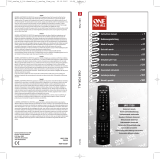Page is loading ...

HC-8300
HC-8010
HC-8000
................
4
.............
10
.............
16
.............
22
.............
28
.............
34
English
Deutsch
Français
Español
Português
Italiano
.............
40
.............
46
.............
52
.............
58
.............
64
.............
70
Nederlands
Dansk
Norsk
Sverige
Suomi
EE
ÏÏ
ÏÏ
ËË
ÓÓ
ÈÈ
ÎÎ
¿¿
.............
76
.............
82
.............
88
.............
94
...........
100
Русский
T
T
ü
ü
r
r
k
k
ç
ç
e
e
P
P
o
o
l
l
s
s
k
k
i
i
Č
Č
e
e
s
s
k
k
y
y
M
M
a
a
g
g
y
y
a
a
r
r
light Control_17_TALEN_2007:light Control 19-03-2007 14:27 Pagina b

WWW.ONEFORALL.COM 2
Instruction Manual
. . . . . . . . . . . . . . . . . . . . . . . . . . . . . . . . . . . . . . . . . . . . . . . . . . . . . . . . .
4
Bedienungsanleitung
. . . . . . . . . . . . . . . . . . . . . . . . . . . . . . . . . . . . . . . . . . . . . . . . . .
10
Mode d'emploi
. . . . . . . . . . . . . . . . . . . . . . . . . . . . . . . . . . . . . . . . . . . . . . . . . . . . . . . . . . . .
16
Guía del usario
. . . . . . . . . . . . . . . . . . . . . . . . . . . . . . . . . . . . . . . . . . . . . . . . . . . . . . . . . . . .
22
Manual de instruções
. . . . . . . . . . . . . . . . . . . . . . . . . . . . . . . . . . . . . . . . . . . . . . . . . .
28
Istruzioni per l'uso
. . . . . . . . . . . . . . . . . . . . . . . . . . . . . . . . . . . . . . . . . . . . . . . . . . . . . .
34
Gebruiksaanwijzing
. . . . . . . . . . . . . . . . . . . . . . . . . . . . . . . . . . . . . . . . . . . . . . . . . . . . .
40
Brugsanvisning
. . . . . . . . . . . . . . . . . . . . . . . . . . . . . . . . . . . . . . . . . . . . . . . . . . . . . . . . . . .
46
Bruksanvisning
. . . . . . . . . . . . . . . . . . . . . . . . . . . . . . . . . . . . . . . . . . . . . . . . . . . . . . . . . . .
52
Bruksanvisning
. . . . . . . . . . . . . . . . . . . . . . . . . . . . . . . . . . . . . . . . . . . . . . . . . . . . . . . . . . .
58
Käyttöohje
. . . . . . . . . . . . . . . . . . . . . . . . . . . . . . . . . . . . . . . . . . . . . . . . . . . . . . . . . . . . . . . . . . .
64
√
√
‰
‰
Ë
Ë
Á
Á
›
›
Â
Â
˜
˜
¯
¯
Ú
Ú
‹
‹
Û
Û
Â
Â
ˆ
ˆ
˜
˜
. . . . . . . . . . . . . . . . . . . . . . . . . . . . . . . . . . . . . . . . . . . . . . . . . . . . . . . . . . . . .
70
Инструкция пользователя
. . . . . . . . . . . . . . . . . . . . . . . . . . . . . . . . . . . . . . . . . . . . . .
76
E
nglis
h
De
uts
c
h
F
r
a
nç
a
is
E
s
pa
ño
l
Po
r
tuguê
s
Ita
lia
no
Ne
de
rl
ands
Da
ns
k
Norsk
Sve
ri
ge
Suomi
E
E
Ï
Ï
Ï
Ï
Ë
Ë
Ó
Ó
È
È
Î
Î
¿
¿
Р
усски
й
Kullanım kılavuzu
. . . . . . . . . . . . . . . . . . . . . . . . . . . . . . . . . . . . . . . . . . . . . . . . . . . . . . . .
82
Instrukcja obsługi
. . . . . . . . . . . . . . . . . . . . . . . . . . . . . . . . . . . . . . . . . . . . . . . . . . . . . . . .
88
Návod k použití
. . . . . . . . . . . . . . . . . . . . . . . . . . . . . . . . . . . . . . . . . . . . . . . . . . . . . . . . . . .
94
Használati útmutató
. . . . . . . . . . . . . . . . . . . . . . . . . . . . . . . . . . . . . . . . . . . . . . . . .
100
T
T
ü
ü
r
r
k
k
ç
ç
e
e
P
P
o
o
l
l
s
s
k
k
i
i
Č
Č
e
e
s
s
k
k
y
y
M
M
a
a
g
g
y
y
a
a
r
r
.............
76
.............
82
.............
88
.............
94
...........
100
light Control_17_TALEN_2007:light Control 19-03-2007 14:27 Pagina c

ON
ON
WWW.ONEFORALL.COM 3
ON
1
2
3
light Control_17_TALEN_2007:light Control 19-03-2007 14:27 Pagina d

WWW.ONEFORALL.COM 4
Thank you for purchasing the ONE FOR ALL Light Control product. This
manual will explain how to install and operate any of the following
products:
HC-8300 – Starters Kit*
HC-8000 – Extension Kit On/Off
HC-8010 – Extension Kit Dimmer
In order to control your lights by remote, you need the following
components:
• Home Control Receiver (Power Plug)
• Home Control Command Centre (RF Transmitter + AC/DC Adaptor)
To begin installation, see overleaf.
* The Starters Kit is necessary to begin using the ONE FOR ALL Light
Control feature and therefore should be purchased before either of
the extension kits.
Safety precautions
. . . . . . . . . . . . . . . . . . . . . . . . . . . . . . . . . . . . . . . . . . . . . . . . . . . . 5
How does it work?
. . . . . . . . . . . . . . . . . . . . . . . . . . . . . . . . . . . . . . . . . . . . . . . . . 5
Set up the HC Receiver . . . . . . . . . . . . . . . . . . . . . . . . . . . . . . . . . . 6
Controlling your lights . . . . . . . . . . . . . . . . . . . . . . . . . . . . . . . . . . 7
Zone Control . . . . . . . . . . . . . . . . . . . . . . . . . . . . . . . . . . . . . . . . . . . . . . . . . . . . . . . . . 8
Macros
. . . . . . . . . . . . . . . . . . . . . . . . . . . . . . . . . . . . . . . . . . . . . . . . . . . . . . . . . . . . . . . 8
Specification HC Receiver
. . . . . . . . . . . . . . . . . . . . . . . . . . . . . . . . . . . . . . . . . . . . . 9
Customer Service
. . . . . . . . . . . . . . . . . . . . . . . . . . . . . . . . . . . . . . . . . . . . . . . . . . . . . 9
Helpful Hints
. . . . . . . . . . . . . . . . . . . . . . . . . . . . . . . . . . . . . . . . . . . . . . . . . . . . . . . . . 9
Table of Contents
Introduction
English
light Control_17_TALEN_2007:light Control 19-03-2007 14:27 Pagina e

WWW.ONEFORALL.COM 5
- This product should not be exposed to high temperatures.
- This product should not be used in damp places or close to
water.
- The HC-8300 should only be connected to a power supply of
220-240 VAC / 50Hz.
- The maximum load that can be connected to this HC-8000 and
HC-8300 is 1000 Watt: please check the load before usage.
- The maximum load that can be connected to this HC-8010 is 300
Watt: please check the load before usage.
- This product should not be covered.
- This product is to be used only in conjunction with ONE FOR
ALL Light Control compatible remotes. Compatible remotes
all feature the logo shown here..........
The HC Receiver plugs into the wall socket, in between your lamp and the
power outlet. It can be switched ON and OFF either manually by the switch
on the front or by remote control using a ONE FOR ALL Universal Remote
Control.
The HC-8010 unit also allows you to dim or brighten your lights.
The HC Receiver is controlled by Radio Frequency (RF), which enables it be
controlled even if it is not directly in sight. In order to change the Infra Red
(IR) signal of your remote control into RF, the Command Centre is required.
To control your light(s), simply point to the Command Centre and press the
function you want.
Safety precautions
How does it work?
light Control_17_TALEN_2007:light Control 19-03-2007 14:27 Pagina 5

6 WWW.ONEFORALL.COM
To set up your HC Receiver to work with your remote, you will need to
assign a number to it. This is a one-time process that will allow you to
control individual lights separately if you purchase additional HC Receivers
in the future. To assign a number to the plug, follow these steps:
• Plug the lamp into the HC Receiver, and plug the HC
Receiver into the wall outlet. If your lamp has a power
switch it should be in the “ON” position.
• Plug the Command Centre in as close as possible to the HC
Receiver, so that they are only 10-20 cm apart (the
Command Centre can be moved after the initial setup).
• Press the Light Device key on your remote control so that
it is in Light Mode.
• Press the number you wish to assign to the HC Receiver. If
this is your first Plug, number 1 is recommended, number
2 for the second etc. The IR Indicator at the top of the
remote should blink twice.
• Press and hold the button on the HC Receiver until the red
light begins to blink.
• Point your remote control towards the Command Centre
and press the Channel Up (+) key. The red light should
stop flashing.
The remote should now operate the HC Receiver. To test it, check if the
Channel Up (+) and Channel Down (-) keys work to turn
your light on and off respectively, or if you have the HC8010 Dimmer unit,
see if the Volume up ( ) key begins to brighten or darken the light
(press again to stop).
Set up the HC Receiver
1
2
3
light Control_17_TALEN_2007:light Control 19-03-2007 14:27 Pagina 6

WWW.ONEFORALL.COM 7
Once the HC Receiver has been assigned a number, it is ready to be used.
Remember that you need to point your remote towards the Command
Centre to control your lights, but once the HC Receiver has been set up,
the Command Centre can be placed anywhere in sight of the remote
(for example on top of you TV).
To use the remote to control your lights, select the Light Mode on the
remote by pressing the Light Device Key. Once in Light Mode you can select
which HC Receiver you want to control by pressing the number of that plug
and the IR indicator will blink twice to indicate that a number has been
selected. To operate that plug, use the following keys:
Light ON – Press Channel Up (
+)
Light OFF – Press Channel Down (
-
)
Light Brighter/Dimmer* – Press Volume Up ( )
The light will cycle between dim and bright. To stop at the required
brightness, press Volume up ( ) again.
*(requires HC8010 Dimmer Unit)
The remote will remember the last light you controlled, so if you don’t
want to change between lights, it is not necessary to press a number
before pressing one of the above keys.
Controlling your lights
light Control_17_TALEN_2007:light Control 19-03-2007 14:27 Pagina 7

8 WWW.ONEFORALL.COM
The HC Receiver units can be assigned more than one number at a time.
This feature allows you to create “zones”, or groups of lights that can be
controlled simultaneously. For example, imagine that you have 3 lights
around your Home Theatre area, to which you have assigned numbers 1, 2
and 3. If you perform the setup process again, and this time assign the
number 0 to each HC Receiver, the 3 Plugs will remember this number and
their original number. So in order to control each individual light, simply
press 1, 2 or 3 followed by the +, -, “vol +” or “vol –“ keys. However if you
press the 0 key followed by + or -, you will be able to turn all 3 lights ON or
OFF at the same time.
Should you wish to reset any of your HC Receivers, see Helpful Hints.
Once set up, your remote treats your lights simply as another remote-
controlled device. Therefore you can incorporate your lights into a Macro,
a series of commands sent on the press of a single key.
Imagine pressing a single key to turn off all of your Home Theatre and turn
your lights ON at the same time! Or start a DVD playing and turn the lights
near your TV off!
For more details on how to program Macros, see the Macro section of the
instruction manual of your ONE FOR ALL Universal remote.
Zone Control
Macros
light Control_17_TALEN_2007:light Control 19-03-2007 14:27 Pagina 8

WWW.ONEFORALL.COM 9
- Voltage and Load: 230V~
- Degree of Protection: IP 20
- Radio Frequency: 433.92MHz
- RF Range: Typically 30m in open area.
- ofahelp@uebv.com (just send a blank message – you will receive an
auto reply)
- www.oneforall.com
• If you require more than 10 lights to control, you can also use the Red,
Green, Yellow and Blue keys on your remote to control lights 11-14.
Simply assign these keys to the HC Receivers as you would do a
number.
• If you experience interference, it is possible to change the code of the
Light Mode on your remote to avoid this. The default code is 1000, but
it is possible to change the code to 1001, 1002 etc up to 1015
To change the code, set the Light Mode up as you would do a normal
device, using codes 1000-1015. See the manual of your ONE FOR ALL
Universal Remote Control for details on how to set up a device.
• If you wish to control more than 14 Lights, you can assign another
mode on your remote to be a second Light Mode using a different
code (between 1000 and 1015) and you will have 14 more possibilities.
For more details see the Mode Reassignment section of your manual.
• If you should wish to reset your HC Receivers to factory defaults so you
can assign it a new number, hold down the button on the HC Receiver
until the red light starts to blink, release the button and then hold it
down again until the red light goes out.
Specification HC Receiver
Customer Service
Helpful Hints
light Control_17_TALEN_2007:light Control 19-03-2007 14:27 Pagina 9

70 WWW.ONEFORALL.COM
™·˜ ¢¯·ÚÈÛÙԇ̠Ԣ ·ÁÔÚ¿Û·Ù ÙÔ ÚÔ˚fiÓ ONE FOR ALL Light Control. √È
Ô‰ËÁ›Â˜ ·˘Ù¤˜ ı· Û·˜ ÂÍËÁ‹ÛÔ˘Ó Ò˜ Ó· ÂÁηٷÛÙ‹ÛÂÙÂ Î·È Ó· ÏÂÈÙÔ˘ÚÁ‹ÛÂÙÂ
ÔÔÈÔ‰‹ÔÙ ·fi Ù· ·ÎfiÏÔ˘ı· ÚÔ˚fiÓÙ·.
HC-8300 – µ·ÛÈÎfi ÛÂÙ*
HC-8000 – ™ÂÙ ÚÔ¤ÎÙ·Û˘ On/Off
HC-8010 – ™ÂÙ ÚÔ¤ÎÙ·Û˘ ƒ˘ıÌÈÛÙ‹ ºˆÙÈÛÌÔ‡
°È· Ó· ÏÂÈÙÔ˘ÚÁ‹ÛÂÙ ÙÔÓ ÊˆÙÈÛÌfi Û·˜ Ì ÙËϯÂÈÚÈÛÙ‹ÚÈÔ, ¯ÚÂÈ¿˙ÂÛÙ ٷ
·ÎfiÏÔ˘ı· ̤ÚË:
• ¢¤ÎÙ˘ Home Control (˘Ô‰Ô¯‹ ÙÚÔÊÔ‰ÔÛ›·˜)
• ∫¤ÓÙÚÔ ÂϤÁ¯Ô˘ Home Control (·Ó·ÌÂÙ·‰fiÙ˘ ƒ·‰ÈÔÛ˘¯ÓfiÙËÙ·˜ RF +
·ÓÙ¿ÙÔÚ·˜ AC/DC)
°È· Ó· ÍÂÎÈÓ‹ÛÂÙ ÙËÓ ÂÁηٿÛÙ·ÛË, ‰Â›Ù ÙËÓ ÂfiÌÂÓË ÛÂÏ›‰·.
* ∆Ô µ·ÛÈÎfi ™ÂÙ Â›Ó·È ··Ú·›ÙËÙÔ ÁÈ· Ó· ÍÂÎÈÓ‹ÛÂÙ ÙË ¯Ú‹ÛË ÙÔ˘ ONE FOR
ALL Light Control Î·È ÁÈ’ ·˘Ùfi ÙÔ ÏfiÁÔ ı· ¤Ú ӷ ·ÁÔÚ·ÛÙ› ÚÈÓ ·fi Ù·
ÛÂ٠¤ÎÙ·Û˘.
ª¤ÙÚ· ·ÛÊ·Ï›·˜ . . . . . . . . . . . . . . . . . . . . . . . . . . . . . . . . . . . . . . . . . . . . . . . . . 71
¶
¶
Ò
Ò
˜
˜
Ï
Ï
Â
Â
È
È
Ù
Ù
Ô
Ô
˘
˘
Ú
Ú
Á
Á
Â
Â
›
›
;
;
. . . . . . . . . . . . . . . . . . . . . . . . . . . . . . . . . . . . . . . . . . . . . . . . . . .
7
7
1
1
ƒ
ƒ
‡
‡
ı
ı
Ì
Ì
È
È
Û
Û
Ë
Ë
Ù
Ù
Ô
Ô
˘
˘
¢
¢
¤
¤
Î
Î
Ù
Ù
Ë
Ë
H
H
C
C
. . . . . . . . . . . . . . . . . . . . . . . . . . . . . . . . . . .
7
7
2
2
§
§
Â
Â
È
È
Ù
Ù
Ô
Ô
˘
˘
Ú
Ú
Á
Á
›
›
·
·
Ù
Ù
Ô
Ô
˘
˘
Ê
Ê
ˆ
ˆ
Ù
Ù
È
È
Û
Û
Ì
Ì
Ô
Ô
‡
‡
. . . . . . . . . . . . . . . . . . . . . . . . . . . . . . . .
7
7
3
3
∑ÒÓË ∂ϤÁ¯Ô˘ . . . . . . . . . . . . . . . . . . . . . . . . . . . . . . . . . . . . . . . . . . . . . . . . . . . . 74
ª·ÎÚÔÂÓÙÔϤ˜
. . . . . . . . . . . . . . . . . . . . . . . . . . . . . . . . . . . . . . . . . . . . . . . . . . . . 74
÷ڷÎÙËÚÈÛÙÈο ¢¤ÎÙË HC
. . . . . . . . . . . . . . . . . . . . . . . . . . . . . . . . . . . . . . . . . . 75
∂͢ËÚ¤ÙËÛË ÂÏ·ÙÒÓ
. . . . . . . . . . . . . . . . . . . . . . . . . . . . . . . . . . . . . . . . . . . . . 75
ÃÚ‹ÛÈ̘ ™˘Ì‚Ô˘Ï¤˜
. . . . . . . . . . . . . . . . . . . . . . . . . . . . . . . . . . . . . . . . . . . . . . 75
¶
¶
›
›
Ó
Ó
·
·
Î
Î
·
·
˜
˜
¶
¶
Â
Â
Ú
Ú
È
È
Â
Â
¯
¯
Ô
Ô
Ì
Ì
¤
¤
Ó
Ó
ˆ
ˆ
Ó
Ó
∂∂ÈÈÛÛ··ÁÁˆˆÁÁ‹‹
E
E
Ï
Ï
Ï
Ï
Ë
Ë
Ó
Ó
È
È
Î
Î
¿
¿
light Control_17_TALEN_2007:light Control 19-03-2007 14:27 Pagina 70

106 WWW.ONEFORALL.COM
light Control_17_TALEN_2007:light Control 19-03-2007 14:27 Pagina 106

WWW.ONEFORALL.COM 107
light Control_17_TALEN_2007:light Control 19-03-2007 14:27 Pagina 107

108 WWW.ONEFORALL.COM
light Control_17_TALEN_2007:light Control 19-03-2007 14:27 Pagina 108

RDN-1190307
Universal Electronics BV
Europe & International
P.O. Box 3332
7500 DH, Enschede
The Netherlands
HC-8300 / HC-8010 / HC-8000
706012
Guarantee English UNIVERSAL ELECTRONICS / ONE FOR ALL warrants to the original purchaser that this product will be free
from defects in materials and workmanship under normal and correct use for a period of one (1) year from the date of original
p
urchase. This product will be repaired or if necessary replaced free of charge if it has been proven to be defective within the one
(1) year warranty period. The forwarding costs are on the account of the owner; the costs of returning the product are on the
account of UNIVERSAL ELECTRONICS / ONE FOR ALL. This warranty does not cover damage or failures caused by products or
s
ervices not supplied by UNIVERSAL ELECTRONICS / ONE FOR ALL, or which result from not mounting the product according to
manual instructions. This also applies when the product has been modified / repaired by others than UNIVERSAL ELECTRONICS /
ONE FOR ALL or if a fault is the result from accident, misuse, abuse, neglect, mishandling, misapplication, faulty installation,
i
mproper maintenance, alteration, modifications, fire, water, lightning, natural disasters, wrong use or carelessness. To obtain
warranty service during the warranty period, please notice that we need your original purchase receipt so that we may establish
your eligibility for service. If you have bought this product for purposes which are not related to your trade, business or profession,
please remind that you may have legal rights under your national legislation governing the sale of consumer goods. This
guarantee does not affect those rights.
GARANTIE Deutsch UNIVERSAL ELECTRONICS / ONE FOR ALL garantiert dem Originalkäufer für den Zeitraum eines Jahres ab
dem Datum des Originalkaufs die Material- und Mängelfreiheit dieses Produkts bei normaler und korrekter Benutzung. Dieses
Produkt wird kostenlos repariert oder, falls erforderlich, ersetzt, wenn es sich nachweislich innerhalb der Garantiefrist von Ein (1)
Jahr als defekt erwiesen hat. Die Versandkosten gehen zu Lasten des Eigentümers, die Kosten für die Rücksendung des Produkts
gehen zu Lasten der UNIVERSAL ELECTRONICS / ONE FOR ALL. Diese Garantie deckt keine Schäden oder Fehler, verursacht von
Produkten oder Leistungen, die nicht von UNIVERSAL ELECTRONICS / ONE FOR ALL geliefert wurden, oder die daraus resultieren,
dass das Produkt nicht gemäß den Bedienungsanweisungen montiert wurde. Dies findet auch Anwendung, wenn das Produkt
von anderen als UNIVERSAL ELECTRONICS / ONE FOR ALL modifiziert / repariert wurde, oder wenn ein Fehler das Ergebnis eines
Unfalls, Missbrauchs, falscher Benutzung, Fahrlässigkeit, falscher Anwendung, falscher Installation, unsachgemäßer Wartung,
Änderung, Feuer, Wasser, Blitzschlag, Naturkatastrophen oder Unachtsamkeit ist. Bitte nehmen Sie zur Kenntnis, dass Sie uns für
den Erhalt der Garantieleistung während der Garantiefrist Ihre Originalkaufquittung vorlegen müssen, damit wir Ihren Anspruch
auf die Leistung überprüfen können. Wenn Sie dieses Produkt nicht für den Zweck gekauft haben, die mit Ihrem Handel,
Geschäft oder Beruf zusammenhängen, beachten Sie bitte, dass es verbriefte Rechte unter Ihrer staatlichen Gesetzgebung geben
kann, die den Verkauf der Verbrauchsgüter regelt. Diese Garantie beeinflusst nicht jene Rechte.
GARANTIE Français UNIVERSAL ELECTRONICS / ONE FOR ALL garantit à l’acheteur original que ce produit, dans des
conditions normales et correctes d’utilisation, sera dépourvu de dysfonctionnement matériel et de vice de fabrication pendant
une période d’un (1) an à compter de la date d’achat originale du produit. Si, pendant cette période de garantie d’un (1) an, il
devait s’avérer que le produit était défectueux, ce produit sera réparé ou, si nécessaire, remplacé gratuitement. Les frais
d’expédition seront à la charge du propriétaire ; les frais de réexpédition seront à la charge de UNIVERSAL ELECTRONICS / ONE
FOR ALL. Cette garantie ne couvre pas les dommages ou les dysfonctionnements provoqués par des produits ou par des services
non fournis par UNIVERSAL ELECTRONICS / ONE FOR ALL, ou résultant d’un montage non conforme du produit à ce qui est
indiqué dans le manuel d’instructions. Cette règle s’applique également si le produit a été réparé et / ou modifié par d’autres que
UNIVERSAL ELECTRONICS / ONE FOR ALL ou si le dysfonctionnement résulte d’un accident, d’une utilisation incorrecte, d’un usage
abusif, d’une négligence, d’une mauvaise manipulation, d’une application incorrecte, d’une installation incorrecte, d’une
maintenance inadaptée, d’une altération, de modifications, de dommages provoqués par le feu, par l’eau, par un éclair, par une
catastrophe naturelle, par une utilisation inadaptée ou par une absence d’entretien. Pour être en mesure d’obtenir le service de
garantie pendant la période de garantie, veuillez noter qu’il nous faut votre bon d’achat (facture) original afin que nous
puissions établir si vous pouvez effectivement bénéficier du service de la garantie. Si vous avez acheté ce produit sans raison
commerciale ni professionnelle, veuillez noter qu’il est possible que la législation de protection des consommateurs de votre pays
vous donne certains droits. Cette garantie n’affectera pas ces droits.
light Control_17_TALEN_2007:light Control 19-03-2007 14:27 Pagina a
/