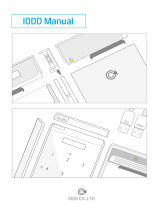Page is loading ...

ALESIS
RMD REMOTE METER
DISPLAY
FOR THE M20 PROFESSIONAL 20-BIT DIGITAL
RECORDING SYSTEM
OWNER’S MANUAL
FIRST EDITION VERSION 1.00
A
PPLIES TO M20 OPERATING SOFTWARE VERSION 1.10
1998 ALESIS CORPORATION

RMD, Appendix R
RMD MANUAL 1.00

RMD MANUAL 1.00 R-1
APPENDIX R
RMD REMOTE METER
DISPLAY
This document covers only those aspects unique to the RMD and should
be inserted into the binder with the M20 manual.
The RMD is a remote meter display designed exclusively for the ADAT-M20. It provides
32 channels of peak metering for up to four M20s. It will duplicate the meter ballistics of
each M20’s front panel meter display settings. In addition, the RMD has eight front panel
LEDs that provide fundamental feedback of each connected M20’s error status. The RMD
is designed to be mounted in a standard 19” rack. The RMD features:
• 32 channels of remote peak metering. 22-segment Vacuum Flourescent Display (VFD)
bargraph meters indicate the levels for up to 32 tracks (4 M20s). The RMD’s meter
ballistics duplicate the M20’s meters. Display settings for the RMD (Meter Scale, Decay
Time, and Peak Hold Time) are set on the M20 or the CADI (see M20 manual Chapter
7, “Metering”).
• Status LEDs. The RMD will indicate transport or system error messages, and
interpolation errors by using eight LEDs provided in the center of the RMD's front
panel.
• Simple hookup and operation. The RMD is designed to rack-mount in a standard 19”
equipment rack. Four RJ-45-terminated category 5 (“CAT 5”) cables are used to
connect the RMD to up to four M20s.
• Voltage -tolerant power supply. The RMD accepts any AC voltage between 90 and
250 volts.
TABLE OF CONTENTS
Important Safety Instructions and Compliance Notices ........................................2
Safety symbols used in this product...................................................................2
Information to the User for Class A Digital Device (FCC Part 15, Class A)...............2
CE Declaration of Conformity.............................................................................3
Connecting the RMD to the M20 System............................................................ 4
Power.....................................................................................................................................................4
Connection to M20(s) and CADI Autolocator ...................................................................................4
RMD Operation ............................................................................................... 6
Power-Up..............................................................................................................................................6
Peak Meters...........................................................................................................................................6
Status LEDs...........................................................................................................................................6
“A” Indicators (Yellow LEDs) ...............................................................................................6
“B” Indicator (Red LED) ........................................................................................................7
Turning Off Error Indicators..................................................................................................7

RMD, Appendix R
R-2 RMD MANUAL 1.00
IMPORTANT SAFETY INSTRUCTIONS AND COMPLIANCE
NOTICES
SAFETY SYMBOLS USED IN THIS PRODUCT
This symbol alerts the user that there are important operating and
maintenance instructions in the literature accompanying this unit.
This symbol warns the user of uninsulated voltage within the
unit that can cause dangerous electric shocks.
All safety warnings in the M20 manual (pages v and vi) apply to the RMD as
well and are incorporated herein by reference.
Do not use the RMD in an environment where the maximum ambient
operating temperature will rise above 26° Celsius (79° Farenheit).
INFORMATION TO THE USER FOR CLASS A DIGITAL
DEVICE (FCC PART 15, CLASS A)
This equipment has been tested and found to comply with the limits for a class A digital
device pursuant to Part 15 of the FCC Rules. These limits are designed to provide
reasonable protection against harmful interference when the equipment is operated in a
commercial environment. This equipment generates, uses and can radiate radio frequency
energy and, if not installed and used in accordance with the instructions, may cause
interference to radio communications. Operation of this equipment in a residential area is
likely to cause interference in which case the user will be required to correct the
interference at his own expense.
The user is cautioned that changes and modifications made to the equipment without the
approval of manufacturer could void the user’s authority to operate this equipment.
Use only shielded and grounded cables with this equipment to ensure compliance with
FCC Rules.

Appendix R, RMD
RMD MANUAL 1.00 R-3
INDUSTRY CANADA (DIGITAL APPARATUS)
I
NTERFERENCE-CAUSING EQUIPMENT STANDARD
ICES-003 ISSUE 2
This Class A digital apparatus meets all requirements of the Canadian Interference-
Causing Equipment Regulations.
CE DECLARATION OF CONFORMITY
Manufacturer’s Name: Alesis Corporation
Manufacturer’s Address: 1633 26th Street
Santa Monica, CA 90404
USA
declares, that the product:
Product Name: RMD
Product Type: Meter Display for Digital Multitrack Recorder
conforms to the following Standards:
Application of Council Directive: 89/336/EEC; 73/23/EEC
Safety: IEC 950 (1991) Second Edition, Amendments
No. 1 (1992), 2 (1993), 3 (1995), and 4 (1996);
EN 60950 (1992), Amendments 1, 2, 3 and 4
EMC: EN 55022:1988 Class A
IEC 801-2:1991 2nd Edition, 4kV direct,
8kV air
IEC 801-3:1984 2; 3V/m 150MHz-1GHz
IEC 801-4:1988 1st Edition 2; 1kV, 0.5kV
All tests were performed with fully-shielded
cabling.
European Contact: Sound Technology
17 Letchworth Point, Lechworth,
Hertfordshire, SG6 1ND, England.
Phone: +44.1462.480000
Fax: +44.1462.480800

RMD, Appendix R
R-4 RMD MANUAL 1.00
July, 1998
CONNECTING THE RMD TO THE M20 SYSTEM
POWER
The RMD works with any AC voltage from 90 to 250 volts, 50 to 60 Hz. This eliminates the
need for transformers or voltage switches. The RMD ships with an IEC-spec power cord
for the country to which the RMD was shipped.
The RMD’s IEC-spec AC cord is designed for connection to an outlet that
includes three pins, with the third pin connected to ground. Do not
substitute a non-grounded AC cord or lift the ground.
The ground connection is an important safety feature designed to keep the chasis of
electronic devices such as the M20, CADI remote, or RMD at ground potential.
Unfortunately, the presence of a third ground pin does not always indicate that an outlet is
properly grounded. Use an AC line tester to determine this. If the outlet is not grounded,
consult with a licensed electrician. When the AC current is suspected of having unstable
voltage and/or frequency, a professional power conditioner should be used.
The RMD is supplied with a standard detachable power cord. If the AC cable is too long or
short for the installation, you may substitute a UL-approved power cable of the proper
length, available in many electronics or computer stores (type “NEMA to CEE”).
CONNECTION TO M20(S) AND CADI AUTOLOCATOR
The RMD comes with one 25-foot long RJ-45 category 5 terminated (control) cable for
connection to one M20. If installation requires a longer cable (or more cables), use high-
quality category 5 spec’ed cable. Exceptional cable lengths of 1000 feet or more can be
used, depending on the quality of the cable.
The RMD may be connected to up to four M20s. If an RMD is to be used in conjunction
with an M20 and the CADI autolocator/remote control, an RJ-45 connector labeled “CADI”
is provided on the back panel of the RMD for connecting the CADI remote (see figure 1).
To connect the RMD to a four-M20 system:
1. Connect one end of a control cable to the REMOTE connector on the first M20 (tracks 1-
8), and connect the other end to the MACHINE 1 connector on the RMD.
2. Connect one end of a control cable to the REMOTE connector on the second M20
(tracks 9-16), and connect the other end to the MACHINE 2 connector on the RMD.
3. Connect one end of a control cable to the REMOTE connector on the third M20 (tracks
17-24), and connect the other end to the MACHINE 3 connector on the RMD.
4. Connect one end of a control cable to the REMOTE connector on the fourth M20 (tracks
25-32), and connect the other end to the MACHINE 4 connector on the RMD.
To connect the RMD to a CADI:

Appendix R, RMD
RMD MANUAL 1.00 R-5
1. Connect one end of a control cable to the REMOTE connector on the CADI, and
connect the other end to the connector labeled “CADI” on the RMD.
Communication between the CADI and the M20(s) happens via the RMD connection to the
first (ID 1/Master) M20 using the MACHINE 1 connector. Do not connect the first
machine directly to the CADI when the RMD is in use.
CADI
M20
M20
M20
M20

RMD, Appendix R
R-6 RMD MANUAL 1.00
RMD OPERATION
POWER-UP
The RMD does not have to be powered up in any order with respect to the M20(s) or the
CADI for it to work properly. The power switch is located on the left side of the RMD’s
back panel.
When the RMD is powered up, the track number indicators at the bottom of each meter
will light with the appropriate track number (tracks 1-32). If M20s are connected, the
Record and Input Enable status of each M20 will be reflected in the RMD’s display at
power-up. In an M20 system that has a CADI connected, the RMD does not have to be on
in order for communications to occur between the Master M20 and the CADI. The meter
ballistics of the master M20 are reflected in the display of the RMD on power-up.
PEAK METERS
Levels for 32 M20 tracks are displayed using a 22-segment meter for each track. There are
no scale markings on the RMD’s display, but the range is from -72dBFS to 0dB (identical to
the M20’s front panel meters).
For information about setting the meter display parameters, refer to the M20 manual
Chapter 7.
STATUS LEDS
The RMD can have up to 4 M20s connected, and each M20 has its own "A" indicator
(yellow LED) and "B" indicator (red LED) located in the center section between the meter
groups. Each A and B indicator set is labeled 1, 2, 3, and 4, and corresponds to the
MACHINE 1, 2, 3, and 4 connections on the back panel of the RMD.
“A” Indicators (Yellow LEDs)
The A indicator will light every time an interpolation error is detected on the designated
M20. This is the same as the red "ERROR" indicator lighting on the M20display between
the two counters. This indicates that there is a problem reading from the tape and the
digital audio error correction system was not able to correct it, and performed an
interpolation.
Minor occasional flashes of the A indicator are normal. However, constant flashing means:
• The heads are dirty and must be cleaned, or
• The tape has dropouts and should be backed up onto a new tape as soon as possible.
For a more accurate diagnosis, check the error rate counter in the display of the M20 whose
indicator is flashing with a known “benchmark” tape (see section 4.11 of the M20 manual).
See Section 13.20 of the M20 Manual for more information about the error rate counter,
and contact your Alesis dealer for information about tape care, head maintenance
and cleaning.

Appendix R, RMD
RMD MANUAL 1.00 R-7
“B” Indicator (Red LED)
When a transport or system error occurs, the B indicator for the erring machine will flash
until reset by pressing the Peak Clear button on either the CADI or the front panel of the
offending M20.
If a “B” indicator lights, immediately look at the display of the M20 itself for an
error message. Write down the error code and refer to Alesis Product
Support for more information. Some less serious M20 system error
messages are displayed momentarily. If a red LED is flashing on the
RMD and there is no error message displayed on the corresponding M20,
make a note and monitor that machine’s performance more carefully.
Transport or system errors are NOT the same as digital audio errors. However, if the “B”
indicator is accompanied by “A” errors, it is likely that the tape or head is having difficulty
reading the time markers necessary for proper operation and that a head cleaning or tape
backup is necessary.
Other errors include when the selected system clock is running too fast or too slow, or if the
M20 has detected problems in the tape drive. If the system error is serious enough, the
M20 will attempt to eject the tape. Do not reinsert the tape until the cause of the error has
been determined.
Turning Off Error Indicators
Since occasional errors, especially of the “A” indicators, are nothing to worry about, some
engineers prefer not to have this displayed. If desired, you may turn off display of errors
on the RMD’s indicators. Go to Utility page 15 (version 1.10 software) and use the
YES/NO keys to turn this feature on and off. However, if the M20s are located in a machine
room, we recommend that you periodically check the machines for proper operation.
/