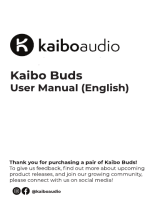Page is loading ...

LED
Roku @ Streaming Stick TM
(Roku Ready@ vers on) Included
MODEL
LRK32G45RQD
We've built a smarter TV= includes
Roku"Strearning Stick'°moku R_dvwers_o.)
• No wires, MHL port powers streaming stick
• Enjoy more than 1000+ entertainment channels
• Control with Roku Ready _TV remote
and mobile app
i_ availabb some restrrct o,ls may apply 20_4 Horr,e _x Offie Ir,c Allrghts rest,fred
Su_ptlc_l _ oth_ _rr ents m_ be requl_ to _s oontent _ _ln ch_,n_
Fc_ _am_e, Net_ _equlres a paid ub_o_lptlon, wN® gbes you a_ totTcMe and W sh_ tltl_ Inthe Ne_ _t_ea_llng_t alc_
an_or regl t_ tr_emark_ of _k_,lnc lathe _ed State_ and other oount_e_
Avallabllltyof 1_p HDvld_ limit_ bYchann_ pr_lder and _d ofbroadband _r_n_Uon
VId_ pla_c_ of per_nal m_la via the _ku a_ I_ IItTIt _ to lOS and _t Andtold'_ d_
Please register your product at www,r¢a.¢o_
P!ensei_ep your sale_ _ceipl arid keep the I_COldd 1hese_ialnumber
and the d_e ofpUl_lsasehi o_lel¸to receivewar_n V pal_S and _el_ice
The !_elialnumber is;located at a!e back of a!e -S
Serial Number
Date of Pumhase
I. Read these instructions,
Pal Ne,: f_NOS32R24023
HADE FOR TODAY
O2
O2
04
05
Check Accessories 05
Setup TV Table Stand 05
Select TV Location 05
Connection and Using 05
05
Cable Connections 05
Side Panel Connections 05
L/onr](_CLing iAV L/.)[f}[DOSIL@ VKJ@O LJevIcu L#O
Choosing TV Channel 07
Selecting Input Source 07
Channel Bar 08
Adjusting Volume 08
EPG (Electronic Program Guide) 08
08
Adjust the OSD Screen 08
Quick Menu 08
Channel Menu 08
Picture Menu 08
Audio Menu 08
_me Menu
Connecting YPbPr Component device 06
Connecting HDMI device 06
How to obtain various kinds of Input Sources 06
06
07
Keypad Buttons 07
Front Panel 07
07
Turning On and Off 07
Setup Menu 09
Lock Menu 09
ROKU 10
DVD OPERATIONS 10
13
13
13
/ l _-i'/a( e _:erT iiks )/
_ al e _ 1,41o_ 1.4a[7 I't4_D/\ I'<1R C IdaIu/,.i Of HDf,4/L/c ru In , L2 (
@
@
¢
¢
¢
¢
@
¢
@
@
¢
¢
¢
¢
@
e
@
@
@
¢
¢
¢
@
e
@
@
@
¢
¢
¢
e
@
@
@
@
e
e
@
¢
¢
¢
¢
@
@
@
@
@
¢
¢
@
@
@
@
@
@
¢
¢
@
@
@
@
@
e
e
@
@
@
@
@
@
@
¢
@
@
@
Congratulations on your purchase! As you enjoy your new product.
please keep these safety tips in mind :
The Issue
The home theater entertainment experience is a
growing trend and larger flat panel displays and
popular purchases.
FloweveD flat panel displays are not always supported
on the proper stands or installed according to the
manufacturer's recornrnendations.
Flat panel displays that are inappropriately situated
on dressers, bookcases, shelves, desks, speakers,
chests or cab may fall over and cause injury.
This _anufatturer Cares!
The consumer electronics industry is comrnitted to
ruskin(7 horne entertainment enjoyable and safe
Tune Into Safety
- One size does NOT fil all, follow lhe manufacturer's
recommendalion for Ihe safe installalion and use of
your fiat panel display.
- Carefully read and understand all enclosed
inslructions for proper use d this product.
- Don't allow children Io climb on or play wilh
fumilure and Ielevision sets.
- Don'I place flal panel displays on furnilure Ihal can
easily be used as steps, such as a chest of drawers.
- Remember thai children can becorne exciled while
watching a pPogr_im,especially on a "larger than life" flat
panel display Care should be Iaken Io pla(_oor inslall
the display where il eannol be pushed, pulbd over, or
knockod down.
- Care should be taken to route all cords and cables
eennected to the panel display so that they cannot be
pulled or grabbed by curious children,
Wall Hounting : iF YOU DIODE TO WALL MOUNT YOUR FLAT PANEL DISPLAY, ALWAYS :
- Use a rYiOt,lr][that has been reeomrnended by the display manufacturer and/or listed by an independent
laboralory (such as UL,CSA,ETL).
- Follow all h_slructions supplied by the display and wall mounl manufacturers.
- If you have any doubts aboul your abilily to safely inslall your flal panel display, eonlacl your retailer aboul
professional inslallaIion.
unsure conlact a professional inslaller.
- A minirnurn of two people are required for inslaNation. Flat panel displays can be heavy.
Caution and Warnin 8
Cauon:ro reducehe rskof ele tric shock,do not remove
coverorback Nouser_serviceablepartsinside
Refersevcing toqualffedservicepersonnel
I_ Thelghtn n 9 flash with arrowhead ymbo[ wthi_s arl
e ibe_ltriangle s tended toalet theset tothe
p_eser,ceofunnsulateddangerousv Itagewithinthe
p_oduct enclosurethat may h_, of suffli_,n
mag,li ude o con'dtut_,adskofele_tri ho_k
I 5_ f he exclamation point wi h n arl eqwlater_l tdar_gle is
int_,ndedto alert h user to the pmsenteof
fl_port;mt operatng arid manteraal(e(serv(:ifg)
instructionsintheItera_urea_omp,snyingtheTV
@
¢
e
¢
@
e
@
¢
@
¢
e
¢
@
e
@
e
¢
¢
¢
@
¢
¢
@
e
¢
¢
¢
@
¢
¢
¢
¢
¢
@
¢
@
e
@
@
@
@
e
e
@
@
¢
@
@
@
e
@
@
@
@
@
@
@
e
@
@
@
¢
e
@
e
@
@
@
@
iMuchas gracias por su uso del presente producto!
Cuando usted disfru_ de su nuevo producto, por favor" ten_
en cuenta los conseios de s%uridad:
Posbles Problemeas
- La experiencia de enlretenirniento de cine en casa
es una lendencia crecienle y los grandes monitores
de panlalla plans son muy populares.
embargo los monitores de panLaNa plans no se
ban instalado siempre en los soportes adecuados o
instalado de acuerdo con las recomendaciones de
fabricanLe
Los monilores de panLaNa plana que se ban
insialado inadecuadament en tocadores estanterfas,
estantes, escrilorios, oradores, baOle s o earFos se
pueden cant y causar el dano corporal.
iAI Fabritante le Importa
- La indus[ria electrCnica del consurnidor est_
eompromeIida a hacer el en[re[enirnienlo de casa
agradable y seguro
D_ NINOS_
El CCmo y OoCnde tJsted usar Su
Mo iitor de Pa' ',tails Plalla
Mama La Diferr÷ncia
Ajustar Hasta Seguridad
Un tamado fljo NO es adecuado pars redes, siga las
recemendacbnes de fabricsnte psra la inslalaclon segurs y
el uso de su monitor de pantalla plans
Lea con cuidado y entienda tedas las instruccbnes
sdjuntss pars el use prepk) de esle preducle,
No permits a los niflos s subir sl equipo o jugar con
muebles y televiskTnes.
No cloque los menitores de pan alia plans en el mueble
quese puede/laSt ff]cihnente come escslcn, sst come uns
comeda,
Recuerde que bs nidos pueden llegsr a ser exdtados al vet
uns pregramscbn, especialmente en el meniter de psntaNa
plans "l i_:_sgla_ de que vida", El cu}dado se I:ie_e que
empezar pot poner o inslalar el monblr dende ne se pu(xJe
empujar, dalener al caslade del camine ni echar abaje,
El cuidade se tbne que empezar pot encaminar todos
los cordones y cables conectados al monitor de pantalla
plans pars que ne se puedan bar e agarrar conectados
sl menitor de pantaNa plans pars que no se pueden tirar e
agarrar per los nihos cunesos,
_ontaje de Pared: s_ USTEDDECIDEA MONTAR SU MONITOR DEPANTALLA PLANA LA PARED,SIEMPRE
- Use una montura que se ha recomendadop or el fabrieanle de rnonilor y/o Iislado pot un laboratorio
independienle(como UL, CSA, ETL).
-Siga todas las instrucciones ofrecidas por el fabricanle de monitor y montaje de pared.
- Si usled Iiene cualquier duds sobre su habilidad pars inslalar seguramente su monilor de panlalla plans,
eonlacle a su dislribuidor pars la inslalacbn profesional.
- Compruebe que la pared adonde se est,. monlando el rnonilor es adecuada. Algunos rnontajes de la pared
no son diseriados pars ser montados a paredes con lachenes de acero o la vieja conslrucci6n de bloque de
eeniza. Si usted est& inseguro, conlacle aun inslalador srofesional.
- Pot Io menos dos personas se requieren pars la inslalaciOn. Los monilores de panlalla plans puede ser pesados.
Fcc /nformaffon
Thb equipment has beers tested and found to cemply with the
Nmils fer a Class B digital devbe, pursuant Io Part 15 ef the FCC
rules,
These limits are designed 1:o previde reasenable prolection againsl
harm ul interfereHce in a msidential inslallation.
This equipment genera es, uses and can radiate radio
frequency eHergy and, if not installed and used in accerdance
with the instructions, may cause harmful interference 1:o radio
Commulficafions.
However, Ihere is no Guaranlee that inlerforence will net eccur in a
particular inslallation.
If this equipment does cause harmful interference to radio or
television reception, which can be detern_ined by tun-ring the
equipment off and on+ the user is enceuraged 1:otry Io cerrect Ihe
interference by one or more of the following measures:
ReorieHt or rP,Iocate the r(£seiving antenna,
Increase the separation belween the equiprneHI and the receiver,
Connect the equiprneHI into an outlet en a circuil diflorent free
that o which the m,ceiver is connected,
Censull Ihe dealer or an experienced radio/rV techniciar_ for
help,
Device complies with FDA radiation performance standards, 21
CFR subchapter.
Caution: (hwisible) laser Radiation when epen.
De net stare inlo beam.
2. Keep Hsese instructions.
3. H_d all warnings,
4. Follow all inslrucllons.
5, Do not use his apparatus near waler, For example, do not use
neala laundry tub, in a wet basement, or near a swimrHing poel,
and the like,
6. Clean enly wilh dry cloth,
7. Do net block any ventilalion openings, Ins all in accordance with
the rnanuflr_cturer's inslruc ions, Slots and epenings in the cabinet
back or bottom are provided for ventila ion, to eHsure reliable
eperation ef the TV and to pretect il frorn overhea ir% These
epenings must not be blocked er covered. The openings should
never be blocked by placing the fV en a bed, sofa, rug, or elher
similar surface,
8. Do Hot iHstaN Heal any heat seurces such as radialors, hea
registers, stoves, er other apparatus (including ampNfiers) that
preduce heat,
9. De not defoal the safiely purpese of the polarPed er grocfl_dh-_g
type plug, A polaIized plug has two blades with one wider thar_ the
elher: A greunding lype plug has two blades and a third gr_Tunding
prong, The wide blade or the third prong is previded for your
safely, If he previd_J plug does not fi into yeur eutlM, censull an
electrician for replacement of the ebselete eutkg.
10, Protect he power cord from being walked on or pinched
padricularly al plugs, convenience receptacles, and the poinl where
they exil free the apparalus.
11. Only use attachments/accessories specified by the
n lanu[aoturelR
12, Use enly wilh cart, stand, tripod, brackel, er table specified by
the nsanufachxer, er sold with Ihe apparalus.
When a cart is used, use caution when reeving the carl/apparalus
combination Io avoid injury free tip over.
A Pd and cart cerr_bh_alion should be moved with care, Quick
slops, e/xcessive ferce, and urlever/surfaces may cause Ihe IV and
cart combinallon to everlum,
13, Unplug this apparatus during lightning slorms or when unused
fer long periods of time.
For added prolection for Ibis IV receiver during a Iighlning st"ore,
er when i is leR unused let long periods ef time, unplug it free the
wan outIM and discennect antenna er cable syslem,
This will prevent damage Io the fV due Io lightning and power line
sQrges,
14, Re[er all servicing 1:o qualified service personnel, Servicing is
required when the apparatus has b_n damaged is asy way, such
as power supply cord or plug is damaged, liquid has b_,n spilled
or ohjects have fallen inlo the apparatus, the apparalus has been
exposed Io rain er moisture, dees net eperate nomsally, er has
beers drepped,
15, This IM should be eperated only frem the lype ef power supply
indicated on the raling label.
If cuslomer is not sure he type of power supply in yeur home,
consult your appliance deale_ or local power cempan% For IV
remole control ballery peweq re/er to Ihe operaling inah uctions,
16, The TV set shall nol be exposed to dripping or splashing, No
ebj_;ts filled wilh liquids, such as vases, shaN tx_ pla(>_ on Ihe %/set
17. Never push ebjects of any kind into this IV thr_Tugh openings
as H4_y may touch dangereus voltage or ether ebctrical paris that
could re,suit in fire er ebclric sheck. Never spill Nquid ef any kind into
the IV.
18. Unplug the ?d free the wall oullel bebre cleaning. De not use
liquid er aere cleaners, Use a damp clolh for clearfing,
19, ]his TV should newer be placed nP,_r or over a radialor or heat
resource, This IV should net be placed in a buill dn inslallalion such
as a bookcase or rack unless preper ventilation is previded or the
marlu[achsrer's irlM'ructions have b_n adhered to,
20, Do no1 place this Pd on an unstable cart, sland, l:ripod, bracket,
or table, The IV may 1all, causing serious inju_' to someone, and
serious damage Io the appliance.
21, Do not allempt to service this ]M by yourself b_;ause opening
or removing cevers may expose you to dangereus high voltage or
eflser hazards, Rder all servicing to qualified service persennel,
22, This devbe compNes wiH-_Pa_ 15 of the FCC Rubs. Operation
is subject to the feNowing Iwo cendilions: (1} this device may
not cause harmful interference, and (2} this devbe lnusl accept
any inter[erence received, including interference that may cause
undesired eperation,
23. WARNING: Ib preveHt injury, this apparalus musl be securely
allached to the floer/waN in accerdance wilh the h-_staNatbn
ir_si"rucfions,
24, fo reduce he risk of ekx;tric sheck, the greunding of cenler pin
of plug must be mainlained.
25, If an oulside anlenna or cable system is cennected Io Ihe IV,
be sum the antenna or cable system is geunded o previde seme
protection against vollage surges and built-up static charges,
Section 810 o[ the National Electrical Code, ANSI/NFIVk NO.70,
provides infermation wih respecl 1:o preper g_>unding of the mast
and supporting struclure, grounding of the lead in wire Io an
antenna discharge uni, size of grounding cenductors, location ef
antenna discharge unil, connection to gr_Tunding electrodes, and
requiremenls fer the greunding eleclredes, (See figure A)
" ROWR SERVICE GROUNDING
_LECTROD_ SYSTM
Safety Strap
eaution: Pushing, pulling or climbing on the TV may cause the ]V
falling, Do nol let children climb or hang on he IV. Always place Ihe
Pd on a sturdy, level, slable surface Ihat can hold Ihe weigh of ]M
And if possible, secure Ihe IV according to the h_struction below
(Note: the fastening co/npor_ents such as screws are not suppli_J
with fV).
Step one: Insert the M6 mounting screws into the upper two wall
mounting screw heles and fasten them (Figure B),
Step two: Insed anchors Io wall and connect the bolts and anchors
wilh ropes or chains (Figure C),
............................... Wall
@
@
@
@
@
@
¢
¢
e
e
¢
¢
¢
¢
e
@
¢
¢
e
@
¢
¢
¢
¢
e
@
¢
e
e
@
@
@
@
e
e
@
@
@
@
e
@
¢
¢
e
@
¢
¢
¢
¢
e
@
¢
¢
e
@
e
@
@
®
@
¢
¢
e
e
@
@
@
@
®
@
¢
Before Turning On 71/
Check Accessories
Check the,accessories that are packed wilh your fV,
(refe,r te Quick Start Guide)
Setup TV Table Stand
Please re[orto Quick Star1Guide to carry out stand inRtalling,
Select TV Location
Select a flal, slable lable to place your IV see Please fellow the
saf_ty instructions when placing Ihe fM
Connection and Using
Choose };our Connecffons
IV I RK32G45RQD suppor/s various connections o other
devices (such as DVD, VCR, Setep box, elc.). Please feNow the
1:able Io cheese the cables whicl-_ adapl to yeur device,
Jacks
COMPOSITE
L_AUDIO,_R
COMPONENT % Pb, Pr
L_AUDIO_R
Fu_her
Cables Inferrnddon
See the below
Video/Audio cable
Audio Cable
Go to page 6
i COMPONENT video cable
After t lacing your ]V properly, you can connect the TV wilh power
supply and cable cernponents, For further irfformation, see page 5 _:_ _([i
1:o page 6. HDMI-DVI sable Ge to page 6
E_ ................. <_,TIJ
HDMI IN 2iDVl, l/ARC HDMI cable
/ih s/_i_
bl H L eabb
Go to page 6
Roku/HDMI3 Roku Stleaming Stick
(4 /rat Mrla/</__ f ' /t( ce/d w t7 ,'od (oru ,(: oh&r d,w(: ,f o
TW
the fie1 step in connecting your IV is obtaining the signal, Your
IV I RKS2G45RQD has a back panel, which allows you to receive
analog and/or digi al television channels via ANI/CABLE jack,
Before cennecting your 1'7, dei"emsine using an antenna era cable
seraice to eblain the signal
A_ Antenna
Conn_;t the antenna 1:o ]V via coaxial cable en AN]TeABLE jack
ef the back _anel, You are ready to receive air local digital and
analeg channels.
B_ Cable TV service
Conn_st the cable IV wan jack 1(7 IV via ceaxial cable ors
AN I/C/CLE ack of Ihe back pan& Yeu are ready Io receive offair
local digital and analog channeb.
C_ Set-Top Box
If yeu use a set- op bex, you may need te call yeur cable company
er satellite service previder, which use a special corfl/_;tion, please
refer 1:o Ihe user's guide d sebtop bex,
HaW/[o not p,/__g 2>eAB :as: urd ax ha:e' a:: comaffshe( _a// ttTe
gaaaec//ons 77ru, T'/:Tees act s #a_e/t (_/\iA;/as'a/gab/a :::_anad
Connecffng AV Composite device
(Good Video Ouality)
Composi e connector will be shared wiH_ Compenent Y cenneclor:
fb connect a cernposile/W dovice, such as a DVD player, feNow
these s?'eps:
I ,Connect the COMPOSITE jack on the side of fY to the video
eulput jacks ef dovbe via video cabb (yeNow),
2,Connect Ihe I AUDIO R jacks on he side ef IV to the audio
eulput jacks ef dovbe via audio cable,
Notice rise left channel jack and plugs are white and the dghl
charfl/el jack and plugs are red,
Note: AY s/f;r _# be/of;s /a ca_;,pas/te w,:_c Fir:, /d>:7 oi d:Te:>
src/, J h_:/egl/a/" reel: c',':,f>l y qil _fi/i:
Composite Video Connection
The picture below is an example of a connection using the
cempesile video jack,
e
¢
@
e
e
@
¢
e
¢
®
e
¢
@
e
e
@
¢
¢
¢
e
¢
¢
¢
e
@
@
¢
¢
¢
e
¢
@
@
e
@
¢
@
¢
e
ConnecUng _{PbPr Component device
(Better Wdeo Quality,)
fo connect a compenent device, such as a DVD player, feNow
ttlese ,s_eps:
1,Connect the COMPONENT iN Y/Pb/Pr jack on the side of IV 1:o
the videe eulpul jacks ef dovbe via videe cable (green, blue and
red).
2.Connect the I AUDIO R jacks ors the sue of TV 1:othe audio
output jacks of device via audio cable.
Notice the left channel ack and plugs are while and the right
channe ack and pugs are red.
/, } ,/ }- { < .... .
',,foe _ F J* F/c .K, :/ c >/?Teenerl ,fide) T , /f v _ ,fi)e /
t_as t7etter ¸drsyay _ua/i/A
Component Video Connection
Fhe picture below is an example of a connection using the cen _p(Tnent
video) jack,
_f-- ......
s_ , @
......................................................................................ii @iiiiii!i ; !i
iii ii ]igiiiiiiii{l; ;ili
e
@
¢
e
¢
e
¢
¢
¢
e
@
@
¢
¢
¢
e
@
¢
¢
e
@
e
@
¢
¢
e
¢
e
@
e
@
¢
@
¢
®
e
¢
Connecting HDM/ device
(Best Y7deo Quality)
rb connect a HDMI device, such as a DVD player; please Corfl/ec_
the BDMI l/ARC, 2/DVI lack on the side ef rv 1:othe output
jacks of device via HDMI cable.
k> connect a DVI device, via DVI port ef PC er Device and HDMI
jack ef IV:
1, Connecl Ihe HDMI 2/DVI jack en the side ef IV 1:othe I)VI pod
ef PC via HDMI DVI cable.
2, Connect the L AUDIO R jack en the side ef IV to the audio
eutput jack of computer wih audio cable (dual channel RCA jacks
1:o3,5me slereo jack er the I AUDIO R jack),
Pa connect an ARC HDMI OUT device, please connect Io the HDMI
inpul port ef the dovice such as amplifier,
Nete: 7 HD'X/ OHK/t Deh /iue AX #£necru /ne_iece h a (:on" )act
a://a'v/a'uo s,7/(;s/<4e/a/tl'arts,'?/ttRg r ca; _/x_,<<se(:d'gf!;d (;L_!;_ Jt
::,t/Trr-s UTe a (( and yia';:e ::;;0/7a/yra he amn_: ::a 7#: as# ha:, U?e
ben :D:/#:sy (7! _N}
> HD/,,ii DI, i 7hie/7"ar_r#e ,! >n/.' wd,a sr_ l;i f/or} D/i ,'>>H of
/
)Yid,ase o h,D/,'fi/akofTI i:e/ N_"ro 7rfin/, /Pue nrl(:i
_udiooutp4toL-AUDiOS,(:/,e_TV5 /,p ne/
HDMI Connection
he pbtum below is arl oxampb ef a cenrlecliorl using the HDMI
videe jack,
i\ktte: 7; :i(ik!/ St _>/art/pg StT.'N/_ afro#o? eonoectud _,;/tt 7/ /i/i/ 3
_, /! yOU Y/Uat [0 LAI! /:ili // , yOU sh >//I] remove _;ok / Sb?aR)/i?g
Stick ker_ iOAli/ ;7
!
t
t
\
How to Obtain Various Kinds of Input Sources
/Vler connection is done, press INPUT button en remote contrel
er IV top panel o choese the inpul source you need, _:'_)epage 7,
Bash Operalbn d Pd,
H_AD PNON_; Connect a S,5mrn headphone lot personal audio,
USB: Connect your USB slorage device to enjoy music/pholo files
e orl your Pd (Also used fer service purpose).
e
NDbll IN
® HDMi l/ARC, P/DVI, Roku/HDMI3 : (High Definition Multim_Jia Interface}
e It prevides an uncompressed digital connec'tien that carries beth video
e and audio data by way of an integrated mini plug cable,
e ARC: (Audio Return Channel) Adopted in IV output Old SitS} audio, can be
connected to the device suppotring ARC, transmit the rV sound to the device,
MHL: (Mobile High-Definition Link) Te slandard HDMI input, tlanslnit
e the video/audb fl'om poltable electronic device (cellphone, dutal
e camera,digital video camera} to TV set,
® N<te:/'a/<_, HD4'i,':_/Te/t s >oo/t/,,/_H if }a wa_t :< ,se ,M;H[,
@ }o can se it ai/ r :i/sca/'dir_g Rak_ Ste>ant/ng st/(:k
e eO[4_ON_NT W_b/_r: Connect a dovice that has cornponent
® video jacks, such as a I)VD player, Io access d_:_v'iceconnected
to the Y/Pb/Pr jack, press the INPUT buIIon oil your remote; Ihen
e press the up/down arrew Io select Compenerlt, Press Ihe OK bullorl
a lasl to confirm,
e _ Y/_b/Pr (Gom[:_o_ent VTdee): Thoy provide good picture quali y
because Ihe video signal is sepam ed hlto three components, Use
three videe grade or component video cables fer the cennecfior_,
e When using Y/Pb/Pr, make sure yeu connect left and right audio
® cables to Ihe AUDIO IN R/I jacks,
L-AUDIO=R_ OO_aPOSlT[; Connect an /W device tha has
e composite video jacks, such as a VCR or a DVD player, Io access
e device cenrlected to these jacks, press the INPUT button erlyour
e remote; then press Ihe up/down strew to select AM. Press the
¢ ENTER button al lasl 1:ocenfirm,
e _ AUDIO IN L: left audio channel cennection, The left audio
÷ connector is usually while. For morlo audio sources, be sure 1:o
e use the lefl AUDIO INPU I,
e
@
e
@
AU#IO IN R: Right audio channel conneclion. The righl audio
connector is usually red,
ANT/CABLe; Connect to receive Ihe signal free your anlenna or
cable via coaxial cable,
_igital A_die o_t; Connect a coaxial cable for digital audio
output,
@
@
e
¢
e
¢
¢
¢
@
¢
¢
e
¢
¢
¢
@
¢
÷
@
@
@
¢
@
@
¢
¢
@
@
@
¢
@
@
@
Keypad Buttons
If you cannot locate your remote, you can use the keypad buttons
on yeur rv 1:ooperate many Pd features,
INPUT
MENU
CH&
CH_
VOL+
VOL_
Displays the Seurce Select List,
Displays the IV Main Menu,
Scans up through the channel Iisl,
In Ihe IV rner_u system, it acls like the up arrow on the
remole contrel and can be used 1:oselec_ menu options,
Scans down threugh the channel Iisl, In the Pd menu
syslem, il acts like the down arrow en the remee
contrel arid call be used to sebct menu oplions,
Increases he volume, In the TV menu syslem, it acts
like the right arrew on the remete cenlrel and can be
used o select mersu options,
Decreases the volume. In the IV menu syslem, it acts
like the lefl arraw ors he remole centrel and can be used
1:oselect menu options,
rums the IV on and off,
Front Panel
About remote centrol
working distaHce and
angle, see Ihe quick
slarl guide
Power/Star_dby I_dTcator; Light up in red when the fV is in
slaHdby mode, Iighl out when Ihe IV is en.
Re_ete Oo_trel Se_ser; Remote conlrel IR senseh which
receives hffrared ray sent by remote conlrel,
Codes for Cox Communications: 0178
Codes for Comcast: 10178
Codes for Dish Network: 627
Codes for Fios Verizon: 0205, 0057, 0493, 0775
Turning On and Off
eonnect the AC cord to power the LED ICD IV At this time the
IV will enler slandby mode and power indicator will turn red, Use
Power button ((_)) on the top panel d IV or en the remote control
to turn on the Pd After switching effthe fV fer 5 seconds, you can
turrl oil Pd again,
Choosing TV Channel
Tuning Te A_alog Oha_els
an analog channel has a channel number begirflfing with "A'L
input Ihe digital number with numeric butlons directly and press
OK huron Io confirm, For e,xarnpb, to walch analog clsannel "A51 ",
press "5", "1 ", "OK" on remete conlrol in sequence.
Note: A/tt (x gh tf><;;_ N. re aeak>g 7!/s;gnq/a:/i//,7/;: R Ame/7<a,
14,'(/ese/wf/tTI/iwac!iaes ia/" sam (:anat>s/h/l: ds(
Tu_i_g Te Digital Ohannels
A digilal channel has a channel number beginning with 'D'L input
the main digital number wih numeric but ons direclly, Ihen press
"" button en remote control and input the sub number at last,
For example, to walch analog channel "D31 1 ", press "3", "I ", "",
"1", "OK" on remee centr_Ti in sequence.
ehanging Channels Directly _¢au can use CHA button to increase
channel number and CHv e decrease channel number,
When ne OSD (On Screen Dbplay) is used, the up/dewn arrews
can abe work as CHA/CHv buttens,
Selecting Input Source
Press INPUT buton on remele
control o display Source Select Iisl,
Use up/down arrews 1:o highlight he
source you need and press OK to
confirm.
Source Select
TV
AV
Component
DVD
HDMI I
HDMI 2
Roku
USB
$.... @......

ChannelBar
Press the OK button on the remote control when CaD (on screen
display)is nat used, the channel bar wt} appear on the Bogam of the
screen. It displays the run ent channel's ink>rmation, The following list
describes the items on the channel ha,
Dt4ot ATSC-t
Jang/gt:lg Sat
DIV
A2
Air Slereo
CC 48G
Jangl gt;lg Sal
AtV
Dt4-!/A2
4809480i
If the channel is analog A is dis :}layed, If
il's a digital channel, D is displayed, For
exampb, il_the pictures above, A2 is an
analog c _annel, and DS0 1 is a digital
channel( 1 is a sub channel numbe0,
Display the current [\/signal type.
Db:>bys whether the currant channel is
behg broadcasted in stereo or inono, If
the current channel is digital, this space
wit be SAP (Second Audio Program)
language,
Db/ays the signal resolutio/,
@3/OO Displays the screen aspect ratio,
Display the CO status (on or off),
JanoOt 07:t0 Sat Dis:Flays current program date a_d time.
_.].] If the channel is Dotay Digital AC 3, the
doubb D symbol is displayed.
t,)te #/ otrn ti _:'d _t(:£ //<ens ion )e), AnL(te_e )3i)"/a
the deut>ie /}) symiro/ are traa_emar_s ef i)(>ii>[ ¸' Laf>orater/se
Adjusting Volume
Press the VOI mAiO[ button on the remote control to adiust the
volume, If yo_/want to switch sound oil, press MUTE, When CaD
{On Scroe / Display} is not used, the arrows bthrig} t can also work
as VO[ VVO[ _ buttons,
EPG (Electronic Program Guide)
Press EPG button on the remote control, the ebcffonic pragram
guide w}/appear }n the center of screen, The electronic [>K>gram
guide gives t_e IV" [aegram playing project, You can use bfi:/dg _t
arrows to switch pages,
Adjust the OSD Screen
The CaD (On Screen Display) menu enables you to approach to the
PV funct ons,
Ta use CaD menu system, press MENU b itton on remete contF}L
then use bitMght avow to h[ghlght an o[xion from QUICK, CHANNEl,
PICTURE, AUDIO, TIME, SETUP or [ OCK and press OFVdewn
button,
To exit the O$D menu;
P'ess the _S_button, The menu will cba from the screen,
Press the MENU button repeatedly until the menus disappear.
Quick Menu
The Quick Menu contains menus and provides you a quick way
to ap[>Kmched tha main settings that may be most )ossibly and
flequently approached, Picture Mode, Sound Mode, Closed Caption,
Sbep Time, and Channel I isL
- The Sig lal ]ype option nlay be set incorrectly, Go to page 8 fer
detailed i_structions,
The channel may be bla ]k, Try to seamh the cha inel again or change
al iother chanheL
the so_nd is [is% but the picture is poor.
- If you can orly get black and white :Jctures from exten/al dovce that
you've connected to your %4 maybe it is dne to the video cables is not
sonnected wel, or they are connectg_ wrengly, Check the connection
stability first, then check the correctness, for AV inpht, the yellow video
sable connects to the yellow Video Ill jack on the side of your FMFor
Conlponen input, the three Y, Pb, Prvideo cables (rod, blue, ahd gF!en)
sho_£d be connect to the corresponding i_put janks on the side of yo_r F\/.
Check the antenna sol_nections, Make snre al of the sables am. f}nr_ly
connected to the fV jack on side of your fV
Fry adjusting the color feat_res to improve,
There is no sound_ but the picture ie fine.
- The sound might be muted, hy pressing the MUlE button to restore
sound,
Fer using b,V or Component, remember to connect the deviceb let
and right aodio ontpnt cormclly, ]he let shannel cable is white and tile
right chanhel cable s rod, Please match tile cables and jacks according
to their colors, Tile sonnd eettings may not be set correctly Go to
page 9/or more information,
Ifyonr audio sourne has only one lank or is a (inohe) audio source, nlake
sure you have plugged the connect}on into tile Audio In L jaek {whih.'}on
tile ]M
The bat(otis an the side panel don_t work.
- The side panel may be locked (disabled). Use the remote sontml to
turn orl the ]M
Select the Keypad Lock function in the PAREN]AL eontro} Menu and
press OK to uncheck tile Iocki sg statos,
U-plug the ]M frem tile AC povver for 10 nlinuies and then plug it back,
rum the IV on and try agan,
The _ turss off a_expectedly_
The electna/ic preteclon circui m%/ have beeh activaled because ol
a power surge, Wait 30 seconds aid then tun/the FV on again, If this
_appens hequenly, the volt Lgein your house may be abnormal If the
oher electronic eguipment in your horue cant work nonnaNy,
consult a qualfied service pereonnel,
Can't semect a ce_ai_ chanr_eL
The challhel may be blocked or not approved ill the PARENTAl
control Menu,
The channel may be skipped in challnel list }h CHANNEL Me_u,
Check the blocking and sk}pp}hg stalhs of channel,
Tke stereo sound pe_orma_ce is bad.
- It may be a weak station, Use the AUDIO Menu and set Anlog Sound
as Mono,
A black box appears os the screeso
- Closed captioning inU/t be on, Check B.iosed Caption il tile SFIUP
menu. Go to page 10 for more ins(tactic is,
Problems with the NDB_I @or_ectios.
- Make sum the HDMI device (I}\/D, video garner, etc,} is turn(aSon alld tile
cables arefimlly conh_;l_d, If problems still occnr, thin off yonr device
_nd reconnect it, Resel tile power by onplogging tile power cord and
plugging i again,
if a 'No Signal" message appears on screen , tie HDMI dcvice
sn't responding, Contact the manufacturer ef the HDMI device
for further assistance,
If you have black bars en each side of your picture (which
means the FV can not d splay a full screen image), the device
you connected "riight have a switch era menu option allowing
you to change the pctum quality eutplg that will fix this.
Choose either 720p o_ 1080k
The Remote costrol doesn't work°
- Them may be an AC power [alum or tile power cord unplugged in,
Somehihg might be blocking be ween the remole conlrol ahd the
remote sensor on the front oaiel oFthe Make snm there is a clear path,
The remote rnay not be aimed directly at tee T\L
The batteries i_ the remote may be weak, dead, or i is(ailed i icormctly,
Put new batteries ih the remote,
Yo_ are experie_/cir_g problems with V-Chip/Parestal Coetro[s.
If tile rating limits dent work, yo_ must lock the se tings, Go to the
Main Menu (press MENU on your remote}, select P/tREN]ttL control
to shock the se.!tings.
Channel Menu
The Channel Menu enabbs you to s'eaK'h vkwv and _xlit channel, <',
t [s avalable il_[\/mode only
Auto Scan
Execute al_ auto channel search,
Show / Hide.
Enter sub menu and preas OK to show or hide the I%/channel,
Channd List
Displays a channel list, it shews the current c anl els, Press OK to
go to IV chanl el directly n sub inenu,
Signal Type
Select your IV signal type: Air or Cable,
DTV Signal( In DTV Mode)
Dbplay how strong your [M sigl al s,
Picture Menu
The Picture Menu contahs menus and controlu to configt re the
way the pictura appears, The Picture Manu options apply to the
vide(> for the main Pd and VIDEO NPUT selections. All )icture
options can be applied to each input
Picture Moa_
Choose the preset visual mode of your IV:
Standard, Mevb, Llse< r'yl_aluic, Power Savhg,(Oniy il_User mode
you can adjust Bdght°_ess, Contrast, Color, Tint and Sharpness,
Changes to Power Saving mode can decrease the >ower
consumption,)
Color Mode
This optbn allows you to select one of three automatic color
adjustments: Cool for a bk/er palette of picture colors; Normal or
Warm for a redder palette of color.
Screen Size
Screen Size: Select a screen aspect ratio. (Availabb ratio: WkJe,
Cinema, Zoom, and Normal,) Please choose the ratio that apples
to yaur video signal fonnat best,
Noise Reduction
Sol noise reductbn as Off/low/Medium/High,
/,A_a NoDe redi or/o£ / /,os to rad/ / e tfe ph t /ra _t _tic or 4;!
;>iaee infef, veace l-is fr_ 4x re /s epher iafy aefi l £}r p t)v/r#ng +
(:/' (r pich#e it ra <k _,/ ;Io{} si_# / conUitfi:/s
Bynamic Contrast
Set dynamic contrast Off/low/Medium/High,
Video Style
if you connect the HDMWDVI pod of PC to HDMI jack of the IV"
and the video sig _al is 1080p, please choose the compatible
video styte; Video, (}raphic,
Audio Menu
The Audio Menu lets you adjust audio output
Sound Mode
Choose the preset sound mode of your TV:
Standard, SoH, User, I)ynamic, Only n Use( mode you can adjust
Bass ffeble, Balance,
Audio Language
Select digital IV audio language type: English, French or Spanish
(only avatabb for DPV chanl el).
Analog Audo Output
Select analog IV audio sound type: Stereo, Mono or SAP (only
available in P_i mode),
D@ital Audio Ouf,r)uf
Set the audio output type as Off, PCM or Raw, Please set this
option according to your power amplifier.
Surround
Creates a SD sound surround from standard stereo material, with
deep and rio en[ancement.
What else ca_ I do?
Ifyou've been through the Troubleshooting section and noth[/_g has fixed
yonr problem, try rebooting your FM Note that after a taboo(, yon may
leed to rub your Pd t}sough tile se!op process agai/, To taboo(, unplug
the pevver cord from tile wall on(let or power strip, Keep your TV unplngged
tot abort( 5 m nutes, Then plog in the IV and turn it on, See if tile problem
s fixed, If the problem remains, then please vist tile Costomer Support
Menu at www.rna,com or updated ft\Qs or contact RCA Cos(cruet
Sopport rt tile support number previded n your W mr _nty sard.
lLRK32G45RQDi VESA 200x 100 j M0 screws, length 10ram
i i
R(,P'
/, Rx: n:£/ s, !?OrCO ?,2ffX>dff?F7 accosorms soi{/syu'n r ve,'ff./>
VY.'e_. hro#du £>e ffsta,'/i_g soec//taha a b# ot le ?mr/ )lei/* h'.d£
if ><.eneed e tool4, piuase eons i/f ,_tt re /'>cui framer hu a t_(,A
waft motif*
B YYo strong!y swgest to set the wt// !lomf with eqas?merzs o,
s#;,ec/fi_ais>n ,_, ordered if not, /rappropr-aie /rsta/,',/,/g may euase
:_?'unage h; (_oad.e or oeef_
C 14@si,f¢f/es 2,st >.:;ak¢@ ..oar f'/a_'lu_s," 238 h}ches/gxn/d ha! te
['t//_ff 0 /rim,n ca/;_"/tioncr" _se
e
e
a
¢
@
@
¢
e
e
e
a
¢
@
@
e
e
e
e
s
¢
e
a
e
e
e
e
s
¢
@
e
e
@
e
e
¢
@
e
e
¢
@
@
@
®
e
e
a
¢
e
e
e
e
e
e
a
¢
e
e
e
e
¢
e
e
¢
@
e
e
e
e
e
e
¢
@
e
e
e
e
a
¢
e
¢
@
e
e
e
e
@
@
e
e
e
¢
e
¢
@
a
e
e
@
@
@
e
e
e
@
@
¢
@
a
e
e
@
e
s
@
¢
e
a
e
e
@
e
e
¢
e
e
¢
e
¢
@
e
e
Warnings
1, Do not set up the wall mo_lnt by yourself, Please contact
quatfied plofessionals for installation,
2, The PV should nat be mounted on walls or surfaces which have
an angle more than 10 degrees with vertical direction, Otherwise
the Pd set may fall,
S, The walls for inounting must have enough strength to hold t_e
whole weight of IV saL For examlab, concrete wall and brickwork
are eligible, Do not place the mount on soft walls such as ead.h
walls and plaaterboard,
4, if store parts of differe _t specifications (such as screws) are
used durhg inounting, consult with qualified >rofessionals to
make sure t[ese [)arts are safe and effective. ¢
e
.£, Bdore attaching the base to wall, ensure the hobs for anchors
are n keeping wit/t_e installing rules. Otherwise there inay exist
some potential pK)biems, e
6, Do not place any heating source under your television, Or else, e,
it can cause fire.
7. Do not place the Pd near anything dripping. Iransducers and e
high voltage wires should be kept far away from the apparatus e
too. Or else, [t may cause creepage, electric shock or bad e
resor!ance, e
8, Do not [)lace rV in a ocation where ooN[sion or vibration [s
liabb to hap :)en,
@
a
Audio Only
Press OK button to activate audb only mode, The Pd wit output only
sound and the lED [ CD panel will be turned eft, To restore normal
playing, hold POWER butR>n for three seconds,
Auto Volume
Set aLtO voume control oWeff.
Equalizer Settings
The seven band graphic equalizer allows you to adiust the audio
frequency settings, You can select one of the equalizer presets
(Off, Pop, Rock, Jaz/) or ca:de your own >ersonal >reset {User).
Time Menu
The Time Menu bts you change the FV time settings,
Sleep Timer
Set the sleep timer(Off, 5, 10, 15, S0, 60, 90, 120, 180,240 Min),
The IV will automatically enter standby mode after filnes up,
ThFle Zone
Show'in(} the country's thne zone. you can Sat Time one Off
Eastern, Central, Mo_lnta}n, Pacific, Alaska, Hawaii, Samoa,
Newfoundland, Atlantic.
Auto Clock
Select auto dock on/eft, Auto dock helps you synchro/he your
IRi time to standard thne drom DTV sigl a}),
Clock
Set your Pdtime inanuaty (needs to turn oft aulo cbck), press up/
down and left/d9ht arrow to config the current thne,
Wake Up
Set the Wake Up time for your [M, after enters menu, you can
use the up/down ara:t left/right arrow on the remote control to
adjust it.
OSD D/eplay Duration
Set the time how bn9 to display CaD inenu(t_ Sec, 1_ Sec, 30 S_m,
45 Sac, 60 Sac).
Setup Menu
The Setup Menu bts you config the iV with your >references.
Menu Language
Set the menu language,
A_aHable languages; English, French and Spanish,
Menu Transparency
Set the menu trans:>arency inode: 0%, 2F_%, 75%, 100%,
Closed Capffon
Set the closed caption, The deta/is as follows,
Capffon Display
Select the caption display cc on or cc off,
Digital Caption Tkt)e
Select t_e digital closed captian type: service1, service2, ServiceS,
SaM(e4, ServiceS, Service(].
O/g/fa/ Cap[ion Style
Sr>t the digital closed caption style. Ariel" changhg, you can praview
the caption style in the bottom.
Mode: Decide whether you can change the settings on the ee
Dbplay Style.
CC Size: Sat t_e CC font size (Ddatlt, Normal, [arge, Small).
CC Font: Set the CC font {Default For!! 0 7),
CC Opacity Color: Set the ec opacity color (Dafauk, Solid,
Flashing, Translucel< Transparent).
Text Color: Set the CC text color (Dafauk, White, Red, Green,
Blue, Yelaw, Magenta, Cyan),
CC Background Opacity: Sat the CC background opacity (Ddault,
Sold, Flashing, Transklcent, Trans ::>arent),
CC Background: Set the ec backgrou at color (De[auk, Whke,
Red, Oreen, Blue, Yelew, Magenta, eyan),
9, In order to avoid unexpected falling of the Pd sat, do not put
any stren9 force on TV or wall mount after installing,
10, Be sere to unpklg the Pd befora installing, Keep anything hard
or sharp away from the screen panel to prevent the scuffhg,
11, After instating, if them is any need to move the cabiet, please
contact the qualified p_ofessio/als,
With USB Media Play, you can enjoy music and photo files stored
il_ a USB storage device on your RCA I\L
Connecting a USB storage device
Conned a USB storage device to the USB port in the back of tile iV
Press "INPUT" and select "USB",
'USB Meda Play" raenu will appear,
USB 2.0
PHOTO MUSIC MOVIE TEXT
Playing back £hoto files
Press arrow (_/_) to select "Photo" and press "OK".
The fib er folder list w}}} show up, Pl_ss arrow(_/_) to select a
fib or folder Press "OK" , and yeu wi}} be given several eptions to
view photo fibs,
You can directly open and playback the file, View thun/bna}ls tcr
photo preview, or play slideshow.
Playing back Music files
Press arrow (4/_) to select "Music" and press "OK",
The file ot folder list will show up, Press arrow(_/_) to select a
fib or folder Press "OK" to playback the music file you selected.
Playing back Mode files
Press anx_w (_/_) to select "MOVIE" and press "OK",
The fib o/folder list w}}} show up, Pl_ss arrew(_L/_) to select a
fib or talder Press "OK" to playback the movie file you selected.
Pla}_ng back Text files
Similar to the photo menu, Yau can use TEX] T/enu to access and
display text on your RCA rv.
Media Support Specification
S pp rt _i!
Photo JPG/JPEG files
Must( WAV files
Movie MPG files J
C¢irt£_ O,: ot off t!e r/o( d,%<o oct Ub'B :Ao,_{/cerB
',usrio he i/_r, ;;/!p,*?g back p_ct_t{ ot ,')s<
</)is nrr,y esu/t it; /ass (f r/,#_, ot </_,in, lge to Ue USB sto;,tge
,ie_ea ,uxi B(,A /, at esoons//e/rlr _f) ,/_ <!e/o <:_ioss o/,
di _£aO/t £f e {] g£ s£e/; r/_e(S vk e
Aft reset
Execute reset to iV system, AI se!ting wi/be reset to factory default
f /at,, ii (Y<!)S ,if) )o_ff;F(;o ff(/(oi, t _r_ rr>,(_r?r>() ' ) t_! _( _/
,#a;/f !/x c
Blue Back
Sebct Blue Back on or off, }f the Bkle Back is turned on, the [M
will display _ blue background when there is no signal input
No Signal Power Off
Sebcl a time period l(>r 'No Signal Power Off", B!e Pd will shut off
after that period of time while no signal We suggest you turn on this
function when Blue Back is turned on, It may hurt the I ED I CD Panel
f blue scaa_,n s on For too long,
ARC
Adopted in Pv' output of digital audio, can be connected to the
device suppoding ARC, transmit the I%/sound to the device,
Lock Menu
The lock Menu enables you to lock program with special content,
:renal key board _nd input source.
Parental Control
When the Parental Control Menu is accessed tram the Main Menu,
you need to enter )assword to unlock the menu functio_L Please
enter your four digit password with i_ulneric kays 0-9. No/r: 7_e
ori{jr:d_xts_ r,r rdi< 00()0
* After unlocking, the items in parental control menu can be used.
Change PiN
Change the PINof parental menu,
Input Block
This option allows you to lock or unlock the input source, The
soc rce blecked can not be chosen froln input list unbss you hput
the correct parental password.
V-Ch@
Set the V Chip, The detail is as follows,
US WChip
Set the US V Chip r dings which contains two sub menus:
rv Rating and Movie Rating,
Movie Rating
Select the r _tilg bvel you want to block: (}, PG, P(} 1S, R, Ne 17,X,
FV Rating
Select he rating level you want to block: IV Y, FVY7 IV G,
Pd PG, Pd 14, PdMA, D,[, ,%,V I\i, Ifyou have hlcoked a lower
bvel rating, the higher rathgs wll be blocked too,
Cana@ I/.Ch@
Set the Canada V Chip ratings which contains two sub menus:
English Rating and French Rating,
English Rating
Sekx_tthe rating levelyou want to block: C, e8 h G, P(}, 14 h 18 F
French Rating
Select the rating bvel you want to bbck: (}, 8ansi, 1Sans< 16ans h
1Sans <
,'7,:_te 77cur u,Ygs ,,',_ ,_,,O_)/e o if/i>e L_t,t k,_s.:_ ,s sehg
Block Unrated Show
Bloc[< at the unrated program.
Clear Down/oadab/e Data
Activate or downloadabb rating data. f available,
Keypad Lock
Select this option to bbck or unblock the lRi's side panel butto/s
so that they can't be used,
Clear Channel Lie[
This option allows you to execute Char Chal_ _el [[st function,
This function will reset the whole TV systeln to facto7 default (not
only reset CaD menu),
Remote
sebel your remote: Off, remote1 or remote2, this is for special
purpose.
j Diagonal Display Size 31.5 inches
i t AMei;ican TVslandard '
j ]elevision System ATSC/NTSC system
i i VRF : 2d3 UHF :14-69
Channel Cow,rage
CATV:1435 +
Storage ]emperature is
]omperatule , --20( -. +¢0( --43_'-. +t40] ,
Operating ]÷mperature is
OP - +50'(i +32+}' -_+122"F
Storage Humidity : Lessthan 85%RH
(Nocondensation)
Humidity ' OpelatiorlHurridity Lesstllan 80%AH '
(Nocondensation)
Power Supply AC 100-120V, 60Hz
' i_u,_ur r D_ie/Ari_enna;_ i
[ im;_ i
Connection iiVideo Component × 1
input
Interface ' HDMI x 3 ( RDMI 3 is already '
i connected with Roku Stream}n9stck.)i
i Audio input , AV x 1
] Audio output [ Headphone x 1,Digital Audio Out ×1 ,
Resolution _ 1920× 1080
, ComponenVHDML mode , 480i, 480p, 720p, 1080i, 1080p ,
Wit[] stand 28.9"W ×18.5H × 7.3D
Dimensions Without
stand 28.9"W × 17.4H x 3.2D
With stand 13.7LBS(6.2KGS)
Weight Wi;[hout I
stand 12.8LBS(5.8KGS)
, Power Consumption , less than 42W
hot/}6 ,{:_)esictt/oe! ed c, )in? deign 7"6 e/)/mt to oha);]6
a'i_'r eli( no_ne
©overage - Labor
e
e
e
e
e
e
e
e
e
e
e
e
e
e
e
e
@
e
e
e
e
e
e
@
e
e
e
e
e
e
e
e
e
e
e
e
e
e
e
e
e
e
e
e
e
e
e
e
e
e
e
e
@
e
e
e
e
e
e
e
@
e
e
@
e
s
e
e
e
@
e
e
e
e
e
e
@
e
s
e
e
e
@
¢
e
e
e
e
e
@
e
¢
e
e
e
@
@
e
@
a
e
e
For a period of i2 months from date of purchase of your RCA e
product, we will pay an authorized RCA service center the labor
charge to I_pair any defects in m;!terials or workmansh p in your
television,If your television is unrepairable we will previde you with a
tdurbished unit of the same er better medel,
e
©eaerage - Parts e
Fera pedod of 12 months from date of purchase of your RCA e
product, we will pay an authorized RCA service center for the e
new,o_ at our option, refurbished replacement parts needed to
repair any defects in material or work'aanship in your television, If
your television is unrepa table we will provide you with a refurbished e
unit of the same or better model, s
©,overage - L_D L©_ Parcel e
Fer a period of 12 months from date of purchase of your RCA e
product, we will pay an authorized RCA service center for the e
new, or at our opt on, refurbished I_FD [CD panel needed to repair
any detects in material o/worknianship in your television, f your e
television is unmpairable we will pravide you with a rdurb shed unit e
of the same ar )editor model, e
_ow te Obtahl Se_wice e
For assistal_se (U.S.A) - if yon purchased BCA product ill e
U,S,A, [)lease <;all 1888977-6722, e
Or visit www,R]a,com
The service represerlt_.¢[ve will review your optiorls for service, e
As a convenience we ofer three ways to obtain warranty service, s
Ybn nlay mail your preduct to the address provided by the service
mpmsel_tative, you may take your product to all aothorized service e
sel4er, or you may reqoesl ill home service (servicer will determine ff e
product is sewiceable in iome or must be taken back to local service e
(;enter for repair), Service representative will snpply instructions for
preferred service, At the tinle of service proof of purnhase such as
original receipt, will be /eqGred, Only 37" LCD eize and _bove _m
applisable for in _ome eerNce, e
e
Roku @ Streaming Stick TM (Roku Ready@ Version)
A:[RESET BUTTON] Used to
reset Roku Streaming Stick
B: [STATUS LIGHT] Signifies
it is on when !it,
or activlty when flashing
What to do
Start Streaming
You can enjoy the Roku streaming stick by pressing the Roku
button on remote control,
Connect to network"
Now you can grab your remote and jump right into guided
setup, Have your i_etwork name and password ready and do
the fellowing:
Select your network from the list of available networks,
Enter your network password, if you use one, Remembeh
Natwork passvvords ara case sensit[va,
What to do @ont O
Complete guided setup
Continue following the on screen i]structions and you'll:
Get the latest softwara,
I ink the Roku Streaming Stick to yota Roku account on your
computer:
Your Roku account:
Dudng setup, you'll be prompted to create your Roku aacount online
at rok Lcom/Ink, Your Rokl Straaming Stick will genelate a unique
code that Inks your player to your new account Roku acco_ Ints are
frae, And while a valid cradit card number s required to cremate your
account, rest assured you wit only be charged if you authorize
purchases of apps and games from the Roku Channel Store,
Get more information about Roku, In(,
You can get more in[onnat}on about Roku, }nc, froln hemepage
( www.roku.cou0,
DVD mode of TV LRK32G45RQD
[M I RKStG45RQD has a built in DVD player module, which
you can use to watch DVD disk, The following operatien guide
gives the DVD module insRuction,
7. HOW to enter DVD mode [mr X/ L /U<?2G45RQD
Pess INPU] button on remete co/tro, select "DVD" in the Soume Select
menu (see page 7), then press OK o" right arrow te enter DVD mode, The
DVD wil start payng automat eally f there s a dsk n f)VD modue If not,
the IV wi display a stand)y screen as shown And a "No Disc" message
wi appear on se een,
(,lore; 7'?e TP <ui tfft? re )if) 7?ca(- auron:lh_# 0 s/r-t ;o/sd;rvt a (hsk, SO
7?aa: _ ¢ / io': 7?ors- :r :s SO,(
Items Not Covered By Limited Warranty
Your limited warranty does not cover the following items:
Un installation, installation and adjoslmen of costomer sorltrols and
operating instmctior L
Balferies and customer replacement fhses
Danlage due to nlisose, abuse, hegligence or negleet including but, not
limited to, dan lage rest!Ri ig from exposoe) to mobtn/e, humidty or saJt
Inabilily to receive a signal due to problenls nol caosed by the produsL
Damage to the product dne to images b_rnt into the screen,
Prodoct pomhased or serNced oh(side of Cmartry of Original
Purchase,
i,e, Purchased USA can nol be serviced in Mexico/Purchased in
Mexico can iot be sewiced in USA,
Produsl modified or incorporaled into other products.
Daraage due to _ets of nattae, inclndi _g but _ot Ii'aited to,lightning
damage or flooding,
Service calls which do not involve any defect in nl _teri ts or
workmahship,
©orrFr_ercial Use _xcl_ded
This lmited warranty only apples to products used for personal use
ahd does not cover any product used for nstitutional, commercial or
rental pug/oses,
THIS LIMITED WARRANTY IS THE SOLE AND IXCLUSIVE WARtg\N rY
APPLICABLI} ]O THIS PRODU(_t, ON CORP US, INC. THE
MANUfACtURER OF THIS PRODUC[, DISCI AIMS ALl.. OFH[R
WARtV\NTIf S, r}gPRFSSED OR IMPLIED (INCLUDING ALL IMPLIED
WARRi_,NTIF S OF MERCHANTABILITY OR FITNItSS FOR A P/\RTICUI AR
PURPOSf ), NO VERRAL OR WRI frEN INfORMA [ION GIVEN BY ON
CORP US, INC. I]S AGENTS, INDEPENDENT CONTRACTORS, SALES
REPRESI_N]A[IVES, EMPLOYEES, RFFAN DlY\LERS, WHOLE aALE
DIS] RIF_U]ORS OR ANY O]HER ]HIRD FV\RFY SHALL CRFATE A
GUARAN VY OR INCRI ?\SL£ f_gPAND OR MODIFY THE SCOPE OF THIS
lIMNED WARRANTY THIS I IMrl ED W&RRANrY PROVIDES THE SOlE
AND [XCI_USIVE REMEDY fOR THU CONSUMER OF REPAIR OR
REPIACEML_NPOFTHE PRODUOX ON CORP US, INC, SHALL N()[ BE
lIABLE fOR SPECIAL, INClDEN]?\I OR CONSI-QUENTIAL DAMAGES
ARISING OUT OF ]HE USE OF THEP RODUC[ OR ARISING OU] OF A
BRFACIq EXPRESSED OR IMPLIED W/tRRAN FY ON THIS PRODUC f,
THIS lIMNED WARRAN]Y AND TH[ DISCIAIMI/RS CONTAINED
HEREIN ARE GOVERNED 13YTHE LAWS OF THE S [ATE OF INDIANA,
FXOI_F_TTO ]HE FXTENT PROHIBITED BY APPLICABI E lAW, ANY
IMPL.II._DWAR[Y\NTY OF MERCIqANTABILrrY OR FITNESS feRA
PARrlCUI AR PURPOSE IS lIMNED ]O APPliCABLE lIMITED
WARPANTY PERIOD(S) SET FeP]H ABOVE, THIS WARW\N]Y GIVES
YOU SPtCIFIC L.LGAL RIGHTS AND YOU ALSO MAY HAVE OTHER
RIGHTS THAI VARY FROM S lY\FE f¢) ST/\] E,
Cabe_ara-Trabajo
/:7(:,'/- _r Jte H_ of_TCi> Ide?lA MIrgntt
_!ii} 7hi i6[ uet!://; :,7:v_ g' O1'4 Corporatisn
Durante un periodo de 12 nleses desde la re(ha de compra de su
pn)doclo RCA, pagaremos a nn cehtro aotorizado de serNeo de RCA
el cargo de mano de obra para mparar cnalquier defeclo en materiales
o malo de ohm en el televisor
Si su televisor es irreparable clue le proporcionara una unidad
reasondicionad _del misn_o modelo o superior,
@obe_ra / Reca_bioe
Durante un periodo de 12 meses desde la re(ha de comprs de su
pmducto RCA, pagaremos a un cehtm autorzado de servicio de RCA
para nrl reemplatar ya sea con partes noevas o reacondiciorladas, o a
noestra opcion, pare mparar snalqn}er deFecto del irlaterial o mano de
obm en el televisor,
Si su televbor es iveparable que le pmpo/cionara una unidad
macondkJonada del mismo modelo o superior,
Panel de ©obe_ar,a-L_D LOD
Dursnte un periods de 12 meses desde la fecha de compm de su
pa/ducto RCA, pagammos un centre autorizado de serNcio de RCA
para un s>enlplatar la pantalla LED /RD, ya sea con pantalla nuevs o
reacondisiorlada, o a nuestm opcion, para reparar cualquier deFecto
delmaterial o nlano de obra en la pantalla de su televisor, Si eu televisor
es ir/eparable que le pmporsionar _ u_a unid _d reacondicionada del
2. insert a disk to DVD phyer
InserttheDVDdiskwth re[actorsurfaeefaengthefrontof]M,
';;71 iZ _
,,LLLiI iTM !Ji
...../
Disk reflector su_fsce facing the front at TV,
#,> )> net gr, t ? // ?i_h t_:?()h intoZ (/ r
)/) moan C h/ iO, i tS- uS;k
4. DVD basic opemt,bns
Yot can contro the DVD Paging with keypad on DVD modLe or wth
emote con(re, Fo operating nlermado/, see the [clew,
Note: AboLt DVD contro buttons on remote eontro, see the quick start
gLde of aeeesso ies with your TM
Play/paise the disk:/Vter nserting the disk to DVD rood lie, the IV wl •
pay /?gD dsk aLtomatcaly, You can use PLAY/PAUSE btlton to e
st spend the play ng, Press again, the FVwll restore play ng, e
e
Stop plati_g_ [:)wing play ng, yo_ can ise SlOP bXton to stop pacing, If e
you pass S]OP once, the/tgD wll be stepped brefy Press sroP agan, it e
wil qtep eorr percy and the dek n ftgl) _rodt e no Ion(let wheele, e
[jeat the disk: 7oJ can press FJEC[ butten to eject the dsk fm'm DVD e
module, Aid prees EJEG] aga r', the DVD wl load the dick renewedy, e
• 1hief _netion i enabled only when DVD mode is on, e
e
going backward er forward: Yau can press FR for fast review and FF
fo _ast?_'n,vad, You can ase press PREV to rekm to the previous chapter,
and pess NIX] te skip to next eha)ler
5. /)Y/) Q.Mf/'VU
press Q,MENU butto / on the/emote
and then you wl see the Q,Men _show ng on year se/een, Use up/down te
choose the function you need: Title Menu, DVD MenL, Zoom, St bt tie, Audo
Lang age, Repeat, Repeat A B, Prey, Next, D'gD Set J@,
Title Me_: Choose Title Menu, yo_ can eset the dsk to the tte menu,
It equas to qeet ng and loading the disk agan,
DVD _tesa_ Choose ItgD MenL, yOLwl retLm to the oct menL of e erent
ItgD fLnct on,
Zoe_: Choose Zoom, you can zoom n the screen foe 2 times, 3 trees o"
4 trees from cent/e, ]his rune(ion p ovide a better view of the content orate
near semen centre,
$_title: Choose Subtt e, you can swteh the ava abe subt t es n DVD dsk,
Aadio La_g_lage_ Choose ALdio Language, yOL can switch the m/a able
aLdo anguage n DVD disk.
Repeat; Choese Repeat, you can switch between chapter epeat, tlle repeat
and al repeal
Repeat A-Be Choose Repeal AB once to set the epealing orign and
Choose t twiee to set the/epeating end.
DVDosetap me_,l: Choose DVD Set@, a spa(if s setup menu fer ttgD wil
disp ay on seeen This men4 is espeeia y prepared to/DVD control
6 DVD Sotup Mmnu
@erte_al setup page
Press QMNU button on the remote to d splay QMenu Use up/down
and OK button to enter DVD Setup menu "here exist three sub menus
n DVD Setup menu, the frst one s General Setup
TV _isplay
Set the 'V d splay shape
O$_ La_Ig
Set the DVD OSD anguage as English, French or Spanish
Last _emePy
Se_ t on to re rorze the ast point Du it# playng the DVD f you change
to anothe mode ar'd then come back to DVD mode t car/play
auto r'aticaly from the nst stop pc}n(
f'])_ rS/s; U_;!}_sf _ L fLSF,'7 {ff:tL; /_*S /Tt_;rtas ,'Ls,)C on L; ),, ss )/{,{/?L,Ir,
ne_;d 7,> _r7 cn t!;!: fPt!( <n ins .)Opera t!e file.n( ( hash/nora
( i',d_:n( h,_c
mismo modelo o superior-
¢o_o Oh(oiler Sersicio
Pare asistencia en Eslados Unidos (E,U,A) si conlpm nn apamto PC/\
en IBU,A, favor delamar aL 18889778722
o Nsite: www, rna.com
El reprnsentante de Servicio mvisara sus opciones para el servicio,
Para su comod}dad le offecemos tins fonnas de obtener servicio de
gamn ia,
Usted puede enNar su pmducto a la direcsion proporcionada par
el represenlan e de servicio, usted puede Nevar su preducto _ un
centro de servicio autodzado, o puede soNsitar en el servkSo a
domk;ilio ( _dmhgstrador detemlinara si el producto se encuentm en
funcionambnto en casa o debe eer fevado de vuelt _a eerNcio Iosal
tecnico pare su a!paracion),
El/epmsentante del Servicio le pn)poaclonam las instruccionee pamel
eervkJo preferido,
Se mquiere del comprobante de compra original
Solo ee les dam servicio a Domicilo a [blew;ores de 3/ " pulgadas de
t _ma]o y mac gmndes,
Ebmentos no cubiertos par la garantia Nmitada Su
garantia Nmitada no cubre los siguientes temas:
Un inatalacion, montaje y aju<de de con(ix)los del cliente e insttucciones
de tuncionarniento,
[ as pilas y los fusibles de _puesto al cliente,
Danos pot uso indebido, abuso, negligencia o descuido incluyendo
aero no limitado a, los danos der}vados de la exposition a la
humedad, la humedad o la ssk
Incapacidad para rec}bir la senal debido a los problen/as qua no
son causadas pot el producto,
Danos en el preducto dab}do alas iaagenes de grabadas en la
pantala,
Preductos comprades e prestar servicios fuera del pais de con/pra
original,
r j: Comprado en Estados Unidos no puede prestar nervicios e,n
Mexico/Comprado en Mex}co no puede pro,star saavicios en
rstados Urfirlos.
Preductos modificados o incorporados a otres preductos,
Danos debidos a fenorr/enos de la naturaleza, inchJyende peK:l no
Iimitado a, danos [)or rayos o inundaciones,
[ as laraadas de serv rio que no impliquen cualquier detscto en
materiales o raano de obra,
Uso ©emersial _xcl_aio_
Esta garantia Iiraitada solo se aplica a los productos utilizados para
iJso perssnal o, y no cubre todos los preductos utilizados con fines
nstitucionales, oometeiales o de alquler,
FS [?\ GARAN [IA LIMrlAf)A ES EL UNICO Y EXCI_USIVO DE GARANTIA
APLICABI_EA [S]E PRODUO] O, EN CORP EEUU. Inc. el fabdcanle
de este preducto, mchaza cualquier otra gamntia, expmsada o implicada
(INCl UYENDO TODAS IA,S GARAN] IAS IMPLJCI]7\S DE COMERClAL
lYAClON O IDONEIBAD PAW\ UN PROPOSI] O PABTICUIi\R), NO
i iformac on verbal o escrita par parte CORP DE EE,UU,, In(x,
sus agentes, con(rafts(as independientes, representantes de ventas,
empleados, comerniantes minoristae, mayorislae o cualquier aim temem
DEBEPAN croat una garant}a ni aumentar, Ampliar o modificar el alcance
de asia garantia Ihntada,
Fsta GARANTIA I IMIIADA DEI UNICO Y /XCI USIVO REMEDIO PAW\
EL CONSUMIDOR I)E REPARACION O REEMPLAZO DEL PROD( JCTO,
EN CORP [ EUU,, Inc, no sam respo mable pot danos especiales,
ncidehtales o corlsecuentes resultanles DEI USO DEL PRODUCTO O
DERIVADOS DE UNA VIOl ACION gamnlia expresa o mplic ta de este
producto, ESt/\ eARAN flA LIMI fADA Y RESPONSABILIDADES
sontenida el el se rige por las I eyes del Estado de Indiana,
SAI VOPROI41BIDO POP LA I.EY APLICABI E, CUALQUIER GAfV\NTIA
IMPI ICrlA DE COMERCIAI lYACION O IDONEIDAD PAW\
UN PROPOSITO PARVICUIJ\R ES]ARA LJMrI?\RA A I_IMrI?\I)A periodo
de garanda (S) mencionado a _teriormente, Esta gamnlia le otorga
demchoe legales especificos y US]ED ]AMBIEN PUEDE TENEB
O]ROS DERECHOS, QUE PUEDEN VABJAR DE EST/\DO,
h[d,/_ tin7 7airs, : !:Jish (h: de ?;iJo iiceei;hi
ON Corporation
B, Spaaker scrap page
Press Q.MENU _utton on the remote to display QMenL Use up/down
_' and OK Latton to enter DVD Set@ menu and t/on pre_s left/ ght arrow
e to choose S )eaker Setup Page, The o )crating melhod is eimilar with
e the General Settp Page
e Dowrlmix
e Ths opton is preset as Stereo, ]sat mesns the DVD payer wil oxput a
two channel C(LdO signal r/R) to TV front R./eakers (left/ ght)
¢, Pratereaee page
e
Press Q.MENU button on the remote to di%/lay Q Menu. Use up/dewn
e and OK bt tton to citer DVD Set@ menu and then press left/r ght arrow
e
to Prefe/e lee Page the opera1 ig method s smar wth the General
e Setup Page,
e
e TV Type
e Set the TV type as PAL. AXo or NTSC.
[,tOt and: (: r ) !D edr_ iS k/17([ tore. SC 4 i ;]gas ['Oi
/ ?'p f,t ;C /_ /C i/e?. ,Si (. ? /SO / /:/[ 0 S :_/:
on di:>_ /,ri ire !}',/77, ?r ; M,t/wte ftr _oei ?k- _ _
¢
Aadio
e
Set the DVD atdo angt age.
e
Sabtitle
e
Set the DVD SL >tit e anguage.
e
Disc I'_tes _
Set the DVD dsk men( a image.
Parental
e
Set the parenta eontro rating as KD SAF, G, PG. PG13, PGR, R. NC17
or ADULT. ]o change ths option, yo_ need passwo d, and the oegla
one s"0000".
Default
Reset the [)VD setup menL optiens as faetory defa _t
e
e
e
e
e
@
¢
¢
e
e
e
e
@
¢
¢
e
e
e
e
¢
e
¢
e
e
e
e
e
¢
e
¢
e
e
e
e
e
¢
e
e
e
e
¢
e
e
e
e
e
¢
e
@
e
e
e
e
¢
e
@
e
e
e
¢
e
¢
e
e
e
e
@
@
@
e
s
e
e
e
¢
¢
@
e
e
e
e
e
e
@
e
e
e
e
¢
e
e
e
e
e
e
@
@
e
e
e
e
¢
e
e
e
e
e
¢
e
@
e
What'e the moot co.veriest way to view Nigh #efi_itio_ (ND)
vide?
Connect an antenna to the TV Input jack to view free local digital
shannekx Ybu may need to purchaee an antenna, (See page 5 for more
information about antenna setup),
Visit vvvvvv,antennavveb,org for aseistance in deciding what lype of
_ntenna to uee to mseive the Iosal digit t s _a/s]ele av il _ble to you,
After entering your location, thb mapping progranl tells you vvh[ch local
_nalog and digi al etalons are avatabb using a cerlain anlenna,
Are there other ways to view Nigh Defimition(ND} video?
FSes[de£ using ;.<nalrtenl/a te irlentierled above, you eall aleo use a set
top box te receivedigtalNdee. Contanl yeur eable eervk;epreNder
or satelNte provider to pumhase digital pregramnling and have them
connect the box to eneum you are viewing channele in the beet way,
Now do I tell ar_ a_alog cha_ael from a digital (hansel?
Press the OK button to dbplay the Channel Bar, When no eSD
(Oi Screen Display) is used,L eok at the topright corner of the screen,
All 'A" is dispk_yed for an analog shanneI,A '<D"is diepbyed for a digit
shannel,#tfe: ftc_, tte I/,s/<:g7Y:,:v_na,*a.a:qa beea cd oh a,
res( ,'_m::/:/(d?t"/wn( htn (./:,'>,f(.rsr;nx?i:ne/#;,o( r<k9i::O
Why are there bars o_ _y ecree_ a_d ca_ I get rid of the_?
Most digital video is sent in a 16/9 format which flls yo_r screen, but
is sometimes sent ih 4./3 which does not fill your screen, It depends oil
how the star}on or device co inected to your TV is formalfihg the video,
If there are barn on the screen, Check Screen size n the picture mode
to try a difiemn format t_al: may eliminate the bars, Some bars can't be
removed becaose o[ tile wa_/the/ormat is sent by the breadcaster, The
format changes as you choose screen sze type in tile pictom mode and
the fonnat type is displayed at the boHorn of the screerh For more
information oll screen size, go to page 9,
Why doee chassel eearch fisd a lot of ckas_el% bat wher_ I
try to ta_e to thor% there's eothi_g there?
Some cha _neb don't carry programming, such as video On Demand,
Whei channels are u _available, your %/screen is blank or appears like
snow, You probably want to remove these cha inels from your channel
lis, Remove these in the Channel List Menu, Go to p_ge 8 for morn
n/ermation.
Limited Warranty: Roku warrants the Roku Sgeaming St}ok hardware
agablst defects in materials and workr;_anship under normal use for a
period of one (1) year hem the date of purchase("Warranly Period"),
If Roku deten nines thai the Roku S maraing Stick's hardware is dole(live,
Roku wi/either repair tie oit or replace the u/it wih either a new or rebut(
Roku Streaming Stick, at its oplorh If the Warranly Period has expired or is
otherwise not app/cable (see scope and Imitation on Warranty below), we
will retun/ the Roku StreanAhg Stick to you, More illfcsmation aboot this
warranty can be k/und al www,roku,com/snpport,
THE fOREGOING SEtS fOR]H ROKU'S SOI_E OBLIGATION AND YOUR
FXCI USIVE REMEI)Y IN TtlE FVENT OF ANY BRFACI t OF TI/S LIMITED
W/\RRANFY,
Reb4m and Warranty Service Process: Please access and review the
online help resonrces at /eview the online help reso_rces aS www,
roku,coln/._;opport before seeking warrm_ty service,To returh or obtain
warranly service for a Roku Streaming Stick, yo_ nust first obtain a Rel:urh
Memhandise Anthorization (RM/\) nhmber from a Cuslomer Support
Represen alive (CAR) at Roku, Customer Support contael in[ermation Cnh be
found by visiting www.roku,com/support, RMA nombers expire thir;y days
from issnance, Roku may attempt to troubleshoot a warranty related
problem prior to issning RMA nhmbes
Please be prepared to provide addi ional nlonnation upo/request Oice a
RMA number is obtained, yo_ n/oct ship yonr Roku Streaming Stick, freight
prepaid, together with proo of purchase and all accessories, in either tie
original packaging or packaging a/fording an eqoal degree of protect}on, to
the Roku authorized distribntion faelily identified by tile CSR, Failure to
return ally of the accessories could result ill a delaY/ alld/or result in all
invoice to yo_ or credit to Roku for the n}ssihg accessories,
Important: When emailing %r a RMA immber, please preNde the folowing
ifl:ormation with your request: (a) model nombeh (b) sedal nomber, (c)
problenl descriplon, (d) solrvvzse version 0ocaied inthe Rystem Configure
t}on menh), re) date of purchase, (f) place of purchase (re so/or or onlihe
place or purchase), and (g) retun/ shipping address (P,O.boxes are nol
accepted),
Scope of and Limitation ca Warranty: The warrant% on the Roku
Streaming Stick is limited to the repair or replacement of defeclve units as
described in tile limited Warrahly sectio i above, This warranly does nol
cover eoetomer training or education, inetallation, set up adios(men s, or
sig/al reception problems, This warranty also does no cover ally ssue
relaled to the service provded by your service provider, includ ng bnt nol
/inited to service disropt}on, changes in service tenns, changes in olferings,
changes }n k>nnat, or technical problems, T/is wam_nty does io1: cover
dalnage due to acts of God, accident, inisuse, abuse, negligence,
eommemial use or modification of, or to ally part of, yo_r Roku S reaming
Brick, This warranty does lot cover damage due to improper operation or
naintenance, eorlneefio _to improper voltage supply o/altempled repair
fly anyone other than a faclily au horzed fly Rokn to service your Roku
Streaming Siick, This warranty does not cover eonsunlables (such as roses
and batteries),
Legal Notices; f edeml Commu Jcatiorl Corn nissio i Inh_derence Statement
This equipment has been tested and found to comply with the Ihnis for a
Class B digital device, pnrsuant to Par! 15 of the fCC Rnles,
These imils am designed to provide reasonable proteclion againet ian nfol
intedere _ee ill a residential [nslalRtiorl, This eqoipmenl generates, oses ahd
can radiate rado Freqnen<%,energy and, if not inet:dled and us_] in accordance
with the instructiorls, may cause /annlul inlet[ere v>eto racHocommunkxations,
Hewew_, them is no gussan1_s_that inled_enee wll not occur in a pa:buhr
inslaJhlon, Ifthb equipl n_-/t does cau_ hss/nM inluRer(_r_ k) ra4io or h£evNon
F_;cT>lion,which can be determin_ by tu/ ing the equipment off And orl, the
user iee _osuraged lo try to corm(! the intedemn_h by one o! the Folk;wing
measums:
R_sienl or relocale the r_eiving antenna,
Inerea,se the separation belween the _uipmenl and mneiver,
Connect the _xtuipnlent into an outlel orl a dmuit dilk!rent from that to which
tie receiver is connected,
Ck_rrsu_the deabr or an exp:_bnced rosikY/V t_<hnbian for help ]hie devk;e
comples with PsA 15 ef to Ihe 1clawing two (_ iditions: (1)]hb cbvk_ may net
cause harmt>l ir?_Nerence, and (2) this device must accept any iniedem ice
received, including intederence thal may cause undesired operation,
FCC Caution: Any changes or modificalione no expressly approved by the
pady responsible for eomplianse could void the user's authorily to opemle
thie equipment, IEEE 80,11 b or 80,1 lg operatic i of T_is pmduet in the
U.S.A, is firmware lindted to eha _nels 1 through 11,
Why does it take a long ti_e whe_ I search the cha_els
at fire( time?
If you have boll analog and digital chanhels, the Pd is looking for al
availab e channels intie channel list, If you do ha_/e digital cha inels, the
fV }s also searching for scrambled channels, ion scrambled channels,
_nd each sub channel of that digi al channel,
I cas't co_ect to my wireless ho_e _etwork d_ri_g ga[ded
scrap
Turn oil the FV and Select Roku Input, the seWngs Ih the wifi select
sect on, Make sum Select your nelwork from tile list of available
/elworks, Enter your Network password, if you use one,
Remember, nelwork passwords are case sensit ve, If yoo hnve
fur _ed off SSID broadcasting on you( wireless router; you can add
yohr he work by sole( ing '<My network is not shown" from tile
'<wireless" screen,
My WIFI Strength is ve@, weak, What should I do ?
If you are not getdng 3 or nora signal-strength bars above your
wirebss network, adjust the location oyour Roku Ready iV
and/or wireless tauten Make sure them are no obstructions, like
cement wails, belween yoor Roku Ready TV and yoor wireless
ronter,
What adapter would you _ecommend for t_se with Roku Ready ]W ?
Rok_ Ready iV am compatible with n/ost home wireless lie(works,
Ahy wireless v)nter or access po}n that supports the 802,1 lb/g/h
wireless protocols shouN work, incloding newer 802,11 n dual band
ronters and access points,
If I can't see Roku Screen when Iturn on the 7M, What should I do?
Please Cheek the Roko Stick rear on TV,
1,If Roku stisk pewer tght orl, pleaae push reset bufion,
2,If Roh_ Stick power light off, Please re nova Roku Cover oi back
side of [%: and nnphlg Rokn Streaming Sick alld plug ill again and
dose Roku Cover.
Identifying Problems
If them am _ny problems when using the predust, pie _sesonsuIt the
list below, If the list doer; not solve the problem, call our Cu.ttomer
SerNce Center immedRtely
TV Probhms
The _7 cas't be t_r_ed or_o
Make sure tie AC cord is plugged ill,
Check the wal outlet, make sum tile AC output works normally
and stably
Tile side panel may be locked (disabled), Use tile mmole control
to turn orl the 1-'4
Select the Keypad I_eck fu iction ir the IY\REN[7\I control Menu
and press OK to uncheck the locking staths,
There is _o picture or scald bat the _ is a_ a_d the_ is a "No
$igsaP' e[gr_ at1 screen.
Are you trying to use all input soume with no device connected
to it? fer using other video/audio device, make sure the external deuce
works _orm lly first, then pva_s INPUT and choose the right _put soume,
Wireless Radio Use:
This device is restricted to indoor use when operation i/the 5,15 to
5,25 GHz frequenny band,
IMPORTANT NOTE:
FCC Radiation Exposure Statement: Tills eqnipment complies with
FCC radafio i exposure lmits set forthfer all uheo itreted environment, Thb
equipment should be ine/alled and operated with minimum dis(arise 20cm
be_veen the mdb£or and your body. This tra ismilter nust not be co/coaled or
opera hg in co _juiolio i wilh ally ofher antenna or transmilter,
Note to US model owner:
To comply will IJS FCC regolalion, the country selection fhnotion has been
completely removed from all US models, The availabilily of some specific
ehallnels and/or operational f/equen W bands am country dependent and
are fin nware program ned at the factory to nlatch the i/tended destination,
The fb nware seWng is ilot accessible by the end user,
Industry Canada statement
This device co np/es with RSS210 o the Indostry Canada Rules,
Operatiorl is subject to tie folovving two conditions: (1)this device nay hot
eaose harmM }n ederence, and (2) this device mhst accept any in edemnce
received, including in er[nrence thai nay eaose undested opemton.
/nw/ch/ronsi_t//of//
Oe d,epos/rif e<:t conk_rme D £, norme (%//7270 dtndusfr_ Oanada
a,r)pi_c{_bk), aax app:eeiN radK) ex:eno/s rJe i_cfJnce, Ron fof/cf/onnsetent osf
SLy:el`aux <]eux cond4:one sua:anms: (7) leodsspos/t/f na do# pas proda/re de
brou//,bge p:6/ad:b, ab/e, et (2) ce d:wx)s///f dod aooep/e: tout brou///;_ge
:OU/U_y oontn:s9 an broai//nge sasoep/ibio (]e prr)VOdaOe un PoflCflonnement
atddssabie.
Safety Prccaat[ons
fhe Roku Sheanl ng Stick has been desglled wth the highest concern for
safe_y, However, any electrical device, if used improperly, has the polentiM
for e_using fire, eleetrical shock or personal inju/y,
h> help eneum aeciden free operation, k;llow hesn ghNeli/es:
Observe all vvsminge, precautions alld inetraetions,
Stop ose, u iplog he device that the [_oku Sgeam[l/g Stick is [l/serted bite
ham he electricM outlet and disoonl]eot any other csbles inunedb ely, if
the Roku Btreaming Stick or the device forlctione h/al_ abner nal manner,
produces unusual sounde or smells or becomes too hot to on(h,
For inore h/[anna(ion on product safety alsJ trout)k;shoodl/g, pk;ase go to
wwwxokwcom/support
Use and handling
The Roku Ready s!bks phy ga nes, but the gaming re note is seld _}parably,
When playing video games, use in a well /t area and stand or sit as far
away from the screen as possible,
Take a 1015 n}nhte break every hour f prying vide ganes a[id avoid
ptolo _ged use of the remote.
Stop playing video games if you begi_ to k;el tired o if you experience
discomfort of pain in your hands or arns while operation the rernote if the
co id}t}on pevJsts, consnlt a doctor,
If you experience any of tile k/llowing health problems, discontinoe ose oF
tile Rokn Streaming Stick }mmedialely:
Dizziness, nausea, fatigue or symptoms s}miar to motion sickness,
Dk:sx nfort or pain ill a part d the b(xiy, s_ch as eyes, ears, hands, or arms,
If syn/ploms persist, consul yo_r physician,
Keep the Roku Strean dngSibk aid any acces.sorbs, i/ciuding the remohh
out of the reaah et small ehtdren,
Do no touch the Roku Streaming Stick during air electrical storm,
Do not a/ow lquid, snlal parricles or other foreign objects to get into the
Roku Streaming Stick or accessories,
Do not expose the Roku Streaming Stick to srnoke or steam,
Do hot expose the Roku Streamihg Stick or accessories to high, tempera
tures, high humidly or direct suI tght
ROKU@. the ROKU [ ogo, ROKU READYe> the ROKU READY I.ogo. and
STR[AMING STICK TM are trademarks and/or legisteled tlademalks (if Rol(u Ins }n
the United States and other court(lies
ON Coop US, IncL
10920 Via Rontera, Ste 540
San Diego, CA 92127, t I S,A,
?} 2014 ON Corpora:on
ROA is a trademark st RCA Trade_ark Ivlar_agemellt
SA$ _lsed ander Iiaellse to OI/ CerporaLierh
ACA es una mar(ado RCA ]tademark Management
SAS usada bao/ceneia de ON Co/po/a on
/