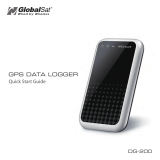Page is loading ...

USER’S GUIDE

User’s Guide

POLARIS®, RZR®, RideCommand™, and DYNAMIX™ are trademarks of
POLARIS Industries Inc.
Copyright 2017 Polaris Industries Inc. All information contained within this
publication is based on the latest product information at the time of
publication. Due to constant improvements in the design and quality of
production components, some minor discrepancies may result between the
actual vehicle and the information presented in this publication. Depictions
and/or procedures in this publication are intended for reference use only. No
liability can be accepted for omissions or inaccuracies. Any reprinting or
reuse of the depictions and/or procedures contained within, whether whole or
in part, is expressly prohibited.
The original instructions for this vehicle are in English. Other languages are
provided as translations of the original instructions.
Printed in U.S.A.
RideCommand™ User Guide
9928591

Thank you for purchasing a POLARIS vehicle, and welcome to our world-wide
family of POLARIS enthusiasts. Be sure to visit us online at www.polaris.com for
the latest news, new product introductions, upcoming events, career
opportunities and more.
Here at POLARIS we proudly produce an exciting line of utility and recreational
products. We believe POLARIS sets a standard of excellence for all utility and
recreational vehicles manufactured in the world today. Many years of experience
have gone into the engineering, design, and development of your POLARIS
vehicle, making it the finest machine we’ve ever produced.
• Snowmobiles
• All-terrain vehicles (ATVs)
• Low emission vehicles (LEVs)
• RANGER® utility vehicles
• BRUTUS® work vehicles
• SLINGSHOT® three wheel
motorcycles
• RZR® sport vehicles
• GEM® vehicles
• INDIAN® motorcycles
• POLARIS POWER® generators
• POLARIS DEFENSE® combat
vehicles
• Timbersled® Snow Bikes
For safe and enjoyable operation of your vehicle, be sure to follow the
instructions and recommendations in this owner’s manual. Your manual contains
instructions for minor maintenance, but information about major repairs is
outlined in the POLARIS Service Manual and can be performed by a factory
certified Master Service Dealer® (MSD) technician.
Your POLARIS dealer knows your vehicle best and is interested in your total
satisfaction. Your POLARIS dealership can perform all of your service needs
during, and after, the warranty period.
3
WELCOME

The following signal words and symbols appear throughout this manual and on
your vehicle. Your safety is involved when these words and symbols are used.
Become familiar with their meanings before reading the manual.
WARNING
WARNING indicates a hazardous situation that, if not avoided, may result in
death to the operator, bystanders or person(s) inspecting or servicing the
vehicle.
CAUTION
SAFETY ALERT CAUTION indicates a potential hazard that may result in minor
personal injury or damage to the vehicle.
CAUTION
CAUTION indicates special precautions that must be taken to avoid vehicle
damage or property damage.
NOTICE
NOTICE provides key information by clarifying instructions.
IMPORTANT
IMPORTANT provides key reminders during disassembly, assembly, and
inspection of components.
4
SAFETY SYMBOLS AND SIGNAL WORDS

Introduction . . . . . . . . . . . . . . . . . . . . 7
General Information . . . . . . . . . . . . . . . . 9
Features and Controls . . . . . . . . . . . . . . 11
Operation . . . . . . . . . . . . . . . . . . . . 29
Dynamix™ Active Suspension . . . . . . . . . . 35
Maintenance . . . . . . . . . . . . . . . . . . 43
5
TABLE OF CONTENTS

6

INTRODUCTION
OVERVIEW
Thank you for purchasing a RIDE COMMAND™ Display, and welcome to the
Polaris RIDE COMMAND™ App. Your Display is easy to use and will allow you
to customize the information displayed through the use of alternate screen
selections.
For a safe and enjoyable riding experience with your new Display, please read
your vehicle’s owner’s manual and this Display owner’s manual. If you should
need additional assistance with Display operation or software updates, please
see your Polaris dealer or visit polaris.com/ridecommand.
WARNING
Do not enter information while operating your vehicle. Failure to pay attention
to operating your vehicle could result in loss of control, injury, or death. You
assume all risks associated with using this device. Read your User Guide.
Always ride with the latest maps and trails data from polaris.com/
ridecommand. Check polaris.com/ridecommand for updates.
BEFORE YOU RIDE
Before riding with your new display, do the following:
• Read this entire manual.
• Familiarize yourself with the features and operations of the Display while the
vehicle is stationary.
• Register your vehicle if not already registered at polaris.com/ridecommand.
• Download the Polaris RIDE COMMAND™ App from the Apple/Google Play
store and create your personalized account.
• Check your display to ensure you have the appropriate maps and trails visible
for your area. To change or update maps/trails see page 44.
NOTE
Trails data expires 90 days from the file’s release date.
DEVICE OPERATING REQUIREMENTS
Phone functionality is dependent on the capabilities of your cell phone. Text
messaging functionality may vary depending on your phone’s operating system.
NOTE
Some cell phones or operating systems will not work as shown in this manual.
7
INTRODUCTION

8

GENERAL INFORMATION
OPERATING CONDITIONS
View fuel level, coolant temperature, battery voltage, gear position, driveline
status, diagnostics and maintenance warnings.
PERFORMANCE
View the speedometer, tachometer, dual trip meters, odometer, trip time, and
engine hours.
BLUETOOTH FUNCTIONALITY
Use Bluetooth-enabled communication with a compatible iOS and Android cell
phone (with Bluetooth audio capability as well as notifications of incoming or
missed calls and texts, and the ability to view battery strength and signal
strength).
GPS MAPPING
NOTE
The compass is controlled by the GPS systems. Calibration is not required.
Use the compass and full-featured GPS when the GPS receiver is installed
(includes the display of latitude, longitude and elevation). Mark and save
waypoints and rides.
SCREEN OPTIONS
Select from available ride screens.
SOFTWARE UPDATES
Software updates are recommended as they become available throughout the
life of the vehicle. Log in to polaris.com/ridecommand to download the latest
software updates. If you need assistance, please see your POLARIS dealer.
MAP UPDATES
Map updates are recommended every 90 days, and especially before long trips.
Log in to polaris.com/ridecommand for the latest updates.
9
GENERAL INFORMATION

10

FEATURES AND CONTROLS
BUTTONS
q
Gauge Screen Button
r
Device Manager Button
w
Audio Button
t
Apps Screen Button
e
Map Button
11
FEATURES AND CONTROLS

GAUGE SCREEN
1. Press the Gauge Button to display the main gauge screen.
2. Use the gauge button again to move between gauge and camera screens.
These can also be selected with the touch screen buttons in the lower left
corner.
3. The grey buttons on the gauge screen are touch selectable. Press on the
“ODO” icon to toggle between trip 1, trip 2, time traveled, total hours, and
total miles. To reset trip 1, trip 2, or time traveled, press and hold this icon on
whichever output you wish to reset.
4. Pressing the MPH/RPM button will change whether miles per hour or RPM is
shown on top.
5. Press on the coolant icon to cycle to battery voltage, and turbo boost
pressure (if applicable), then back to engine temperature.
12
FEATURES AND CONTROLS

6. Swipe down from the top of the screen or press the upper navigation bar to
adjust brightness and Bluetooth connection.
FRONT AND REAR CAMERA
Within the Gauge Menu is a front and rear view camera as shown below. To
toggle between camera views, press the FRONT/REAR icon in the top left
corner of the screen.
13
FEATURES AND CONTROLS

AUDIO SCREEN
1. Press the audio screen button shown above to display the audio screen.
2. Use the source button in the top left corner to change between FM, AM,
Weather, Bluetooth, and USB Audio.
3. Press the tune up or down icons to change the radio station by small
increments or press the scan up or down icon to search for the next quality
signal station.
4. To set favorites, scroll to a radio station and hold an “Empty” favorite icon.
Press the arrows on either side of the favorites to view all 18 favorite slots.
14
FEATURES AND CONTROLS

MAP SCREEN
1. Press the MAP SCREEN button shown above to display the map screen.
2. The map should center you based on the location of the GPS.
3. Use the plus and minus signs on the left side of the screen, or pinch the
screen with your fingers to zoom in and out on the map.
4. TheCOMPASS icon on the right side of the screen toggles north up and trail
up. It will also re-center your vehicle if not already centered.
5. There are 2 ways to drop a waypoint:
• Press and hold (for 1 second) the location of the map that you would like to
drop a way point.
• Press the NAVIGATION MENU icon shown below to open the rides and
waypoint management.
15
FEATURES AND CONTROLS

6. Select the ADD WAYPOINTS icon shown below to drop and name a
waypoint where the cross-hairs are pointing.
7. You can manage waypoints by selecting the waypoint. You can manage
waypoints by selecting the WAYPOINT icon shown below.
8. When selected, the screen below will pop up with your previously saved
waypoints.
9. You can also save a ride on your display by clicking on the RECORD icon
shown below to start recording your ride.
When you are finished recording your ride, press the STOP icon to stop
recording.
16
FEATURES AND CONTROLS

10.You can manage rides on your display by clicking on the RIDE icon as shown
below.
MANAGE RIDES OR WAYPOINTS
1. To navigate to a waypoint, go to the waypoint menu on your display, select
the waypoint you would like to navigate to and press the NAVIGATE to
WAYPOINT icon.
Or simply press the VIEW WAYPOINT icon to view it on your navigation
screen.
2. To view a ride on your display, go to the rides menu and press the VIEW
RIDE icon to toggle whether the ride is shown on your display or not.
3. To edit a ride/waypoint select the ride/waypoint you wish to edit then press
the edit icon. From here you can rename the ride or waypoint and the change
its color by pressing the COLOR icon to the left of the name.
17
FEATURES AND CONTROLS

4. To export a single ride/waypoint to a USB flashdrive, select the ride/waypoint
you wish ti export and press the EXPORT icon.
5. To delete a ride or waypoint select the ride/waypoint you would like to delete
and press the DELETE icon.
IMPORT RIDES AND WAYPOINTS
To import previously saved rides/waypoints from your USB flash drive, do the
following:
1. Plug the USB drive into the USB pigtail/port and press the USB IMPORT
icon.
2. Press the DOWN ARROW icon to the left of the ride or waypoint that you
would like to download. The ride/waypoint should then appear in your ride or
waypoint list on the navigation screen.
NOTE
In order for .gpx files to be imported they must be saved in the root of a flash
drive rather than in a folder.
18
FEATURES AND CONTROLS

EXPORT RIDES AND WAYPOINTS
To export rides/waypoints from your USB drive, do the following:
1. Plug the USB flash drive into the USB port and press the USB EXPORT icon.
2. Press the DOWN ARROW icon to the left of the ride or waypoint that you
would like to download. The Ride/waypoint should then be saved on the USB
flash drive.
NOTE
You must be on the waypoints manager screen to import or export waypoints.
You must be on the ride manager screen to import or export rides.
POLARIS RIDE COMMAND™ APP
Rides and waypoints can also be created and edited with the Polaris RIDE
COMMAND™ app. These rides and waypoints can then be transferred to and
from the display via Bluetooth connection with your smartphone.
GROUP RIDE
The Polaris RIDE COMMAND™ app also has the ability to track the location of
friends you are riding with. Simply create or join a group with your friends from
the Polaris RIDE COMMAND™ app on your smartphone, and ensure your
smartphone is connected to the display via Bluetooth. After this, other riders in
your group should automatically appear on the map screen of the display with
their location and profile name. Rider icons that are circular are moving and rider
icons that are square are stationary. When rider icons are displayed in color it
means they are active, when they are greyed out it means they or you have lost
signal.
19
FEATURES AND CONTROLS
/